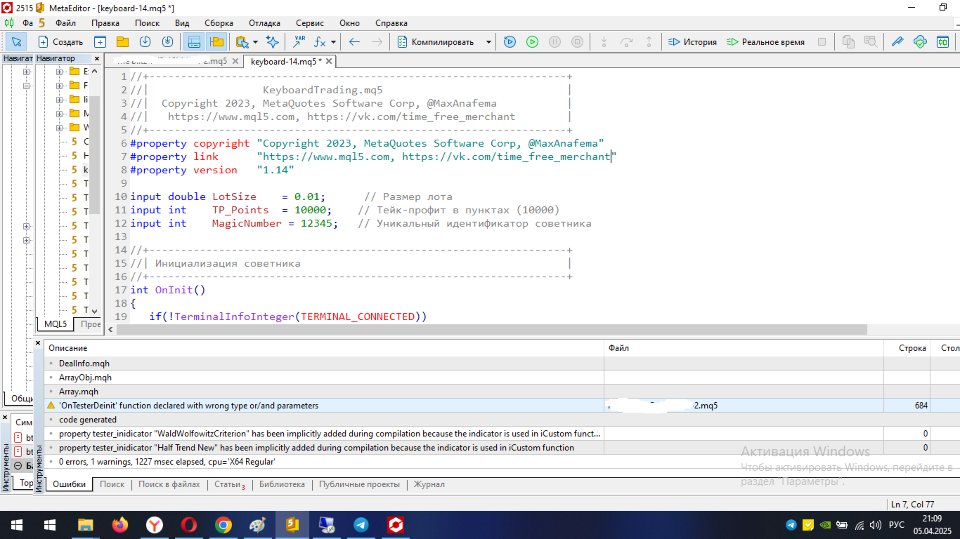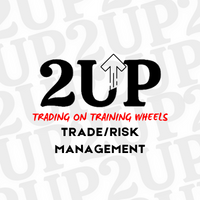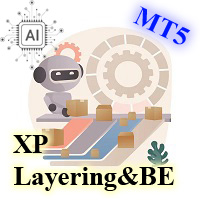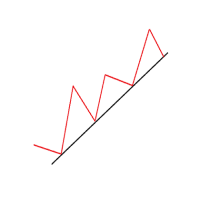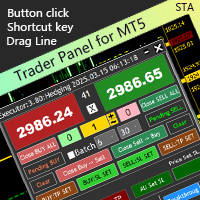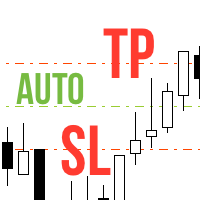KeyboardTrading
- Yardımcı programlar
- Maksim Galichev
- Sürüm: 1.15
- Etkinleştirmeler: 20
The script allows you to quickly control positions from the keyboard.:
Arrow ↑ → Open BUY
Arrow → Open a SELL
Arrow → → Close ALL positions
Key functions:
Automatic closing of opposing positions
When a BUY is opened, all SALES are closed, and vice versa.
Positions in the same direction remain intact (they can be accumulated).
Flexible settings:
LotSize.
Take Profit in points (TP_Points).
Stop Loss is disabled (but can be added if necessary).
Safety:
Checking the connection to the market.
Support for IOC execution mode (partial filling).
Logging of all actions in the Experts tab.
How to use:
Attach the desired instrument (for example, BTCUSD) to the chart.
Turn on "Auto Trading" (the button in MT5).
Control the positions with the arrows:
↑ = Buy (closes sales)
↓ = Sell (closes purchases)
→ = Complete closure of all positions
Example:
If 1 BUY is open and you click ↑ → the 2nd BUY opens.
If 1 SELL is open and press → SELL will close, open