RRS Impulse
- Uzman Danışmanlar
- Rajeev Ranjan Sharma
- Sürüm: 1.2
- Güncellendi: 25 Mart 2025
This EA scalps using the Relative Strength Index (RSI) Indicator, Stochastic Oscillator Indicator, and Bollinger Bands Indicator to identify trend or counter-trend opportunities. As a multi-pair EA, it scans multiple currency pairs for signals.
This EA comes with a variety of features, including Trailing, Risk Management, Money Management, Restriction Mode, and more. With the right settings, it has the potential to generate significant profits.
| Variable | Values | Description |
|---|---|---|
| Trading_Indicator | RSI, Stochastic, BollingerBands, RSI_Stochastic_BollingerBands | RSI: Uses the RSI indicator to analyze the market and open trades. Stochastic: Uses the Stochastic indicator to analyze the market and trade. BollingerBands: Uses the Bollinger Bands indicator to analyze the market and trade. RSI_Stochastic_BollingerBands: Uses all three indicators (RSI, Stochastic, and Bollinger Bands) together for more accurate market analysis before taking a trade. |
| TradeDirection | Trend, CounterTrend | Trend: Opens a trade in the direction of the trend. For example, if the RSI touches the overbought line, it will take a buy trade; if the RSI touches the oversold line, it will take a sell trade. CounterTrend: Trades against the trend, waiting for a trend reversal. For example, if the RSI touches the overbought line, it will take a sell trade; if the RSI touches the oversold line, it will take a buy trade. |
| SignalStrength | NormalSignal, NormalMultiTimeFrame, StrongSignal, VeryStrongSignal | NormalSignal: Analyzes the indicator (RSI, Stochastic, or Bollinger Bands) based on a single timeframe specified in the EA settings. NormalMultiTimeFrameSignal: Analyzes the indicator (RSI, Stochastic, or Bollinger Bands) based on a single timeframe at a time (M1, M5, M15, M30, H1, H4), checking them one by one. StrongSignal: Analyzes multiple timeframes (M1, M5, M15, M30) for a stronger confirmation before trading. VeryStrongSignal: Analyzes multiple timeframes (M1, M5, M15, M30, H1, H4) for a stronger confirmation before trading. |
| minLot_Size | Double Value | Minimum lot size to ensure lot size randomness does not go below this value. |
| maxLot_Size | Double Value | Maximum lot size to ensure lot size randomness does not exceed this value. |
| StopLoss | Int Value | Set your stop loss value in points/pips (the smallest price movement unit for your asset). Set Stop Loss to 0 to disable it. |
| TakeProfit | Int Value | Set your take profit value in points/pips. Set Take Profit to 0 to disable it. |
| Trailing_Start | Int Value (Points/Pips) | Specify the number of pips from the open trade price at which trailing should begin. Set 0 to disable the trailing operation. |
| Trailing_Gap | Int Value (Points/Pips) | Set the gap in pips between the current market price and the trailing stop loss. Set 0 to disable the trailing operation. |
| Risk_In_Money_Type | FixedMoney, BalancePercentage | FixedMoney: Closes all open trades when the negative floating reaches your specified amount. BalancePercentage: Automatically calculates based on your account balance and closes all trades once this limit is reached. |
| Money_In_Risk | Int Value | If Risk_In_Money_Type is set to FixedMoney, enter the amount of money you can afford to lose. If set to BalancePercentage, the EA will automatically calculate the risk based on your account balance and close all trades when that limit is reached. |
| Max_Spread | Int Value (Points/Pips) | Sets the maximum acceptable spread. If the current spread exceeds this value, the EA will not take a trade and will wait for the spread to return within the specified limit. |
| Slippage | Int Value (Points/Pips) | Set the maximum allowed slippage for order execution. |
| MaxOpenTrade | Int Value | Maximum number of open trades allowed. |
| Trade_Currencies | String Value | List of all currency symbols (not currency pairs) that the EA should analyze and trade. |
Important Note:
It is highly recommended to test this EA on a demo account for at least 45 days before using it on a real account.
Please share your experience, feedback, and account report.
You can also check out the advanced version of this EA, RRS Impulse Plus. It offers more flexibility to choose timeframes, indicators of your choice, news filters, and more.
Good Luck & Happy Trading! 🚀

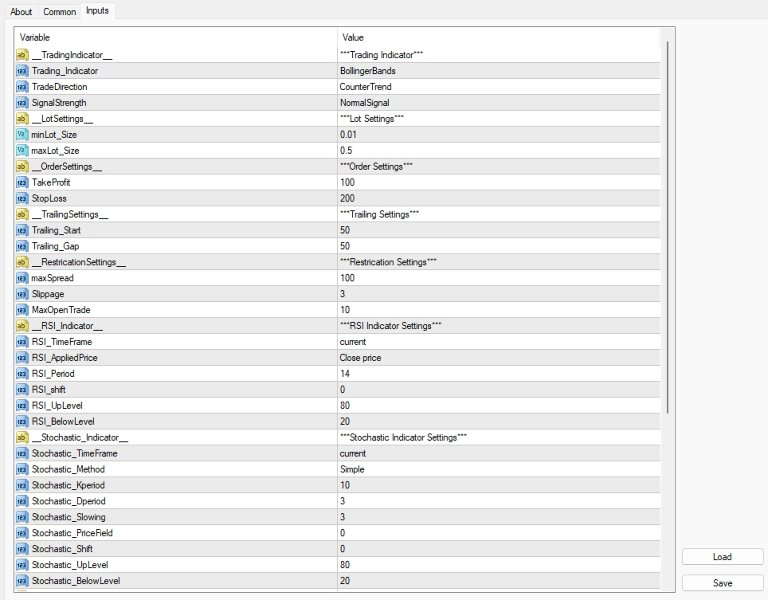
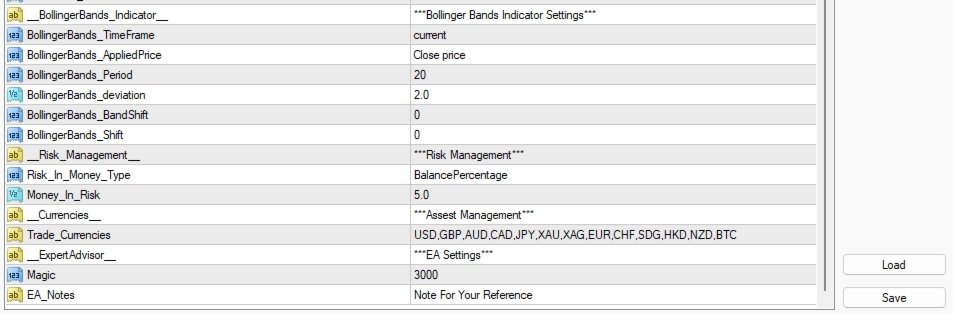







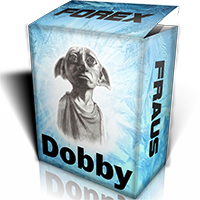







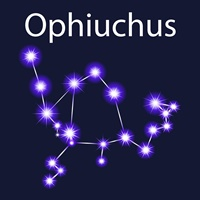

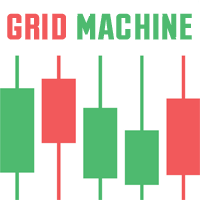


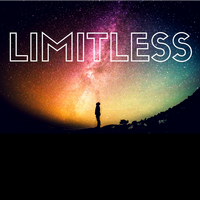
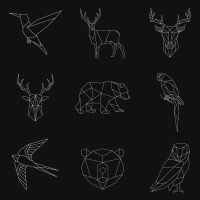





































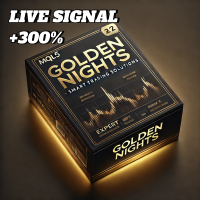


Very interesting ea.