Gold Mint Scalper
- Uzman Danışmanlar
- Nguyen Hang Hai Ha
- Sürüm: 1.2
- Güncellendi: 16 Şubat 2025
- Etkinleştirmeler: 20
Introducing Gold Mint Scalper EA dedicated to Gold market (XAUUSD) with latest auto trading algorithms. The system combines cube momentum models with volatility to find the best trading signals. The cube momentum algorithm multiplies the fluctuations and quantifies high probability signal patterns. More signals, more trading opportunities. Along with Scalper method with Trailing, Stop Loss is set up in setting panel. EA is simple to install and use with only default settings (for Gold there are 2 digits).
Settings:
| Max Spread | = 30 to 50 (Must be higher than the average spread of the pair) |
| Fixed Lot | = 0.0 (activated Auto Lot); Fixed Lot > 0 (your manual lot size) |
| Auto Lot | = 1.0 to 3.0 (= 1 means auto lot size = 1 lots per $100,000 balance, or 0.01 lots per $1,000 balance...) |
| Allow Hedge Trades | = True (or False) |
| Take Profit | = 500 (points) |
| Stop Loss | = 500 (points) |
| Trailing | = 12 (points) |
| Start Trailing | = 45 (points) |
| Slippage | = 8 |
| Momentum Timeframe | = H1 (1 hour) |
| Momentum Period | = 14 |
| Time Start | = 01:30 |
| Time End | = 22:30 |
| Magic Number | = your number |
* If you set Fixed Lot > 0, the EA will trade with Lot Size = Fixed Lot (if Fixed Lot is a valid lot size).
* If you set Fixed Lot = 0 and Auto Lot > 0, the EA will calculate the Lot Size according to the value of Auto Lot.
Recommend:
This EA is specifically designed for Gold (XAUUSD).
Time frame: any time frame. Use VPS with low latency (< 20ms).
Use EA with ECN or Raw spread accounts, spread < 35 points. Min Balance: $ 300
Note:
+ If you use EA with Gold and the price has 3 decimal places (like 2300.123), then you need to increase 10 times the value of Max Spread, Take Profit, Trailing parameters. For example, set Take Profit = 5000 (instead of the default value = 500). Because Point calculation is different with 2 decimal places.
+ The default setting is the recommended setting, but you can still change the parameter values to tweak the system to suit you.
+ Stops Level = 0 (check the Stops Level by: Press Ctrl + U, select currency pair, click Properties and Stops Level on the 3rd line).
+ Download history data before backtesting, press F2 to open history data table and download.

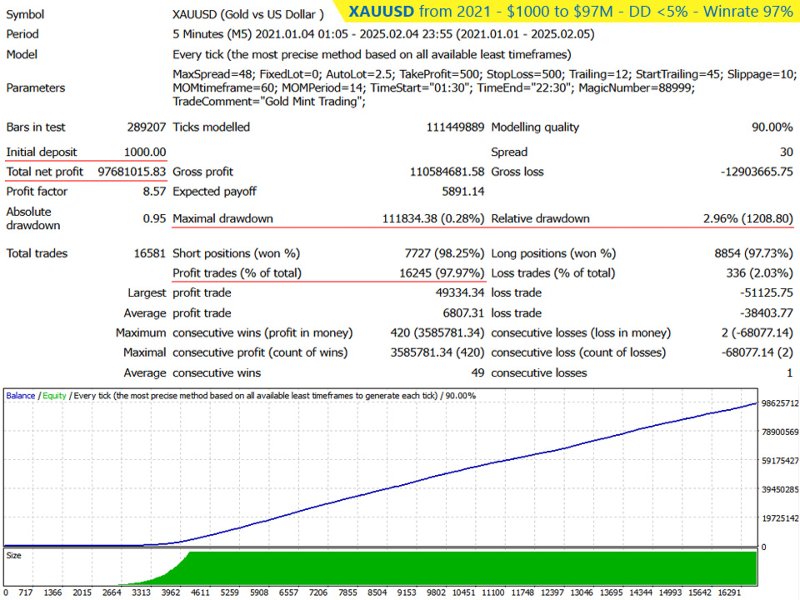
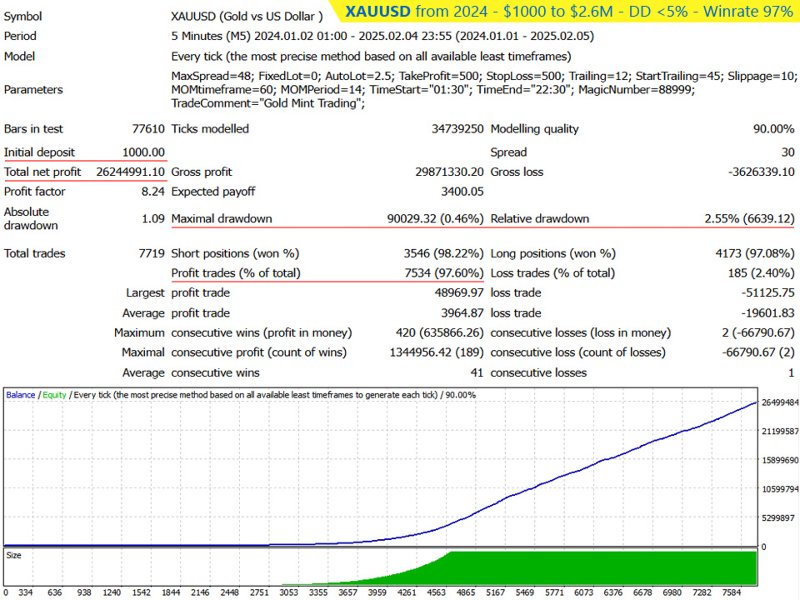

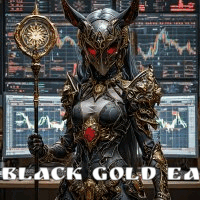





























































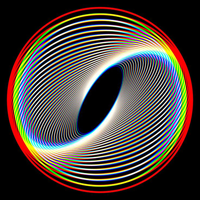




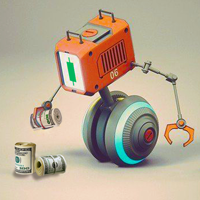
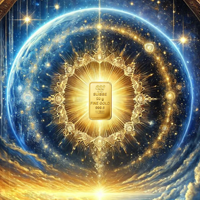







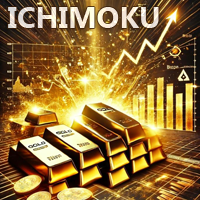









Kullanıcı incelemeye herhangi bir yorum bırakmadı