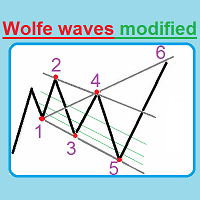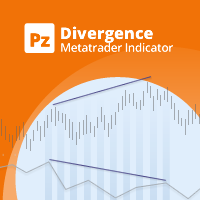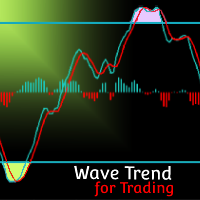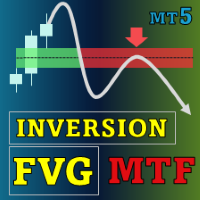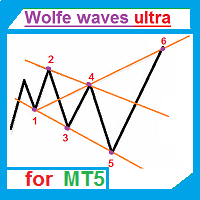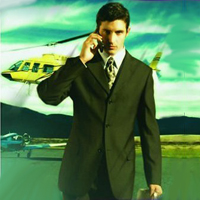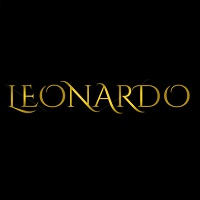Wolfe waves modified for mql5
- Göstergeler
- Ruslan Pishun
- Sürüm: 1.15
- Güncellendi: 29 Ocak 2021
- Etkinleştirmeler: 10
This unique indicator automatically builds Wolfe Waves and features a highly efficient trading strategy.
Use
If number 5 appears, wait till the first candle is closed behind Moving Average, then look at the three center lines showing what lot volume should be used if the fifth dot crossed the line 25%. The candle is closed behind Moving Average, and then we open a trade with the lot: = (Let's apply the lot of, say, (0.40), divide it into four parts and open a quarter of the lot (0.10)). If the fifth dot crossed the line 100% (1-3) and the candle closes behind Moving Average, we open a deal with a lot: = (total volume 0.40). The deal remains open till the price reaches the line 1-4. Please note that sometimes the price does not reach the line. Trailing stop is recommended.
Tips on using the indicator in the strategy tester
- In the strategy tester: the indicator is constantly re-built when detecting a new wave or the line is broken ("1 - 4 , 1 - 3 or lower\higher" = customizable).
- On a real or demo account: the indicator is re-built when clicking (Restart (Wolf Waves) or the the line is broken ("1 - 4 , 1 - 3 or lower\higher" = customizable).
Notes: entry points are displayed on the screenshots.
Parameters
- MaxHistoryBars - amount of history bars to be checked.
- Depth - minimum amount of candles, at which the indicator cannot build the second maximum/minimum if the first parameter conditions are suitable for construction.
- Deviation - minimum values of the amount of points between Highs and Lows of the two adjacent candles suitable for the indicator to form a local peak or bottom.
- Backstep - minimum amount of candles between local Lows and Highs. Changing the parameter affects the indicators' sensitivity. If we reduce the data for the system calculation, the amount of extremums is increased.
- On what number bars move line, (0 = zero bar) - amount of candles, by which the lines are moved (if 0 = zero bar).
- width (Wolfe Waves), (0 = automatic settings) - width (Wolfe waves) (if 0, automatic adjustment).
- show Wolfe Waves: if signal falls under selected (%) - draw Wolfe waves: if the signal falls within selected ones (%).
- Select signal - define the waves. The higher the percentage, the more strict conditions for the determination of the wave.
- if (Wolfe Waves) not finds wait N bars, then continue search - if Wolfe waves are not found, wait for N candles and then continue the search.
- timeout N bars - timeout of N candles.
- SETTINGS FOR BREAKDOWN (WOLFE WAVES) - breakthrough settings (Wolfe waves).
- number bars closed for line. (1 - 3) or more, for adjustment (Wolfe Waves) - amount of candles closed behind the line. 1-3 or 2-4 for restructuring the Wolfe waves.
- (true = closed bars on direction trend) , (false = just closed bars for line) - true = close candles in the direction of a trend, false = close the candles behind the line.
- Select closing - select closing.
- number bars (0 = Off.) - amount of candles (0 = disabled).
- number bars closed for line. (1 - 4), for adjustment (Wolfe Waves) - amount of candles closed behind the line (1-4) for restructuring the Wolfe waves.
- (true = closed bars on direction trend), (false = just closed bars for line) - true = close candles in the direction of a trend, false = close the candles behind the line.
- Select closing - select closing.
- number bars (0 = Off.) - amount of closed candles (0 = disabled).
- OPTIONS FOR SHOWING OFF (WOLFE WAVES) - Wolfe waves drawing parameters.
- show Wolfe Waves: if line 1-3 or more, was broken, and closed less N bars - display the Wolfe wave: if the line 1-3 or 2-4 was broken and less than N candles were closed.
- (true = closed bars on direction trend), (false = just closed bars for line) - true = close candles in the direction of a trend, false = close the candles behind the line.
- Select closing - select closing.
- number bars closed for line, for depiction (0 = Off) - amount of candles closed behind the line for drawing the Wolfe waves (0 = disabled).
- setting notice when the emergence of Wolfe wave - set the notification of the Wolfe waves occurrence.
- alert - enable/disable the alert (message on the screen).
- sound signal - enable an audio signal.
- name sound signal - audio signal name.
- email - enable/disable the email alert.
Good luck!