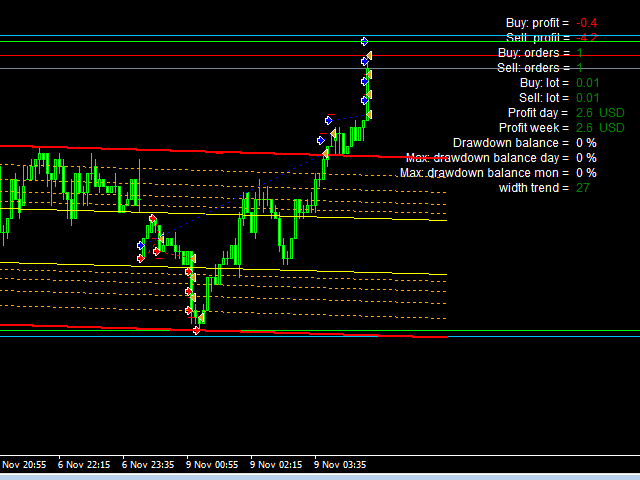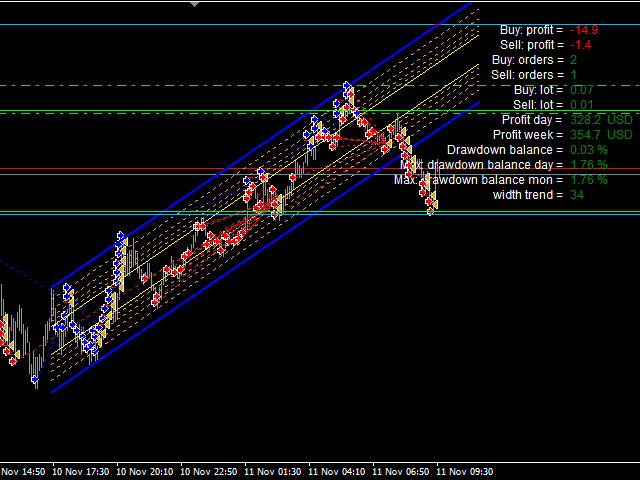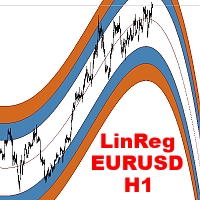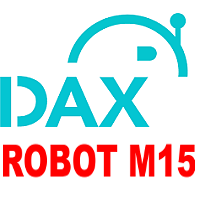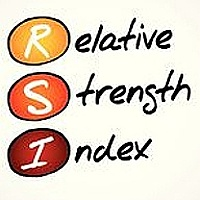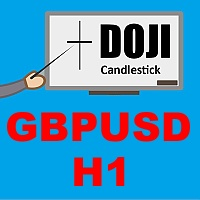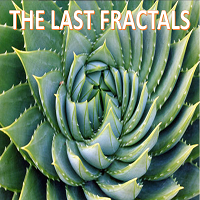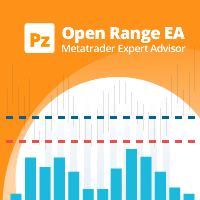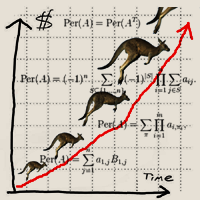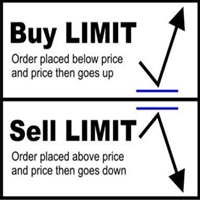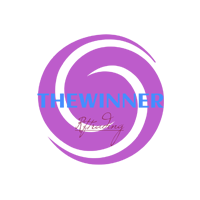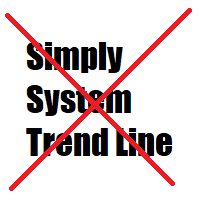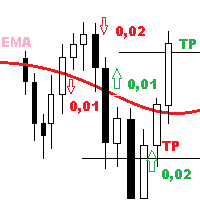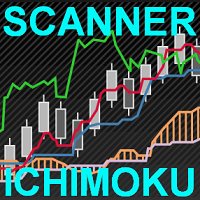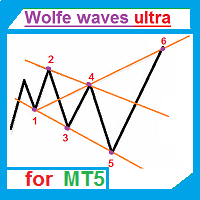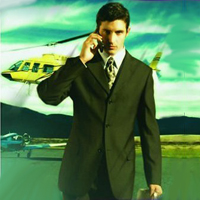Expert trend one point
- Uzman Danışmanlar
- Ruslan Pishun
- Sürüm: 1.12
- Güncellendi: 7 Haziran 2020
- Etkinleştirmeler: 5
We present our totally unique Expert Advisor "Expert trend one point": the EA trades within a trend, it contains a complex strategy (named "one point profit"), does not use stop loss, does not use an adjustable take profit, it adjusts the take profit per one point of profit. The EA works with four or five-digit prices. You can use the Expert Advisor on any currency pairs, however it is recommended to choose symbols with low spread and low stop levels.
The EA can work on timeframes M1 , M5, M15, M30, Н1, Н4, D1.
The main EA parameters
- Lot - the lot of the first placed order, the lot size of next orders is calculated by the EA.
- slip - allowable slippage.
- Magic - a unique order ID.
- MaxHistoryBars - the number of history bars used for the tend line calculation.
- Depth ( 0 = automatic settings) - The minimum number of candlesticks with which the indicator will not draw the second maximum/minimum if the values of the first parameters are valid.
- width Trend ( 0 = automatic settings) - Trend width.
- width inside Trend ( 0 = automatic settings) - width inside the main trend.
- Multipoint - this parameter is only active if "width inside Trend" = 0.
- SETTINGS FOR BREAKDOWN ( TREND ) -
- true = closed bars on direction trend, false = just closed bars for line false = просто закрытия свечей за линией.
- Select closing - type of closing.
- number bars - number of bars closed beyond the line.
- if ( TREND ) not finds wait N bars, then continue search
- timeout N bars
- On what number bars move line ( 0 = zero bar ) - Forward shift of trend lines (number of candlesticks).
- Coloring basic trend lines
- style 2 lines trend - the style of two trend lines
- width 2 lines trend - the width of two trend lines
- color lines on direction up - the color for an upward trend
- color lines on direction down - the color for the downward trend
- color lines on direction direct - color of flat
- Coloring inside the lines they trend - color of internal trend lines
- style lines inside - the style of two lines inside the trend
- width lines inside trend - the width of two lines inside the trend
- color lines inside trend - the color of two lines inside the trend
- Coloring the Central trend lines
- style lines in center trend - the style of the line in the center of the trend.
- width lines in center trend - the width of the line in the center of the trend.
- color lines in center trend - the color of the line in the center of the trend.
- Coloring two horizontal lines ( TP, ZERO )
- include lines ( TP, ZERO ) - show horizontal lines ( TP, ZERO ).
- style line TP - Take Profit line style
- width line TP - Take Profit line width
- color line TP - Take Profit line color
- style line ZERO - ZERO line style
- width line ZERO - ZERO line width
- color line ZERO - ZERO line color
- Trading time - trading time parameters (example, 9:30,12:30 ).
- include time - enable or disable the time parameter
- 0 = time server, 1 = time PC
- time - enter coma separated time values
- The info on chart - settings of information display on chart
- include chart - enable or disable information on the chart.
- X - vertical coordinate.
- X2 - second vertical coordinate.
- Y - horizontal coordinate.
- color chart - text color.
- color values max - color of positive values.
- color values min - color of negative values.