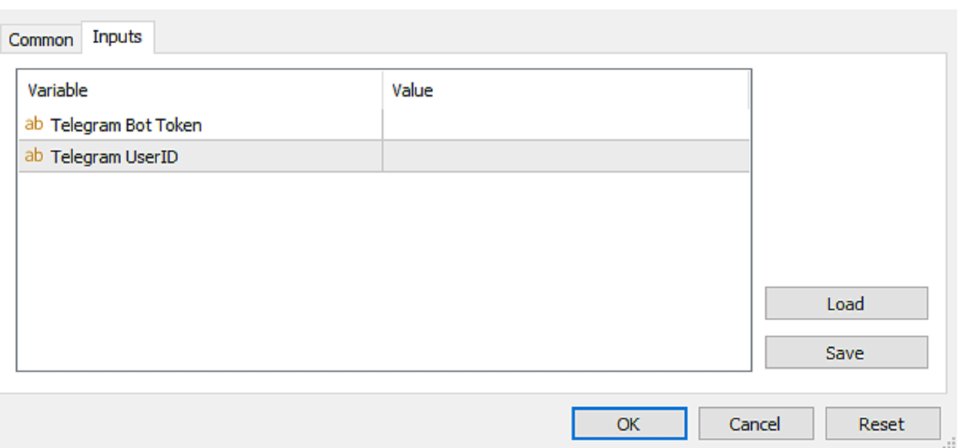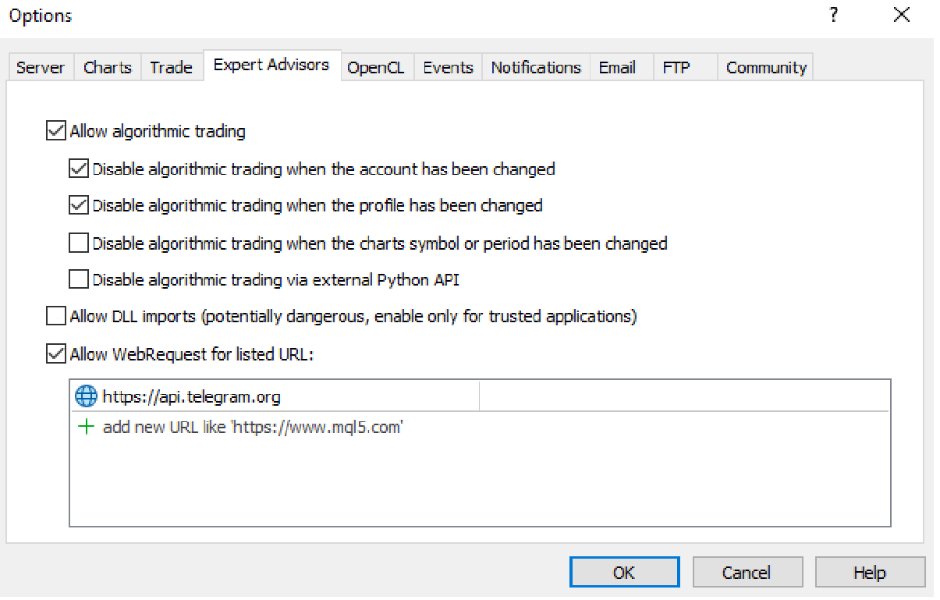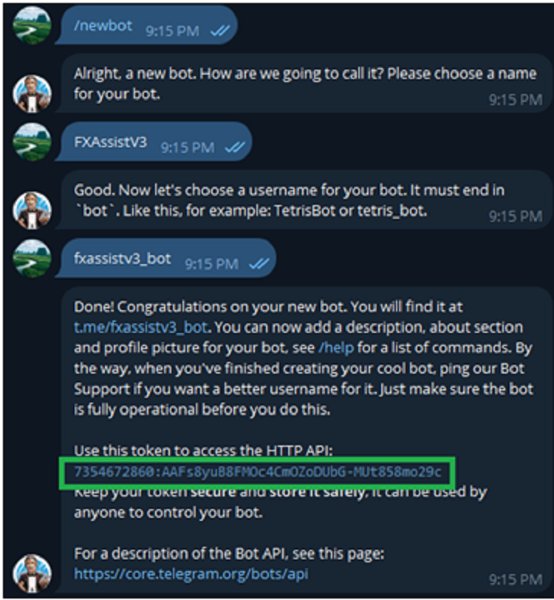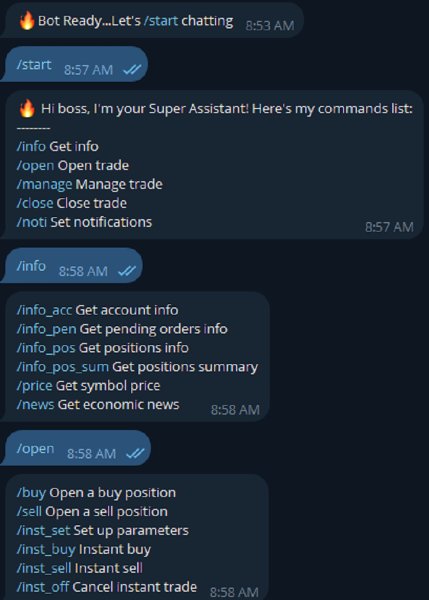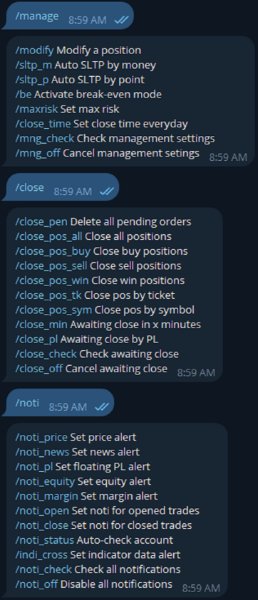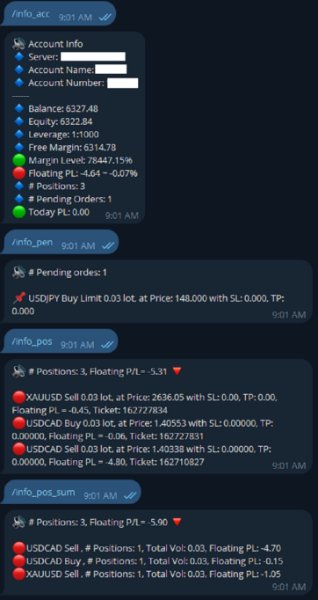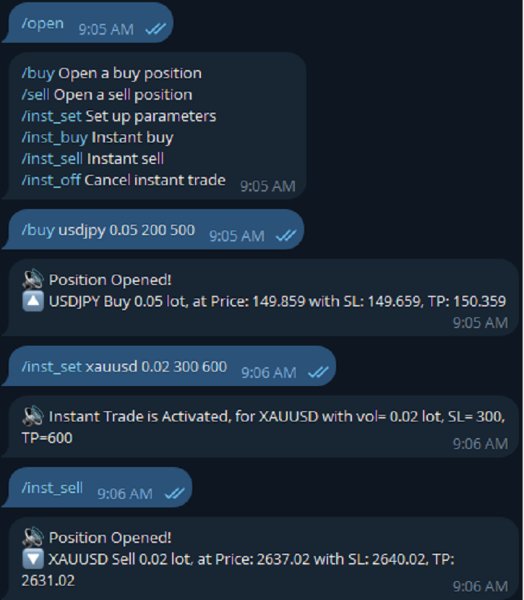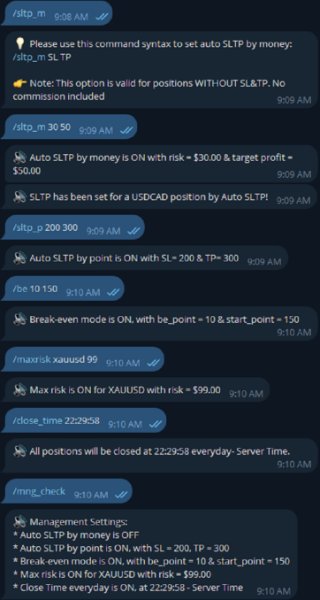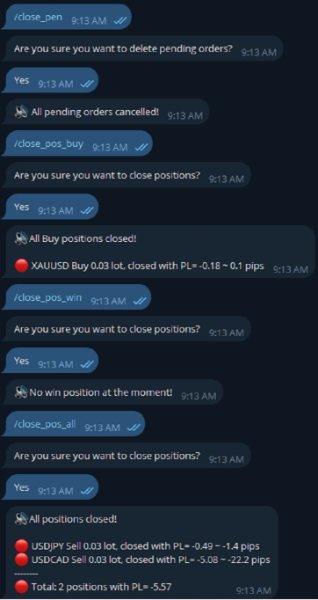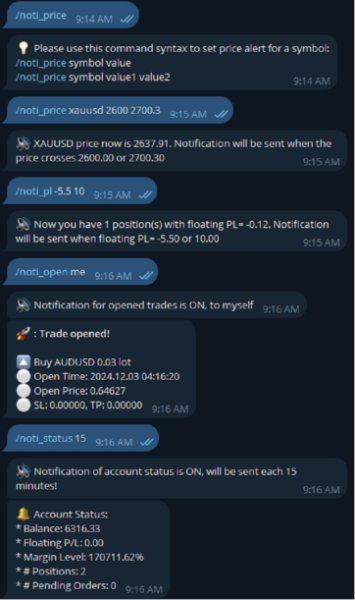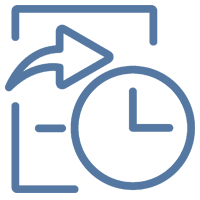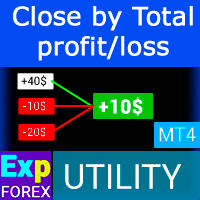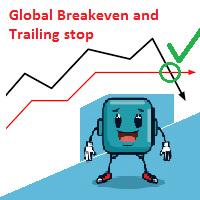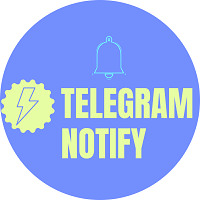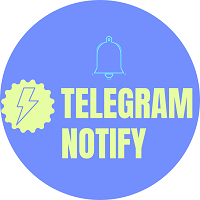Super Assistant for MT4
- Yardımcı programlar
- Tuan Nghia Phan
- Sürüm: 1.0
- Etkinleştirmeler: 10
- Set up notifications to Telegram (opened, closed trades, price alert, PL alert, etc.)
* Easy to set up & use! See User Manual & Try Demo version here, thank you!
LIST OF COMMANDS:
==========GET INFO============
info_acc - Get account info
info_pen - Get pending orders details
info_pos - Get positions details
info_pos_sum - Get positions summary
price - Get symbol price
news - Get economic news (only MT5)
============OPEN TRADE==========
buy - Open a buy position
sell - Open a sell position
inst_set - Set up parameters
inst_buy - Instant buy
inst_sell - Instant sell
inst_off - Cancel instant trade
============MANAGE TRADE========
modify - Modify a position
sltp_m - Auto SLTP by money
sltp_p - Auto SLTP by point
be - Activate break-even mode
maxrisk - Set max risk
close_time - Set close time everyday
mng_check - Check management settings
mng_off - Cancel management setings
============CLOSE TRADE==========
close_pen - Delete all pending orders
close_pos_all - Close all positions
close_pos_buy - Close all Buy positions
close_pos_sell - Close all Sell positions
close_pos_win - Close all Win positions
close_pos_sym - Close all positions by symbol
close_pos_tk - Close a position by ticket
close_min - Awaiting close in x minutes
close_pl - Awaiting close by floating PL
close_check - Check all awaiting close status
close_off - Cancel all awaiting close
==========NOTIFICATION=============
noti_price - Set price alert
noti_news - Set news alert (only MT5)
noti_pl - Set floating PL alert
noti_equity - Set equity alert
noti_margin - Set margin alert
noti_open - Set noti for opened trades
noti_close - Set noti for closed trades
noti_status - Auto-check account
indi_cross - Set indicator data alert (only MT5)
noti_check - Check all notifications
noti_off - Disable all notifications
********************************************************************************************
INPUTS:
Telegram Bot Token
Telegram User ID
*********************************************************************************************
HOW TO SET UP?
* Get inputs for EA:
- Creat a Telegram bot by @BotFather , and save your Bot Token
- Get your Telegram User ID by chatting with @userinfobot
* Setup on your MT4/MT5:
- MT4/MT5 => Tools => Options => Expert Advisors => Tick on Allow Algo Trading & Allow WebRequest, add API Telegram to WebRequest
- Allow Algo Trading on EA
* Create a command menu for your Telegram bot:
- Chat with @BotFather => /mybots => Select your bot => Edit Bot => Edit Commands => Copy/Paste command list above (You can set all the commands or just some common commands like start, info_acc, info_pos, close_pos_all)