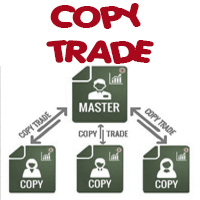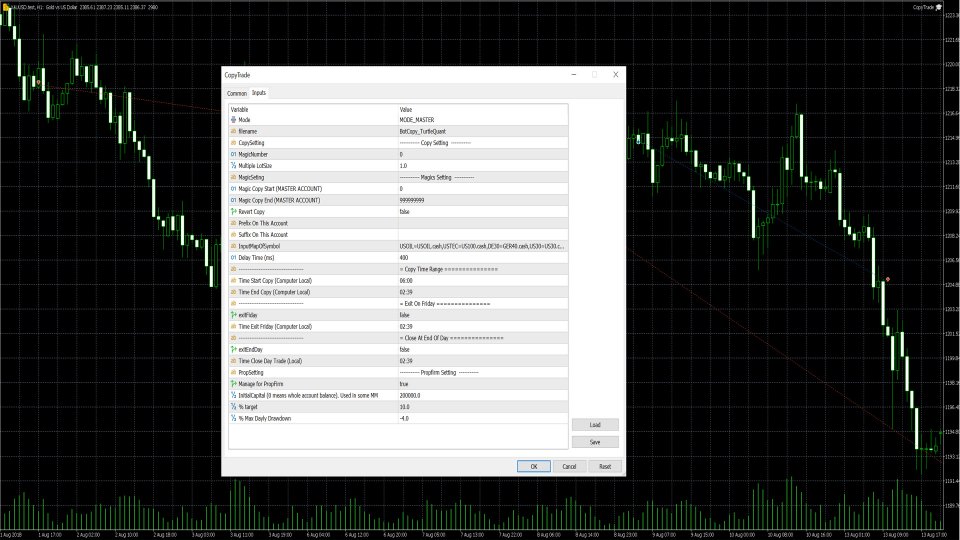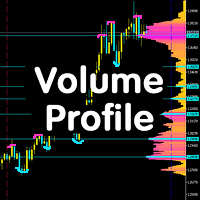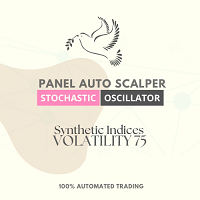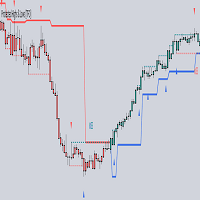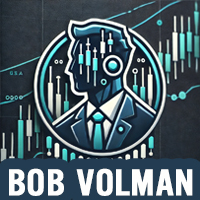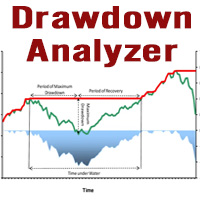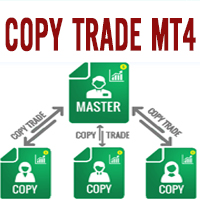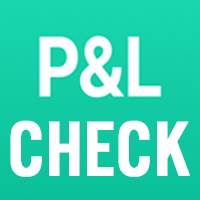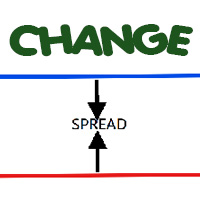Replicator Trade
- Yardımcı programlar
- Manh Viet Tien Vu
- Sürüm: 1.8
- Güncellendi: 23 Mart 2025
- Etkinleştirmeler: 10
This is an easy-to-use trade copier with full functionality that I am using to copy my trades across multiple accounts. I use it to trade hundreds of accounts simultaneously.
It can copy trades based on different magic numbers or comments from a master account.
It also features time-based copying, automatic closure of trades at the end of the day or week. Additionally, it can manage prop firms according to profit targets or maximum daily loss limits
Add it to the main account in master mode, and to the accounts that need copying in copy mode.
Copying between MT4 and MT5 is possible, but you need to purchase both versions. MT4 version here.
User Guide:
On the Master account:
Add the EA directly to the chart and select MODE_MASTER mode.
In the filename field, enter the name of the file used for communication between the two accounts, ensuring they are identical.
You can change this filename to copy from multiple Master accounts to a single Copy account.
If the symbols have a prefix or suffix, fill in the respective fields to allow the EA to remove them. Other fields will not be used.
On the Copy account:
add the EA to the chart, ensure Allow Trading is enabled, and the EA icon in the top-right corner of the chart is blue. Then select MODE_COPY mode.
Enter a unique magic number to distinguish the EA’s orders from those of other EAs.
In the Multiple LotSize field, input a factor to adjust the lot size for trades copied from the Master account.
Fill in the Magic Copy Start and Magic Copy End fields to define the range of magic numbers for orders to be copied from the Master account.
You can copy orders based on the Master account’s comments by entering a value in the Comment Copy field; the EA will only copy orders containing that value in their comment.
If you want to reverse the trades copied from the Master account, activate the Revert Copy function.
If the symbols on the Copy account have a prefix or suffix, fill in the respective fields to remove them. If both accounts use the same broker and the symbol names are identical, leave the InputMapOfSymbol field blank.
If the symbols differ, enter the mappings directly in this field to define corresponding pairs, for example, USOIL=XTIUSD. Separate multiple mappings with commas.
Note: Make sure the copied symbols are added to Market Watch. To do this quickly, right-click on Market Watch and select "Show All Symbols."
The copying time is based on your computer or VPS clock. To copy trades throughout the day, set all values to 00:00.
You can choose to close copied trades at the end of the day or week by activating these options. The closing time is based on your computer or VPS clock.
The EA also supports Prop Firm account management. If this feature is enabled, the EA will automatically close trades when daily profit or loss targets are reached, based on the initial balance set in the InitialCapital field. If unused, disable this feature.