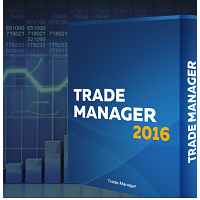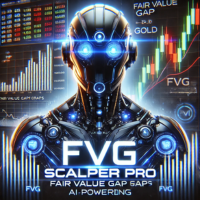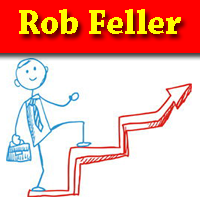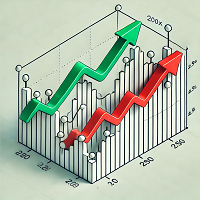HYBatchSLTPWithPendingEA
- Yardımcı programlar
- Hai Yang Wu
- Sürüm: 1.0
User Guide
Overview
This tool is designed to help traders efficiently manage their trading orders. It enables you to set unified Take Profit (TP) and Stop Loss (SL) levels for buy orders, sell orders, and pending orders through a single interface, significantly improving order management efficiency and eliminating the hassle of manual adjustments.
Use Cases
- Quick Risk Management: Adjust stop-loss levels for all orders in volatile markets to control potential losses.
- Unified Profit Targets: Set consistent take-profit levels across all orders to lock in desired profits.
- Pending Order Protection: Predefine stop-loss and take-profit levels for pending orders, ensuring protection immediately after activation.
How to Use
-
Set Stop Loss:
- Enter your desired stop-loss level for all buy orders and related pending orders (e.g., Buy Limit, Buy Stop) in the "Buy Stop Loss" field.
- Enter your desired stop-loss level for all sell orders and related pending orders (e.g., Sell Limit, Sell Stop) in the "Sell Stop Loss" field.
-
Set Take Profit:
- Enter your desired take-profit level for all buy orders and related pending orders in the "Buy Take Profit" field.
- Enter your desired take-profit level for all sell orders and related pending orders in the "Sell Take Profit" field.
-
Apply Settings:
- Confirm your input, and the tool will automatically update the stop-loss and take-profit levels for all applicable orders (including pending orders).
-
Adjust in Real Time:
- To change the levels, simply input new values, and the tool will instantly apply the updates.
Key Benefits
- Efficiency: Batch-set stop-loss and take-profit levels with a single action, avoiding tedious manual operations.
- Real-Time Protection: Ensure pending orders are protected with predefined levels immediately upon activation.
- Risk Mitigation: Quickly adjust stop-loss levels to adapt to market volatility.
- Profit Optimization: Manage take-profit levels consistently to secure gains when the target price is reached.
Who Should Use This Tool
- Scalpers and Day Traders: Quickly adjust multiple orders in fast-moving markets.
- Swing and Position Traders: Predefine stop-loss and take-profit levels for pending orders.
- Manual Traders: Avoid errors and save time by automating repetitive tasks.
- Time-Conscious Traders: Simplify order management and focus on strategy development.
Tips for Best Use
- Always ensure the input stop-loss and take-profit levels align with current market conditions.
- Regularly review and adjust order levels to stay consistent with your trading strategy.
- In highly volatile markets, consider revising levels to suit changing conditions.
This tool empowers traders to manage their orders efficiently, saving time and reducing operational errors. It’s the perfect assistant to help you stay focused on strategy and achieve better trading outcomes!