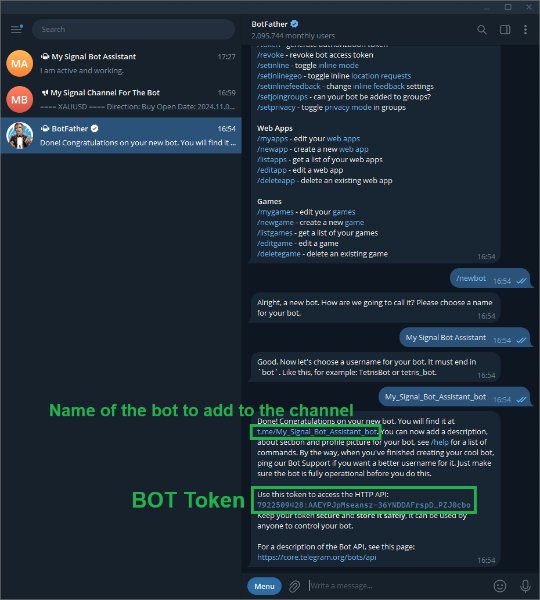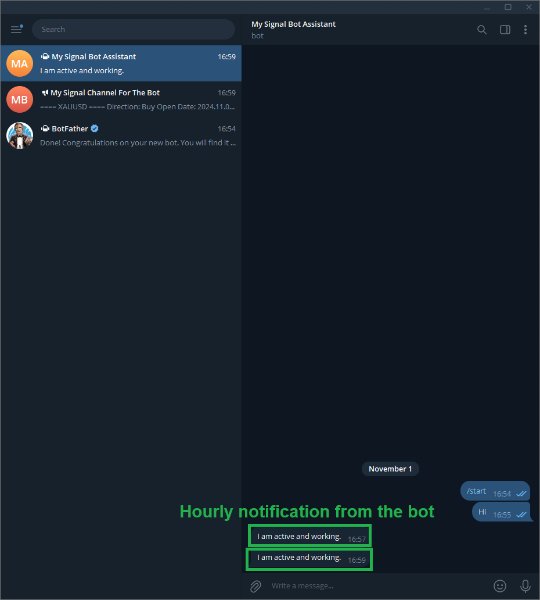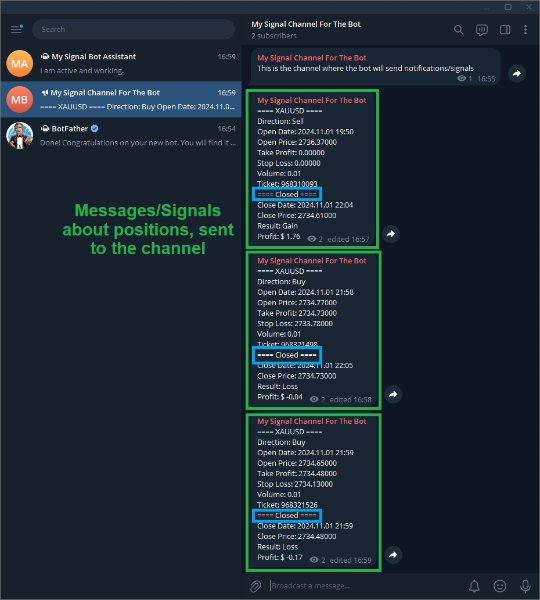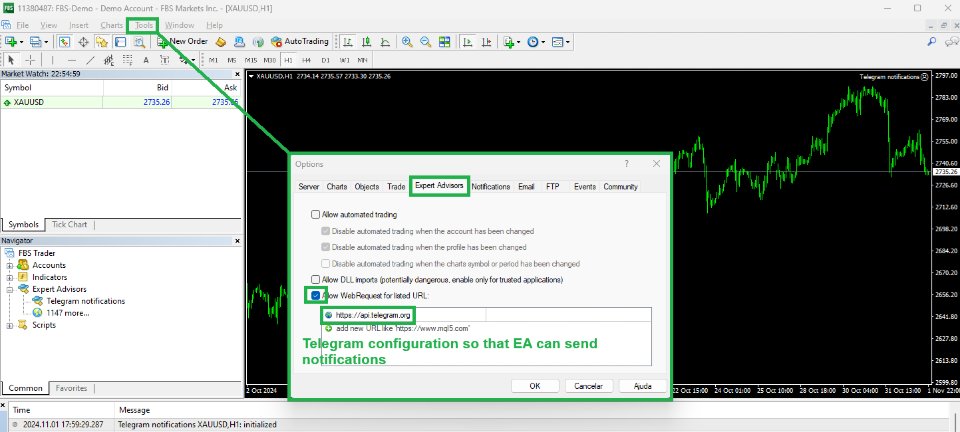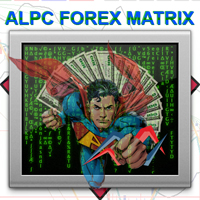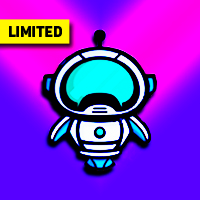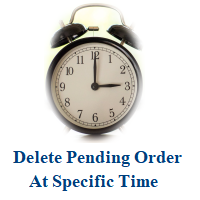Telegram notifications
- Yardımcı programlar
- Diego Helio Da Silva
- Sürüm: 1.4
- Güncellendi: 2 Kasım 2024
- Etkinleştirmeler: 10
Send position notifications to your channel or chat, the EA also has the function of sending to a chat if it is running every hour, very important for traders who have EA running in the cloud to receive hourly notifications if the EA is running, if the notification is not sent it means that the EA is having a problem, and the trader can take faster action, preventing their EA from being stopped for hours or days.
After the position is completed, the EA "Telegram notifications" will edit the original position message informing the closing data.
How to configure
1) Create a BOT in BotFather: https://t.me/BotFather.
2) Send any message to the created BOT.
3) Access the URL: https://api.telegram.org/bot<BOT_TOKEN>/getUpdates and exchange <BOT_TOKEN> for your bot's token, example: 7922509428:AAEYPJpMseansz-36YNDDAFrspD_PZJ0cbo Full URL: https://api.telegram.org/bot7922509428:AAEYPJpMseansz-36YNDDAFrspD_PZJ0cbo/getUpdates
4) Copy the Chat ID.
5) Create your channel on Telegram.
6) After creating the channel or during the creation of the channel, add the BOT that you created in BotFather to the channel and grant it Admin permission.
7) Send any message to the created channel (After adding the BOT to the channel).
8) Access the link from step 3 again, and now copy the channel ID, the channel ID starts with "-".
9) In MetaTrader to be able to send notifications: Tools -> Options, in the window that opens select the Expert Advisors tab, check the "Allow WebRequest for listed URL:" option and add the URL https://api.telegram.org in the box below.
10) Add the "Telegram notifications" EA to any chart.
11) "Telegram bot token" Enter the BOT token generated in BotFather.
12) "Enter channel or chat ID here" ID of the channel created in Telegram, step 8 explains how to get the channel ID.
13) "Send message every hour" if true the EA will send to the chat "Chat ID message sent every hour" the message defined in "Message sent every hour", useful for the trader to know that his EA is running.
14) Set to false the details that you do not want the EA to send to the Channel, set to true the details that you want the EA to send to the Channel.
15) Set in "Allowed Pairs" which pairs the EA is allowed to send notifications about positions.
Have more security and convenience when using EA in trading, because with the EA "Telegram notifications" you will be sure every hour that your other EA is being executed, and you will be able to receive data on all open positions on Telegram!
With the EA "Telegram notifications" you can also create your channel on Telegram with entry signals.
To continue receiving the EA running notification even when markets are closed, add the EA on a 24/4 asset, for example BTCUSD.
Thank you for using "Telegram notifications", I am at your disposal for any problems.