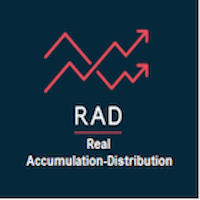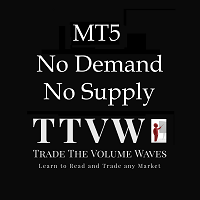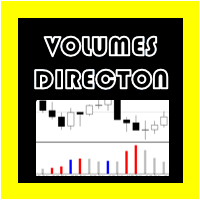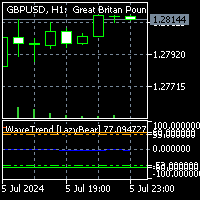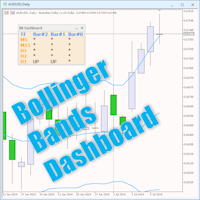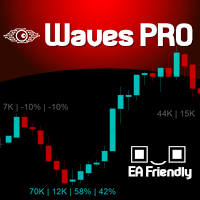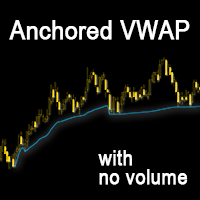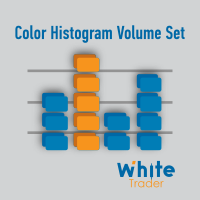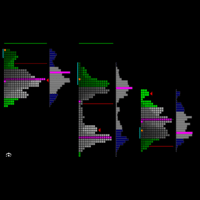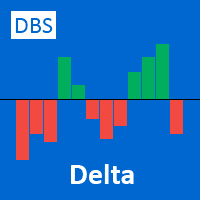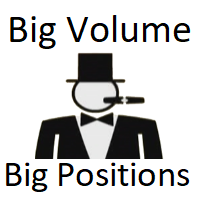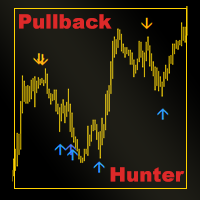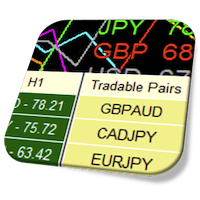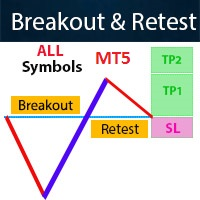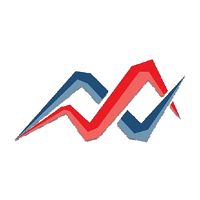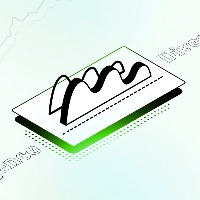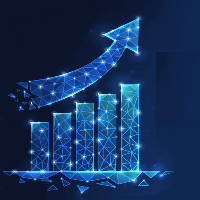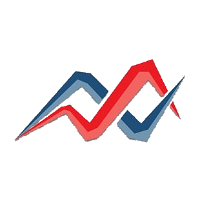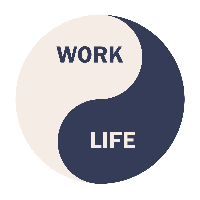AO Fix v5
- Göstergeler
- Sabina Fik
- Sürüm: 1.0
- Etkinleştirmeler: 5
The AO (Accumulation/Distribution) technical indicator is a successful indicator for measuring market dynamics, which reflects specific changes in the market's driving force, which helps determine the strength of a trend, including its formation and reversal points. The AO indicator is a technical analysis tool that will help you trade more effectively.
Main characteristics of the AO indicator:
Purpose: The AO indicator is used to assess the balance between purchases (accumulation) and sales (distribution) of an asset. This allows traders and investors to assess the strength of the current trend and possible reversals.
Awesome Oscillator is a leading indicator. It is plotted as a histogram. It shows the difference between two moving averages of 5 and 34 periods. The histogram consists of columns of two colors, red and green. If the column is red, it is lower than the previous one, if green, it is higher.
Example of use:
1. "Saucer" The histogram is in the positive zone (above zero). In this case, the color has changed from red to green. That is, a trough or saucer has formed.
2. "Crossing" The histogram crosses the zero mark from the bottom up.
3. "Two peaks" If the second local minimum on the histogram is higher than the previous one. That is, a resistance line is formed on the histogram, below which it does not go.
This implementation of the indicator is its creative version. Since the standard version is very limited by its built-in settings, this implementation has significantly more expanded functionality. Let's consider this further.
Indicator Parameters
Period - Number of bars for calculation. Possible options:
- LENGTH_1 = 1
- LENGTH_2 = 2
- LENGTH_3 = 3
- LENGTH_5 = 5
- LENGTH_8 = 8
- LENGTH_13 = 13
- LENGTH_21 = 21
- LENGTH_34 = 34
- LENGTH_39 = 39
- LENGTH_55 = 55
- LENGTH_89 = 89
- LENGTH_144 = 144
- LENGTH_233 = 233
- LENGTH_377 = 377
- LENGTH_610 = 610
AvgBars - Smoothing of the final line of the indicator. Possible options:
- AVG_1 = 1
- AVG_2 = 2
- AVG_3 = 3
- AVG_5 = 5
- AVG_8 = 8
- AVG_13 = 13
- AVG_21 = 21
- AVG_34 = 34
Representation - Possible methods of projecting the indicator. Possible options:
- REPRESENTATION_AMPLITUDE
- REPRESENTATION_SPEED
- REPRESENTATION_ACCELERATION
Amplitude
Amplitude is the maximum distance that an object oscillates from its equilibrium position. Visually, it can be represented as the distance from the central point (mean position) to the extreme point of the object's trajectory. If we consider a pendulum, the amplitude is the greatest deviation of the pendulum from the vertical.
Speed
Speed is how fast an object moves. Geometrically, speed indicates the direction and magnitude of an object's movement at each moment in time. In the case of oscillations, speed is highest when the object passes through the mean position (equilibrium position) and zero when the object is at the extreme points (maximum deviations).
Acceleration
Acceleration is how quickly the speed of an object changes. Geometrically, this can be imagined as an arrow that always points toward the mean position. In the case of oscillations, acceleration is highest at the extreme points (when the object is farthest from the mean position) and zero when the object passes through the mean position.
Visualization on the Example of a Pendulum
- Amplitude is the maximum height that the pendulum rises from its lowest point (equilibrium position).
- Speed is how fast the pendulum moves. It is highest when the pendulum passes through the lowest point and lowest (zero) when the pendulum reaches the highest points.
- Acceleration is the force that pulls the pendulum back to the mean position. It is highest at the extreme points and absent at the mean point.
These concepts are interrelated and describe different aspects of the movement of an oscillating object.
Additional Indicator Parameters
- Index - The index from which to start the calculation
- CalcPrice - Apply to price
- ForwardOn - Allow forward calculation on history (the latest bars will not be displayed). Function created for research.
- Inversion - Chart inversion.
- LimitHistory - History limit for indicator display.
- SignalOn - Ability to display signal points.
- MinLevel - Delta of the price of the last two bars when calculating signal points.
- IndexSignal - How many bars should consecutively fall or rise to fix the signal.