UniversalTrader
- Uzman Danışmanlar
- Remi Passanello
- Sürüm: 1.32
- Güncellendi: 19 Mayıs 2020
- Etkinleştirmeler: 5
Universal Trader (UT)
This EA is part of the RPTrade Pro Solutions systems.
UT is a trading robot using a trend and oscillator indicators.
- It's designed to be used by anyone, even the absolute beginner in trading can use it.
- Designed for every TimeFrames
- Uses Takes Profit, Stop Loss and Trailing stop.
- Can also work as a switch without SL/TP
- Works with any pairs
How does it work
- UT is a trend follower.
- It's using A build in Supertrend Indicator to find trades entries and Parabolic SAR to Stop/ trail/BreakEven positions
- Trades are stopped either by TP/SL/TS or by the next opposite Trade to come.
- No hedging, no averaging.
- A trade must end before the next can start.
- UT controls each ticks or each bars, it can be optimized in real ticks or open price.
Testing
- Must be optimized before testing. A full description and tutoriel will be (soon) provided at its dedicated support site.
Inputs
- IsMicroAccount: [bool]
- True will set the minimum lotsize at 0.01
- False will set the minimum lotsize at 0.1
- CompletedBars: [bool]
- True will trade only at a new bar opening (Open price mode)
- False will trade Every tick
- GlobalTimeFrame: [ENUM TIMEFRAME] Select the Time frame of the whole EA
- FiveDigits: [bool]
- True for 5 digits accounts
- False for 4 digits accounts (not recommended)
- UseWeekDay: [bool]
- True will enable week day selection
- False will trade every day of the week
- Sunday: [bool]:
- True Enables trading for Sunday
- False Disable trading for Sunday
- Same use for next days of the week
- UseTradingTime: [bool]
- True Enables trading time
- False Disables trading time, the EA will trade at any time.
- TradingTimeStart: [integer] Enables trading from this time.
- TradingTimeEnd: [integer] Disables trading at this time (trades till the hour is over).
- CloseTradesAtTradingTimeEnd: [bool]
- True will close all remaining trades at TradingTimeEnd
- False will let the trade run over the non trading period.
- ManageOpenedTradeDuringTimeOff: [bool]
- True will check trailing stop or other stop conditions during non trading period
- False will just do nothing during non trading period.
- MaxVolumePosition: [double] Maximum volume for one position (can include several deals).
- MaximumPercentageAtRisk: [double] Will calculate lot size according to this parameter. Example: 1% risk for 1000€/$ equity = 0.01 lot.
- UseLotManagement:[bool]
- True enables Lot Management
- False disables Lot Management
- LotManagementType [int] 1 or 2
- 1= Uses Decrease factor
- 2= Uses a fix factor 75%,50%,25%
- ReductionFactor:[double] for money management lot-(lot*losses/ReductionFactor)
- DecreaseLotAfterLoss: [integer] For lot management 1, it waits until DecreaseLotAfterLoss consecutive loses to reduce lot size
- LotPerTrade: [double] Maximum lot size for one trade
- Take Profit: [double] Take Profit value in pips.
- Stop Loss: [double] Stop Loss value in pips.
- Trailing Stop: [double] Trailing stop value in pips.
- Use Psar To Set SL and TS: [bool]
- True will enable Parabolic SAR to set Stop Loss and Trailing stop.
- False will use Stop Loss and Trailing Stop fixed inputs if any.
- Magic Number Long: [integer] Unique ID for the EA to manage its long trades only.
- Magic Number Short: [integer] Unique ID for the EA to manage its short trades only.
- TF: [ENUM TIMEFRAMES] Time Frame for the indicators, may differ from EA's Timeframe.
- BarsToWait: [integer] Number of bars to wait before to take a trade after the signals confirmed the entry.
- cci: [double] CCI Period for SuperTrend indicator
- ChannelHeight: [integer] False entry signal filter, defines a CCI channel height where no trades must be taken. Useful for ranging market.
- SARP: [double] SARP parameter of Parabolic SAR indicator.
- UseBreakEven: [bool]
- True will enable breakeven
- False will disable breakeven
- SetBreakEvenAtXEarnedPips [double] Breakeaven will be set once X profit pips will be reached.
- AddXPipsToBreakEven: [double] Will add X profit pips to breakeven.
- ResetOrder: [bool]
- True will not wait for an opposite trade, take a trade in any direction when signal is given. (can take a buy after a buy and a sell after a sell)
- False will make the EA wait for an opposite trade (after a sell can only come a buy and vice versa)
- StopCrossReverse: [bool]
- True will stop a trade when the price is crossing the SuperTrend line reverse
- False will just do nothing.
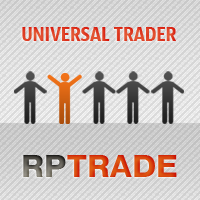
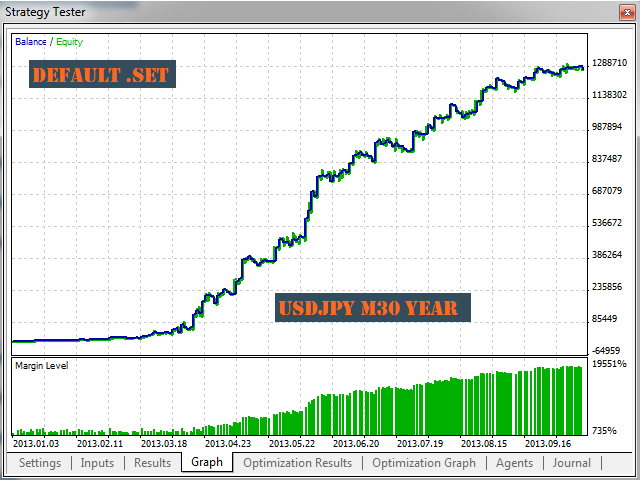
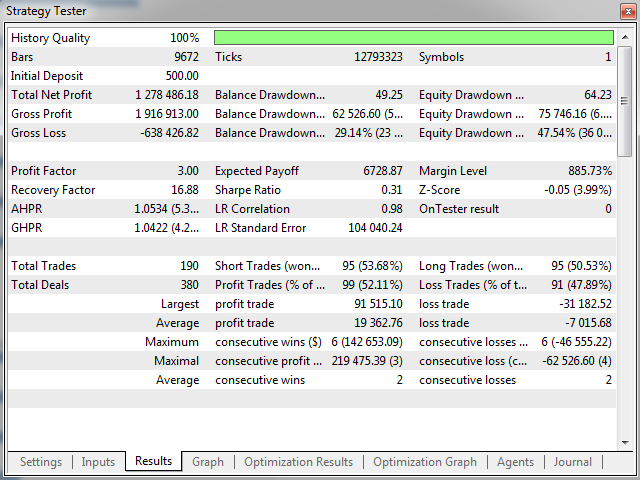








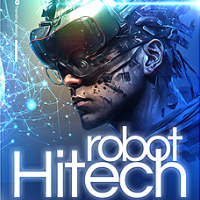









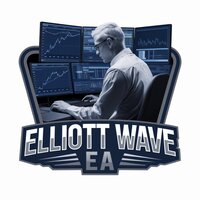

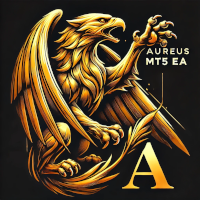
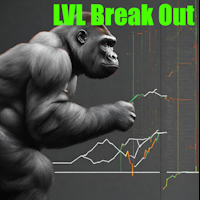


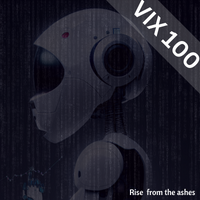








































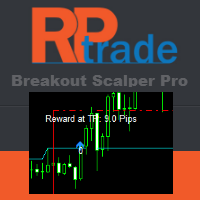




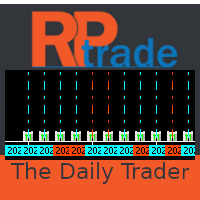
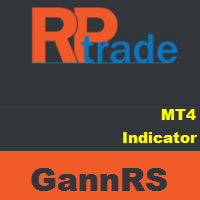


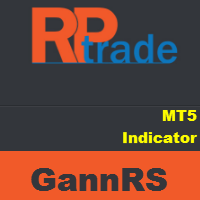
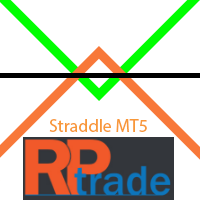
This is my update to my 1st review.
I purchased this EA on 29 Sept 2013.
Remi is very helpful and has been a great help in assisting me to find great sets to use with this EA.
Now thanks to his input and suggestions I have made several sets that are trading very nicely and I am more than happy with the results to date.
His Blog site is great and I get a lot of good ideas from there.
Thanks Remi