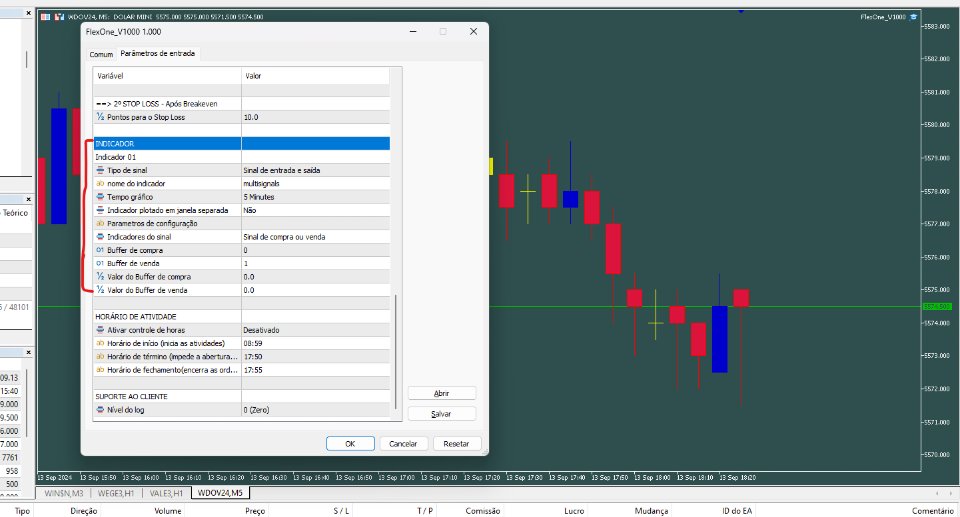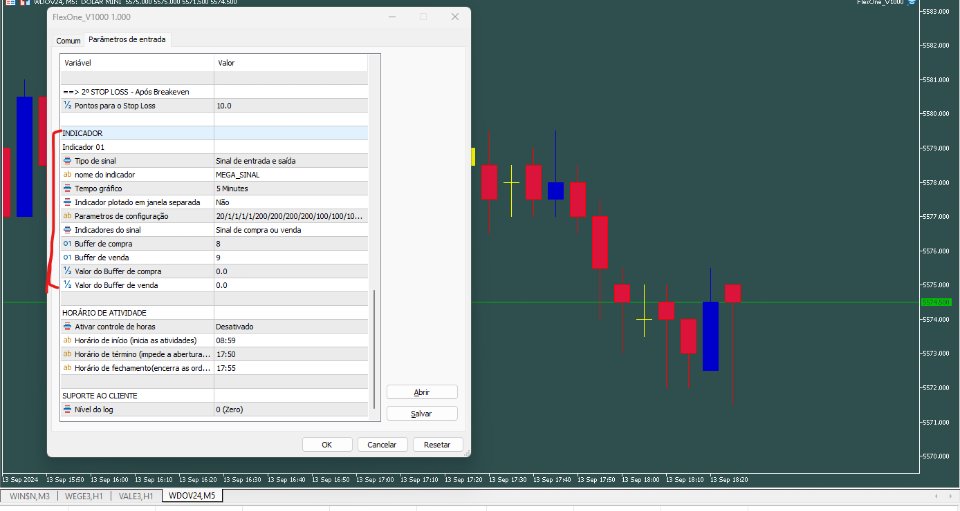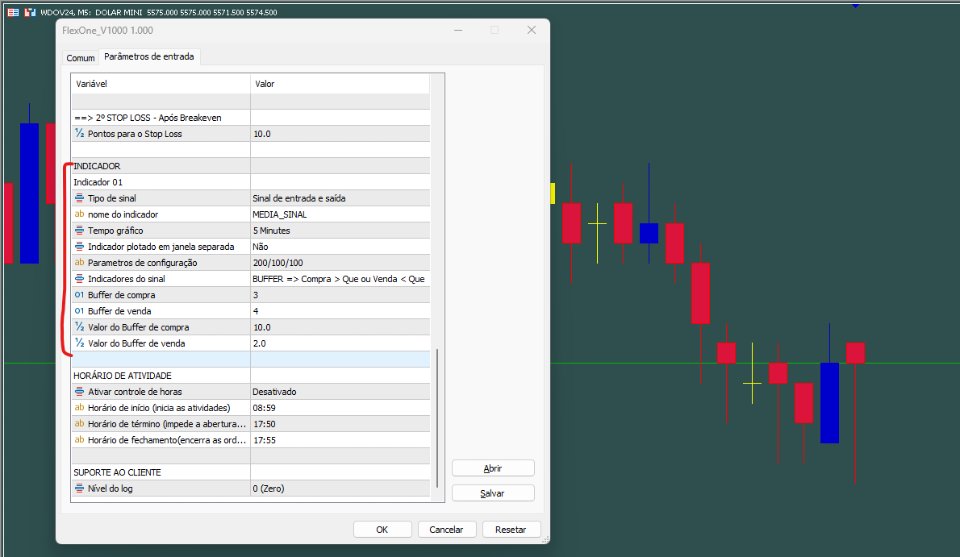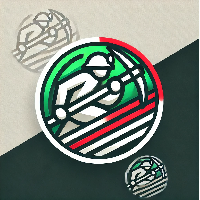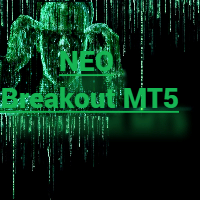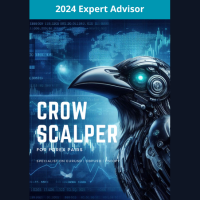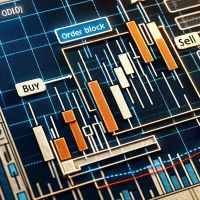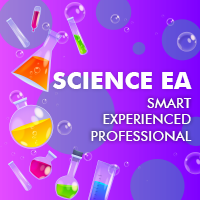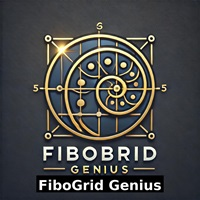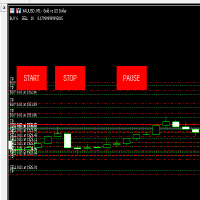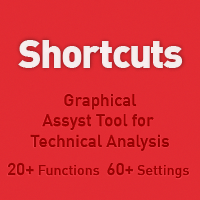Flex One
- Yardımcı programlar
- Rodrigo Oliveira Malaquias
- Sürüm: 1.0
- Etkinleştirmeler: 5
Flex One is able to open and manage orders based on any indicator.
Flex One is ideal for you to automate trades with the signals of an indicator you have or even validate the signals received by an indicator are really profitable.
In addition to Flex One opening a source based on any indicator you have, it also has numerous options to manage your trade, among these options you can count on:
Partial
• You can perform up to two partials.
• Different volumes can be set for each partial, always respecting the minimum volume of the asset.
• The objective of the partials can be defined by points/value or by a percentage that takes into account the value of the asset.
Profit
• The Take Profit of partials can be defined by points/value or by a percentage that takes into account the value of the asset.
• If you do not want to set a target for your operation, select the disabled option.
Break Even
• Break Even can be defined by value/points or by a percentage that takes into account the value of the asset.
• If you do not want to set a target for your operation, select the disabled option.
• You can set a value above the In point for the placement of the balance point when it is activated.
Stop
• You can set the stop to remain fixed throughout the trade or to move according to the parameter set by you and also to move according to the parameters set only after the breakeven point is activated.
• The STOP can be defined by Points/Value, by Moving Average, by Parabolic Sar, by ATR, by the Previous Candlestick or by the Penultimate Candlestick.
• If you don't want to set a STOP for your trade, select the NO STOP option, but we only recommend this option if you want to use the robot for a long-term purchase where you will spend years and years with the asset.
Hours of activity
• If you want to define the range of hours that the robot should act or until what time your orders should be open.