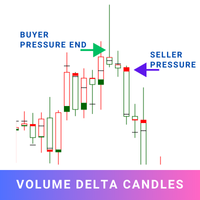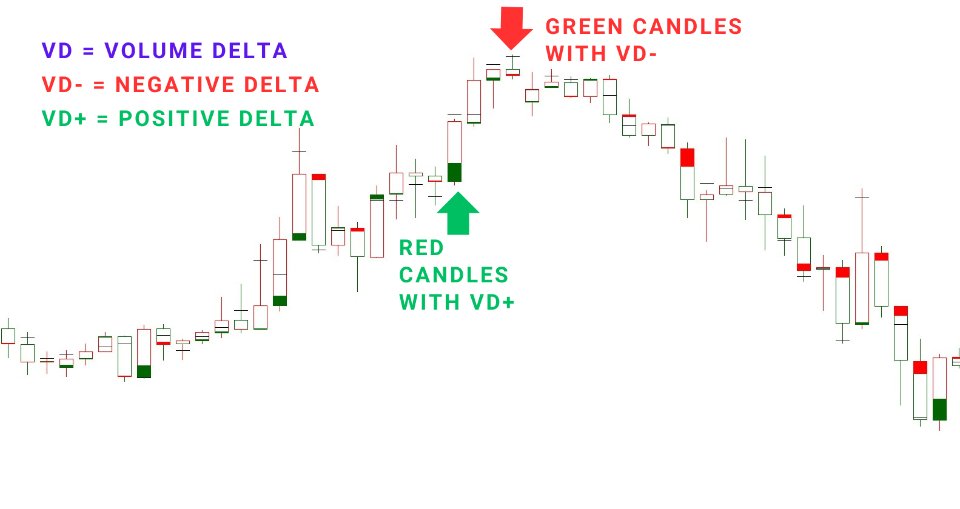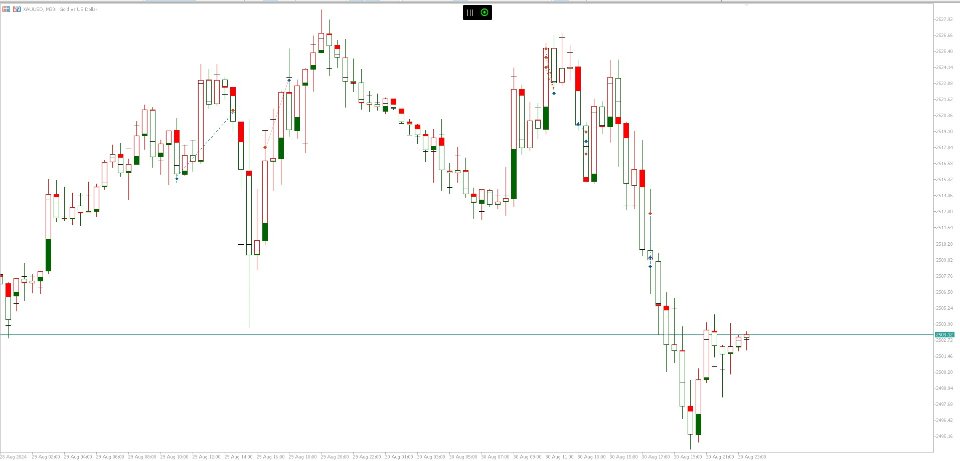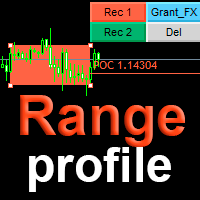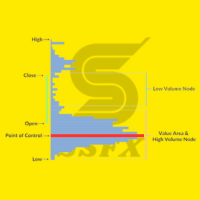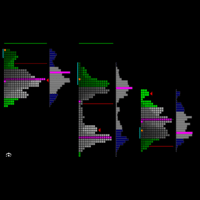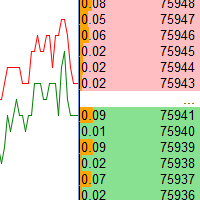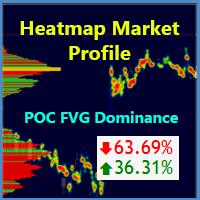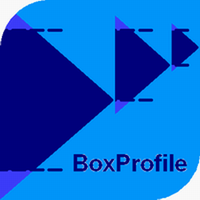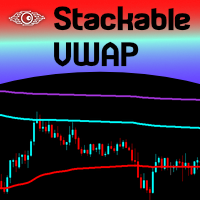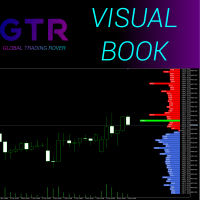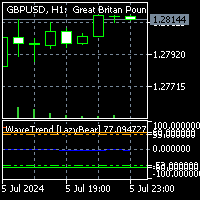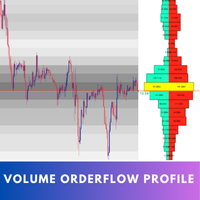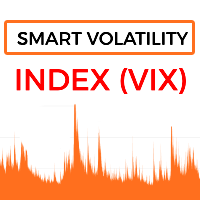Volume Delta Candles
- Göstergeler
- Suvashish Halder
- Sürüm: 2.0
- Güncellendi: 5 Eylül 2024
- Etkinleştirmeler: 10
Volume Delta Candles offer a straightforward way to analyze trading activity within each candle, making it easier to see what's happening without needing an extra volume indicator. This tool uses lower timeframe or real-time data to show the percentage of buying and selling volume within a candle as a colored bar. Make sure you understand Volume and Volume Delta before jumping in. If you’re not sure, reach out to me first for a quick rundown. But if you're already familiar, you're good to go!
Key Features:
- Intrabar Volume Analysis: This feature focuses on the volume within each candle, giving you a clearer picture of the trading activity without relying on external indicators.
- Volume Delta: Volume Delta represents the difference between buying and selling volumes. Buy volume is linked to bullish candles, while sell volume is tied to bearish ones. A positive volume delta is shown as a green area, and a negative volume delta is shown as red.
- Candle Coloring: Depending on your settings, the tool can color bars either fully or halfway. When set to "Full Bar," it fills the entire bar based on the volume delta. When set to "Half Bar," it colors half or the entire half of the bar. A bar with more selling activity than buying (negative delta) will fill from the top or center downward, and vice versa for a positive delta.
- Volume Highlighting: The tool highlights the price level within each candle where the highest volume occurred with a line. If you enable the "Show Previous Max Volume Price" setting, a dot will mark the previous candle's highest volume level.
- Real-Time Data: It can use either lower timeframe data or real-time tick data, depending on your preference.
Customizable Settings:
- Data Source: Choose between lower timeframe data or real-time tick data.
- Resolution: Adjust the timeframe for lower timeframe data.
- Volume Display: Options to show either the full bar or half bar, along with color settings.
- Max Volume Price: Enable or disable the display of the previous highest volume price level.
Feel free to contact me if you need any assistance.