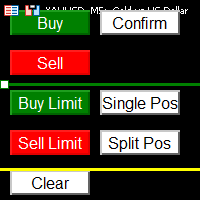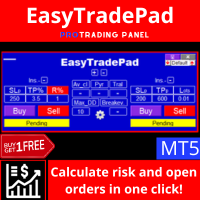Size calculator by soa
- Yardımcı programlar
- Laurentiu Marian Bordian
- Sürüm: 1.6
- Etkinleştirmeler: 5
Introduction to SWARM CALCULATOR
The SWARM CALCULATOR is a revolutionary tool designed for traders who prioritize effective risk management and optimized trading strategies. With its advanced features and intuitive interface, the SWARM CALCULATOR enhances your trading experience, allowing you to make informed and precise decisions.
Key Features:
-
Customized Risk Management:
- Automatic Position Size Calculation: Automatically determine the optimal position size based on the percentage of risk you are willing to take and the distance to your Stop Loss.
- Support for Tenth and Hundredth Lot Sizes: Choose between precise hundredth lots (0.01) or multiples of tenth lots (0.10) for greater flexibility in risk management.
-
Integrated Graphical Tools:
- Entry, Stop Loss, and Take Profit Lines: Draw and customize lines directly on your chart for entry points, stop loss, and take profit, with adjustable colors and thicknesses.
- Real-Time Updates: Entry lines automatically adjust to the current price, ensuring your strategy is always up-to-date with market conditions.
-
Advanced Order Management:
- Single and Split Position Options: Open a single position or split your position into two, allowing for different take profit levels and enhanced strategy diversification.
-
User-Friendly Interface:
- Interactive Buttons: Easily place buy/sell orders, set limit orders, and clear all settings with the click of a button.
- Customizable Text Displays: Modify the size and color of text for lot sizes, risk/reward ratios, and potential gain/loss, ensuring all information is clear and accessible.
-
Sound Alerts:
- New Object Detection Alert: Receive a sound alert whenever a new object is detected on the chart for the first time, keeping you informed of important changes without distraction.
Why Choose SWARM CALCULATOR?
- Enhanced Precision: Whether you trade with hundredth or tenth lot sizes, SWARM CALCULATOR ensures your position sizes are always precise and in line with your risk management strategy.
- Improved Efficiency: Automate tedious calculations and focus on your trading strategy. Let SWARM CALCULATOR handle the details, so you can make more informed decisions faster.
- Greater Control: The ability to split positions and set different take profit levels gives you more control over your trades, allowing for sophisticated trading strategies.
How to Get Started:
- Purchase and Download: Get SWARM CALCULATOR from the MQL5 Market Place.
- Install and Configure: Follow the easy installation instructions and customize the settings to match your trading preferences.
- Trade with Confidence: Use the SWARM CALCULATOR to manage your trades, optimize your risk, and enhance your trading strategy.
Get SWARM CALCULATOR Today!
Don't miss out on this powerful tool that can transform your trading experience. Purchase the SWARM CALCULATOR now and take your trading to the next level!
- New Object Detection Alert: Receive a sound alert whenever a new object is detected on the chart for the first time, keeping you informed of important changes without distraction.
-
- Single and Split Position Options: Open a single position or split your position into two, allowing for different take profit levels and enhanced strategy diversification.