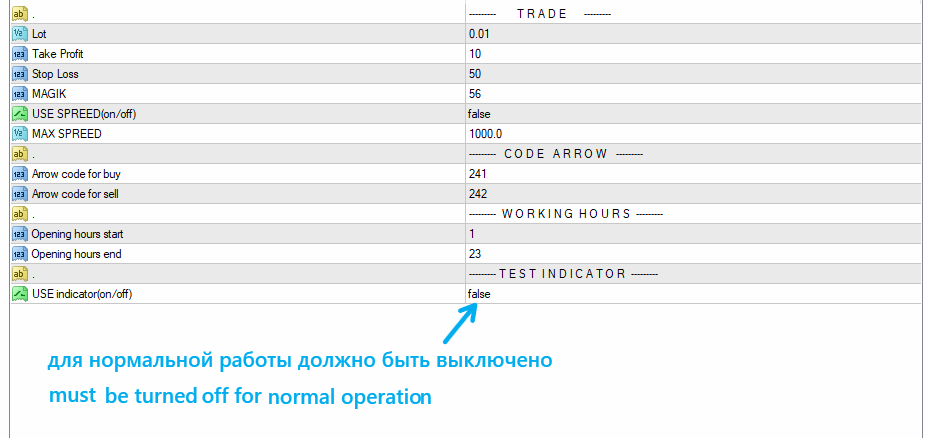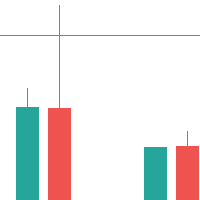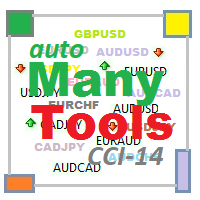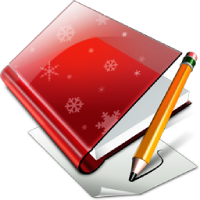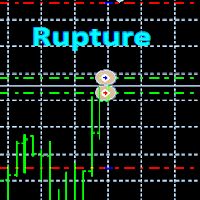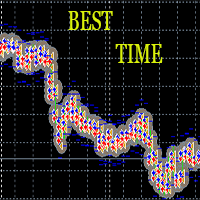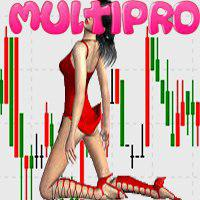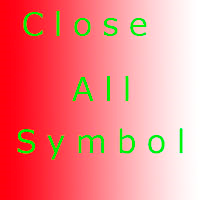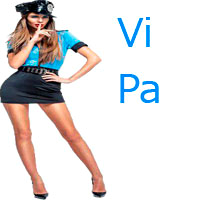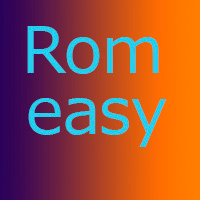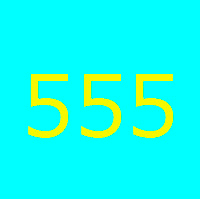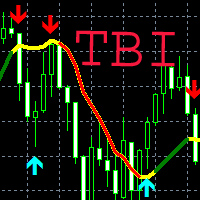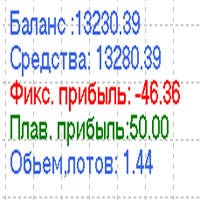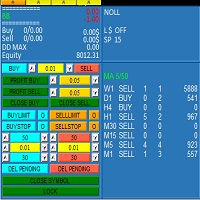Scaner Arrow
- Uzman Danışmanlar
- Aleksandr Nadein
- Sürüm: 1.1
- Etkinleştirmeler: 5
The advisor will help you test any indicator that puts arrows for opening orders. In order to find out the code of the arrows that the indicator puts, you need simple steps. Place the indicator on the chart. Point the mouse over the chart and press the right button. In the window that appears, select a list of objects. In in the list of objects, select the arrow and on the right side click properties. This way you will receive the arrow code for one side of the trade, this can be used when trading in one direction. The advisor also has a trading time limit. It is possible to set a limit on the spread.