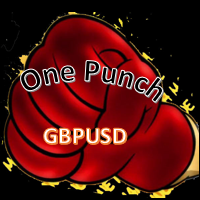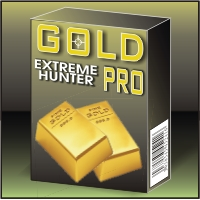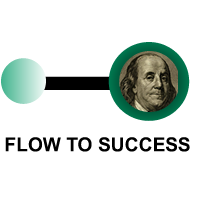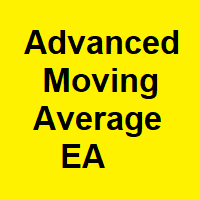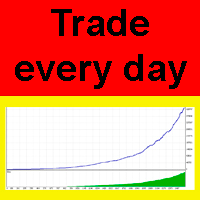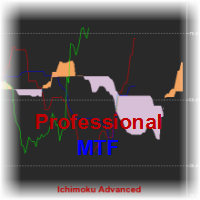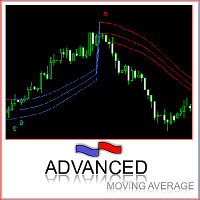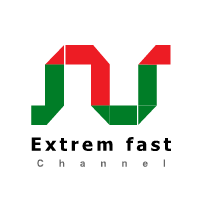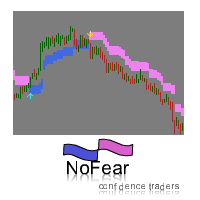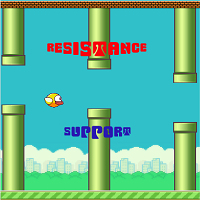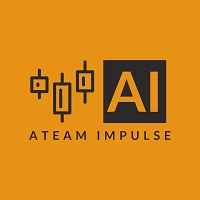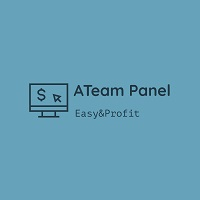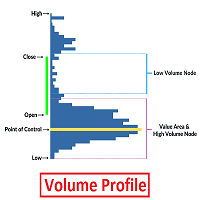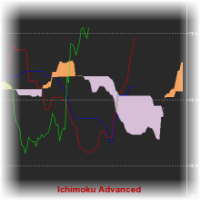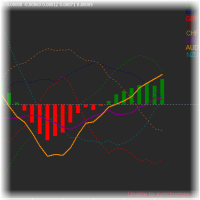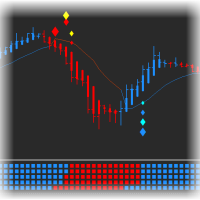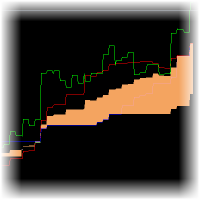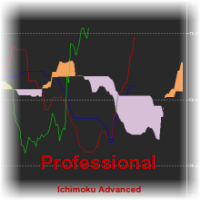Reversal Breakout
- Uzman Danışmanlar
- Hoang Ngoc Thach
- Sürüm: 4.0
- Güncellendi: 22 Şubat 2022
- Etkinleştirmeler: 20
Reversal Breakout is a real breakout strategy. It is based on Moving Average indicator to define market trend and breakout points.
Try to entry when price reverse is not good, because there are many false reversal signal, so that it is better to trade breakout at reverse point.
This EA will work for all Timeframe, but I prefer to use it on H1 or above.
Should use it on major pairs which are lowest Spread, and lowest Slippage: EURUSD,GBPUSD,USDJPY,GOLD,...
- No martingale
- No Grid
- Always use Stoploss to secure your investment
- No risky scalping
- Usable on other currency pairs to mitigate risk
- Easy to use ( No complicated settings)
- Support Manual Control Panel
Parameters
- Order_Comments: Which comment show on trade comment
- MagicNumber: Magic to define EA, we can use many EAs on same pair with other Magicnumber
- Lotsize_mode: there are 3 option : Fixed_Lot; Fixed_Money and Risk%Balance, follow this 3 option are 3 sub-parameters
- FixedLot
- FixedMoney($)
- Risk_Percentage(%) of Balance
- _ExitRules_
- AutoSL_TP: if you don't know how good to set TP/SL let use AutoSL_TP=true, EA will auto calculate SL and use AutoSL_TP_ratio to calculate TP.
- AutoSL_TP_ratio: how many times for TP from SL, eg: AutoSL_TP_ratio=3, the TP will be multi 3 times from SL.
- StopLoss: Manual Stoploss, protect your account by using stoploss always. Market can move thousands of pips and we can loss everything.
- TakeProfit: Manual Takeprofit
- Use_Trailing: Enable to use Trailingstop
- Trailingstart: Profit required to enable Trailing
- Trailingstop: Distance to current price
- Trailingstep: Minimum Step of stoploss moving.
- Use_Breakeven: Enable to use Breakeven
- Breakeven_start: Profit required to enable this function
- Breakeven_profitlock: How many profit that you want to keep, this to cover you commission or swap
- _TradingTime_
- Use_TradingTime: Enable to use TradingTime
- Start_hour: from 0 to 23
- Start_minute: from 0 to 59
- End_hour: from 0 to 23
- End_minute: from 0 to 59
- CloseBeforeEndoftheDay: Close all trade at the end of day, and do not open new trade after that.
- Exit_Hour: from 0 to 23
- Exit_Minute: from 0 to 59
- _ManualCPanel_
- Use_CPnel: Enable to use Manual Control Panel
- Ask before do something
- Button_lots_Step
- HideCPnel
- CPnel_x
- CPnel_y
- CPnel_Coner