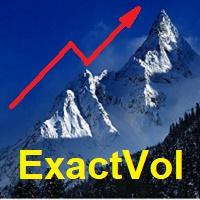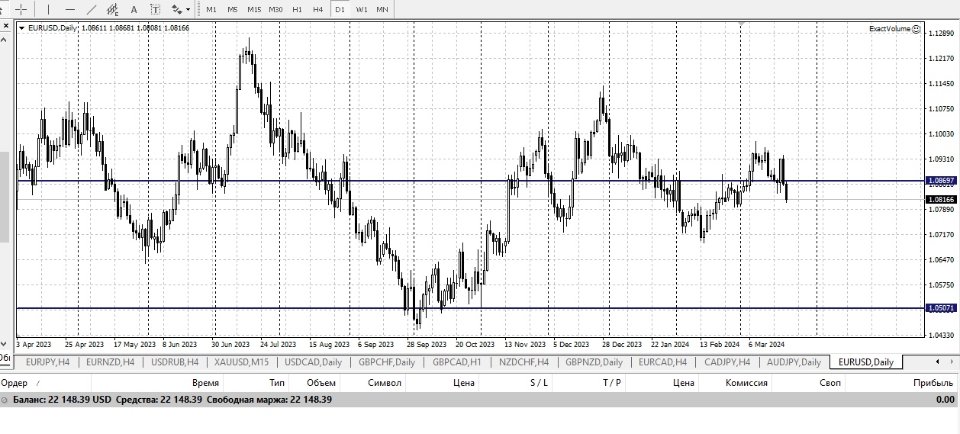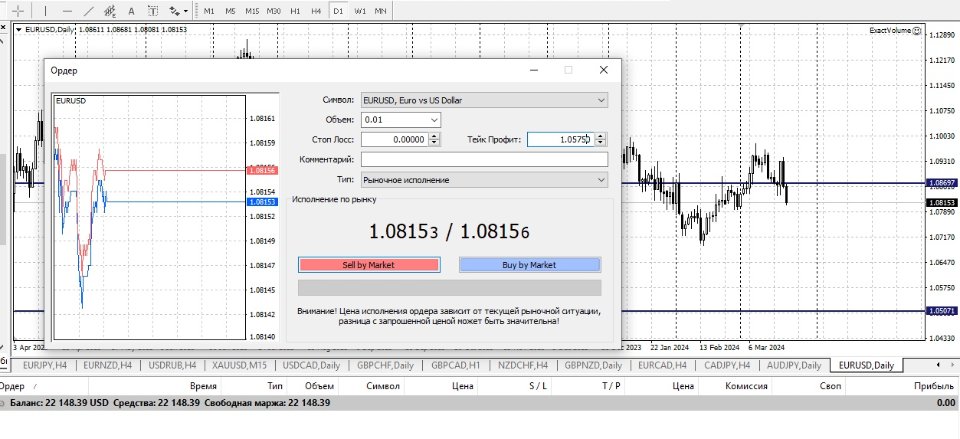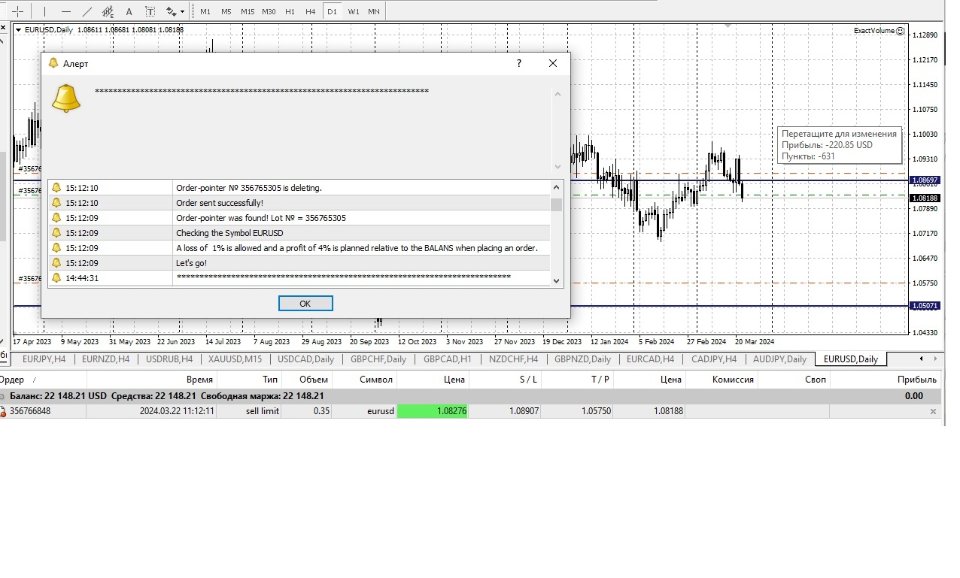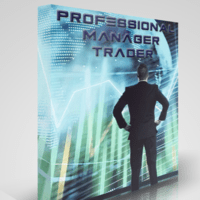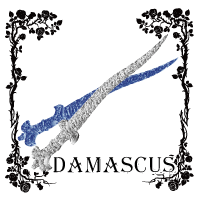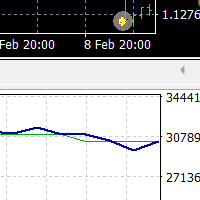ExactVol
- Yardımcı programlar
- Svetlana Dzikovskaya
- Sürüm: 1.0
- Etkinleştirmeler: 5
The ExactVol.ex4 utility helps the trader to accurately calculate the lot size and automatically set a trading order based on the input values and parameters of the order-pointer. It is designed for trading strategies where support/resistance levels and lines are used.
A order-pointer has a size of 0.01, set manually by the trader in the desired direction (buy or sell) after starting the utility. The order-pointer is set From the MARKET and must necessarily have a Take Profit, which will be a pointer to the level of the real desired Take Profit. It is not necessary to set a Stop Loss for the order-pointer.
Input parameters:
- level_buy – the support level relative to which the trader wants to buy a lot;
- level_sell - the resistance level relative to which the trader wants to sell a lot;
- zona_level – the maximum distance in points from the Stop Loss to the level relative to which will be a buy or sell transaction;
- Percent_loss – percentage of risk per transaction;
- Scale – percentage of profit per transaction;
- Free_money_ - if «true», utility will calculate the lot size relative to the available FREE MARGIN;
- Balans_ - if «true», utility will calculate the lot size relative to the available BALANS.
User's manual:
- Install the utility to the symbol’s window.
- Allow live trading.
- Set the input parameters.
- Set manually the order-pointer From the MARKET lot’s size 0,01.
- Delete the utility from symbol’s window after use.