Smart Market Analyser
- Göstergeler
- Elias Mtwenge
- Sürüm: 1.0
- Etkinleştirmeler: 5
Smart Money Analyser Indicator User Manual
1. Introduction
Welcome to the Smart Money Analyser Indicator This powerful tool provides traders with comprehensive market analysis by combining various technical indicators to generate actionable trading signals. Designed to be user-friendly, this indicator helps traders of all levels make informed trading decisions.
2. Features
- Real-Time Currency Strength Analysis: Evaluate the strength of all 28 currency pairs in real-time.
- Real-Time Currency Trend Analysis: Evaluate the trend direction of all 28 currency pairs in real-time
- Multiple algorithms: Combines multiple algorithms for robust signal generation.
- Actionable Trade Signals: You will receive "Very Strong Buy" and "Very Strong Sell" signals for optimal trading opportunities.
- Customizable Alerts: Get notified via sound, popup alerts, email, and mobile notifications.
- Visual Dashboard: Intuitive interface displaying key metrics and signals.
- Adjustable Dashboard: You can minimize and Maximize the dashboard for easier visibility of charts and signals as well.
- Clickable Currency Pairs: You can quickly navigate on multiple currency pair charts right from the dashboard by clicking on the currency pair symbol.
3. Installation
- Download: Obtain the ` Smart Money Analyser .mq4` file.
- Copy File: Place the file in the `MQL4/Indicators` directory of your MetaTrader 4 installation.
- Restart MT4: Restart MetaTrader 4 to see the indicator in the Navigator panel.
- Add to Chart: Drag and drop the indicator onto your desired chart.
4. User Interface
- Dashboard: The dashboard is the central component of the indicator, displaying the following columns for each currency pair.
- Symbol: The currency pair symbol.
- %Strength: The relative strength index value.
- Strength Signal: Indicates whether the current trend is a buy or sell.
- Market Sentiment: Describes market control (buyers or sellers).
- Market Phase: Indicates the market phase (e.g., bullish continuation).
- Trade Signals: Displays "Very Strong Buy", "Very Strong Sell", or "Wait".
2. Control Buttons
- Minimize: Toggles the visibility of the dashboard.
- Close: Closes the dashboard and stops the indicator.
- Currency pair buttons: Open the chart of a particular currency pair by clicking on the pair symbol on the dashboard
3. Settings
- Access the indicator settings by right-clicking on the chart, selecting `Indicators List`, choosing `Smart Market Analyser`, and clicking `Edit`.
4. Input Parameters
- RSI_Period1: Sets the period for the first RSI calculation (default: 7). (Recommendation-Do not change this setting at all)
- RSI_Period2: Sets the period for the second RSI calculation (default: 14). (Recommendation-Do not change this setting at all)
- Dashboard Scale: You can change the scale of the dashboard per your preferences.
- Text Scale: You can minimize or increase the size of the texts to match your computer screen size for easy visibility of the texts.
- Show Alerts: Enable/Disable alerts (default: true).
- Send Phone Notifications: Enable/Disable phone notifications (default: true). .
- EnableEmailAlerts: Enable/Disable email alerts (default: false).
5.Customizing Alerts
- Sound Alerts: Enable sound notifications for trade signals.
- Email Alerts: Send email notifications for trade signals.
- Notification Alerts: Push notifications to your mobile device for trade signals.
6. How to Use
A: Interpreting Signals
- Very Strong Buy: Indicates a strong bullish market sentiment. Consider entering a long position.
- Very Strong Sell: Indicates a strong bearish market sentiment. Consider entering a short position.
- Wait: No strong signal detected. Hold off on making trades.
B: Example Usage
- Setup: Add the indicator to your desired chart.
- Monitor: Watch the dashboard for real-time updates on currency strength and signals.
- Receive Alerts: Configure your alert preferences to receive sound, email, or notification alerts.
- Act: Use the "Very Strong Buy" and "Very Strong Sell" signals to guide your trading decisions.
C: Tips for Effective Use
- Combine Analysis: Use the indicator alongside other technical analysis tools for more accurate predictions (if possible).
- Extra free indicators: After purchase you may private message me so that I send you extra free indicators to assist you in entering the market and exit with precision.
- Stay Updated: Regularly check the dashboard for new signals.
- Manage Risk: Always use appropriate risk management strategies when trading.
D: Troubleshooting
- Indicator Not Appearing: Ensure the `Predictive Currency Strength.mq4` file is in the correct directory and restart MT4.
- No Signals: Verify your input parameters and ensure the indicator is applied to a supported currency pair.
- Alerts Not Working: Check your alert settings and ensure notifications are enabled in MT4.
- If the problem is persisting be free to inbox me and I will be very glad to help you.
7. Final Word and Disclaimer
Forex Trading Involves High risk and there is no 100% guarantee for accurate signals. Therefore make well informed decisions and manage risk properly. Make sure you take time to understand the tool well before investing real Money. Otherwise, I am very glad that you have seen potentials in my trading tool and I will be ready to assist you in mastering the tool and adding value to your trading journey with this tool. I have attached a video for you to learn more on how to use this tool effectively. Go watch the video and master the tool so that you can trade with enough knowledge about the this tool. I wish you all the best!

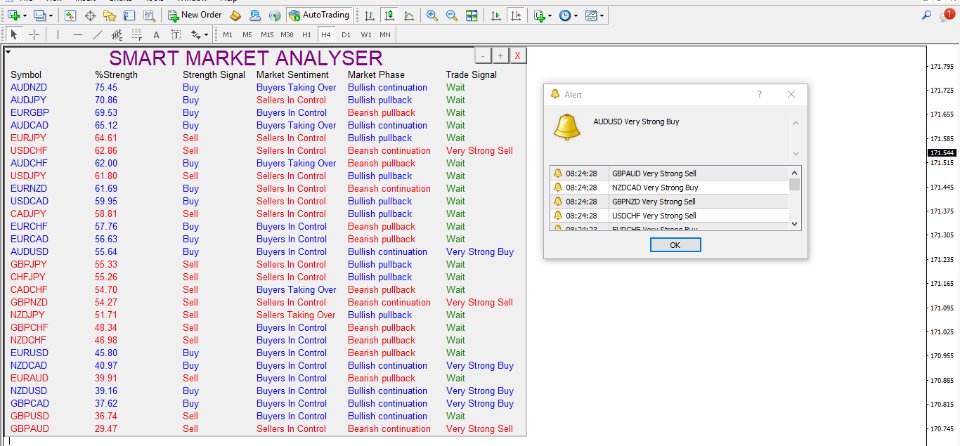
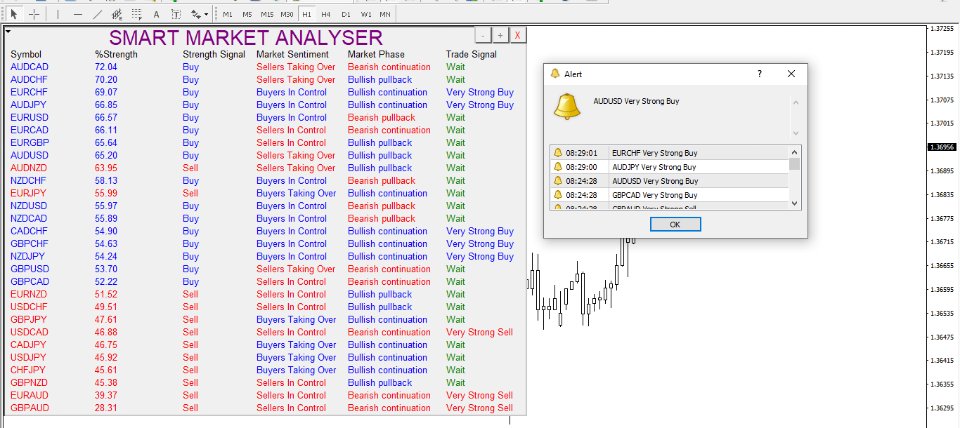
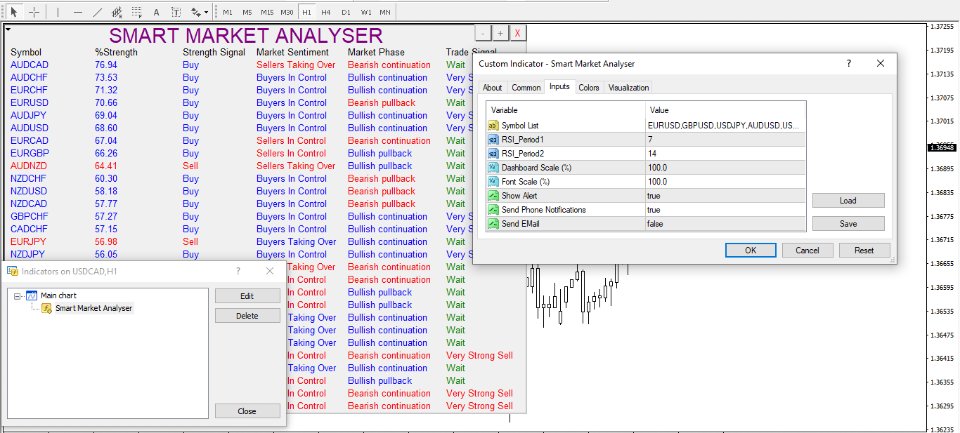



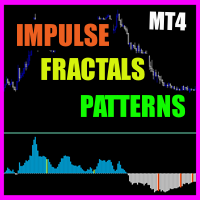

















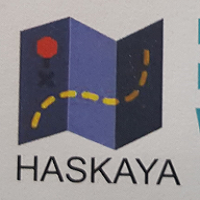



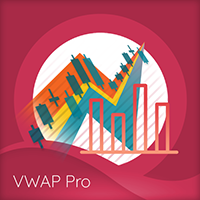



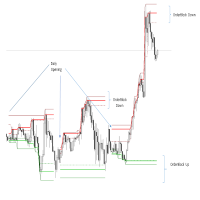








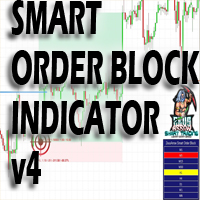




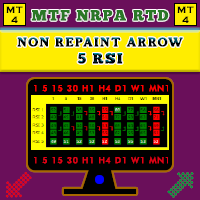

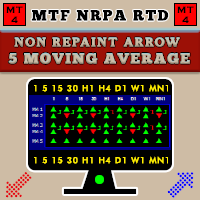

























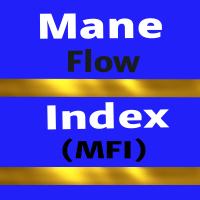


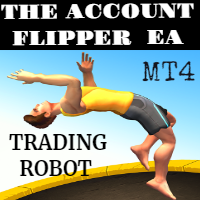

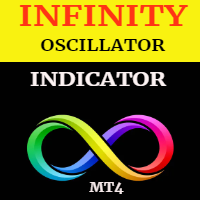










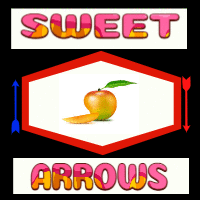


great support great product