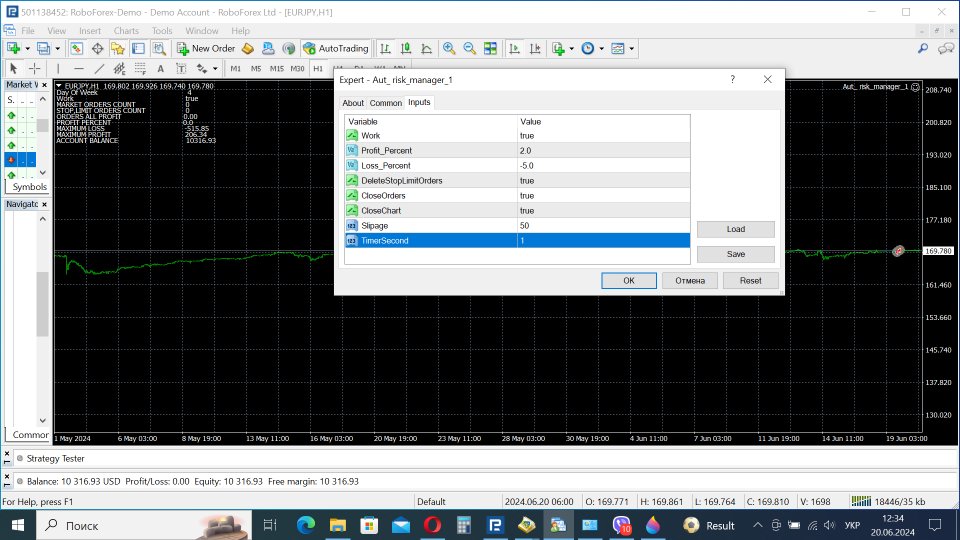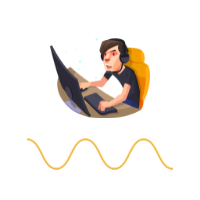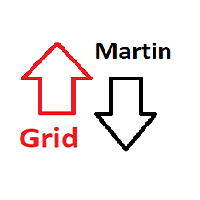Auto risk manager PRO
- Yardımcı programlar
- Igor Chugay
- Sürüm: 1.0
- Etkinleştirmeler: 10
Otomatik risk yöneticisi PRO, sipariş kontrolü için bir yardımcı programdır. Emirlerin manuel olarak mı yoksa danışmanlar tarafından mı açıldığına bakılmaksızın, belirlenen kar veya zarar yüzdesine ulaşıldığında danışman tüm pozisyonları kapatacak, bekleyen emirleri (gerekirse) silecek ve bağımsız olarak grafik pencerelerini kapatacaktır (danışmanların yeni emirler açmasına izin vermeyecektir) işlemler). Bu yardımcı program, özellikle danışmanları kullanarak veya aynı anda birkaç döviz çiftinde manuel olarak işlem yapan yatırımcılar için yararlı olacaktır. EA, hesabınızdaki bir veya tüm açık pozisyonlar için ek bir zarar durdurma veya kar alma aracı olarak kullanılabilir. Profit_Percent ve Loss_Percent hem negatif hem de pozitif değerlere sahip olabilir. İnceleme için Otomatik risk yöneticisi Ücretsiz'in ücretsiz bir sürümü oluşturuldu https://www.mql5.com/ru/market/product/118967?source=Site.
- Çalışıyoruz - doğru - çalışıyoruz ya da çalışıyoruz - çalışmıyoruz.
- Profit_Percent = 10 - toplam kârın yüzdesi (tüm açık emirlere ulaştıktan sonra kapatılacaktır) negatif değerlere sahip olabilir, örneğin: depozitoda "-%13" kâr vardır (düşüş). Düşüş seviyesi "-%9"a ulaştığında işlemlerin kapanmasını ayarlayabilirsiniz.
- Loss_Percent = -10 - toplam kaybın yüzdesi (buna ulaştıktan sonra tüm açık emirler kapatılacaktır) pozitif değerlere sahip olabilir, örneğin: depozitoda "%9" kâr vardır, ancak sizin yaptığınız yönde bir hareket vardır gerekmemesi mümkün. "%7" ayarlayabilirsiniz ve toplam kar %7'ye düşerse danışman tüm emirleri kapatacaktır.
- StopLimitOrders = doğru/yanlış - siparişleri kapatırken, bekleyen siparişleri silin (doğru) veya silmeyin (yanlış)
- CloseOrders = doğru/yanlış - Kapanış emirleri.
- Slippage = 5 - kayma
- TimerSecond = 1 - depozitodaki değişikliklerin kaç saniye sonra kontrol edileceği (donanım kaynaklarından tasarruf etmek için yapılır).
Önemli! Yardımcı program bir danışman olduğundan, çalışması için terminalde otomatik ticaretin etkinleştirilmesi gerekir.