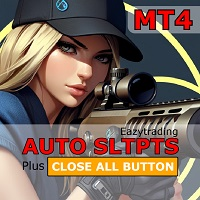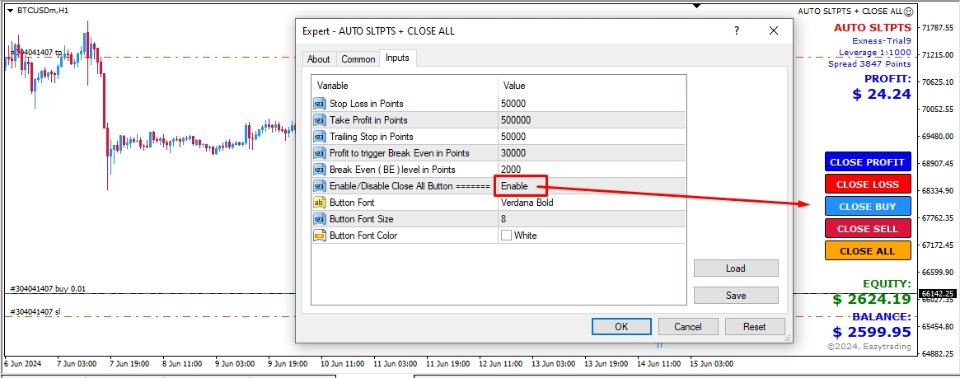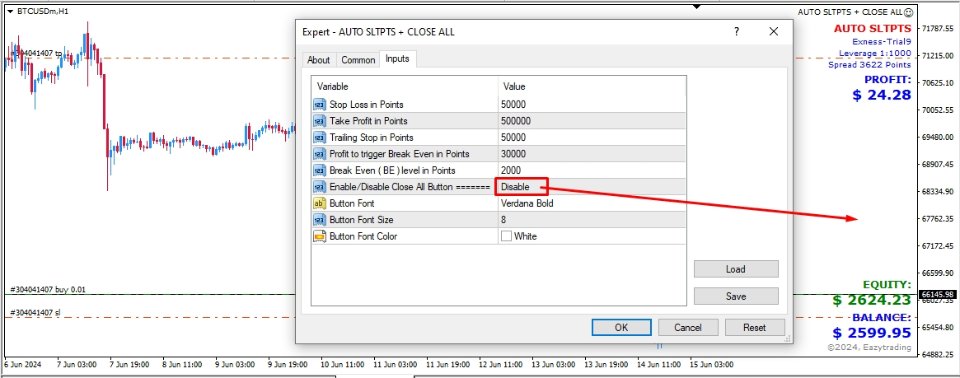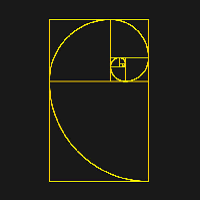Auto SLTPTS and Close All Button MT4
- Yardımcı programlar
- Jember Firmansyah
- Sürüm: 1.20
- Güncellendi: 25 Haziran 2024
- Etkinleştirmeler: 5
The AUTO SLTPTS + CLOSE ALL is an Expert Advisor (EA) utilities and designed to provide automated management of Stop Loss (SL), Take Profit (TP), Trailing Stop (TS), Break Even (BE) levels and Close All Orders for your manual trades, as well as other advanced features to enhance your trading experience.
Key Features:
1. Automated SL, TP and TS Management: The EA automatically manages the Stop Loss (SL), Take Profit (TP), Trailing Stop (TS) and Break Even (BE) levels of your new open positions after activated on a chart, allowing you to protect your profits and limit your potential losses.
2. Flexible SL, TP and TS Settings: You can customize the SL, TP and TS values according to your trading strategy. Set your desired SL, TP and TS levels in points.
3. Close All Button: Enable/Disable Close All Button to manage Orders to Close. It can Close all your orders, Close all buy orders, Close all sell orders, Close all profit orders and Close all loss order on current attached graphic chart symbol.
How to Use:
1. Activate the AUTO SLTPTS + CLOSE ALL on your MetaTrader 4 platform.
2. Customize the SL, TP, TS and BE values on Input Parameters, if any or all values is 0 (zero) the SL, TP, TS and BE will not active for the 0 (zero) values and set other parameters according to your trading preferences.
3. Set the Trigger Profit to activated the BE levels.
4. Enable or Disable the Close All Button Future.
5. Only works on the attached graphic chart symbol.
The AUTO SLTPTS + CLOSE ALL is a powerful tool for traders who want to automate and enhance their risk management and profit-taking strategies. It can help you minimize losses, secure profits, and make the most of your trading opportunities.