
Ne yazık ki, "Statistics Panel" kullanılamıyor
Andrii Hurin yazarının diğer ürünlerine göz atabilirsiniz:

A simple but very effective and highly customizable Expert Advisor based on "Silver Bullet" strategy, invented by the famous ICT trader. The strategy is based on entering a trade on the first FVG (Fair Value Gap, or Imbalance), formed in a certain time period with increased volatility, also called a KillZone. Due to high volatility during KillZone, this FVG has a high probability of working out, which allows you to make high-quality and profitable trades with a high Risk to Reward ratio. MT5 ver
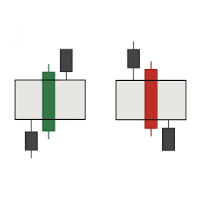
A simple indicator that automatically highlights all FVGs (Fair Value Gaps) formed on the chart, as well as FVGs on history. It is possible to select colors for FVGs of different directions (long or short), select the time interval, select the color of middle point and you can also choose whether to delete filled FVGs or leave them on the chart (the option is beneficial for backtesting). The indicator can be very useful for those, who trade according to the concept of smart money, ICT, or simply
FREE

This EA uses a REAL day trading strategy, in contrast to many other programs available on the MQL5 market. It doesn't employ any grid or martingale functionalities.
The strategy is quite simple but extremely effective. For Smart Money and ICT traders it may also be known as "Asian Range Sweep", "London Session Sweep" or a "Liquidity Raid".
First of all, the EA marks high and low of the chosen time range and then waits for the price to sweep high or low. Now when a liquidity of a high/low

A simple but very effective and highly customizable Expert Advisor based on "Silver Bullet" strategy, invented by the famous ICT trader. The strategy is based on entering a trade on the first FVG (Fair Value Gap, or Imbalance), formed in a certain time period with increased volatility, also called a KillZone. Due to high volatility during KillZone, this FVG has a high probability of working out, which allows you to make high-quality and profitable trades with a high Risk to Reward ratio. MT4 ver
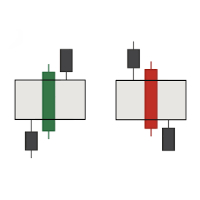
A simple indicator that automatically highlights all FVGs (Fair Value Gaps) formed on the chart, as well as FVGs on history. It is possible to select colors for FVGs of different directions (long or short), select the time interval, select the color of middle point and you can also choose whether to delete filled FVGs or leave them on the chart (the option is beneficial for backtesting). The indicator can be very useful for those, who trade according to the concept of smart money, ICT, or simply
FREE
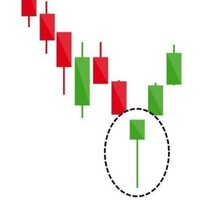
Almost every trader at the beginning of their career, in one way or another, tried to trade one of the most famous price action patterns - the Pin Bar. And after several unsuccessful attempts to create your own trading strategy based on this pattern, you probably gave up and decided that it doesn’t work. However, there is one thing that, if used correctly, can completely change the situation and turn this strategy into a very profitable one. The thing is - trading time. This effective EA was cre

This EA uses a REAL day trading strategy, in contrast to many other programs available on the MQL5 market. It doesn't employ any grid or martingale functionalities.
The strategy is quite simple but extremely effective. For Smart Money and ICT traders it may also be known as "Asian Range Sweep", "London Session Sweep" or a "Liquidity Raid".
First of all, the EA marks high and low of the chosen time range and then waits for the price to sweep high or low. Now when a liquidity of a high/low

Grid Master is a highly customizable fully automated grid trading algorithm. It is designed to capture market volatility and convert it to profit.
Wherever there is movement in the market, there is potentially money to be made
Grid Master has a powerful trading potential and is easy to set up and use. It has a built-in information Trading Panel to show performance and statistics, News Filter and Trading Time Filter to protect your capital.
How the advisor trades:
First, you choose th