Sürüm 1.8
2024.10.28
// Version 1.8
// Show/Hide "L" Shorcut added
// Fix Bug on Not Show Extended Levels objects on Higher Time frames flag
// Version 1.7
// Fix Bug on Not Show Objects on Higher Time frames flag
// Fix ( I think) on Array overflow error on sometime drawings objects
// Version 1.6
// Fixed bug of no drawing some objects in the chart (until you change times frames)
// Version 1.5:
// Trend and Arrow Key are now customizable from options
// Color Customizable Options for Blocks,Zones, Levels, etc
// Version 1.5:
// Trend and Arrow Key are now customizable from options
// Color Customizable Options for Blocks,Zones, Levels, etc
// Version 1.4:
// - Rectangle on BackGround
// - Labels OnOff Fix
// - Labels on ICT level on the left, so you can see them when you zoom in
// - Option to modifify / introduce intermediate TimeFrimes (M2, M3, H2, etc)
Sürüm 1.7
2024.10.11
// Version 1.7
// Fix Bug on Not Show Objects on Higher Time frames flag
// Fix ( I think) on Array overflow error on sometime drawings objects
// Version 1.6
// Fixed bug of no drawing some objects in the chart (until you change times frames)
// Version 1.5:
// Trend and Arrow Key are now customizable from options
// Color Customizable Options for Blocks,Zones, Levels, etc
// Version 1.5:
// Trend and Arrow Key are now customizable from options
// Color Customizable Options for Blocks,Zones, Levels, etc
// Version 1.4:
// - Rectangle on BackGroundb
// - Labels OnOff Fix
// - Labels on ICT level on the left, so you can see them when you zoom in
// - Option to modifify / introduce intermediate TimeFrimes (M2, M3, H2, etc)
Sürüm 1.6
2024.10.05
// Version 1.6
// Fixed bug of no drawing some objects in the chart (until you change times frames)
// Version 1.5:
// Trend and Arrow Key are now customizable from options
// Color Customizable Options for Blocks,Zones, Levels, etc
// Version 1.5:
// Trend and Arrow Key are now customizable from options
// Color Customizable Options for Blocks,Zones, Levels, etc
// Version 1.4:
// - Rectangle on BackGroundb
// - Labels OnOff Fix
// - Labels on ICT level on the left, so you can see them when you zoom in
// - Option to modifify / introduce intermediate TimeFrimes (M2, M3, H2, etc)
Sürüm 1.5
2024.09.28
// Version 1.5:
// Trend and Arrow Key are now customizable from options
// Color Customizable Options for Blocks,Zones, Levels, etc
// Version 1.4:
// - Rectangle on BackGroundb
// - Labels OnOff Fix
// - Labels on ICT level on the left, so you can see them when you zoom in
// - Option to modifify / introduce intermediate TimeFrimes (M2, M3, H2, etc)
Sürüm 1.4
2024.09.15
// Version 1.4:
// - Rectangle on BackGroundb
// - Labels OnOff Fix
// - Labels on ICT level on the left, so you can see them when you zoom in
// - Option to modifify / introduce intermediate TimeFrimes (M2, M3, H2, etc)
Sürüm 1.3
2024.08.26
New ShortCuts Added
M - Draws an line with Arrow
T - Draws a TrendLine
New Features
More frendly to draw Objets
1- Press the Shorcut Key to draw the object you want
2- First Mouse click set the coordinate
3- Trends / Arrows / ICT level / ICT Block dimension will follow mouse movement
4- Second mouse click will set the dimension of the object
Sürüm 1.2
2024.08.14
Fix some bugs. Now show works more stable.
Please try it and comment!
Thanks
Sürüm 1.1
2024.07.04
Bug Fix " Array out data"
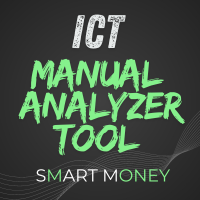
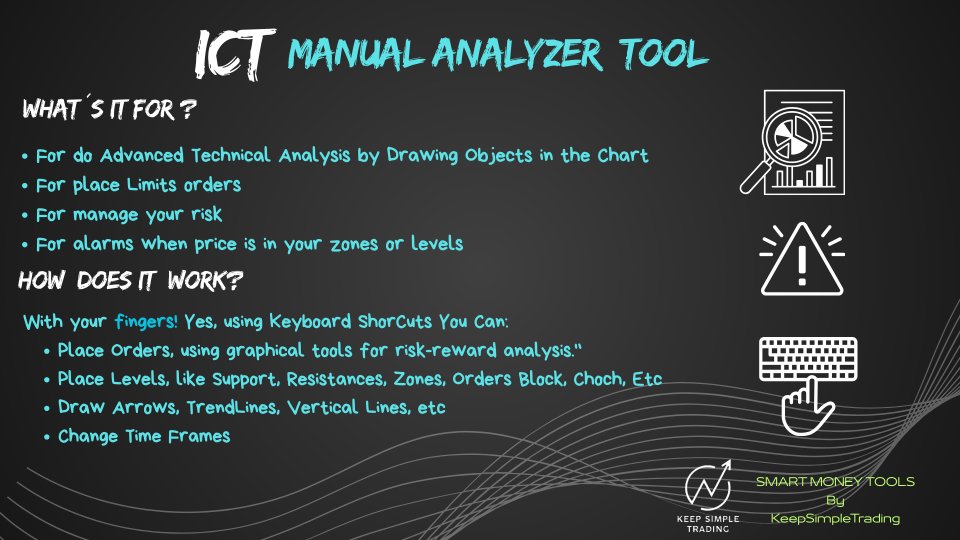
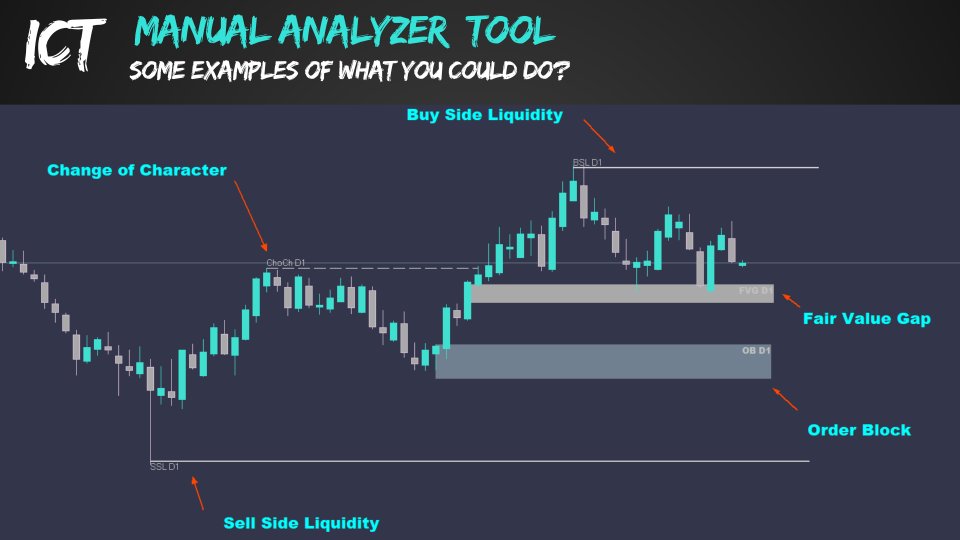
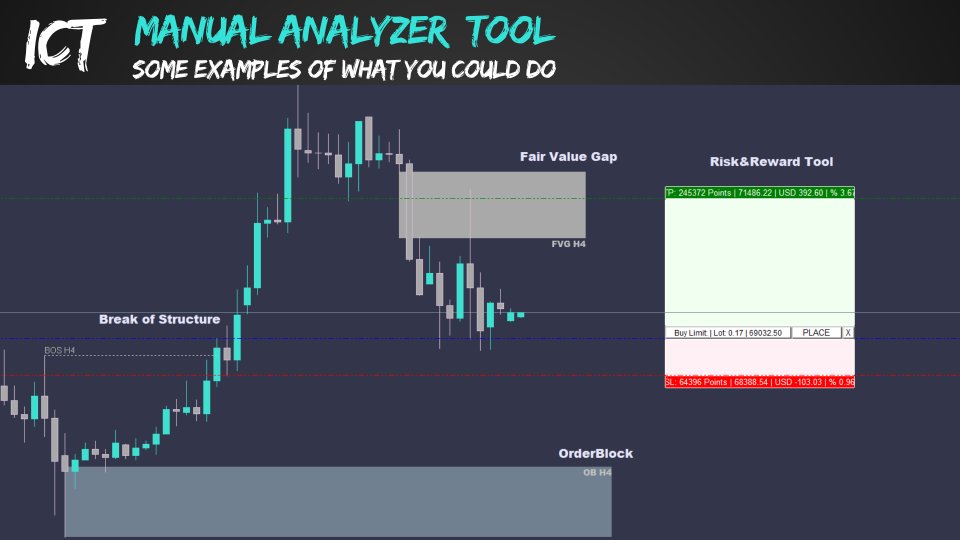
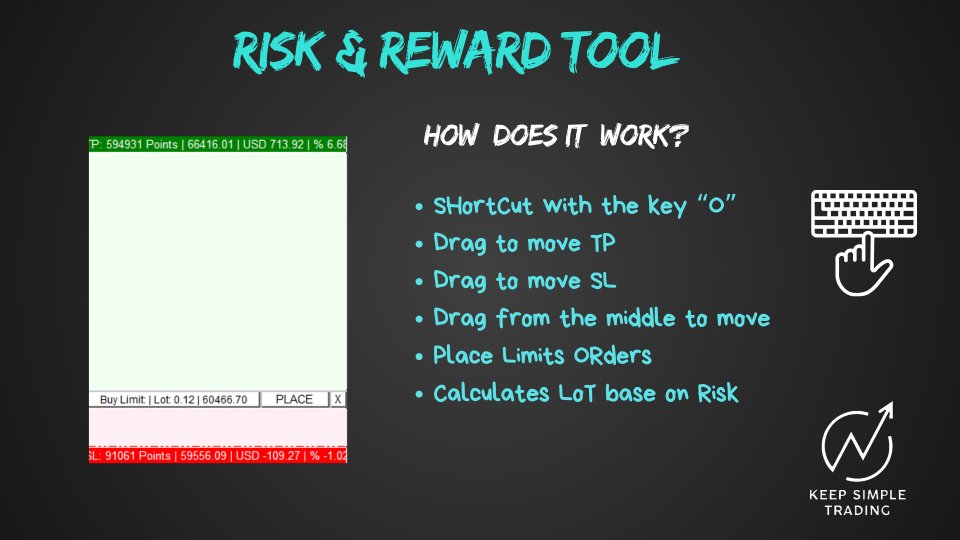


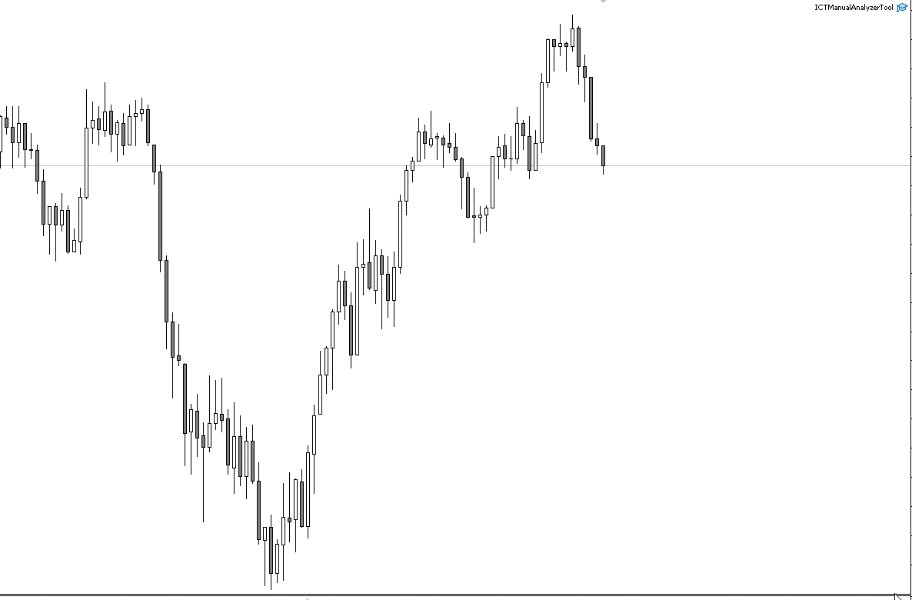

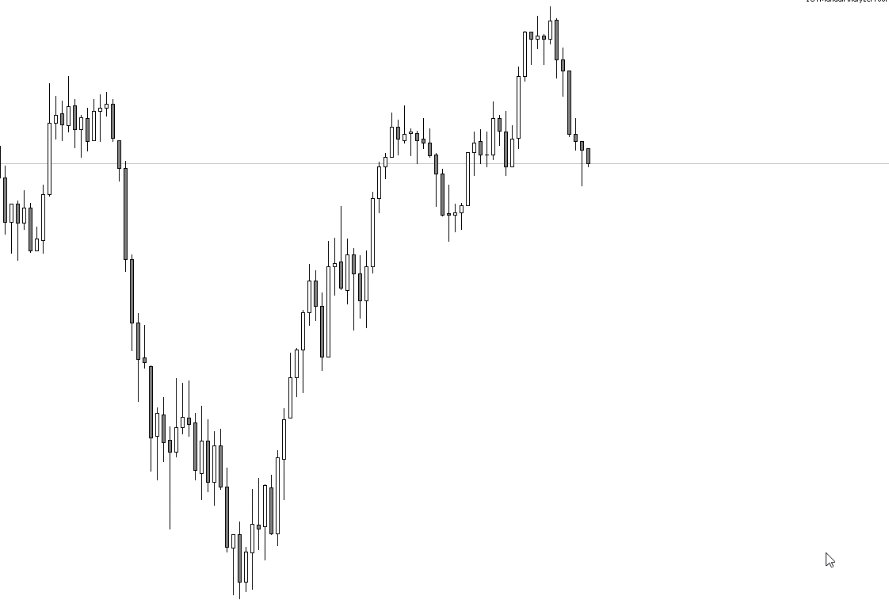
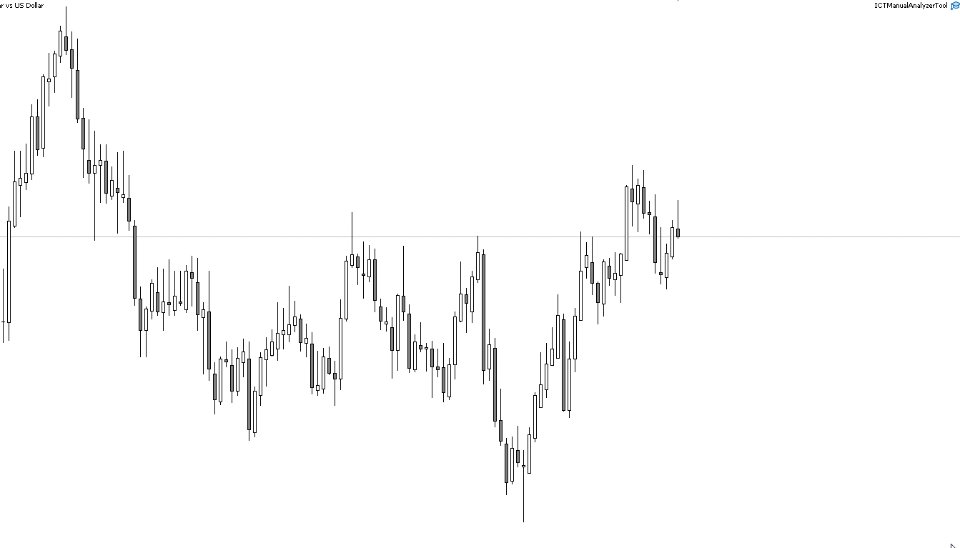
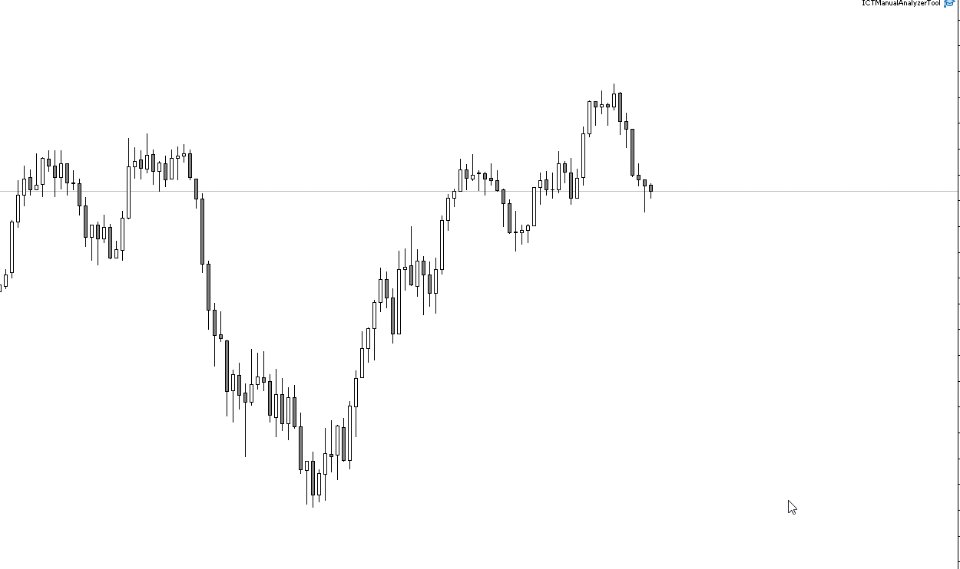
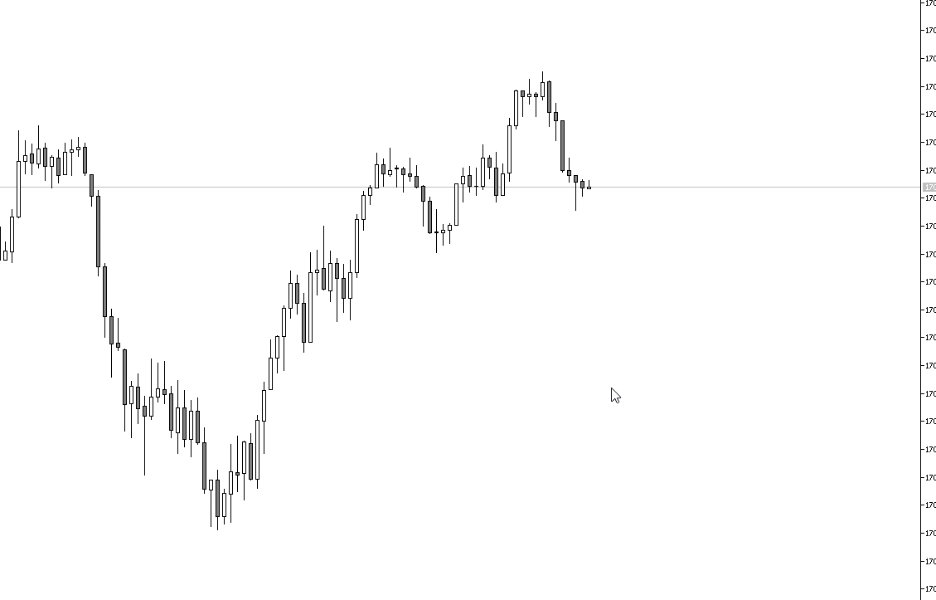
























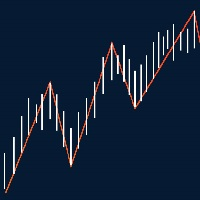




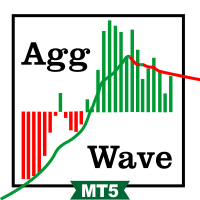






























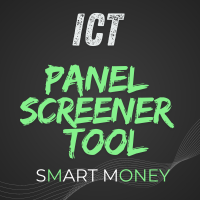


ok..perfect ...now Work well!!!