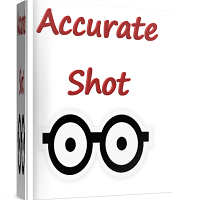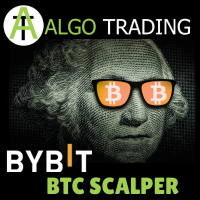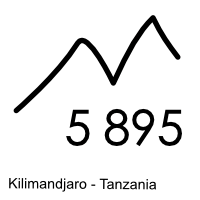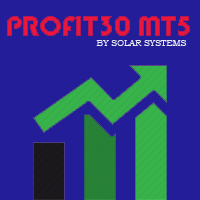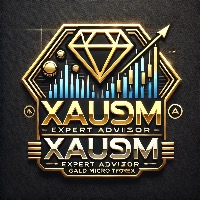This EA is based loosely off the ICT Silver Bullet Strategy with a decent amount of
modifications such as time settings being widened for better trade entry.
The main signal is a high probability Fair Value Gap (FVG), with "high probability"
referring to the fact that not all FVGs will be considered as a signal unlike in
the original strategy taught by ICT. This modification serves as a filter to only take
trades with high profit potential, hence the wide TP in the default settings.
Whilst I obviously cannot fully explain what this filter consists of, those who know
the original strategy will most likely identify the changes, which I do encourage using
the demo version before purchase.
Best pair:
EURUSD and NASDAQ100
Important:
1.The "Stop Loss Step" is NOT the same as just a SL, it is rather additional points
added to the SL from the swing point of which the FVG was identified.
- In other words, in the case of a sell, the last high before the FVG is formed.
in the case of a buy, the last low before the FVG is formed.
Therefore if there's 50 points between the entry and the swing point, and the
"Stop Loss Step" is set to 150, your actual SL will be 50 + 150 = 200.
2. I strongly advise against changing the timeframe to anything higher than M15,
however M5 can be used in the case of wanting your limit orders sooner,
although sticking to the default (M15) is highly recommended.
3. Most testing was conducted on a $10,000 max loss amount, so please do modify lots accordingly
4. The martingale grid system is only activated once after a losing trade and then back to
normal lots once a trade closes in profit.
That's to say, if lots are set to 1.00 and Martingale Factor is 2.0
Once a trade closes in a loss, the next trade will be lot size 1.00*2.00 = 2.00.
And if that trade closes in profit, the trade after it will be back to lot size 1.00, NOT 2.00
If the second trade closes in a loss, the next trade will still be lot 2.00, NOT 4.00
-- please direct message me to ask for clarity if any of these may not be totally clear before purchasing
the product, although I feel the demo file will mostly provide you with the clarity you need once you
run it in the tester.
5. Lastly, the time settings are the most important part of the inputs.
Please make sure you have your time correctly. Use the broker time that appears on your MT5
instead of your local time.
If you are not certain on how to properly calibrate the time settings for the
London and New York open times, just use google to figure what GMT offset your broker
uses and you should be fine.
Example: My broker uses GMT+1, so for London open it's already calibrated (as London ).
but for NY open, which is GMT-4, I have to adjust my open time to 8:00 NY + 5 hours = 14:00
[I adjust by 5 hours as that is the difference between my broker time and New York]
Recommended Settings for Major USD pairs:
Indicator Settings
Timeframe = PERIOD_M15;
Trade Settings
Lots = 2.5/$10000;
Stop Loss Step (in points) = 120;
Take Profit (in points) = 300;
Max Overall Drawdown (in USD) = 10000; [FOR strategy tester]
Martin Gale Factor (lot multiplier) = 2.0;
Limit Order Expiry from FVG (in ms) = 45000;
Switches, (false = OFF, true = ON)
Entry Settings/Mode =MARKET_EXECUTION;
Trade on Mondays? ["false" = no | "true = yes"] = false;
input bool MartinGaleOn = true; // Martin Gale Grid On
Is Trading Allowed = true;
Time Settings
Trade Session Mode = LONDON_AND_NY;