Sar Trading Station GBPUSD Only Free Version
- Uzman Danışmanlar
- Meng Li
- Sürüm: 14.10
- Güncellendi: 22 Haziran 2017
This is the free version of "SAR Trading Station"(auto trading GBPUSD only), the full version link is here https://www.mql5.com/en/market/product/4690
SAR Trading Station is a semi-auto trading system based on Parabolic SAR and Stochastic etc, and trend driven swing trading strategy.
This is an agile platform allowing you to setup various parameters to optimize the specific symbol pair trading strategy for yourself!
- Risk(Max Loss$): Default is 50, Max loss Per order(Position size is calculated by stop loss amount)
- Round: Trading Rounds (1, 2, 3...9999)
- BuyOrSell: Buy, Sell or No Trade (Buy, Sell, No Trade)
- TimeFrame: Default 1 hour (1 Minute, 5 Minutes, 15 Minutes, 1 Hour, 4 Hours, 1 Day, 1 Week)
- Volatility: Optimized Value is 1.25 (0.8-1.5, Stronger Trend With Bigger "Volatility" value)
- Overbought: Optimized Value is Auto(79-90, Stronger Up Trend With Bigger "Overbought" value)
- Oversold: Optimized Value is Auto(10-21, Stronger Down Trend With Smaller "Oversold" value)
- EAStartMA1: 0=Not Using EMA (0-2000, buy/sell when Price is above/below EMA)
- EA Start Price: If symbol pair price is bigger or less than the value of EAStartPrice in the future, the EA will start. Default is 0 (EA starts automatically)
- EA Stop Price: If symbol pair price is bigger or less than the value of EAStopPrice in the future, the EA will stop. Default is 0 (EA will not stop automatically)
- EA Stop If Consecutive Loss: Stop the EA if there was a certain number (X) of consecutive losses
- Take-Profit Points: How many points you want to take profit.
- Spread: 0=Current Spread (0-99999, spread of the symbol)
- Close Loss Position At Weekend: Close all the loss position at Friday before market close.
- Fibonacci Channel: Default is loading current time frame fibonacci channel. Load any other time frame fibonacci channel to current window.
- Language: English or Chinese.
- Ticket/-Magicnumber: positive value is Ticket Number which order you want monitor, negative value is magic number to identify the order.

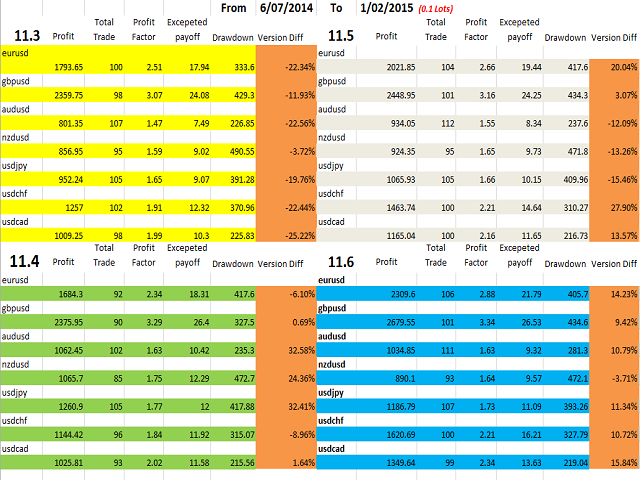


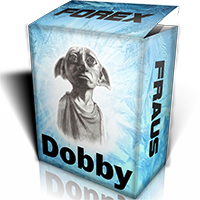












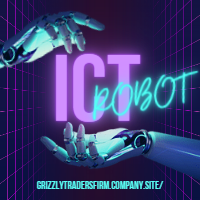
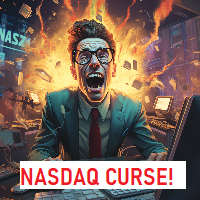




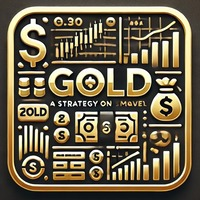







































excelente EA ,FELICIDADES