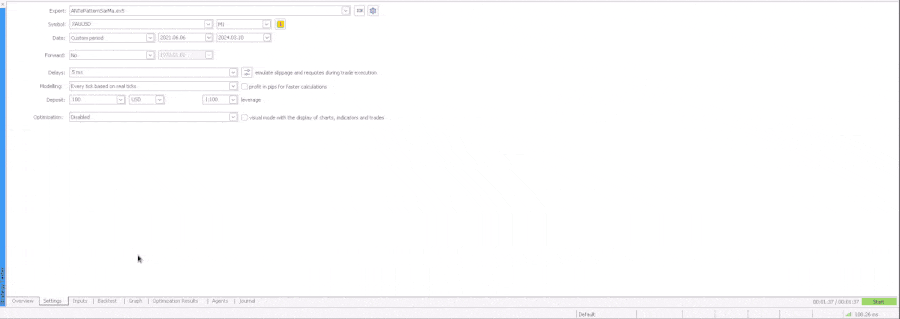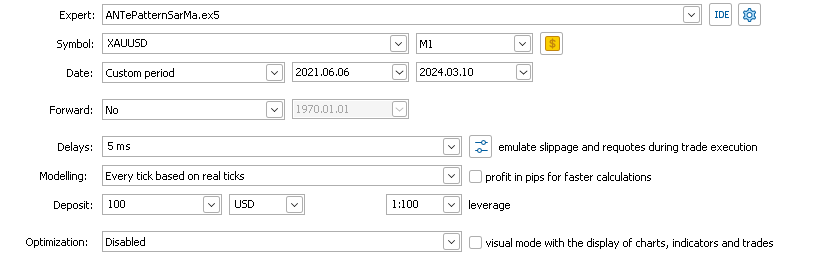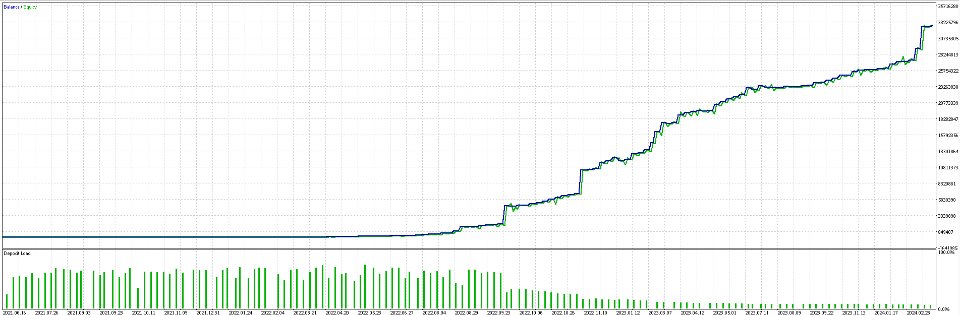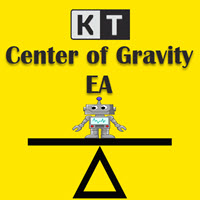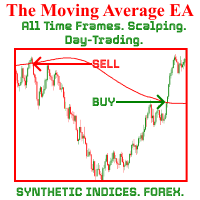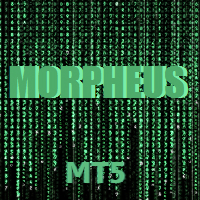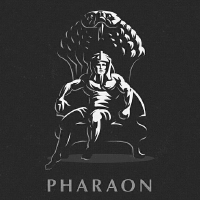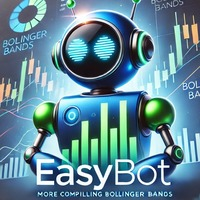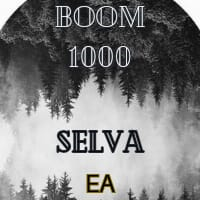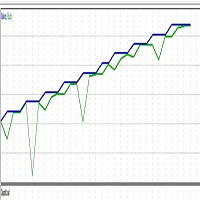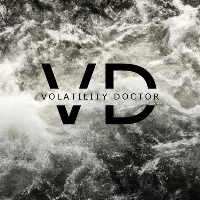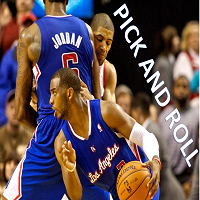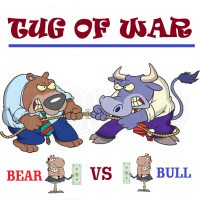ANT Pattern SarMa
- Uzman Danışmanlar
- Mario
- Sürüm: 1.10
- Güncellendi: 15 Mart 2024
- Etkinleştirmeler: 5
A scalper that can be used immediately with an initial balance of only USD 55
If you Buy Not Rent this EA, you will get an extra EA with a strategy that uses indicators other than MA and SAR. Please message me to confirm whether it is possible or not first before purchasing.
Please read carefully!
The default configuration can only be used if using the FXOpen broker with an ECN Raw Spreads account type, apart from that, please re-optimize it.
Don't Buy or Rent this EA if you haven't done back testing using the Free Demo of this EA with satisfactory results.
Facts about this EA:
- Does not use the martingale or grid method
- Input sets that have been optimized will always be updated in the Comments section every month. One with high risk and one with low risk, including the results
- Input sets with high risk that has been optimized with the FXOpen broker will also be pressure tested using the ICMarket broker with a Raw Spread account, the results will always be updated in the Comments section
- Strategy by carrying out your own optimization based on the MA indicator and SAR indicator
- There is no need to use Forward Optimization in tests, because Custom Max results are already based on forward tests
To get the best results, optimize according to the following steps:
1. First Back Testing, Start using this configuration
- Settings tab
| Field | Value | Description |
|---|---|---|
| Expert | ANTePatternSarMa.ex5 | EA Name |
| Timeframes | optional | Must same with Inputs tab |
| Date | optional | The End Date, at least three months longer than the Optimize Forward Date Inputs |
| Forward | No | Forward testing date |
| Modeling | Every tick based on real ticks | |
| Deposit | 1000 | For the first back test, enter a deposit of 1000 as a risk benchmark |
| Optimization | Fast genetic based algorithm => Custom max |
- Inputs tab
| Field | Value | Description |
|---|---|---|
| Magic | optional | EA Code |
| Len price | 7 | Length of price (Include period). EURUSD and XAUUSD price length is 7 |
| Remove expert if no money | true | For the first back test, set the value to true. |
| Timeframes | optional | You can optimize this Input, but when EA goes live, the chart window uses the timeframe from the Settings tab. The recommended range is 1 minute to 15 minutes, if the timeframe on the Settings tab is 1 minute. |
| Lot Init | 0.01 | Starting lot per equity |
| Lot Init equity | 1000 | For the first back test, enter a deposit of 1000 as a risk benchmark. This should be the same as Deposit in the Settings tab. |
| Lot Max digit decimal | 0.01 | This is the minimum lot step in the symbol specification |
| Lot Max total | optional | Maximum total lots allowed |
| Lot Max order | optional | Maximum orders allowed to be opened |
| Trade Slippage | 3 | Maximum deviation |
| Trade Fill policy | optional | If during the back test the trade is empty, then you need to choose another one. |
| MA Period | optimize | You must optimize this input. Recommended range from 5 to 240 with 1 step |
| MA Shift | optimize | You must optimize this input. Recommended range from 0 to 30 with 1 step |
| MA Mode | optimize | You must optimize this input |
| MA Applied price | optimize | You must optimize this input. |
| SAR Step | optimize | You must optimize this input. Recommended range from 0.01 to 1.5 with 0.01 step |
| SAR Max. step | optimize | You must optimize this input. Recommended range from 0.1 to 15 with 0.1 step |
| First index | 1 | You can optimize this input. Recommended range from 1 to 50 with 1 step. For example, "0" will take the price of the current candle and "2" will take the price of the previous candle which is 1 candle away from the current price. |
| Spread max. | optional | Spread maximum |
| Code 1 224 | empty | Don't fill it in during the first back test |
| Code 2 224 | empty | Don't fill it in during the first back test |
| Code 3 224 | empty | Don't fill it in during the first back test |
| Code 4 224 | empty | Don't fill it in during the first back test |
| Test Balance withdrawal | 1000 | For the first back test, enter a deposit of 1000 as a risk benchmark. This should be the same as Deposit in the Settings tab. |
| Test Template result | {TotalWinTrade}{LastBalance}{Withdrawal} | Custom results for backtests are used to prioritize desired results. Recommended value is {TotalWinTrade}{LastBalance}{Withdrawal}. |
| Test LastBalanceValue | 1000 | Maximum balance at the end of the test. If it is more, the value will remain that same |
| Test TotalWinTradeValue | optional | Maximum total profitable trades during the test. If it is more, the value will remain that same. The recommended value is 6 for 3 months forward test. The range is just how much the minimum profit trade will be opened in the duration of the forward test. |
| Optimize Enabled | true | For the first backtest, set it to true to optimize |
| Optimize Code result enabled | false | For the first backtest, set it to false |
| Optimize Forward date | optional | Forward test start date and at least three months before the end date in the Settings tab. The profits from the results of this first back test are the profits for the duration of the Forward test |
| Optimize Minimum point percent | optional | You must optimize this input. Recommended range from 60 to 80 with 1 step |
| Optimize Minimum count percent | optional | You must optimize this input. Recommended range from 60 to 80 with 1 step |
2. If the First Back test has been completed, run a Single Test for the Best or Greatest results. (For back tests with a duration of 3 years, it usually takes around 20 hours to complete, please be patient)
3. Change the "Optimize Code result enabled" value on the Inputs tab to "true" which was previously "false", and don't change anything else.
4. Start again the back test
5. Look at the Journal in Strategy Tester, you will find values for Code 1, Code 2, Code 3, and Code 4
6. Copy the value without square brackets to the "Code 1 224", "Code 2 224", "Code 3 224", and "Code 4 224" fields on the Inputs tab. If there is no value in "Code 2" or "Code 3" or "Code 4" then just leave as it is
7. Change the "Optimize Enabled" value on the Inputs tab to "false" which was previously "true", and don't change anything else.
8. Change the "Optimize Code result enabled" value on the Inputs tab to "false" which was previously "true", and don't change anything else.
Almost there, from here we will maximize profits from the results of our previous back test:
9. Increase the "Lot Init" value on the Inputs tab by 0.01 or a minimum lot step, and don't change anything else.
10. Start again the back test
11. If the Back test is complete, make sure on the Graph that testing ends according to the End date on the Settings tab and repeat from step 9. However, if testing ends before the End date on the Settings tab, then continue to step 12.
12. Decrease the "Lot Init" value on the Inputs tab by 0.01 or a minimum lot step, and don't change anything else.
13. Empty the "Test Balance withdrawal" value on the Inputs tab, and don't change anything else.
14. Start again the back test
15. Done, now you can see the actual back testing results on the Backtest tab
If you are satisfied and feel confident with the testing results on the Backtest tab, you can save the Inputs and load them on the Chart. After that you can activate Algo Trading.
Your risk level will be determined by how much leverage you get, the bigger it is, the bigger your risk will be, and so will your profit.
In steps 9 to step 12, apart from playing with "Lot Init", you can also reduce your "Lot Init equity" gradually.
So, you can start by using the lowest possible deposit.
This EA is designed to minimize your losses, at least you know what the worst loss will be and you can tolerate it based on the results of your back test.
Please perform optimization at least once a month.