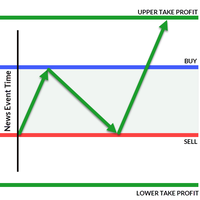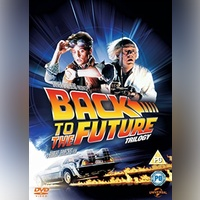RecoveryPilot
- Yardımcı programlar
- Helge Christian Holtkamp
- Sürüm: 1.0
With this EA you can play poker on high impact news events.
Prepare the EA and choose your range size (see downwards). Dont forget to set the Lot Size Limit to unlimited or that size you prefer.
Place your initial order one second before news release manually by yourself.
If you where wrong the EA will be your rescue.
This EA will recognize all trades as well the manually placed trades and also the automatically(that means by an EA) placed trades.
Try it in the tester first. From Broker to Broker the range size might vary according to one zero behind your first number. So you must try it first. Otherwise your 3000 could become a 3000 or a 300.
You also can set the Multiplier to 1 or a small value like 1.3 and enter in both OCO fields an 1.
Then its a grid EA.