MT4 To Discord Sender
- Yardımcı programlar
- DaneTrades Ltd
- Sürüm: 2.0
- Güncellendi: 19 Eylül 2024
- Etkinleştirmeler: 10
MT4'ten Discord'a tamamen özelleştirilebilir sinyaller gönderin ve Bir Sinyal Sağlayıcı olun! Bu ürün, kullanıcı dostu ve görsel olarak çekici bir grafik arayüzünde sunulmaktadır. Ayarlarınızı özelleştirin ve ürünü dakikalar içinde kullanmaya başlayın!
Kullanıcı Kılavuzu + Demo | MT5 Sürümü | Telegram Sürümü
Demo denemek istiyorsanız, Kullanıcı Kılavuzu'na gidin.
MT4'ten Discord'a Gönderici, strateji testinde çalışmaz.
MT4'ten Discord'a Özellikler
- Tamamen özelleştirilebilir sinyali tercihinize göre birçok seçenekle özelleştirin
- Sinyalinizden önce veya sonra kendi özel mesajlarınızı ekleyin. Bu etiketler, bağlantılar, kanallar veya başka şeyler olabilir
- Sinyaldeki emoji'leri ekleyin, kaldırın, özelleştirin. Veya hepsini kaldırabilirsiniz.
- Gönderilecek işlemleri Sembol veya Magic Number'a göre filtreleyin
- Belirli sembolleri göndermeyi hariç tutun
- Belirli sihirli numaraları göndermeyi hariç tutun
- Sinyalle gönderilecek işlem ayrıntılarını özelleştirin
- Sinyallerle Ekran Görüntüleri gönderin
- Gönderilecek sinyal türlerini özelleştirin
- Sinyal performansının Günlük, Haftalık, Aylık ve Özel zaman raporlarını gönderin

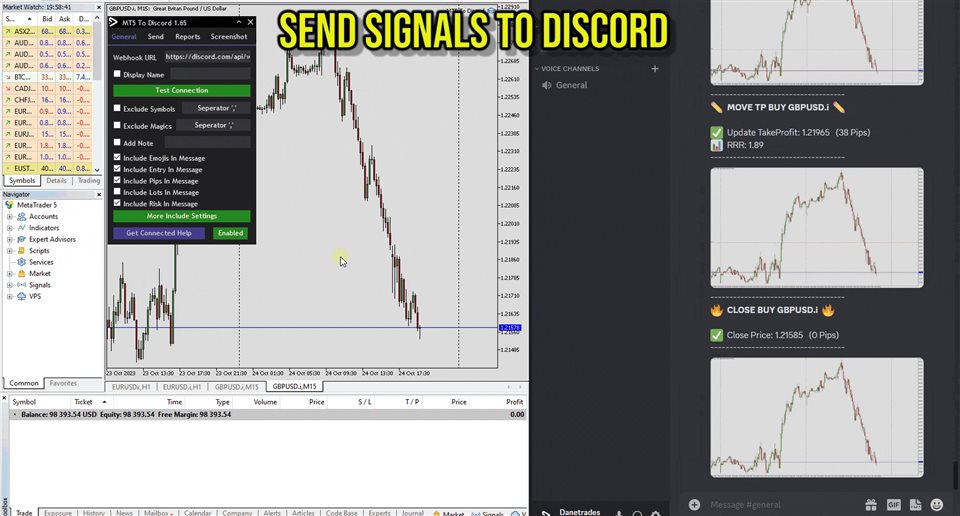
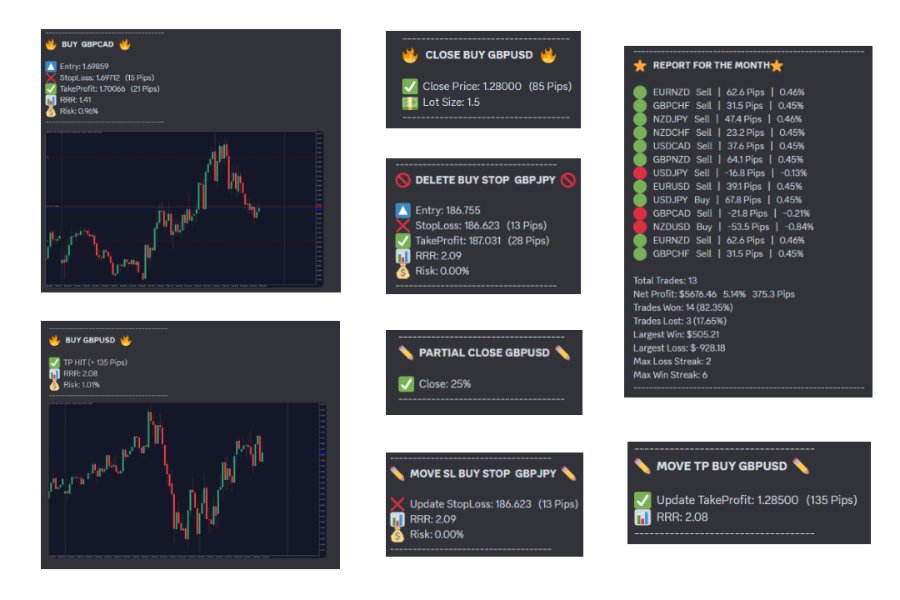
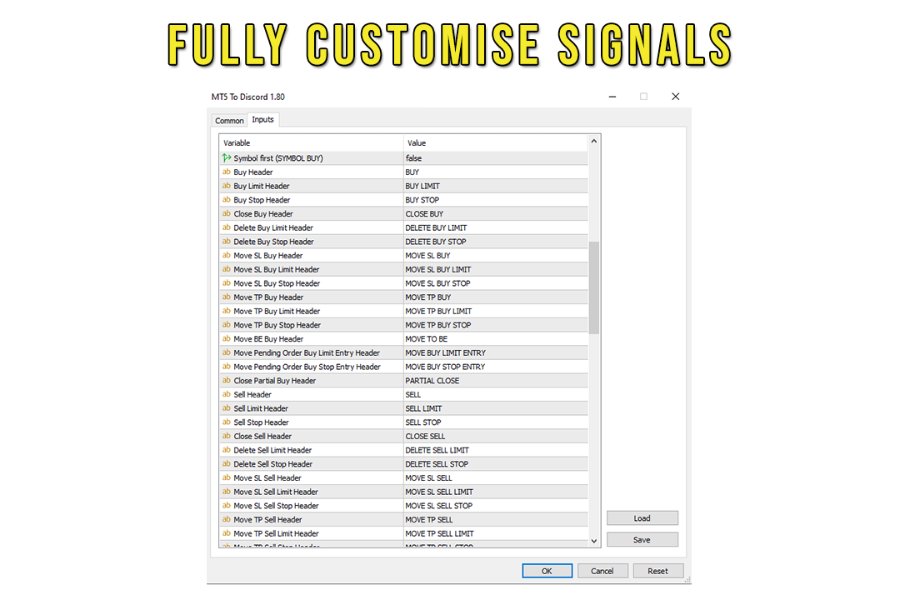

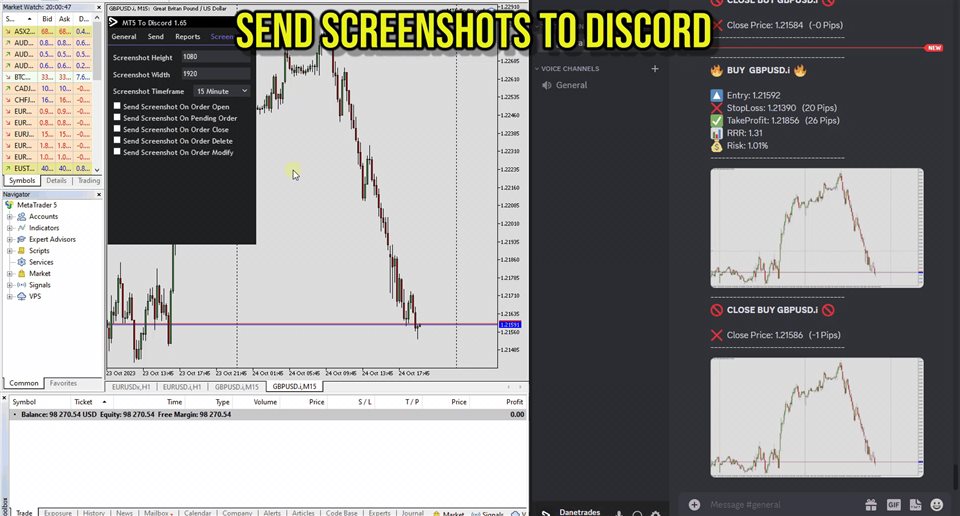
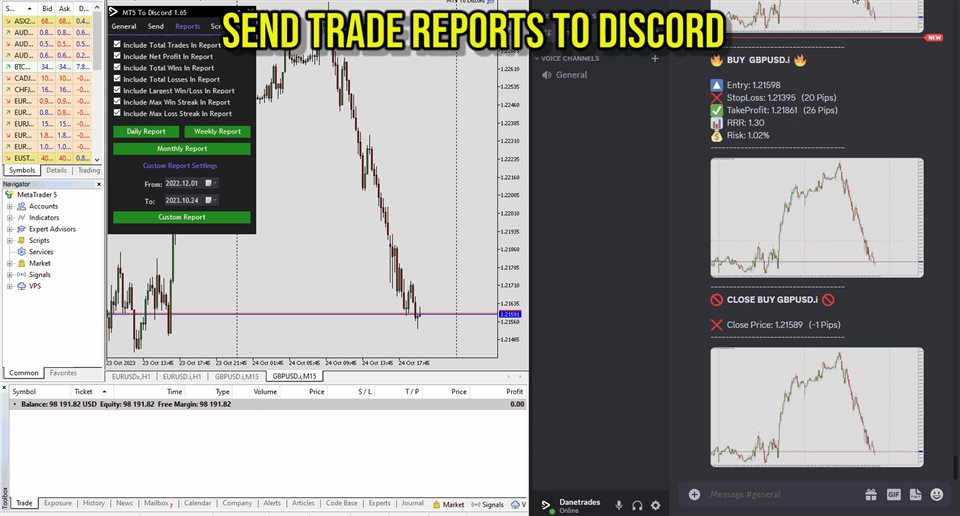


















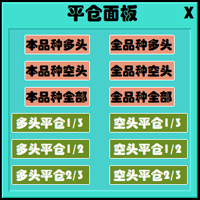



















































This is exactly what i was looking for, thank you for making this, also is there a way to add an option for it to send to more than one webhook as well as specific pairs for it to send to each webhook.