Sürüm 2.50
2024.11.13
- Fixed sending ticket field with a '#' on ticket open
Sürüm 2.45
2024.11.04
- Fixed accuracy of the reports
Sürüm 2.40
2024.11.02
- Updated GUI and Theme.
- Small bug fixes
Sürüm 2.30
2024.10.22
- Modified close pips to be to 1 decimal point
- Modified the headers so now allows you to #symbol
Sürüm 2.25
2024.10.21
- Added a new line between the signal and the Note After
- Fixed the close signal pips
Sürüm 2.20
2024.09.18
- Added new feature to show Risk Reward box when sending screenshots for open and closed orders
- Fixed signals sent when SL is in profit and trade hits it.
- Fixed signals on SL and TP
- Added new input to change Risk Free text
Sürüm 2.15
2024.09.14
- Fixed partial orders
- Improved order tracking
Sürüm 2.10
2024.09.10
- Added the ability to schedule reports
- Modified order message when pendings activate
Sürüm 2.0
2024.09.08
- Fixed bugs
- Added new signals for moving tp, sl and entry at the same time
Sürüm 1.95
2024.09.07
- Added new input to show when pending signal has now become active
- Fixed bug with pending order modifications and deletion not being replies to messages
- Fixed when changing parameters the EA displaying incorrectly on reload
Sürüm 1.90
2024.09.02
- Fixed bug that wouldn't display TP and SL hit message correctly
Sürüm 1.85
2024.03.22
- Fixed bug that would sometimes cause freezing
Sürüm 1.82
2024.02.21
- Fixed Reports related bugs
- Added BE stat to report
- Added entry option to the signal on close
Sürüm 1.81
2024.02.18
- Fixed pips showing even when no SL or TP
Sürüm 1.80
2024.02.06
- Added new Test Button Methods
- Fixed Many Bugs
- Improved Stability and reliability
- Added Signal delay to delay sending orders
- Improved Trade Report stability
Sürüm 1.72
2023.11.30
- Fixed bug that would not show symbols on Open Signal
- Fixed bug when switching to have symbol first in header
- Fixed message formatting bugs
Sürüm 1.71
2023.11.29
- Fixed some bugs
Sürüm 1.70
2023.11.28
- Added the option to add individual trade stats to the report
- Added ability to change emojis in the report and trade signals
- Added Option to choose what gets displayed in net profit - Money, Pips or PnL%
Sürüm 1.66
2023.10.25
- Bug fixes

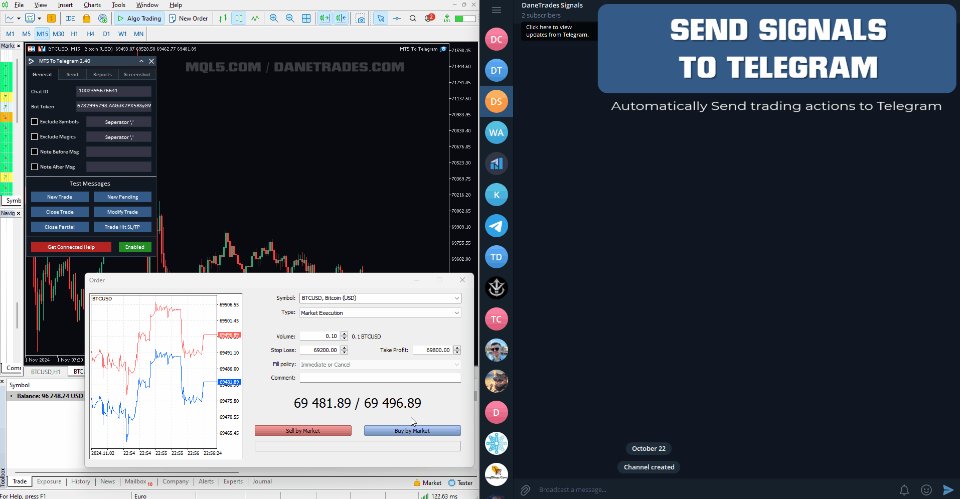
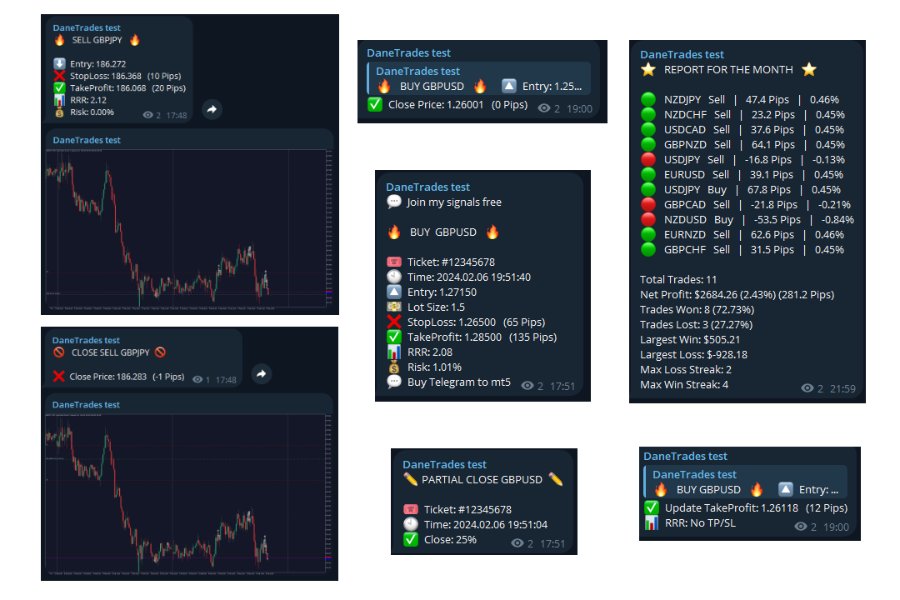

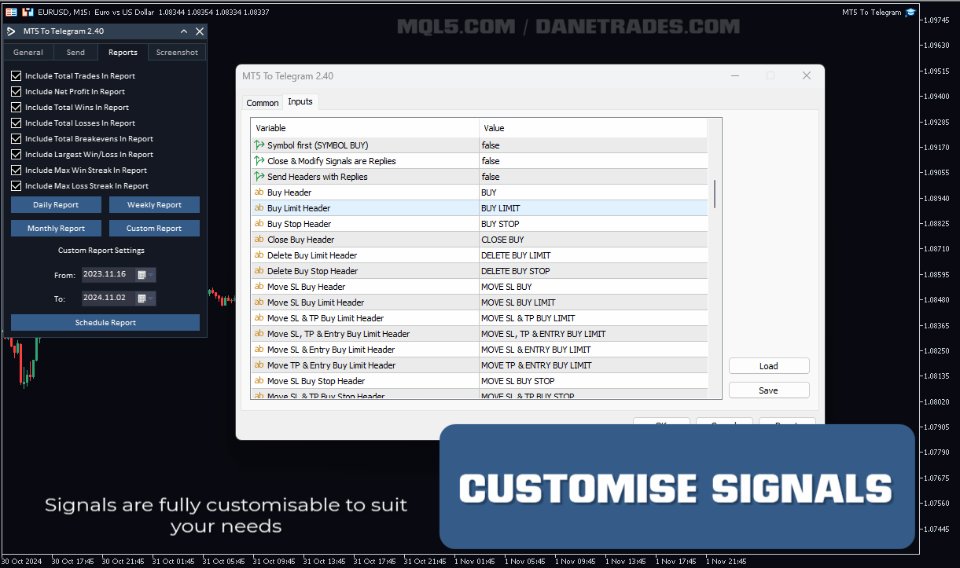
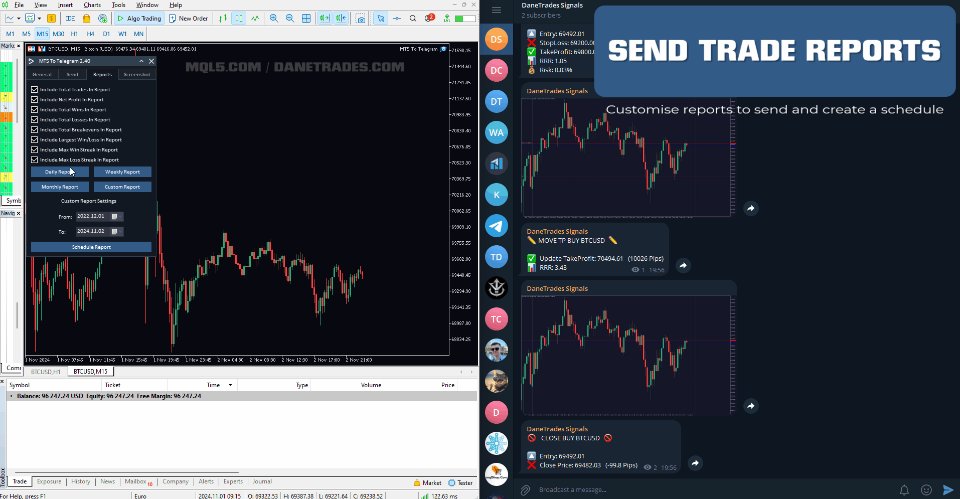




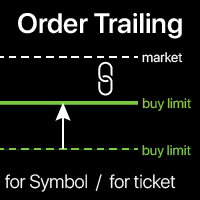

































































This is hands down the best among the rest that i checked out on this platform. It is so easy to setup and use. Features are neatly laid out making it fully customizable. I ran into a minor issue and the support went into action immediately to resolve it. I am glad i made the right decision in getting this EA.