Daily Breakouts
- Göstergeler
- Paul Reymkhe
- Sürüm: 1.50
- Güncellendi: 12 Nisan 2020
- Etkinleştirmeler: 5
DailyBreakouts is the perfect tool for traders who use the breakout strategy!
First, DailyBreakouts analyzes the last day; then, the beginning of the new day. After that, it gives you the signal for the breakout.
With the integrated menu, you have the perfect overview of the pips, breakout zones, stop loss, and take profit.
DailyBreakouts works on M30 and H1 timeframes, because it gives you one signal per day - so it is pointless to use lower or higher timeframes.
To improve results, you can combine DailyBreakouts with a Trendindicator (TrendfollowerSR) to get a dual confirmation for the entries.
Benefits
- Overall view using the menu
- Visual view of stop losses and take profits on the chart
- Very easy to use
- Suitable both for professional traders and beginners
- Increase efficiency in combination with a trendindicator
- No repaint and no backpaint
Inputs
- Digits Broker - price digits on the chart
Signals
- Draw Vertcal Lines - draw vertical entry lines
- Show Timestamp - timestamp for the entry line
- Buy-Line Color - color of the vertical buy line
- Sell-Line Color - color of the vertical sell line
- MT4 Alert - alarm notification on your MetaTrader 4 platform
- EMail Alert - alarm notification on your email account
- Mobile Alert - alarm notification on your mobile device
SL & TP
- Risk type - higher risk -> the TP and SL are further away from the entry
- Stop Loss Color - color of a stop loss line
- Take Profit 1 Color - сolor of the first take profit line
- Take Profit 2 Color - color of the second take profit line
- Take Profit 3 Color - color of the third take profit line
- Draw Background - show/hide the stop loss and take profit zones
- Stop Loss Background Color - color for the background of the stop loss zone
- Take Profit Background Color - color for the background of the take profit zone
Menu
- Show Menu - show/hide the menu
- Coord. X - X coordinate for the menu (horizontal)
- Coord. Y - Y coordinate for the menu (vertical)
- Menu Background color - menu color
- Menu Label color - font color
- Menu in Background - if yes, then you see other objects through the menu
- Statuscolor BUY - color of the menu status line for BUY (at the bottom)
- Statuscolor SELL - color of the menu status line for SELL (at the bottom)

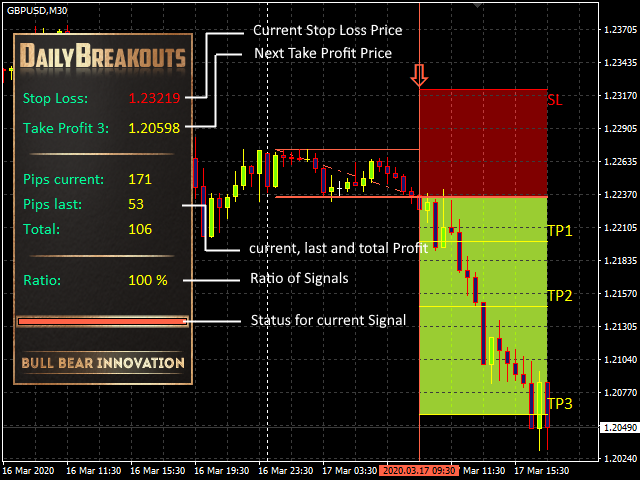
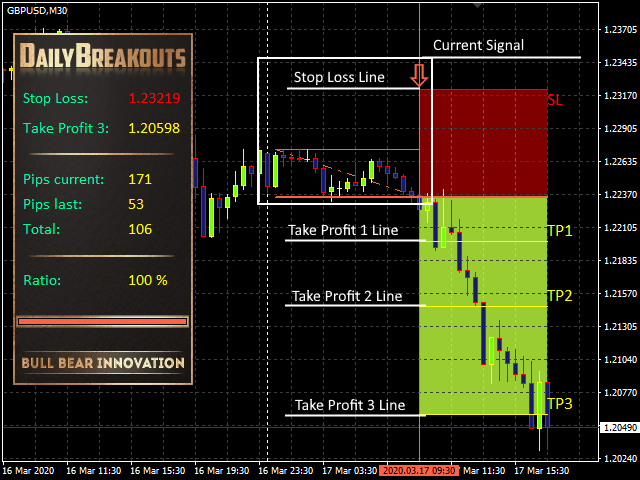
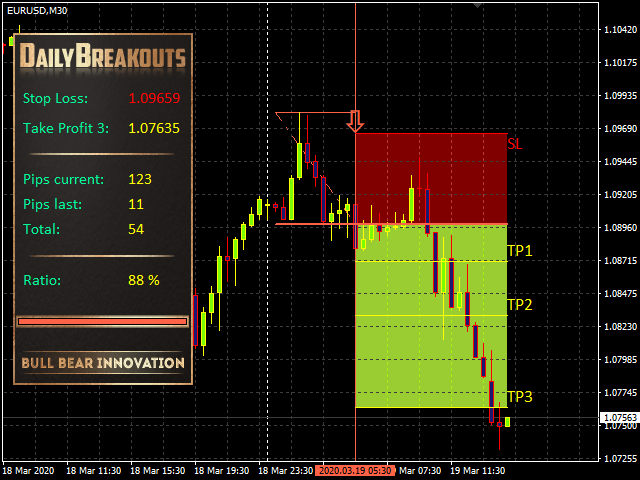

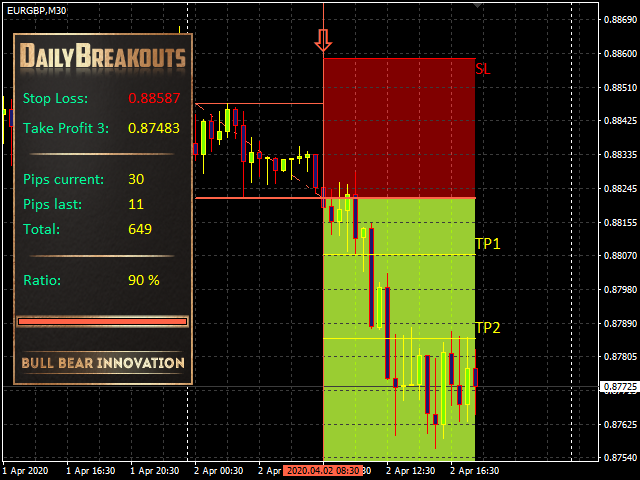
























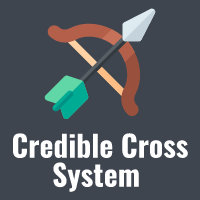
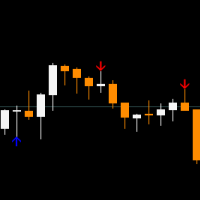


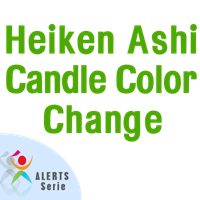


































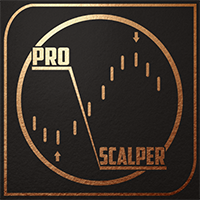

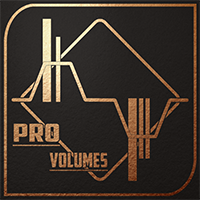




This is a great job done.Congadulations!