Smart Backtest Trainer
- Yardımcı programlar
- Yinglin Tang
- Sürüm: 1.4
- Güncellendi: 2 Eylül 2023
Manually backtesting your strategy or trading system on MT4 Strategy Tester like you do on TradingView, but with free offline history data provided by MT4 or your broker, which means more resposive and much more lower timeframe data available. Because MT4 Strategy Tester doesn't detect mouse events, we will use the MT4 Horizontal Line tool and Arrows tool to modify the TP/SL/Entry and etc. on the screen.
Features:
70% TradingView backtesting user experience, due to the Strategy Tester's limitation.
With trading result panel that shows total profit or loss and winrates to benchmark your performace.
With the simulation of Buy Limit/Buy Stop/Sell Limit/Sell Stop orders.
With thte simulation of setting a Partial TP target.
With the simulation of moving Stoploss over Entry price.
With the simulation of one click Buy/Sell Market Order.
With responsiveness and more lower timeframe history data to play with.
With transparent color marks for Asian/London/New York and custom session, and text to show the session's weekday.(You need to input the open and close time based on your timezone at the moment)
With bar strengh text to show the latest bars' span points from high to low.
You can even see your winrates by weekdays and sessions
Available without internet if it's not the first time you run backtest on the pair.
You can set a fixed percentage of your equity to risk per trade, only available in this way though.
And you could adjust your Take Profit/Stoploss/Entry as your initial TP/SL which means it will re-calculate your Risk Reward Ratio (P.S. Moving stoploss over entry price doesn't re-calculate your Risk Reward Ratio).
How to use:
Market Orders: Just click Buy/Sell and you can simulate Market orders with your preset SL/TP points. You can change the SL/TP by inputting the number or using the MT4 Horizontal Line tool.
Buy Limit/Buy Stop/Sell Limit/Sell Stop Orders: These orders need to place in 2 steps: Step 1, use the MT4 Horizontal Line tool to set your entry price. Step 2, click Pending Buy/Pending Sell order, and wait for the price to tap the Entry Line.
Modifying TP/SL: Just use the MT4 Horizontal Line tool again. The TP or SL will move to the Horizontal Line's price. You can drag the Horizontal Line until you get your price. P.S. Modifying TP/SL will change the Risk Reward Ratio(Unless you use the "Move Risk Free" feature). Because we think that traders may need a little time to set order as decided.
Reset TP/SL:Reset the TP/SL points to your preset points.
Moving Stoploss to Risk Free: There are 2 states for this feature.
- Feature 1: When the Stoploss is behind your entry, clicking the Risk Free button will directly move the stoploss right before your entry price.
- Feature 2: This is a two-step feature. If your stoploss is already protecting your entry price. Step 1: Click Risk Free , Step 2: Use the Horizontal Line to more your Stoploss further to protect more profit.
Modifying Entry: If you think that the entry was not what you decided to enter, you could modify your entry. There are 2 ways to modify your entry.
- Method 1: Use the one of the MT4 Arrows tool to move the entry, you can drag the arrow until it reaches your price. Your SL/TP will also be modified accordingly.
- Method 2: Use the Modify Entry Button, but since MT4 Strategy Tester doesn't detect mouse clicks, you need to wait one tick to have the button activated, and then use the MT4 Horizontal Line to again to modify your decided price.
Partial Taker: This is also a two-step feature, Step 1, click the Partial TP button first. Step 2, use the MT4 Horizontal Line tool to set your second TP. You can preset the percentage of your active position to take partial profit.
EA Properties:
Marking Exchange Sessions(session open hours, close hours, minutes offset): You could set the time in the properties, you can set the opening and closing hour for each session based on your timezone. For US stock markets, you could set the minutesOffSet to fit the 30 min opens.
InitialCap: You can set the starting Equity here. Default is 1. You can set as big as you want. But using 1 is easier for you to see your performance.
RiskPerTrade: This means the percentage of your Equity you will lose if you lose a trade. Multiplying the Risk Reward Ratio is how much you can get by winning a trade.
Prefilled_SL/Prefilled_TP: The preset SL/TP for your Buy/Sell market and limit/stop orders.
ShowBarSpanPoints: Let you know how strong the latest bars so that you can set a proper SL/TP, or to enter or not.
ShowBarSpanCount: When you use Last_few for ShowBarSpanPoints, you can select how many bars that you want to see their strength.
ShowSessionRangePoints: When the session color mark is shown, you can see the difference in points for the exchange session high and session low.
HideSessionColor: Show/Hide the Session Color markings.
DefaultPartial: Prefilled number for Partial TP feature.
ShowWeekdayAndSectionWinrate: Additional winrates to see when you perform better or worse.
TickMode: Used to match the Strategy Tester's tickmode.

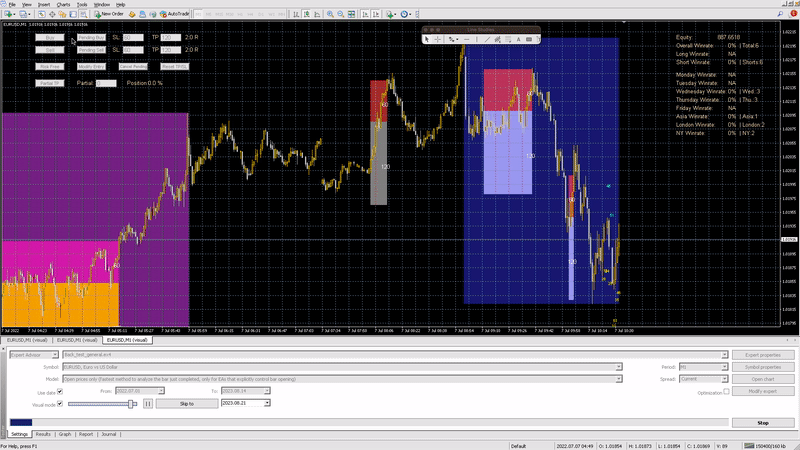
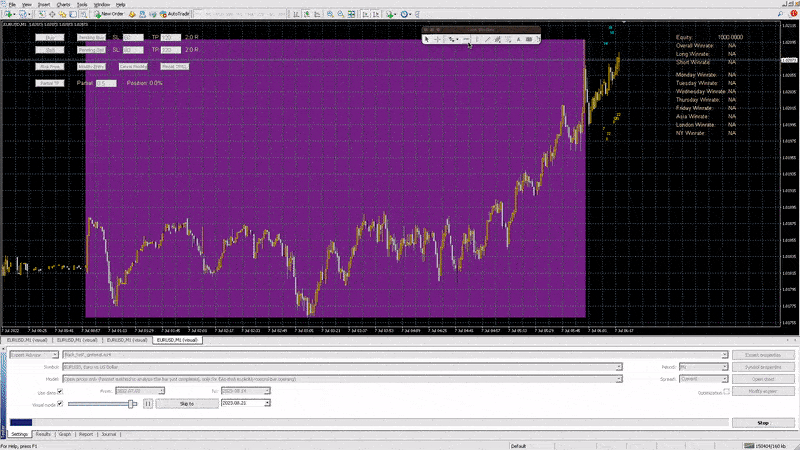

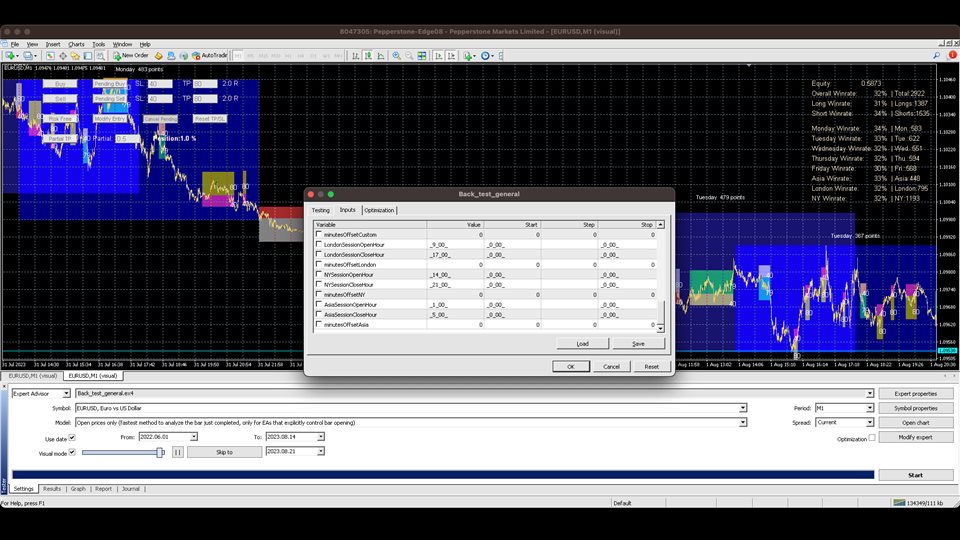
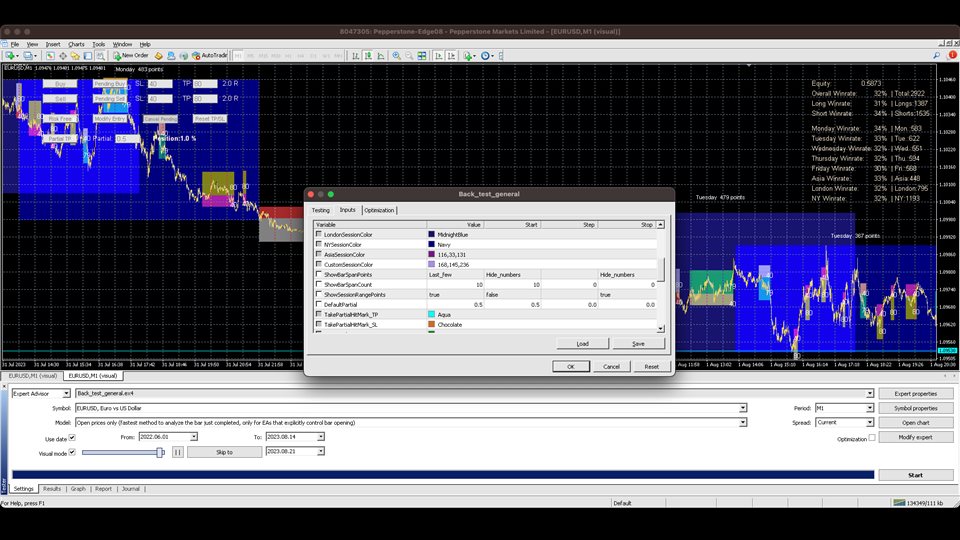
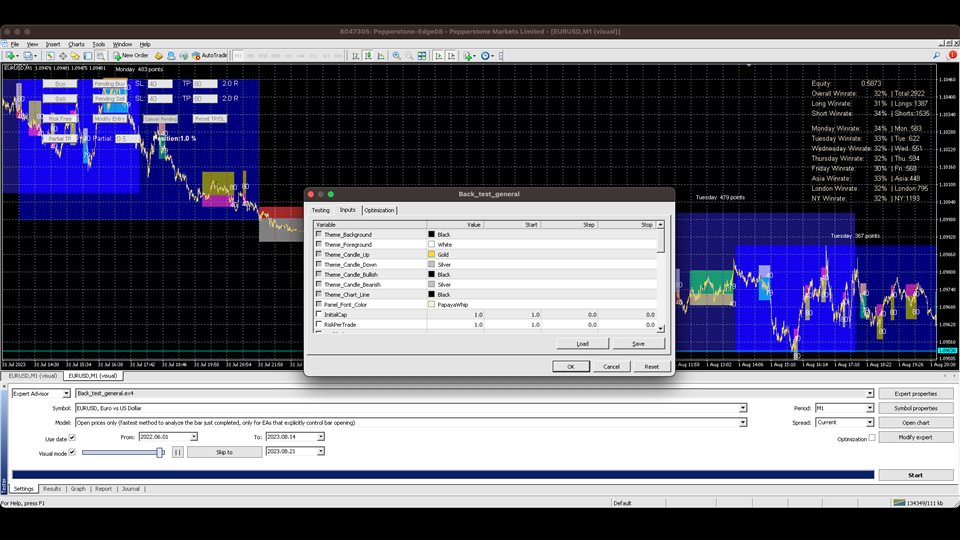

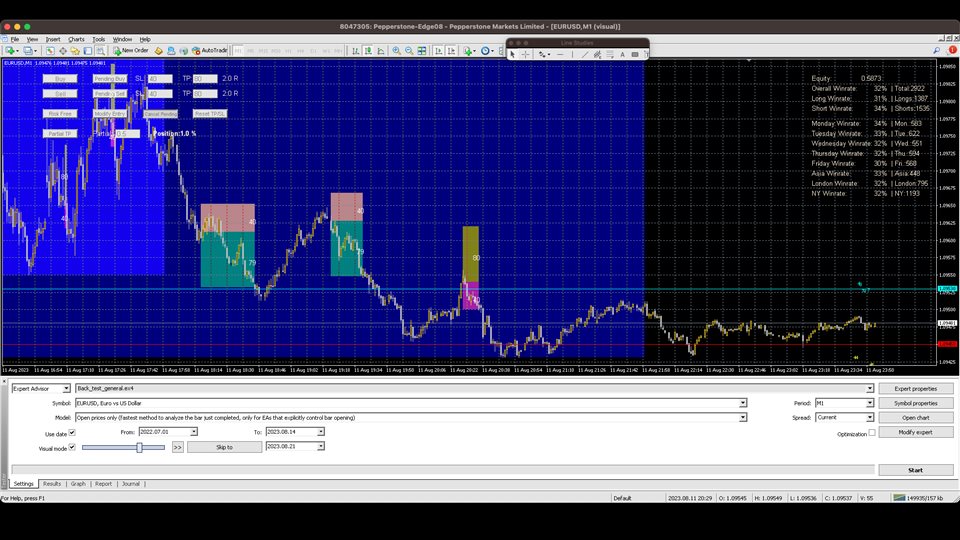




























































Kullanıcı incelemeye herhangi bir yorum bırakmadı