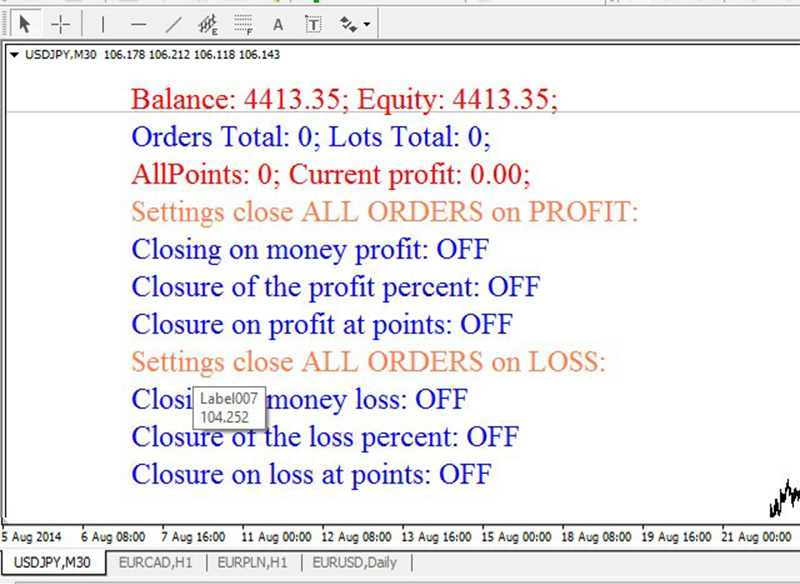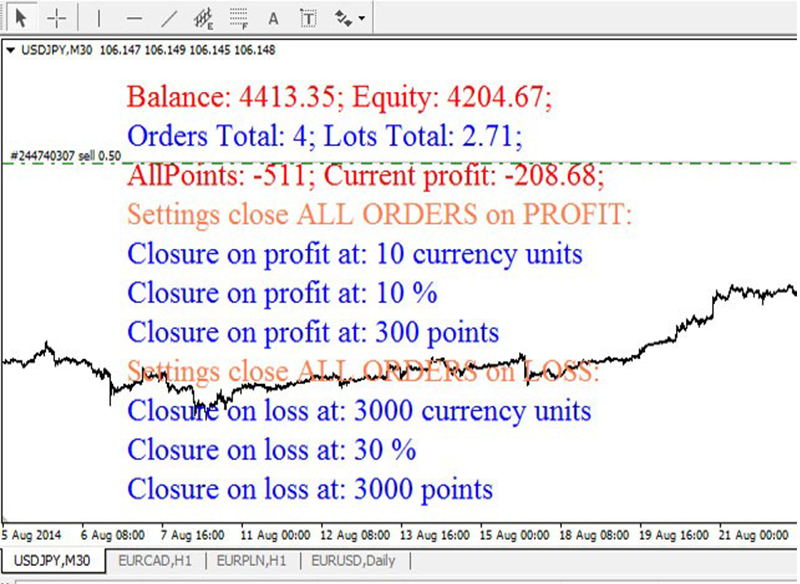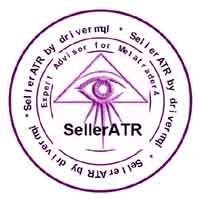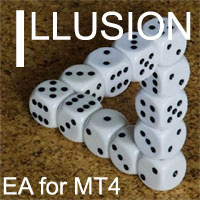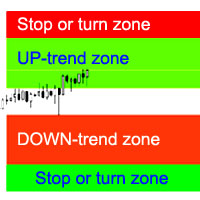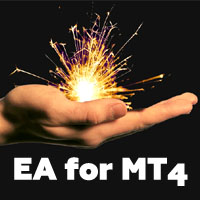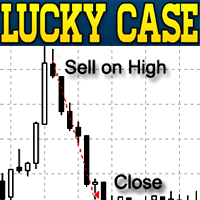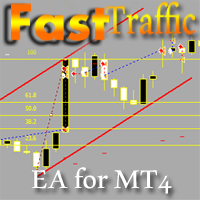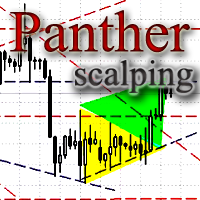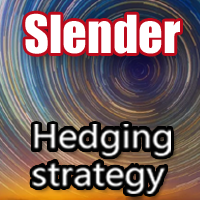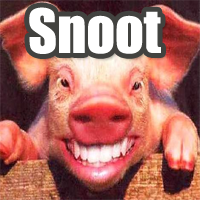DepoControl
- Yardımcı programlar
- Evgeniy Zhdan
- Sürüm: 1.0
- Etkinleştirmeler: 10
DepoControl – Full Control Over the Deposit
Closers Expert Advisor controls the overall account status and closes ALL market orders on the account when certain conditions occur.
The trading robot closes ALL orders on the account in the following cases (by profit):
- Close ALL orders by a total profit on the account in monetary terms. For example, suppose that the settings specify that positions should be closed when profit of 100 is reached. In this case, the Expert Advisor closes all market orders when the overall profit on the account reaches 100 currency units. Of course, deposits can be of different currencies – US dollars, euros, rubles, yen, etc.
- Close ALL orders by a total profit on the account in a percentage of the deposit. For example, suppose that a user having 10 000 on the deposit has set the EA's parameters to close ALL orders when 2% of profit is reached. Thus, when the account equity reaches 10 200 (while the balance is 10 000), ALL orders on the account are closed.
- Close ALL orders by a total profit on the account in points. For example, suppose that the EA's settings specify that all positions should be closed when the profit of 30 points is reached (5-digit quote flow). It means that on 5-digit quotes, the Expert Advisor closes ALL positions when 300 "5-digit" pips are reached. On 4-digit quotes, positions are closed when 30 points of profit are reached.
Loss limitation. Apart from the profit, the trading robot can also manage the losses:
- Close ALL orders in case of a loss in monetary terms.
- Close ALL orders in case of a loss in a percentage of the balance.
- Close ALL orders in case of a loss in points.
All EA parameters are configured by a user.
The Expert Advisor shows an info panel containing the data on:
- The account status and equity.
- The total number of open orders on the account and the total volume of lots.
- Number of points on the market, current profit/loss.
- Closing profit by monetary terms ON/OFF.
- Closing profit by percentage ON/OFF.
- Closing profit by points ON/OFF.
- Closing loss by monetary terms ON/OFF.
- Closing loss by percentage ON/OFF.
- Closing loss by points ON/OFF.
The info panel supports 5 languages: English, Russian, Chinese (hieroglyphs should be enabled in the operating system), Spanish and Portuguese.
Settings
- Name = "Closers" – EA name. This setting affects nothing.
- Lang_of_Info_Panel = "1-Eng; 2-Rus; 3-Zho/Chi; 4-Spa; 5-Por."
- Language = 1 – select the info panel language.
- EnableMoney = false – enable closing profit by monetary terms.
- money = 5 – how much profit should be closed in currency.
- EnablePercent = false – enable closing profit by percentage.
- Percent = 1 – how much percentage should be closed.
- EnablePoints = false – enable closing profit by points.
- Points = 30 – how many points should be closed.
- EnableMoneyLoss = false – enable closing loss by monetary terms.
- moneyLoss = 30 – when the specified loss level (in monetary terms) is reached, positions are closed.
- EnablePercentLoss = false – enable closing loss by percentage of the deposit.
- PercentLoss = 30 – loss percentage, at which the orders are closed.
- EnablePointsLoss = false – enable closing by points.
- PointsLoss = 30 – the orders are closed when the specified loss level in points is reached ("old points" should be set; the EA adjusts to "new" ones on its own).
- X = 100 – X coordinate for the top right part of the info panel.
- Y = 30 – Y coordinate for the top right part of the info panel.
- FontSize = 18 – font size for the info panel.