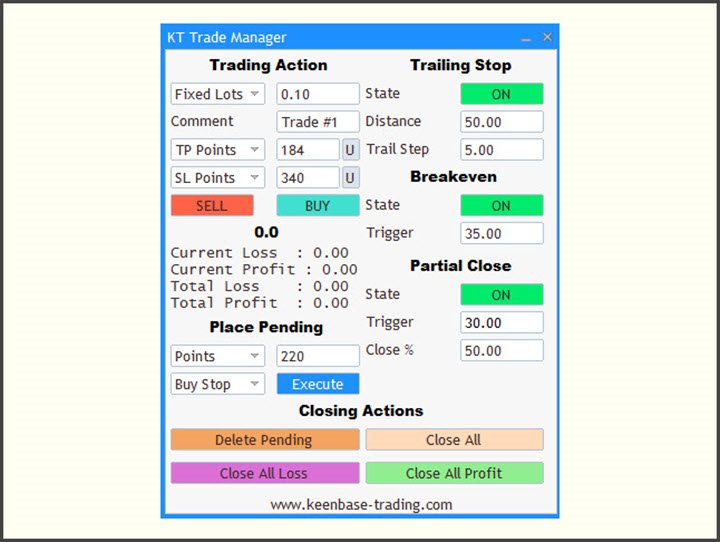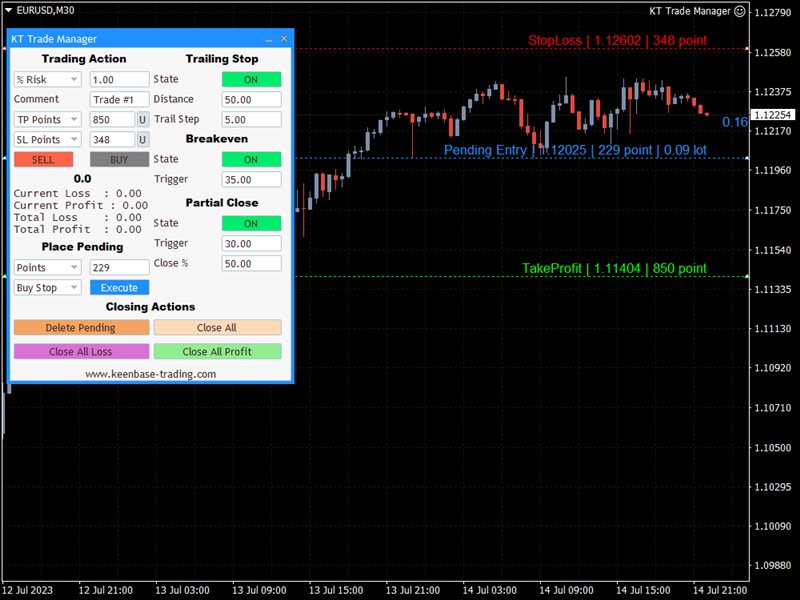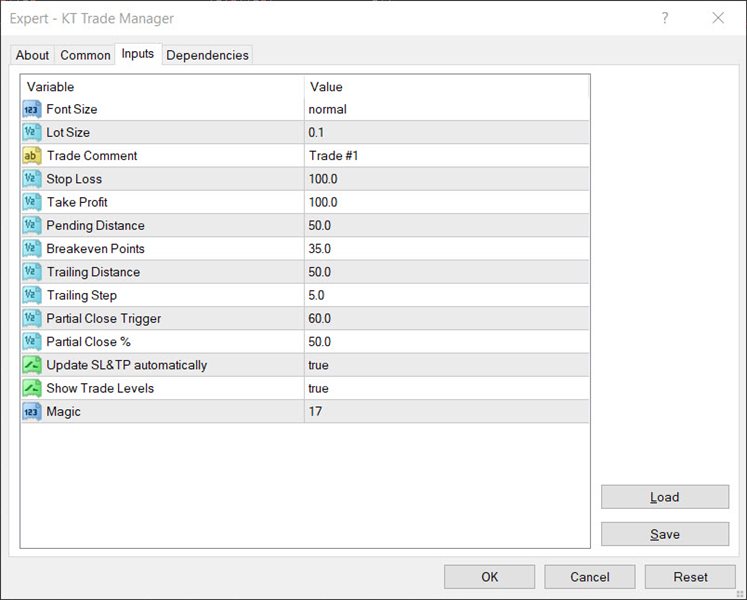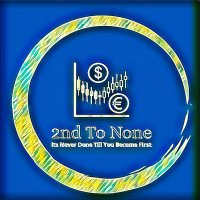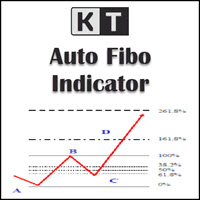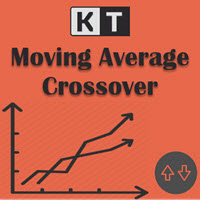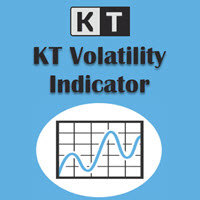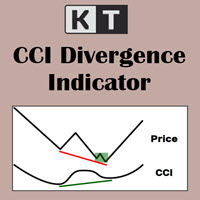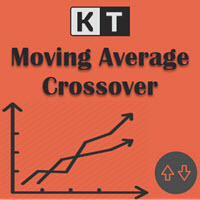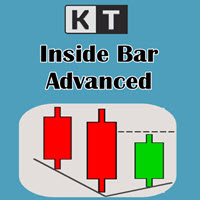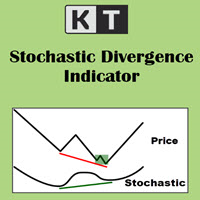KT Forex Trade Manager EA MT5
- Yardımcı programlar
- KEENBASE SOFTWARE SOLUTIONS
- Sürüm: 1.0
- Etkinleştirmeler: 5
The KT Trade Manager is a powerful tool to enhance trade execution and position management. With its user-friendly interface, traders can easily oversee and control their trades.
This comprehensive solution encompasses various aspects of trading, including risk management and position management. Integrating these crucial elements enables traders to navigate the financial markets more effectively, making informed decisions and optimizing their trading strategies.
As global markets evolve, efficient trading tools are becoming increasingly crucial for new or professional traders. It has revolutionized trading for Forex traders.
This powerful trading utility, offers unparalleled trade entry and management assistance, taking your trading performance to new heights.
Features
- Clean and user-friendly interface.
- Execute market orders and pending orders with ease.
- Trailing stop, Breakeven and Partial Close with one click.
- Trade lines on the chart for the entry, stop loss and take profit management.
- Stop loss and take profit management using the panel buttons and chart lines.
- Fixed and Auto Lot size calculation using fixed risk percentage on each trade.
- Close all profitable or losing trades with a single click.
- Place or delete all pending orders instantly.
- Works across Forex, Crypto, Stocks, Futures, Commodities, Indices, and Metals by supporting various pricing formats, including 2-3-4 digit pricing.
- It uses magic numbers to avoid interference with other expert advisors.
Short Summary
- An innovative trading utility that simplifies Forex trading with proper Risk Management, Position Management, Partial Closure, and Trailing Stop features.
- It offers advanced features, including Take Profit Levels, Auto Lot Sizing, Account Exposure Management and Auto Break Even Functionality for optimal profits.
- Regularly reviewing its settings and testing in a demo account can maximize the potential of this tool for successful Forex trading.
Setting Up the KT Trade Manager
Setting up this tool is a relatively straightforward process. After the installation, The first step involves enabling Expert Advisors in your MT4/MT5. This can be done by selecting the “AutoTrading” button and verifying the boxes in Tools > Options > Expert Advisors.
Once the Expert Advisors are enabled, the next step is configuring its settings. This involves personalizing the settings to suit your trading style and preferences. For instance, you can adjust the risk management settings, set the entry and exit points, and define your stop loss and take profit levels.
It is also advisable to enable the “chart shift”. Press F8 > Common to open the options. Ensure that the “chart shift” is checked for this to work properly. Then adjust the space on the right by sliding the arrow left or right.
Customizing the Settings
Customizing its settings can greatly enhance your trading experience. The settings allow traders to customize the EA to their trading styles and preferences. This can be achieved by adjusting the settings, such as the proper risk management features, order execution, trailing stop etc.
One of the key settings that can be customized is the risk profiling feature. This feature lets you control the risk you will take on each trade. By adjusting this setting, you can ensure that your trades align with your risk tolerance.