Prop Genius
- Uzman Danışmanlar
- Forex Retails Ltd
- Sürüm: 2.8
- Güncellendi: 5 Eylül 2023
- Etkinleştirmeler: 5
Introducing
This expert advisor is designed for the management of your funded Prop Firm account.
It is equipped with the Stealth Mode® function, unique of its kind, which allows it to open operations with different timing compared to other accounts on which Prop Genius® is active, in order to avoid the phenomenon of "copy trading".
Reccomended pairs
XAUUSD,EURUSD,EURCAD,AUDCHF,AUDUSD,USDCAD,USDCHF
Lot 0.32 for 200K account
Timeframe
H1
Features
- loss management via "Soft" Martingala (some prop houses do not allow this technique)
- can keep trades open overnight and on weekends (some prop houses do not allow this technique)
- designed for propfirm accounts
- satisfies the consistency rule on volumes and profit
- low draw down
- FTMO, MFF
- opens on average 1 trade per day
- use Stop Loss and Take Profit (when Stealth Mode is disabled)
- news filter
Settings
General
- Asset Type - FOREX, GOLD, OTHER
- Open New Trades - allows or inhibits the opening of new trades, does not act on the martingale which is still opened if necessary, useful for waiting for the closure of open positions before withdrawing
- Initial Lots - starting lot
- Stealth Mode® - activates the camouflage system, if active it is not possible to open manual trades on the same instrument on which Prop Genius® is running
- Max Spread - maximum level of the spread for opening new positions
- Slippage - level of slippage for opening new positions
- Magic ID - customizable number to identify the operations opened by Prop Genius®, does not work if Stealth Mode® is active
- Comment In Orders - the descriptive comment that you want to appear in the operations opened by Prop Genius®, does not act if Stealth Mode® is active
Profit/Loss
- TP - number of pips for the calculation of the Take Profit with respect to the entry price
- SL - number of pips for calculating the Stop Loss with respect to the entry price, this parameter is ignored if the martingale for loss management is active as the Stop Loss is calculated automatically
Martingale
- Enable Martingale - activates the use of the martingale as a loss management technique
- Max Orders Number - maximum number of positions that can be opened before closing at Stop Loss
- Order Distance - number of pips for opening the next position compared to the previous one
- Lot Multiplier - lot multiplier for the next position compared to the previous one
- Emergency per Pair Max Loss % - it is the percentage of currency calculated on the Balance beyond which the emergency Stop Loss comes into effect, it acts for single instrument/pair, adjust this parameter based on the maximum daily draw down of the propfirm
News Filters
(it is based on the time of the PC on which MetaTrader 4 is installed)
- Enable News Filter #1 - activates the first news filter, during the set period Prop Genius® does not open new positions but can close those already open
- Start Time - start date and time of the filter
- End Time - filter end date and time
- Enable News Filter #2 - activates the second filter on the news, during the set period Prop Genius® does not open new positions but can close those already open
- Start Time - start date and time of the filter
- End Time - filter end date and time
- Enable News Filter #3 - activates the third filter on the news, during the set period Prop Genius® does not open new positions but can close those already open
- Start Time - start date and time of the filter
- End Time - filter end date and time
After purchase
Send us a message to receive the instruction manual
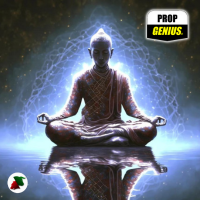
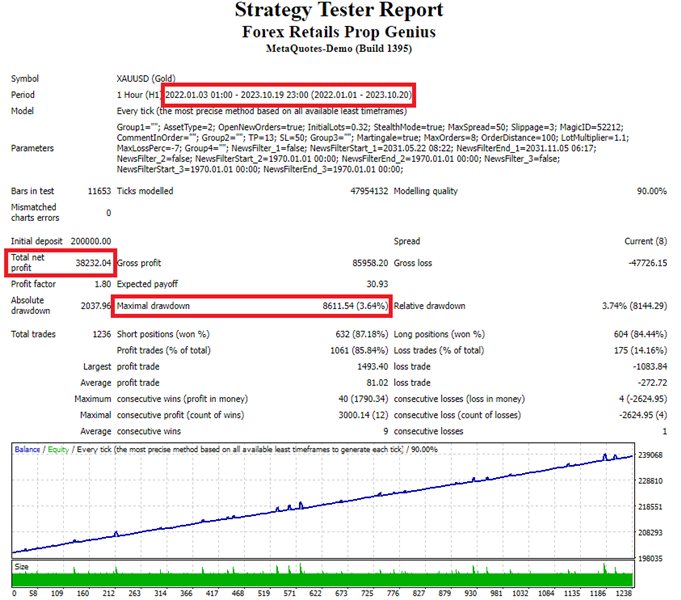
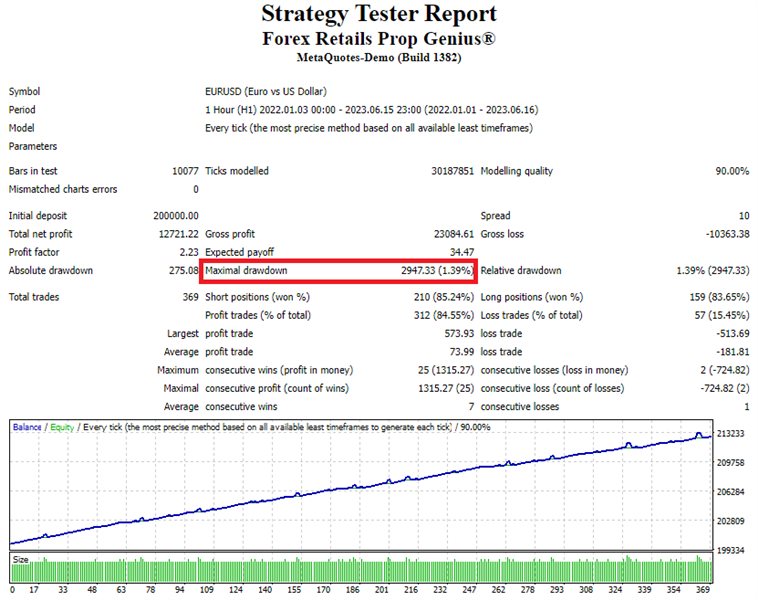
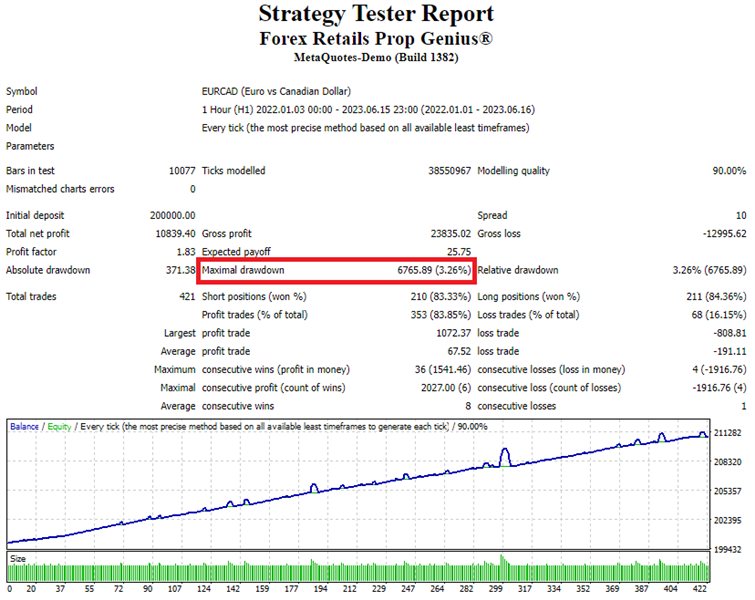
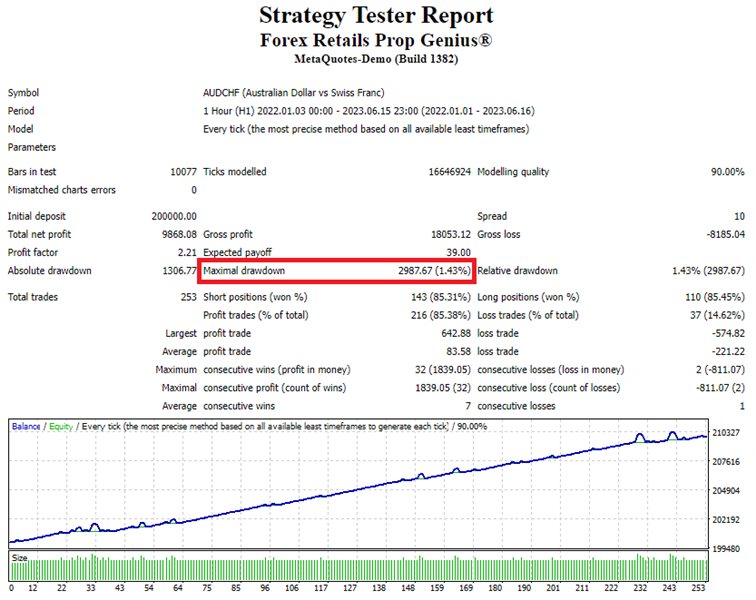
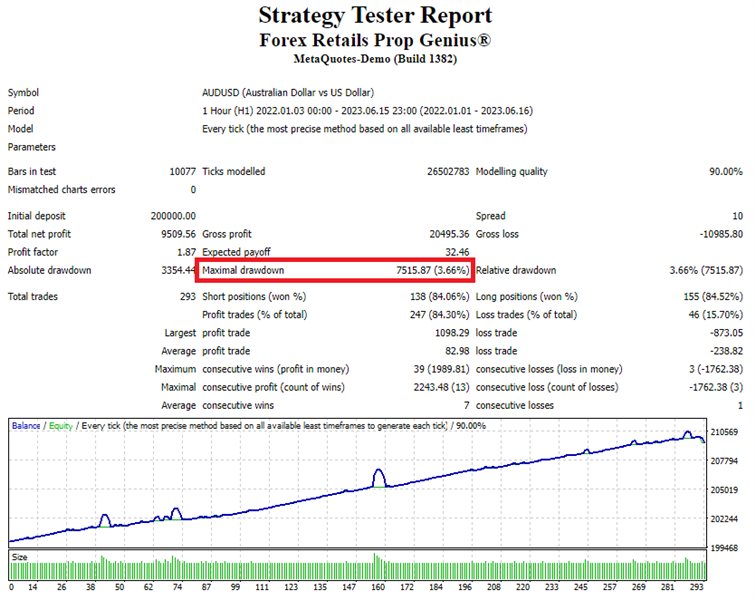
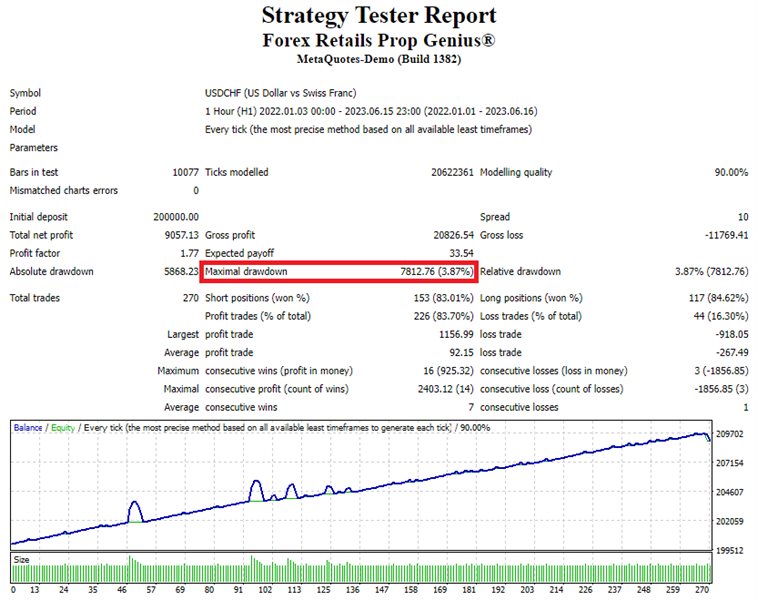
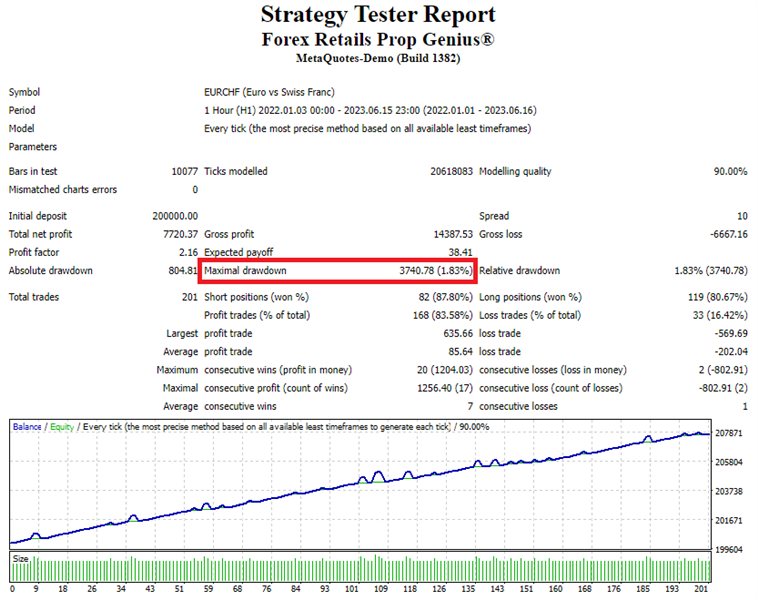
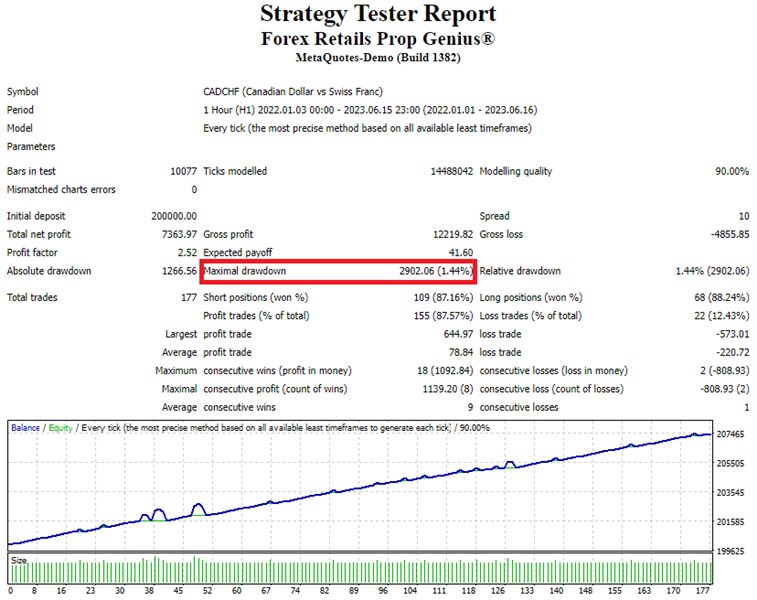
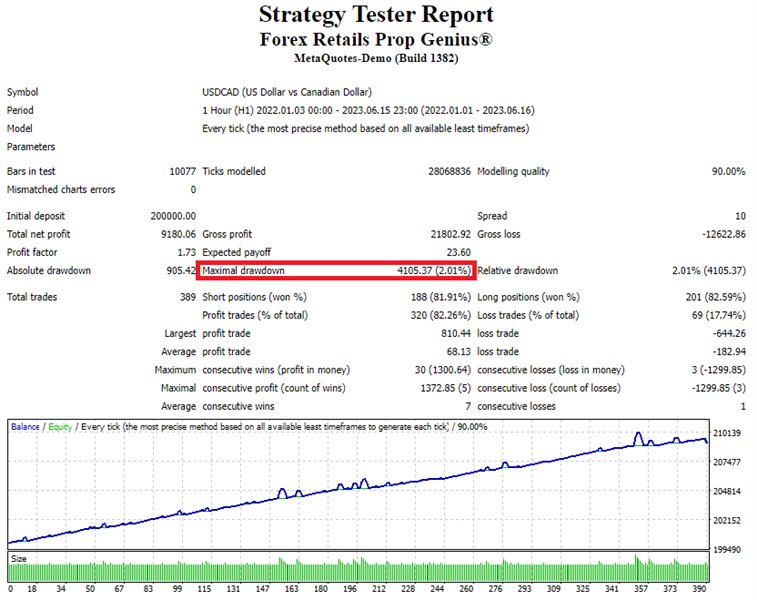
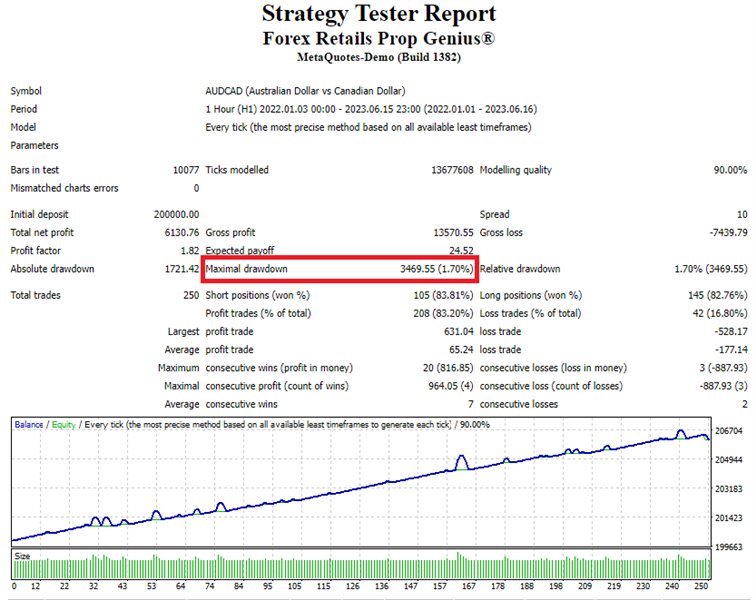













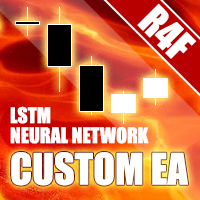




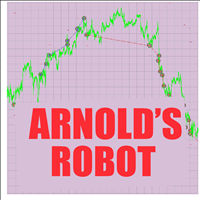












































Expert fantastico, veramente profittevole! Supporto eccellente! Consigliatissimo!!!