YouTube'dan Mağaza ile ilgili eğitici videoları izleyin
Bir alım-satım robotu veya gösterge nasıl satın alınır?
Uzman Danışmanınızı
sanal sunucuda çalıştırın
sanal sunucuda çalıştırın
Satın almadan önce göstergeyi/alım-satım robotunu test edin
Mağazada kazanç sağlamak ister misiniz?
Satış için bir ürün nasıl sunulur?
MetaTrader 5 için alım-satım yardımcı programları - 37

One-Click Trader Utility for MT5
Professional Trading at Your Fingertips
One-Click Trader Utility is a premium MT5 tool designed for active traders who need lightning-fast execution and real-time performance metrics. For just $30, transform your trading experience with institutional-grade technology previously available only to professional traders. Key Features
Ultra-Fast Execution - Open and close positions with a single click, critical for scalpers and news traders
Real-Time Market Metrics -

SL-TP Manager Utility for MT5 - Professional Risk Management Tool
Advanced Position Protection & Profit Management
SL-TP Manager Utility is a powerful, intuitive tool designed for traders who want precise control over their risk management. This utility provides a sleek interface for setting, modifying, and managing your Stop Loss, Take Profit, and Trailing Stop levels with just a few clicks. Key Features: Dual Mode Operation: Set values in pips or absolute price with a simple toggle Independent
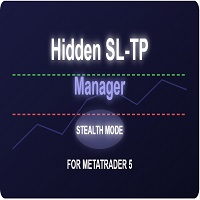
Hidden SL-TP Manager for MT5
Protect Your Trades from Stop Hunting with Invisible SL/TP Levels
Price: $30 USD What is Hidden SL-TP Manager?
Hidden SL-TP Manager is an advanced MetaTrader 5 utility that creates invisible stop loss and take profit levels for your trades. While traditional SL/TP levels are visible to brokers and can potentially be targeted during market volatility, our stealth technology keeps your risk management strategy completely hidden. Key Features
Complete Stealth Mode: Set
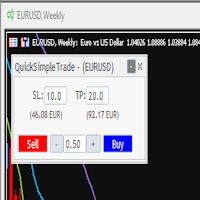
Quick Simple Trade is a very simple order panel for MT5 to quickly open a trade specifyng Stop Loss and Take Profit calculating and showing the price values. The panel can be also minimized to not interfere with the chart. When the order is open you can instantly move SL and TP directly on the chart. It makes up for one of the shortcomings of MT5, which I find most annoying.

Trending Gold is one of the straightforward tool to analysis the volatile market of Gold with demands precision, in-depth analysis, strong risk management and eliminating the need for constant market monitoring. Trending Gold will find the good trade position with precise risk management on all market conditions on Gold. Trending Gold plug-and-play functionality means you can get started with minimal effort, Simply install me and let me handle the rest. We will diligently monitor the market

Features 1️⃣ Flexible Grid Order Configuration Set price levels and spacing between orders. Customize order sizes and maximum number of positions for better risk control. 2️⃣ Hedge and Netting Modes Hedge Mode : Allows simultaneous long and short positions , ideal for advanced strategies. Netting Mode : Consolidates positions for easier balance management. 3️⃣ Supported Order Types Limit Orders : Buy and sell at predetermined prices. Market Orders : Instant execution. Integrated Take-Profit : Wi

SIAB Smart Manager V3.20
"Contact support for assistance and Download ALL PRODUCTS FREE TRAIL VERSION" Attention : the application does not work in the strategy tester
Download Demo
Do you want to succeed in Forex ?
A unique product for dear forexes like him in the world only it
Attention, the application does not work in the strategy tester.
A versatile expert with the following applications:
1: Calculate the volume of the position
2. Risk Management
3. Money Manage

Function Description: Drag-and-Drop Stop Loss and Take Profit Lines
This MQL5 Expert Advisor (EA) provides a user-friendly interface for managing stop loss (SL) and take profit (TP) levels directly on the chart. It allows traders to visually drag and adjust SL and TP lines for both buy and sell orders, with the ability to enable/disable these features via buttons. Additionally, all SL and TP lines can be deleted, and their corresponding order levels will be updated simultaneously. Key Features

*****************************************************************************************************************
Gold Hedge Man, Trend'de işlem yapan tamamen otomatik bir EA'dır.
ALTIN piyasasında çalışmaktadır.
Kullanıcının bununla ilgilenmesine gerek yok !!!
Piyasa Trendi değişirse, Gold Hedge Man pozisyon açmak için yeni trendi takip edecek ve bu pozisyon önceki emirleri telafi edecektir.
Tüccarın sadece Altın sembolünü broker'ıyla hizalaması gerekir.
Önerilen Minimum bakiye miktarı

EA one click innesta was born with the purpose of helping traders to be more convenient and faster in transactions. There are functions that operate like oneclick with buying or selling positions with market orders, with pending orders, setting quick stoploss for all positions, total volume, closing orders quickly Close all oneclick. Calculate risks converted to USD for all positions. EA manages the trade orders magically to be able to run for many different assets. I am running with BTCUSD

Nasdaq Future is a Semi Automated Trading Expert.
How does it work ?
Simply Identify a strong trend, Up trend on Nasdaq for Example.
Click Buy, the Expert will open 9 trades
1. Market Execution
3. Buy Stop at Higher prices distanced space 0.5X from eachother
5. Buy limits orders below the Market price distanced 1X
What is X ?
X is the distance between two orders, for example in nasdaq, recomended to use between 50-70 points.
Can I control X ?
Yes, in the control panel there is
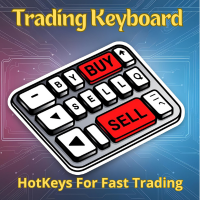
Trading Keyboard (FastTrade Hotkeys) EA is an advanced tool designed for traders who want to execute trades quickly and efficiently using their keyboard. It allows users to place, modify, and close orders with customizable hotkeys, making trading as fast and intuitive as possible. Whether you're a scalper, day trader, or swing trader, this EA enhances your trading experience by reducing manual clicks and improving reaction time. Key Features: Hotkey-Based Trading – Execute trades, modify posit

The Definitive Performance Testing Solution for MetaTrader Environments What This Tool Does This specialized benchmark utility measures the performance of your MetaTrader environment, providing insights that impact your trading execution. Unlike generic system benchmarks, this tool evaluates performance specifically within the MetaTrader runtime environment. For Professional Traders & Developers: Performance Metrics : Measurements of calculation throughput and memory efficiency Trading-Specific

### **ProScalpingToolEA.mq5 Analysis & Description**
**Overview:** The `ProScalpingToolEA.mq5` script is an Expert Advisor (EA) for MetaTrader 5, designed to assist with automated trading. It includes features for placing, managing, and monitoring trades.
---
### **Key Functionalities:**
1. **Trade Execution & Management:** - Uses the `CTrade` class from `Trade.mqh` to manage trading operations. - Allows placing buy and sell orders with a configurable lot size. - Trades are iden

Dear traders and investors! We present to you the MT5 Optimization Booster – an innovative product that will revolutionize your optimization experience on MetaTrader 5!
The MT5 Optimization Booster is based on the innovative Quantum Swap Protocol (QSP) algorithm – a unique proprietary optimization strategy that forms the core of the product and elevates the process of finding optimal solutions to a new level.
After the purchase , be sure to contact me . The product is designed to enhance the ca
MT5 Drawdown Tracker & Auto Screenshot Utility Professional Trading Session Monitor & Risk Management Tool Price: $30.00 - Lifetime license with updates Overview The MT5 Drawdown Tracker & Auto Screenshot Utility is an all-in-one solution for serious traders who need comprehensive visual documentation and real-time risk monitoring. This powerful tool combines two essential functions in a single, easy-to-use interface: automatic screenshot capturing based on market sessions and real-time drawdown

Copiador – La Mejor Herramienta para Copiar Operaciones en MetaTrader 4 Este no es un simple copiador de operaciones que únicamente permite copiar transacciones de forma local entre diferentes cuentas de MetaTrader 4 en cualquier dirección y cantidad. ¡Por supuesto que lo hace! ¡Pero Copiador hace mucho más! Descubre sus características y beneficios a continuación FUNCIONALIDADES DESTACADAS: Copiado entre brokers diferentes : Puedes copiar operaciones desde una cuenta e
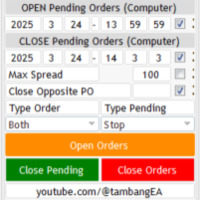
TIME TRADER: Zamanı Ustalaşmak
Akıllı Bekleyen Emir Asistanı
VERSİYON
MT4 Sürümü | MT5 Sürümü | Bloglar
"Time Trader" – Akıllı Bekleyen Emir Asistanı "Time Trader", piyasa açılışına veya haber bültenine yaklaşan yüksek oynaklıktan yararlanmak isteyen yatırımcılar için özel olarak tasarlanmış bir Uzman Danışmandır (EA). Bu EA, belirtilen zamana göre Bekleyen Emirleri (Buy Stop, Sell Stop, Buy Limit, Sell Limit) otomatik olarak yerleştirir ve işlem yürütmede esneklik ve verimlilik sağlar.

CoGo Hunter Count Wave MT5 is script count eillot wave for analysis before trade. this script use Fibonacci expansion for get target price wave3 and wave5. this script use for currency pairs only. if you have any question. Please ask me. this script support on MT5 platform only. this script update alway when you buy it. this script use Eillot wave logic principle.

Meta2Tel: Bridging MetaTrader 5 and Telegram in Real-Time
Meta2Tel is an elegant Expert Advisor for MetaTrader 5 that creates a seamless connection between your trading platform and Telegram. This powerful utility instantly relays crucial trading information directly to your specified Telegram channels or groups.
**Instant Trade Notifications** Experience real-time awareness of your trading activity with immediate notifications whenever trades are opened, modified, or closed on your MT5 plat

Trailing Drawdown Monitor, şirketin yüzdesine (örneğin %6) göre trailing drawdown'ınızı kaydeden bir araçtır. Canlı bir piyasada hesabınızı ihlal edecek kalanlara öncelik verir. Güncelleme için propfirm'in web sitesini yenilemenize gerek yok. Lot büyüklüğünüzü ayarlayabilmek veya aşırı alım satımı durdurabilmek için canlı olarak ihlal edecek kalanlarınızı takip edin. Başlangıçta, firmaya göre drawdown yüzdesini ayarlayın. Başlangıç bakiyesini ve en yüksek sermayeyi girin. Çalışan Maksimum/en
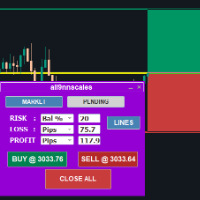
Enhanced Trading Dashboard by All9nn Trading The All9nn Trading Dashboard is an advanced yet user-friendly MetaTrader 5 tool designed for serious traders who value precision, efficiency, and risk management. This professional-grade dashboard streamlines your trading process with a clean, intuitive interface that puts powerful features at your fingertips. The tabbed design separates market execution from pending order management, allowing you to focus on the specific trading activity you're engag

BRIEF INTRODUCTION :
This Panel is made for XAUUSD pair. It offers an ultimate and complete auto trading with an optional money management Controls. This application is an automated panel who works on every situations of the price market. It is equiped with an automatic indicator attached on the bottom of the Panel. There are another functionalities like Martingale strategy and a range sequence detection , it triggers automatically when the control are checked. These are made to help users
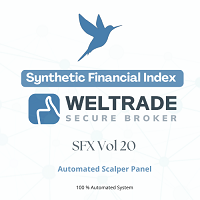
BRIEF INTRODUCTION :
This Panel is made for SFX Vol 20 indices. It offers an ultimate and complete auto trading with an optional money management Controls. This application is an automated panel who works only on WELTRADE Broker . It is equiped with an automatic indicator attached on the bottom of the Panel. There are another functionalities like Martingale strategy when the price reaches the threshold level, it triggers automatically when the control is checked and a range sequence detec

This is a special program that provides extra protection for each of your positions. Symbol Filter: Filter by trading symbol. The default is to select the symbol on the current chart, or you can choose all symbols. Magic Filter: Filter by magic number. You can specify a magic number. The default value of 0 means processing all orders. TakeProfit Point: Set the take-profit level in points. 0 means this function is not used. StopLoss Point: Set the stop-loss level in points. 0 means this function

Para birimlerinin Gücü , para birimlerinin güçlerini analiz eder. Bu , trend başladığında pazara girmenizi sağlar . Ürün , alım satım sisteminizi tamamlayacak ve alım satım kararları verirken filtre görevi görecektir. Analizör paneli kolayca hareket ettirilebilir , sadece basılıp çekilebilir . Giriş parametrelerinin açıklaması : SIRALAMA TÜRÜ - sıralama düzeni . Yazı Tipi Adı , yazı tipinin adıdır . Yazı Tipi Boyutu - yazı tipi boyutu . Yazı Tipi Aralığı - satır aralığı . İlerleme Çubuğu Genişli

Hedge Fragmentation Utility - Comprehensive Product Description Overview The Hedge Fragmentation Utility is a professional-grade MetaTrader 5 tool designed for forex traders who employ hedging strategies. This sophisticated utility automates the controlled fragmentation of hedged positions, allowing traders to systematically close portions of opposing positions to lock in profits while maintaining overall market exposure. Important Operating Principle The Hedge Fragmentation Utility does not tra
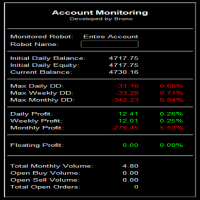
Summary of the Advanced Account Monitoring for MT5 The Advanced Account Monitoring for MT5 is a powerful tool designed for advanced account monitoring, offering traders detailed insights into their trading performance. This indicator provides a comprehensive dashboard to track drawdowns, profits, and trading volumes across different timeframes. Below is an overview of its key functions: Account and Robot Monitoring The indicator allows users to monitor either the entire account or a specific Ex

Add Magic Order EA – Smart Trade Scaling with Ease Add Magic Order EA is a sleek and efficient Expert Advisor designed to automatically add trades based on floating drawdown. Whether you're scaling into positions or enhancing an existing strategy, this tool gives you precise control and smart automation. Key Features: Optional Magic Number Filtering – Monitor a specific strategy by magic number, or apply logic to all trades. Drawdown Triggers – Automatically adds more orders when yo

LIMITED OFFER! We're having a sale to celebrate the launch of our products. This product, which normally costs $200, is on sale for $40 for a limited time. In exchange, we'd like you to try out the tool and leave us an honest review about your experience. So we want you to give it a try. It's sure to become a companion you'll never want to let go of.
Trend Line Trader – A Trading Tool Using Trend Lines ・Want to place a limit order only until a specific time ・Buy entry if the downtrend line is

Protect Your Stops from Spread Spikes! Description:
This trading utility is designed to protect your stops during market closure periods and low liquidity phases. With this tool, you can hide your Stop Loss levels within a defined time frame, preventing brokers and extreme market conditions from prematurely triggering your SL due to an abnormally high spread. Why Use It?
Prevent your trades from being stopped out due to spread widening during market closures.
Precisely control when your S

TopstepX'in Günlük Risk Kilidi'nden ilham alan Trading Locker, yatırımcıların belirli süreler veya piyasa seansları boyunca kendilerini manuel olarak işlemlerden kilitlemelerini sağlayarak, işlem planlarına bağlı kalmalarını ve duygusal kararlardan kaçınmalarını sağlar. Dolabın nasıl çalıştığına dair temel hususlar aşağıdadır: 1. Esnek Kilit Seçenekleri: Saatler veya Oturumlar • Süreye Dayalı Kilitleme: Yatırımcılar, işlemlerini 15 dakika, 30 dakika, 1 saat veya herhangi bir özel süre gibi beli

Pionex Live MT5 Data and History -- API adresini Araçlar > Uzman Danışmanlar bölümüne ekleyin api.pionex.com ws.pionex.com Adımlar: Sembolleri Oluştur CreateSymbols = true seçeneğini etkinleştirin MT5 terminalini yeniden başlatın ( çok önemli! ) Market Watch'ta yüklemek istediğiniz sembolleri seçin Modlar: LiveUpdate – İşlem verilerini almak için grafiğe yardımcı program ekleyin History – Seçilen tarih ve saate kadar geçmiş verileri doldurun Ayarlar: MaxDate – Güncellenmesini istediğiniz tarihi

Telegram Signals Hunter Bot is a Telegram bot which you can run on you PC, it's connected to your MT5 through the Expert Adviser. The main goal of this automated process is to track trading signals coming from Telegram channels/groups then execute orders on MT5. The Bot is powered by AI to analyze extract data from each signal, then execute orders automatically and safely on your MT5. We have developed the MT4 version before the MT5, you will notice that the demo video was recorded on the MT4, t

Automatic Marking of Key Price Levels
Each of you spends a huge amount of time every day manually marking and updating key price levels.
Every missed important level can lead to an unpredictable market reaction! This tool keeps your chart constantly up to date — removing outdated levels and adding new relevant ones in real time
Liquidity levels – target zones for price movement Reversal and reaction zones – break levels or likely turning points Liquidity grabs and price reversals You choose th

MT5 to Telegram Superior is an easy-to-use and fully customizable utility that allows you to send signals to Telegram, turning your account into a signal provider. Ability to customize order details sent to subscribers Filter orders by ID, symbol or comment Includes a screenshot of the chart on which the order was executed Responds to the closed order on the screenshot sent for further verification Full transparency on order details: New market order *with screenshot Modification of order (s

BRIEF INTRODUCTION :
This Panel is made for US SP 500 stock market indices. It offers an ultimate and complete auto trading with an optional money management Controls. This application is an automated panel who works on every situations of the price market. It is equiped with an automatic indicator attached on the bottom of the Panel. There are another functionalities like Martingale strategy and a range sequence detection , it triggers automatically when the control are checked. These are

Trade Manager Pro is a powerful yet intuitive trading assistant designed to optimize your real-time position management. Whether you're a beginner or experienced trader, this tool gives you precise trade control by automating essential tasks while preserving manual oversight. Key Features Automatic Risk Management Smart lot sizing based on defined risk (% of capital) Stop Loss and Take Profit using percentages or fixed levels Dynamic Trailing Stop to protect your profits Clear Visual D

Bloggerlar İçin TradeGainViewer Aracı Adı: TradeGainViewer
İndikatör Türü: Bilgilendirici (Grafiksel)
Kategori: Araçlar Bu İndikatör Kimler İçin? TradeGainViewer, MetaTrader (MT5) üzerinde ticaret hakkında blog yazan, canlı yayın yapan veya video çeken tüccarlar için tasarlanmıştır. Şu kişiler için idealdir: Mevcut kâr veya zararlarını gerçek zamanlı olarak izleyicilerine göstermek isteyen trader-bloggerlar. Canlı ticaret yayınları yapanlar, böylece izleyiciler işlemlerin sonuçlarını doğrudan gr
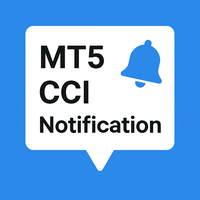
MT5 CCI Notification – Stay Ahead of Market Trends! Enhance your trading strategy with MT5 CCI Notification , a powerful tool that alerts you instantly when the Commodity Channel Index (CCI) hits key levels. No more missed opportunities—get real-time notifications on your MT5 platform or mobile device. Whether you're a scalper, day trader, or swing trader, this smart alert system keeps you informed and ready to act. Real-time alerts for overbought/oversold conditions
Customizable settings to

Overview
The Wave Statistics Scanner is a specialized MQL5 tool for MetaTrader 5 that performs statistical analysis of price volatility across multiple financial instruments.It focuses on identifying and measuring price waves(high-low ranges)within individual price bars,allowing traders to quantify market volatility and identify potential trading opportunities based on statistical patterns.
#Key Features
-Multi-symbol Scanning:Analyze volatility across multiple trading instruments
-Volatili

Advanced Wave Statistics Scanner
The Advanced Wave Statistics Scanner is an enhanced MQL5 tool for MetaTrader 5 that combines traditional price volatility analysis with ATR(Average True Range)indicator analysis.This sophisticated tool provides deeper insights into market volatility patterns by comparing standard price wave measurements with ATR-based volatility metrics,enabling traders to identify abnormal market conditions and potential trading opportunities with greater precision.
#Key Feat

Trend Wave Analyzer
Overview
The Trend Wave Analyzer is a specialized MQL5 tool designed for MetaTrader 5 that identifies,analyzes,and visualizes price trend cycles in financial markets.It detects complete up/down/sideways price movements by identifying key turning points(peaks and troughs)in price action,providing traders with valuable insights into market behavior patterns.
#Key Features
-Multi-symbol Analysis:Analyze multiple trading instruments simultaneously
-Trend Identification:Auto

Welcome to my MMTrader Manager product. EA that allows You for simple managing trades and positions. Demo Trial version: https://www.mql5.com/en/blogs/post/761592 Key Features: Position Opening – Open trades quickly with customizable Take Profit (TP), Stop Loss (SL), and lot size settings. Position Closing – Close trades with one click. Grid System – Automatically create a grid of orders. Recovery Mode – Loss recovery lot calculation. Trade History Data – Acces data to historical positions. Us
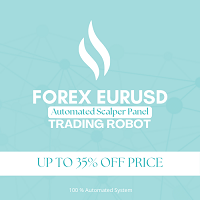
BRIEF INTRODUCTION :
This Panel is made for EURUSD pair. It offers an ultimate and complete auto trading with an optional money management Controls. This application is an automated panel who works on every situations of the price market. It is equiped with an automatic indicator attached on the bottom of the Panel. There are another functionalities like Martingale strategy and a range sequence detection , it triggers automatically when the control are checked. These are made to help users

Origin of EA Security Guard Due to unknown bugs in EA, account funds can unexpectedly drop from tens of thousands of dollars to zero within a day. To prevent such incidents, the ultimate purpose of EA Security Guard is: To prevent random opening/closing of orders due to unknown EA bugs that could lead to account fund depletion. EA Security Guard User Guide What is baoan-gj (Security Guard Tool)
This is a security tool designed for traders, primarily aimed at monitoring and preventing abnormal tr

BRIEF INTRODUCTION :
This Panel is made for GBPUSD pair. It offers an ultimate and complete auto trading with an optional money management Controls. This application is an automated panel who works on every situations of the price market. It is equiped with an automatic indicator attached on the bottom of the Panel. There are another functionalities like Martingale strategy and a range sequence detection , it triggers automatically when the control are checked. These are made to help users

BRIEF INTRODUCTION :
This Panel is made for SFX Vol 40 indices. It offers an ultimate and complete auto trading with an optional money management Controls. This application is an automated panel who works only on WELTRADE Broker . It is equiped with an automatic indicator attached on the bottom of the Panel. There are another functionalities like Martingale strategy when the price reaches the threshold level, it triggers automatically when the control is checked and a range sequence det
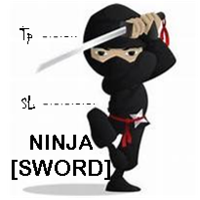
NINJA [SWORD] is a panel EA designed to help the trader [scalper]. From the dashboard, the trader can: open new market orders and lock in the stop loss and take profit instantly; set the order volume, stop loss and take profit values [in points]; close all positions opened through the EA. On the panel we have: the buttons to open new market orders [buy and sell]; the buttons to set the order volume [increasing and decreasing de volume order]; the buttons to set the points for stop loss [inc

Overview Auto TPSL is a sophisticated MetaTrader 5 Expert Advisor designed to revolut ionize how traders manage their risk and protect profits. This powerful tool automatically sets and adjusts Take Profit (TP) and Stop Loss (SL ) levels, eliminating emotional decision-making and ensuring disciplined trading practices. The EA operates through two core systems:
Auto TPSL System The Auto TPSL system automatically calculates and sets appropriate Take Profit and Stop Loss level

this tool draws horizontal lines starting from a price you specify in the Inputs. you can draw Horizontal lines above or below or (both sides) the starting price. Based on (The Quarters Theory by Ilian Yotov), this tool displays colored lines at fixed intervals which you can change from the inputs. you can use many sets of Horizontal lines each set of Horizontal lines has its own color and style.

The script allows you to quickly control positions from the keyboard.: Arrow ↑ → Open BUY Arrow → Open a SELL Arrow → → Close ALL positions
Key functions: Automatic closing of opposing positions When a BUY is opened, all SALES are closed, and vice versa. Positions in the same direction remain intact (they can be accumulated).
Flexible settings: LotSize. Take Profit in points (TP_Points). Stop Loss is disabled (but can be added if necessary).
Safety: Checking the connection to the market. Sup

This is a Universal Arrow EA, that can work with different arrow indicators. The original version uses our popular ChannelSignals PRT indicator, which you can very easily change yourself with one of our arrow indicators or any other that meets the technical requirements for their use in this EA.
Please note that the indicator name and buffers must be specified correctly. You can find them in the settings of the indicator you are using. You also need to place this indicator in your MT5 Termin
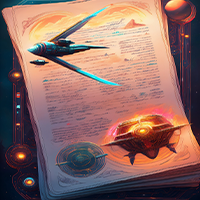
This MQL5 script is designed to calculate and display a recommended lot size for trading based on various criteria such as account balance and market volatility. Here's a breakdown of the script's functionality: 1. **Inputs and Configuration:** - The script allows you to choose between automatic and manual lot size calculation using the `UseAutoLot` input. - If manual mode is selected, the `ManualLot` input determines the lot size. - In automatic mode, you can choose the calcula

This tool can delete any object drawn on MT5 platform charts. you can delete: Line_Objects (Vertical_Line, Horizontal_Line, Trend_Line, TrendLinebyAngle, Cycle_Line) Channel_Objects (Fibo_Channel, Equidistant, Linear_Regression, Standard_Deviation, Andrews_Pitchfork) Gann_Objects (Gann_Line, Gann_Fan, Gann_Grid) Fibonacci_Objects (Fibo_Retracement, Fibo_TimeZones, Fibo_Fan, Fibo_Arcs, Fibo_Expansion) Elliott (ElliottMotiveWave, ElliottCorrectiveWave) Shapes_Objects (Rectangle, Triangle, Ellipse,

EA Emotion is not a traditional Expert Advisor that places trades automatically – instead, it’s a psychological checkpoint that helps you manage trading discipline and emotional control . Designed especially for discretionary traders, prop firm challengers, and anyone serious about improving consistency, EA Emotion asks a series of custom questions right after you open a trade , such as: Did you follow your trading plan? Are you in the right mental state? Is this trade part of your set

Trade Presets Dashboard MT5 Trade Presets Dashboard MT5 is a practical tool designed to simplify trade execution directly from your browser. It connects a clean web interface to the MetaTrader 5 platform to support structured trading workflows. Key Features Browser-Based Trading Interface Modern, minimalistic design for clarity and ease of use Accessible from any device with a browser No additional software installation required Predefined Trade Parameters Place trades with preset stop-loss and

Prop Firm Drawdown Guard EA – Documentation (MT5 Version)
Version: 1.00 Platform: MetaTrader 5 (MT5) Author: Branko Balog Website: https://www.mql5.com
️ Purpose This Expert Advisor (EA) helps prop firm traders adhere to drawdown rules by monitoring daily and total account equity loss and enforcing restrictions when thresholds are breached.
It performs the following actions: - Monitors account equity in real-time - Closes all open positions when drawdown limits are hit - Blocks opening of

Hedge & Position Commander The Hedge & Position Commander is an advanced trading utility designed to give traders complete control over their positions with powerful hedging capabilities and comprehensive position management tools. This all-in-one dashboard combines real-time account analytics with one-click trading actions, helping both defensive and active traders manage their portfolio efficiently. Key Features: Hedging Capabilities: One-Click Hedging : Instantly hedge positions for your enti

Introducing my new Expert Advisor – BulkOrder EA BulkOrder EA is a powerful yet simple tool built for manual traders who want to place multiple Buy or Sell orders instantly with customizable lot sizes, take profit, and stop loss settings. This panel-based utility eliminates the need for repetitive clicks and allows fast execution of trades — perfect for manual scalping, rapid trend entries, and strategic layering. BulkOrder EA does not use risky strategies like martingale or grid. Instead, it

Account Risk Hedge Bot
...hedge your trades with confidence.
Safeguard Your Investments with Account Risk Hedge Bot, stay ahead of market volatility with our cutting-edge risk management solution. Account Risk Hedge Bot is designed to safeguard your investments with automated precision, helping you navigate market uncertainty, ensuring you minimize losses and maximize returns.
Note: Account Risk Hedge Bot does

FX Auto Risk Management TP SL and Out Stop v3.10
Strengths of the Script 1. Comprehensive Risk Management Automated Take Profit and Stop Loss with customizable percentage-based settings Trailing Stop with two adjustable modes (Normal and Aggressive) Stop Out based on floating loss/profit percentage 2. Advanced Features Multi-mode trailing stop with different parameters for each mode Slippage control for more realistic order execution API request limit to prevent server overload 3.

FXTrade Panel – Smart & Fast MT5 Trade Manager FXTrade Panel is an advanced yet easy-to-use trading tool for MetaTrader 5, designed to enhance your trading efficiency with one-click trade execution and management. Key Features: Account Overview: Displays account number, leverage, balance, and current spread.
Lot Size Control: Adjustable lot size with intuitive up/down buttons.
Risk Management: Set Stop Loss (SL), Take Profit (TP1, TP2), and Trailing Stop (TS) in pips.
One-Click Trading:

Unleash the power of fully automated trading on Boom 300, Crash 300, PainX 400, and GainX 400 with the Boom and Crash Killer (Superior Bot) . This expertly designed bot is engineered for precision and efficiency, aiming to capitalize on market movements 24/7. Experience hands-free trading and potentially elevate your trading strategy with this superior automated solution.
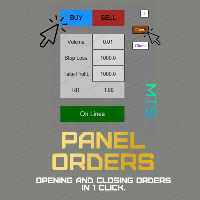
This utility (as an advisor) allows you to open and close positions in a couple of clicks.
The control panel , in the form of graphical objects, allows you to manage orders without the help of third-party programs.
Program Features: 1. There is a lot selection option. Either the usual fixed or a percentage of the deposit. 2. Horizontal lines, by including which you can easily determine for yourself the desired Stop Loss and Take Profit to open a future position. 3. This program can close

Otomatik Stop Loss Ayarlaması – Kazançlarınızı Hassasiyetle Koruyun! Bu Expert Advisor (EA), açık pozisyonlarınızın Stop Loss (SL) seviyesini kullanıcı tarafından tanımlanan kâr eşiklerine göre otomatik olarak ayarlayarak işlem stratejinizi daha verimli hale getirir ve manuel müdahaleyi azaltır. Nasıl Çalışır: Dinamik Stop Loss Ayarlaması: Bir pozisyonda kâr (mavi renkte gösterilir) olduğunda, bu EA mevcut fiyatı takip eder ve kullanıcının belirlediği marj seviyesine göre Stop Loss’u ayarlar. Kâ
InsightPL – Advanced Profit & Loss Tracker with Smart Notifications InsightPL is a powerful Expert Advisor that provides deep insights into your trading performance with a user-friendly dashboard and mobile-friendly notifications. Monitor your profit/loss, track trades by magic number, and optimize your strategies with ease.
Unlock the Power of Your Trading Performance with InsightPL
Are you tired of manually tracking your trading profits and losses across multiple strategies? InsightPL is he

# Megathron Buttons EA Kullanım Rehberi
## 1. Genel Bakış Megathron Buttons EA, manuel ticaret yapmak isteyenler için tasarlanmış bir yardımcı araçtır. Grafik üzerinde çeşitli butonlar aracılığıyla hızlı ve kolay işlem yapmanızı sağlar.
## 2. Kurulum 1. EA'yı MetaTrader 5 platformunuza yükleyin 2. İstediğiniz grafiğe sürükleyip bırakın 3. EA ayarlarını yapılandırın (aşağıda detaylı açıklanmıştır)
## 3. Butonlar ve İşlevleri
### Ana Butonlar 1. **BUY Butonu** (Yeşil) - Belirtilen lot büyü

Friends, this tool does not work in backtesting and you must run it live. Chat Ai assistant
a versatile and intelligent AI assistant
Talk to the AI, get advice from it, give it orders
Can be used in all charts, time frames, symbols, markets and...
With a very simple interface
This tool is an artificial intelligence assistant that you can chat with.
You can give him different commands. for example:
Tell him to open a buy order for you.
Or tell him to close your sales deals
Or tell it to change

Утилита (советник) помогает торговать на валютной паре EURGBP, использует для входов и выходов настроение индекса Еврозоны STOXX50, Великобритании FTSE100, Японии Nikkei225. Для каждой сделки устанавливается тейкпрофит. Выход из сделки по тейкпрофиту или при смене настроений индексов. Перед тестированием убедитесь, что в терминале есть индексы Евро50 (STOXX50, EU50, EuroStoxx50), Великобритании FTSE100 (UK100, UK100.spot и т.д.), Японии Nikkei225 (NIKK225, JP225, NKI225 и т.д.) Напишите в настр
MetaTrader mağazası, alım-satım robotları ve teknik göstergeler satmak için en iyi yerdir.
MetaTrader platformu için ilgi çekici bir tasarıma ve iyi bir açıklamaya sahip bir uygulama geliştirmeniz yeterlidir. Milyonlarca MetaTrader kullanıcısına sunmak için size ürününüzü Mağazada nasıl yayınlayacağınızı açıklayacağız.
Alım-satım fırsatlarını kaçırıyorsunuz:
- Ücretsiz alım-satım uygulamaları
- İşlem kopyalama için 8.000'den fazla sinyal
- Finansal piyasaları keşfetmek için ekonomik haberler
Kayıt
Giriş yap
Gizlilik ve Veri Koruma Politikasını ve MQL5.com Kullanım Şartlarını kabul edersiniz
Hesabınız yoksa, lütfen kaydolun
MQL5.com web sitesine giriş yapmak için çerezlerin kullanımına izin vermelisiniz.
Lütfen tarayıcınızda gerekli ayarı etkinleştirin, aksi takdirde giriş yapamazsınız.