Fan sayfamıza katılın
Öyleyse bir link gönderin -
başkalarının da faydalanmasını sağlayın
- Görüntülemeler:
- 4563
- Derecelendirme:
- Yayınlandı:
- 2012.03.05 10:53
- Güncellendi:
- 2023.03.29 13:44
-
Bu koda dayalı bir robota veya göstergeye mi ihtiyacınız var? Freelance üzerinden sipariş edin Freelance'e git
The signal is formed when a bar is closing. The moment, when ColorJFatl indicator changes its color, indicates the time for market entry.
Place ColorJFatl.ex5 compiled file to the terminal_data_folder\MQL5\Indicators.
Creation of a trading robot based on this trading signals module has nothing special in it. It has been described in details in the article "MQL5 Wizard for Dummies". The general idea of creating a trading signals module has been described in the article "Simple Trading Systems Using Semaphore Indicators".
Default Expert Advisor's input parameters have been used during the tests shown below. Stop Loss and Take Profit have not been used during the tests.
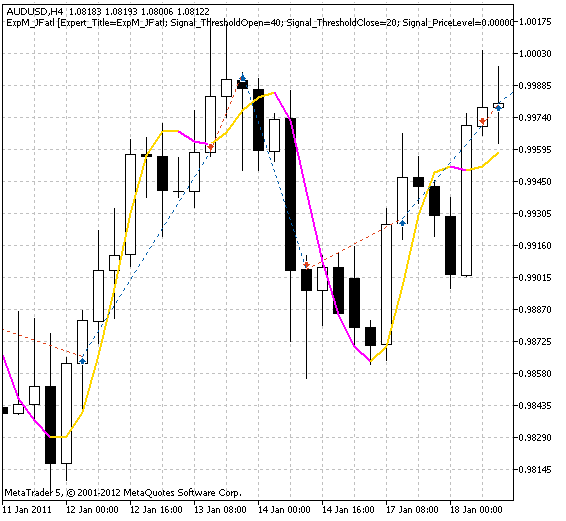
Fig.1. Deals examples on the chart
Testing results for 2011 at AUDUSD H4:
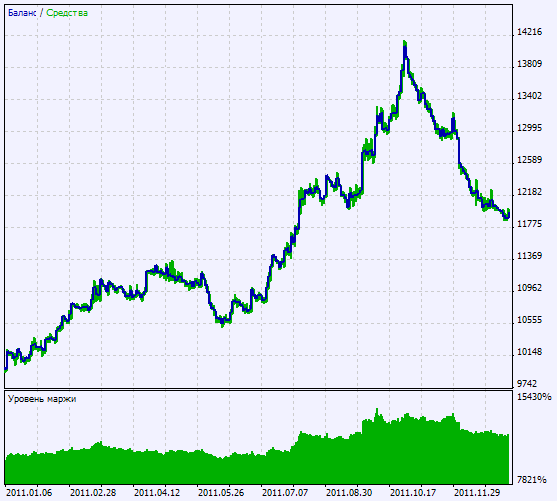
Fig.2. Test results chart
Note:
The Expert Advisor generated using MQL5 Wizard chooses the moments for opening and closing positions based on the results of the "voting" of trading signals added during the Expert Advisor creation. The main trading signals module (containing all added ones) also takes part in the "voting" but its LongCondition() and ShortCondition() methods always return 0.
Since the smoothing by the number of present modules (basic one + one additional module) is performed during the "votes" calculation, threshold values should be indicated considering this fact. For this reason, Signal_ThresholdOpen and Signal_ThresholdClose values must be set to 40=(0+80)/2 and 20=(0+40)/2, respectively, after creation of the Expert Advisor code using MQL5 Wizard.
MetaQuotes Ltd tarafından Rusçadan çevrilmiştir.
Orijinal kod: https://www.mql5.com/ru/code/841
 CFastFile - class for working with uchar array as a virtual file
CFastFile - class for working with uchar array as a virtual file
The CFastFile eliminates the need for an intermediate writing of data to the physical file on disk. It provides the significant acceleration when working with data.
 Trading signals module based on WPRSIsignal indicator
Trading signals module based on WPRSIsignal indicator
Trading signals module for MQL5 Wizard. WPRSIsignal indicator's color arrow serves as a market entry signal.
 Trading signals module based on SilverTrend_Signal indicator
Trading signals module based on SilverTrend_Signal indicator
Trading signals module for MQL5 Wizard. SilverTrend_Signal indicator's color dot serves as a market entry signal.
 MA-Env
MA-Env
Moving Average Envelopes.