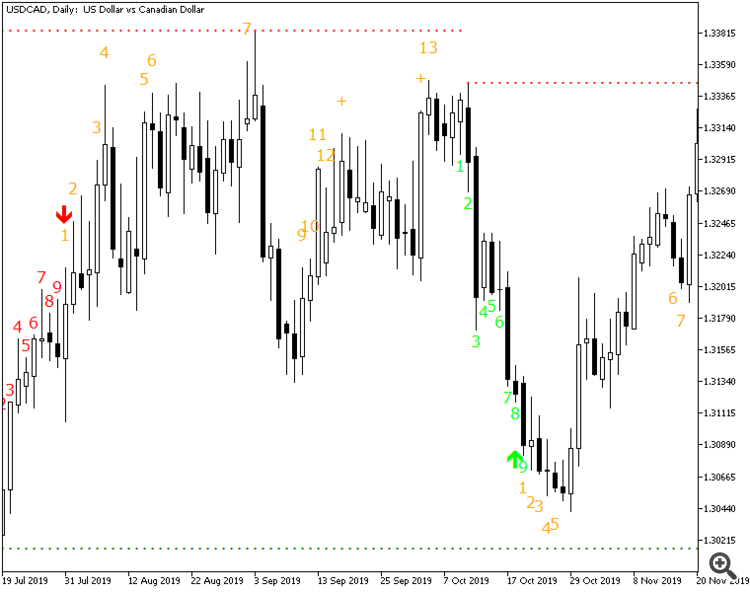Fan sayfamıza katılın
Öyleyse bir link gönderin -
başkalarının da faydalanmasını sağlayın
- Görüntülemeler:
- 2703
- Derecelendirme:
- Yayınlandı:
- 2025.02.03 06:12
-
Bu koda dayalı bir robota veya göstergeye mi ihtiyacınız var? Freelance üzerinden sipariş edin Freelance'e git
Input parameters
Calculation
- MaxBars (default = 1000) — how many bars to calculate TD Sequential for. Zero value means that the indicator will calculate its counts for all available bars. The higher the number the slower the indicator will work.
Display
- BuySetupColor (default = clrLime) — color of the Buy Setup counts and Perfection arrows.
- SellSetupColor (default = clrRed) — color of the Sell Setup counts and Perfection arrows.
- CountdownColor (default = clrOrange) — color of the Countdown values.
- FontFace (default = "Verdana") — font face to use for counts.
- FontSize (default = 12) — font size to use for counts.
- ArrowWidth (default = 2) — arrow size for Setup Perfection.
- PixelDistance (default = 3) — vertical distance between count objects in pixels.
- Prefix (default = "TDS_") — text prefix for naming chart objects.
Alerts
- AlertOnSetup (default = false) — trigger alert when Buy/Sell Setup is finished (count #9 is printed).
- AlertOnPerfecting (default = false) — trigger alert when Buy/Sell Setup is perfected (an arrow appears).
- AlertOnCount13 (default = false) — trigger alert when Countdown candle #13 appears.
- AlertOnSupportResistance (default = false) — trigger alert when a candle closes above resistance or below support.
- AlertNative (default = false) — if true, then a native popup alert will be issued each time an alert event occurs.
- AlertEmail (default = false) — if true, alerts will be sent via email. Email should be properly configured in MetaTrader via Tools->Options->Email.
- AlertNotification (default = false) — if true, alerts will be sent via push-notifications to your mobile device. You need to set up MetaQuotes ID in MetaTrader via Tools->Options->Notifications for this to work properly.
 Coppock MT5 indicator
Coppock MT5 indicator
Coppock MetaTrader indicator — is an implementation of the famous Coppock curve indicator first created by Edward Coppock in 1962. The indicator shows long-term buy and sell opportunities (classically, it is used for only buying) by measuring the weighted moving average (with a period of 10) of the sum of two rates of change (with a period of 14 and 11). It is the classical version. In this MetaTrader version, you can modify the parameters of the basic indicators. You can use this Coppock indicator in MT4 and MT5.
 Support and Resistance MT5
Support and Resistance MT5
Support and Resistance MetaTrader indicator — as the name of this indicator suggests, it displays the support and resistance levels. It shows them directly on the chart, providing an easy help when you want to set stop-loss or take-profit level, or when you want to see the next market target. This indicator uses the standard MetaTrader Fractals indicator (by Bill Williams' method) and has no changeable input parameters. This indicator is available for MetaTrader version 4 and 5.
 Total Power Indicator MT5
Total Power Indicator MT5
Total Power Indicator (MetaTrader indicator) — is based on the two standard indicators — Bear Power and Bull Power. The indicator calculates how many bullish and bearish bars were there during a given look-back period and then calculates the proportional index for bears, bulls, and total (calculated as the absolute difference between bulls and bears) for the current bar. This way, we get continuous lines of the relative average bear and bull power over a period, removing the main disadvantage of the original Bear/Bull Power indicators — the lack of a long-term perspective. The original MetaTrader 4 version of Total Power Indicator was created by Daniel Fernandez of Asirikuy.com in 2011. The version for MT5 is now also available.
 Portable Moving Average
Portable Moving Average
Calculate a moving average in one function call. Code that can easily be transported between different projects.