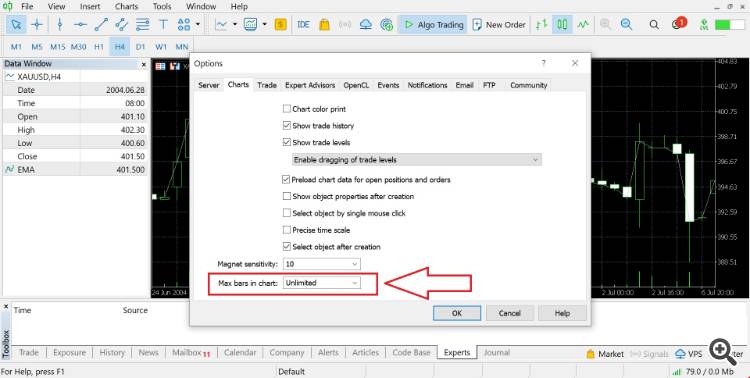Ticaret robotlarını ücretsiz olarak nasıl indirebileceğinizi izleyin
Bizi Facebook üzerinde bulun!
Fan sayfamıza katılın
Fan sayfamıza katılın
Komut dosyasını ilginç mi buldunuz?
Öyleyse bir link gönderin -
başkalarının da faydalanmasını sağlayın
Öyleyse bir link gönderin -
başkalarının da faydalanmasını sağlayın
Komut dosyasını beğendiniz mi? MetaTrader 5 terminalinde deneyin
- Görüntülemeler:
- 563
- Derecelendirme:
- Yayınlandı:
- 2024.08.20 20:17
-
Bu koda dayalı bir robota veya göstergeye mi ihtiyacınız var? Freelance üzerinden sipariş edin Freelance'e git
The standard method of getting historical data in metatrader5 is to use "View>Symbols>Request" tool as shown in the picture below:
However, this sometimes doesn't return all the data available on the chart.
This script saves all the available historical data to a CSV file located in "Files" folder inside the "Common Data Path" directory.
Note: Make sure "Max bars in chart" is set to "Unlimited" in 'Tools>Options>Charts' (see the picture below).
 Custom Bid Ask lines
Custom Bid Ask lines
A customized bid and ask line which is labelled and clear to help visualize the bid and ask prices
 Arbitrage Triangle EURGBP-EURUSD-GBPUSD by Peter Mueller
Arbitrage Triangle EURGBP-EURUSD-GBPUSD by Peter Mueller
The EA identifies discrepancies between theoretical and actual currency exchange rates to execute risk-minimized trading opportunities.