Alım-satım robotlarını ücretsiz olarak nasıl indirebileceğinizi izleyin
Bizi Telegram üzerinde bulun!
Fan sayfamıza katılın
Fan sayfamıza katılın
Komut dosyasını ilginç mi buldunuz?
Öyleyse bir link gönderin -
başkalarının da faydalanmasını sağlayın
Öyleyse bir link gönderin -
başkalarının da faydalanmasını sağlayın
Komut dosyasını beğendiniz mi? MetaTrader 5 terminalinde deneyin
- Görüntülemeler:
- 8127
- Derecelendirme:
- Yayınlandı:
- 2018.10.25 18:37
-
Bu koda dayalı bir robota veya göstergeye mi ihtiyacınız var? Freelance üzerinden sipariş edin Freelance'e git
The library and iCanvas class simplify writing programs using Canvas.
Here is an example of a simple indicator using this library.
In this example, the indicator body features no function for processing OnChartEvent events. But it may also be present.
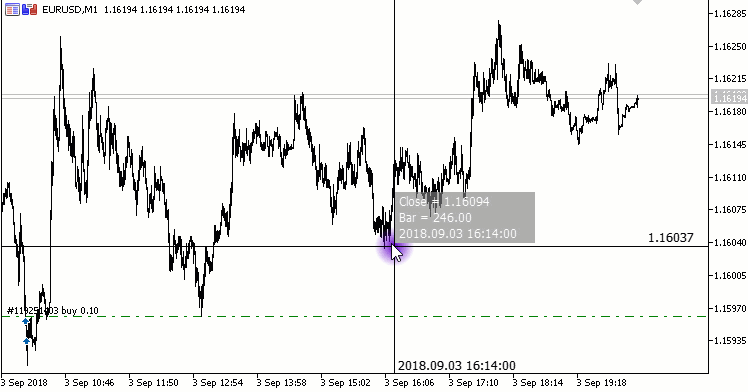
#property indicator_chart_window #include <Canvas\iCanvas.mqh> int OnInit() { EventSetMillisecondTimer(33); ChartSetInteger(0,CHART_SHOW,true); ChartSetInteger(0,CHART_CROSSHAIR_TOOL,false); // turn off the crosshair return(INIT_SUCCEEDED); } void OnDeinit(const int reason) {if(reason<2) {ChartSetInteger(0,CHART_CROSSHAIR_TOOL,true); ChartRedraw();}} void OnTimer() { static int X=0; static int Y=0; if(X!=W.MouseX || Y!=W.MouseY) { Canvas.Erase(0); // Draw a blurry spot for(int ix=-20;ix<=20;ix++) for(int iy=-20;iy<=20;iy++) { double p=sqrt(ix*ix+iy*iy)/20.0; if(p>1) p=1; uchar P=(uchar)Round((1.0-p)*255.0); Canvas.PixelSet(W.MouseX+ix,W.MouseY+iy,ARGB(P,100,0,200)); } // Display the information block int Y1=(int)Canvas.Y(Canvas.Close(W.MouseX)); Canvas.FillRectangle(W.MouseX,Y1,W.MouseX+140,Y1+67,0xA0808080); Canvas.TextOut(W.MouseX+5,Y1+2,"Close = "+DoubleToString(Canvas.Close(W.MouseX),_Digits),0xFFFFFFFF); Canvas.TextOut(W.MouseX+5,Y1+18,"Bar = "+DoubleToString(W.MouseBar,2),0xFFFFFFFF); Canvas.TextOut(W.MouseX+5,Y1+34,TimeToString(W.MouseTime,TIME_DATE|TIME_SECONDS),0xFFFFFFFF); Canvas.TextOut(W.MouseX+5,Y1+50,"SubWindow = "+string(W.MouseSubWin),0xFFFFFFFF); // Crosshairs Canvas.LineHorizontal(0,W.Width-1,W.MouseY,~W.Color); Canvas.LineVertical(W.MouseX,0,W.Height-1,~W.Color); int Ym=(W.MouseY>16)?(W.MouseY-16):(W.MouseY+2); int Xm=(W.MouseX<(W.Width-140))?(W.MouseX+4):(W.MouseX-125); Canvas.TextOut(W.Width-76,Ym,DoubleToString(W.MousePrice,_Digits),~W.Color); Canvas.TextOut(Xm,W.Height-16,TimeToString(W.MouseTime,TIME_DATE|TIME_SECONDS),~W.Color); Canvas.Update(); X=W.MouseX; Y=W.MouseY; } } int OnCalculate(const int rates_total, const int prev_calculated, const int begin, const double &price[]) { return(rates_total); }
Library features:
- when connecting the library, one instance with the name Canvas of the iCanvas class derived from the CCanvas class is created immediately.
- the size of this instance matches the entire window. Further, when the window is resized, the canvas is automatically resized (except for scripts).
- using the OnChartEvent event handler function is optional.
- inside the library, there is also an instance of the Window structure named W. The window parameters (except for scripts) are located and automatically updated inside this structure.
Window structure:
struct Window { uint Color; // window background color int Width; // window width int Height; // window height int Left_bar; // number of the leftmost bar in the window double Right_bar; // number of the rightmost bar in the window double Total_bars; // the maximum number of bars in the window int BarsInWind; // number of visible bars in the window double Y_min; // The minimum value of the price in the window double Y_max; // The maximum value of the price in the window double dy_pix; // price change for one pixel int dx_pix; // changing the number of bars per pixel int MouseX; // coordinate X of the current position of the mouse pointer int MouseY; // coordinate Y of the current position of the mouse pointer double MouseBar; // the current bar position of the mouse pointer double MousePrice; // the current price of the mouse pointer datetime MouseTime; // the current time of the mouse pointer int MouseSubWin; // number of the subwindow in which the mouse pointer is located int WindowsTotal;// total subwindows, including the main window int SubWin; // current subwindow datetime time[]; // array of opening time of all visible bars in the window };
iCanvas class:
class iCanvas : public CCanvas { private: datetime T[1]; double Pr[1]; bool FullWinCanvW; // using full window canvas by width bool FullWinCanvH; // using full window canvas by height public: iCanvas(int Xpos=0,int Ypos=0,string Name="iCanvas",int width=0,int height=0,ENUM_COLOR_FORMAT formatCF=COLOR_FORMAT_ARGB_NORMALIZE,int subwin=-1); ~iCanvas() { Destroy();}; double X(double bar); double X(datetime Time) {return X((double)Ceil(W.Right_bar)+iBarShift(NULL,0,Time));}; double Y(double Price) {return((W.Y_max-Price)/W.dy_pix); }; double Bar(int x) {return((double)W.Left_bar+1-(double)x/(double)W.dx_pix);}; datetime TimePos(int x) {double B=Bar(x); CopyTime(_Symbol,_Period,Floor(B),1,T); return T[0]+int((double)PeriodSeconds()*(1-B+(int)B));}; double Close(int x) {CopyClose(_Symbol,_Period,int(Bar(x)),1,Pr); return Pr[0];}; double Open(int x) {CopyOpen(_Symbol,_Period,int(Bar(x)),1,Pr); return Pr[0];}; double High(int x) {CopyHigh(_Symbol,_Period,int(Bar(x)),1,Pr); return Pr[0];}; double Low(int x) {CopyLow(_Symbol,_Period,int(Bar(x)),1,Pr); return Pr[0];}; bool FullWinCanvWidth() {return FullWinCanvW;}; // using full window canvas by width bool FullWinCanvHeight() {return FullWinCanvH;}; // using full window canvas by height ENUM_PROGRAM_TYPE ProgType; };
MetaQuotes Ltd tarafından Rusçadan çevrilmiştir.
Orijinal kod: https://www.mql5.com/ru/code/22164
 TradeTransactions
TradeTransactions
Access to OnTradeTransaction data anywhere within an application
 Skyscraper
Skyscraper
A trend indicator of NRTR type with an additional middle line
 Previous Candle Breakdown 3
Previous Candle Breakdown 3
"Previous Candle Breakdown" Expert Advisor.
 Rollback system
Rollback system
Defining the channel width for a previous day.