Fan sayfamıza katılın
Öyleyse bir link gönderin -
başkalarının da faydalanmasını sağlayın
- Görüntülemeler:
- 3946
- Derecelendirme:
- Yayınlandı:
- 2017.03.22 16:26
-
Bu koda dayalı bir robota veya göstergeye mi ihtiyacınız var? Freelance üzerinden sipariş edin Freelance'e git
ATTENTION! Save the signal module file to "Data folder"\MQL5\Include\Expert\Signal\". The easiest way is the following — in the search bar of MetaEditor (upper right corner) enter "SignalMAAboveBelow" and then follow the instruction: How to download free trading robots from the MetaTrader 4/5 Code Base?
The module of trading signals "SignalMAAboveBelow.mqh" on the basis of the Moving Average signal module, only generates one signal type: whether the price is above or below the Moving Average.
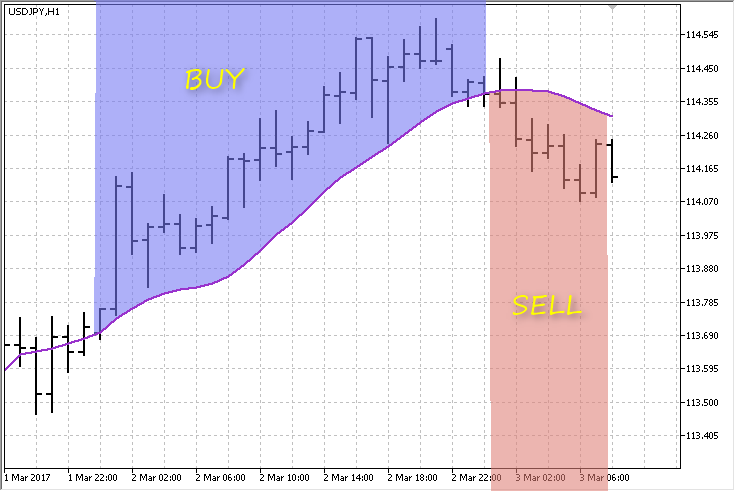
Signals:
- The "BUY" signal — the price is above the Moving Average
- The "SELL" signal — the price is below the Moving Average
Signal Module parameters:
- Reverse, bool, false — signal reverse: "BUY" and "SELL" signals are reversed
- PeriodMA, int, 12, — averaging period
- Shift, int, 0 — the horizontal shift of the indicator
- Method, ENUM_MA_METHOD, MODE_SMA — smoothing type
- Applied, ENUM_APPLIED_PRICE, PRICE_CLOSE — price type
Based on this signal, Expert Advisors can be created using the MQL4/MQL5 Wizard - MetaEditor. When you need this signal, search by "Signals of indicator 'Moving Average Above Below'":
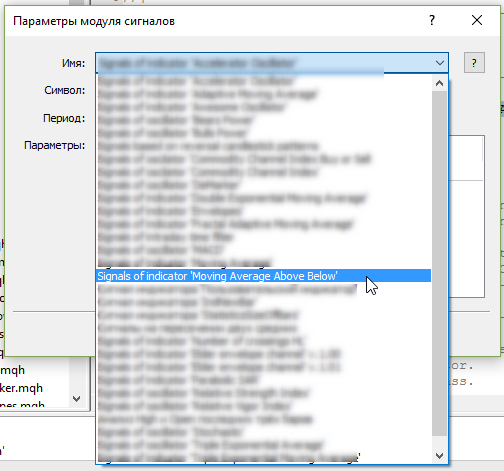
MetaQuotes Ltd tarafından Rusçadan çevrilmiştir.
Orijinal kod: https://www.mql5.com/ru/code/17784
 Nevalyashka3_1
Nevalyashka3_1
The "Nevalyashka" Expert Advisor.
 MACD
MACD
The implementation of the MACD pattern "Trend continuation".
 e_RP_250
e_RP_250
An Expert Advisor based on the "RPoint" indicator. The chart layout in X-points reversal. A high-quality ZigZag based on HiLo.
 JuiceZ_HTF
JuiceZ_HTF
The JuiceZ indicator with the timeframe selection option available in the input parameters.
