CloseIfProfitorLoss with Trailing
- Utilitários
- Vladislav Andruschenko
- Versão: 25.514
- Atualizado: 14 maio 2025
- Ativações: 10
Fechar posições no MetaTrader 4 ao atingir o lucro/perda total com a função de trailing de lucro.
- Você pode habilitar as paradas virtuais (ordem separada),
- Calcular e fechar as posições de COMPRA e VENDA separadamente (COMPRA e VENDA separadas),
- Fechar e calcular todos os símbolos ou apenas o símbolo atual (todos os símbolos),
- Ativar trailing de lucro (Trailing Profit),
- Fechar ao atingir um total de lucros ou perdas em moeda de depósito, pontos ou % do saldo.
O aplicativo foi projetado para ser utilizado em qualquer conta, junto com qualquer outro EA ou em combinação com operações manuais.
| Versão MT5 | Descrição completa + DEMO + PDF | Como comprar | Como instalar | Como obter arquivos de log | Como testar e otimizar | Todos os produtos da Expforex |
Assim que o saldo total das negociações em algum par ou em todos os pares for maior ou igual ao valor especificado nas configurações, todas as posições serão fechadas e as ordens serão excluídas.
Esta versão não só é capaz de fechar uma posição ao atingir o nível de lucro especificado, mas também pode rastrear o lucro para obter melhores resultados.
As principais funções do nosso utilitário CLP
Fechamento por Lucro Total para todos os símbolos;
Fechamento por Lucro Total para negócios separados (modo virtual);
Fechamento por Lucro Total com Trailing de Lucro;
Fechamento por Lucro Total em pontos, percentuais ou moeda;
Fechamento por Perda Total para todos os negócios ou negócios separados;
Fechamento de gráficos e Terminal após o fechamento de negócios, Gerente de Riscos, Mail com informações sobre fechamento, Notificação Push, entre outros.
Links
- Este pad EA faz parte do nosso sistema "One Click Trading" - VirtualTradePad e contém apenas a guia CLP.
Uso
- Inicie o painel em seu gráfico de par de moedas.
- No painel, selecione a opção de fechar posições por todos os símbolos ou pelo símbolo atual.
- Para ativar as opções de fechamento, você precisa especificar um valor diferente de zero para os parâmetros correspondentes.
- Marque as opções que deseja usar para o fechamento (Lucro/Perda em pips, dólares ou porcentagem).
- Habilite o botão "Fechar se houver lucro ou perda"; ele deve se tornar azul, o que significa que o Expert Advisor começou a funcionar.
- Assim que o lucro ou a perda da sua posição ultrapassar os níveis definidos, as posições serão fechadas.
- O botão de emergência CLOSE ALL é destinado ao fechamento instantâneo de todas as posições.
Gestão
- Todos os símbolos - permite o fechamento de todas as posições de todos os símbolos.
- Apenas XXXXXX - fecha apenas as posições no par atual onde o EA está sendo executado.
- BuySell separadamente - permite o fechamento separado para posições de COMPRA e VENDA.
- Ordem separada - fechamento separado para cada posição individual.
- Lucro $ - ativa/desativa o fechamento por um lucro total em dólares ou na moeda de depósito.
- Lucro pips - ativa/desativa o fechamento por um lucro total em pips.
- Lucro % - ativa/desativa o fechamento por um lucro total em porcentagem do saldo atual.
- Perda $ - ativa/desativa o fechamento por uma perda total em dólares ou moeda de depósito.
- Perda pips - ativa/desativa o fechamento por uma perda total em pips.
- Perda % - ativa/desativa o fechamento por uma perda total em porcentagem do saldo atual.
- Fechar se Lucro ou Perda ATIVADO/DESATIVADO - ativa/desativa o fechamento por lucro ou perda total.
Trailing de Lucro
Trailing com base nos parâmetros configurados.
Esta função permite rastrear o lucro flutuante durante o fechamento das posições.
O lucro não é fixo, mas é ajustado com base no trailing do valor especificado. Assim que o lucro atinge o valor definido, o Expert Advisor salva o nível de lucro atual e começa a rastrear o lucro.
Variáveis e Configurações Externas
Language: Seleciona o idioma da interface (espanhol, português (Brasil), alemão, chinês, japonês). Por padrão, utiliza o idioma do terminal.
MagicNumber (int): Atribui um número mágico único para identificar as posições/ordens abertas por este EA. 0 significa sem número mágico.
UseAllMagicFromAllAccount (bool): true: Monitora todas as posições do símbolo atual em toda a conta. false: Monitora apenas as posições com os MagicNumber(s) especificados.
Show_Future_BE_TP_SL: Exibe os níveis de break-even, take profit e stop loss no gráfico atual com base nas configurações de lucro/perda. Somente para o símbolo atual e quando o modo de ordens separadas está desativado.
CLP_TralOptionsStep (double): Define o tamanho do passo para ajustar o nível de trailing profit (em pontos, moeda ou percentual).
Use_Commission_in_CLP (bool): Inclui a comissão nos cálculos de lucro/perda ao fechar posições.
AutoCorrect_LevelCLP (bool): Corrige automaticamente os valores de entrada de lucro/perda para garantir entradas válidas.
CLP_DeleteStopOrders (bool): Exclui ordens pendentes ao fechar posições com base no lucro ou perda total.
Use_Lots_in_CLP_Points (bool): Considera o tamanho do lote ao calcular os pontos de lucro/perda, útil para contas de hedge com tamanhos de lote variados.
CPL_CloseAllCharts_per_CloseAllDeals: Fecha todos os gráficos com o EA antes de encerrar as posições, salvando os templates de gráfico (somente para MT5).
CPL_CloseTerminalAfterClose (bool): Fecha o terminal após todas as posições serem fechadas.
ShowCloseAllButton (bool): Exibe um botão "Fechar Tudo" no painel para fechar imediatamente todas as transações.
ClosingCurrentTicketOnly (bool): Fecha apenas a lista atual de tickets, ignorando novas posições abertas por outros EAs.
ClosebyFIFO (bool): Fecha posições usando a ordem FIFO (Primeiro a Entrar, Primeiro a Sair).
VPS_CLP_Activation (bool): Ativa as configurações de CLP para VPS, permitindo a gestão de variáveis externas.
VPS_CLP_Parameters: Várias configurações para gerenciar lucro, perda e opções de trailing específicas para ambientes VPS.
LimitFor: Período de tempo para verificar negócios abertos/fechados para limitar lucro/perda.
LimitForLosses & LimitForProfits: Define limites de perda e lucro que ativam alertas.
LimitForLotsDeals & LimitForCountDeals: Limites no tamanho dos lotes e no número de negociações que ativam alertas.
Vladon, Expforex, CLP, CloseIfProfitOrLoss, Close Profit, Total Profit, Close if Profit or Loss, Trailing Profit, Smart Trailing Stop, Lucro Fechado, Lucro Total, Fechar se houver lucro ou perda, lucro final, stop móvel inteligente


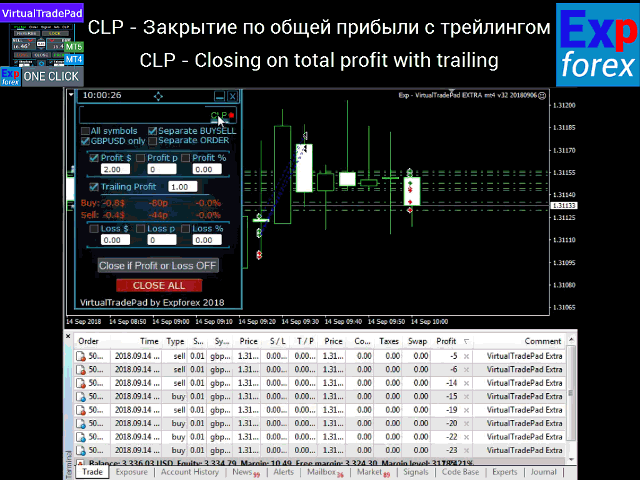
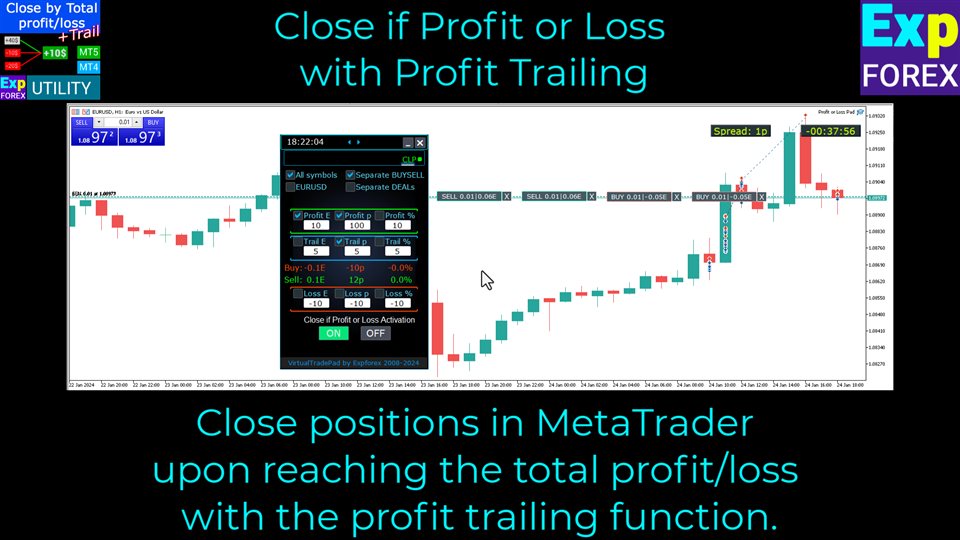
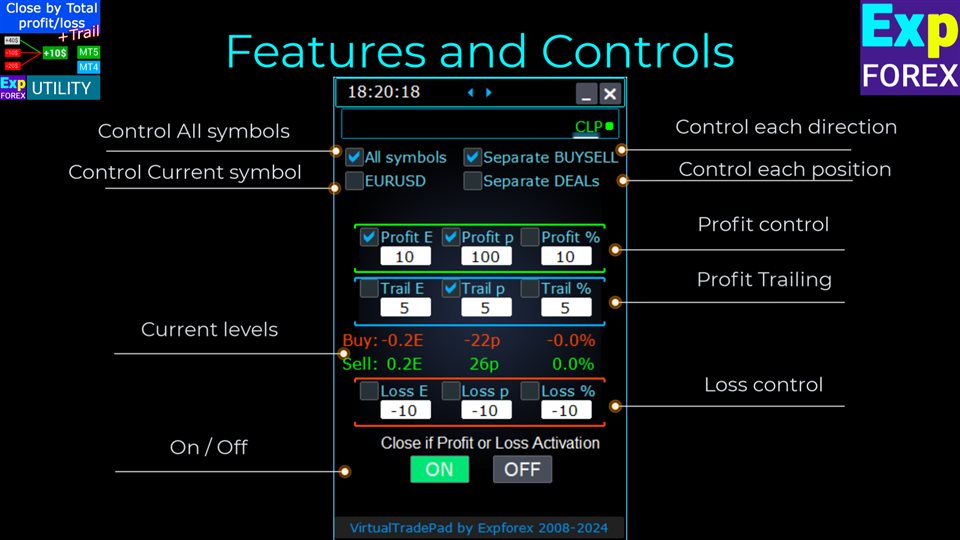
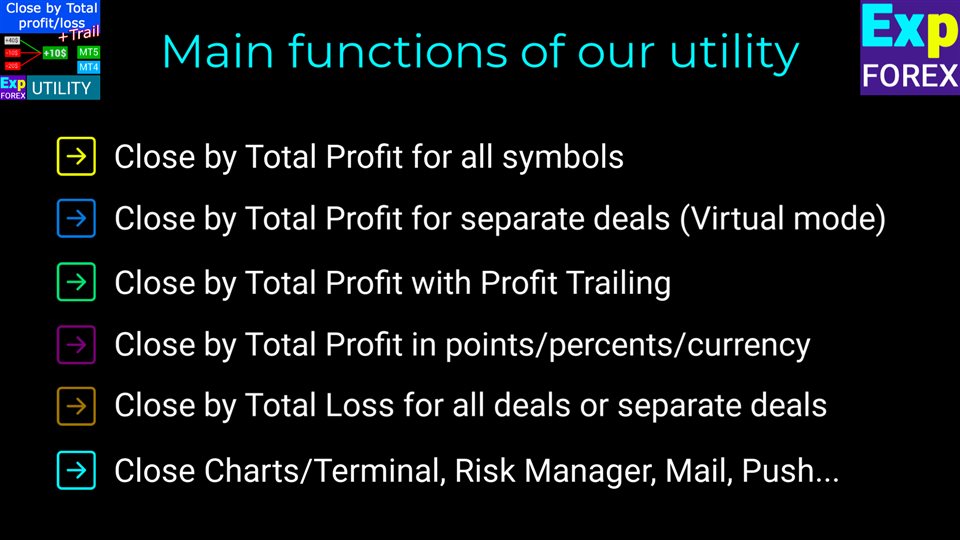
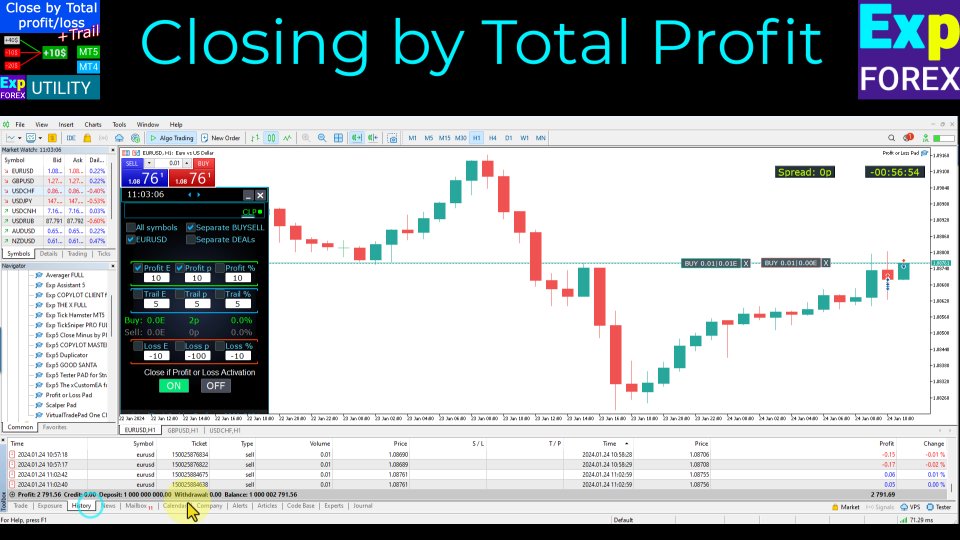

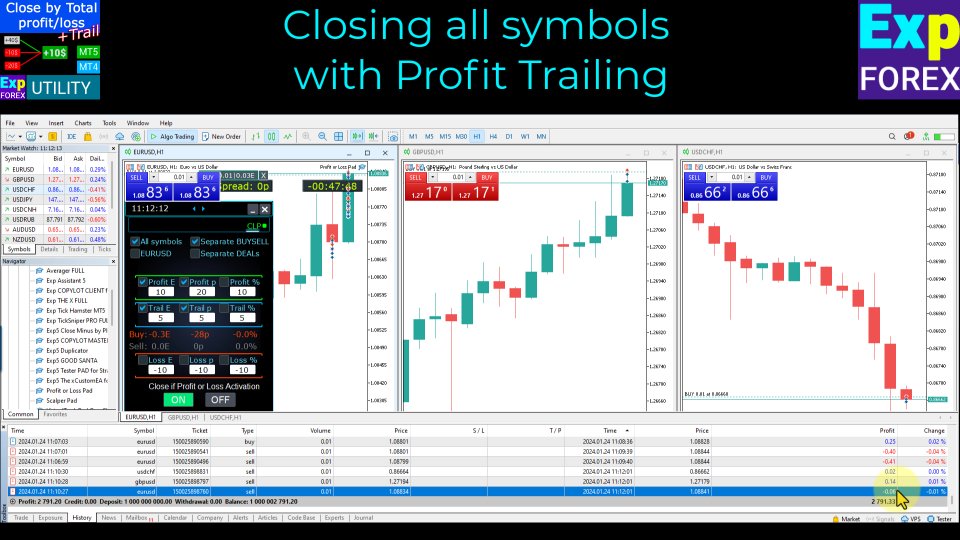
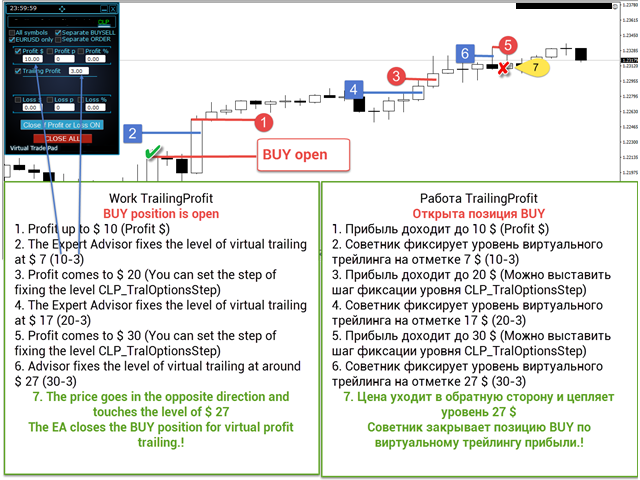
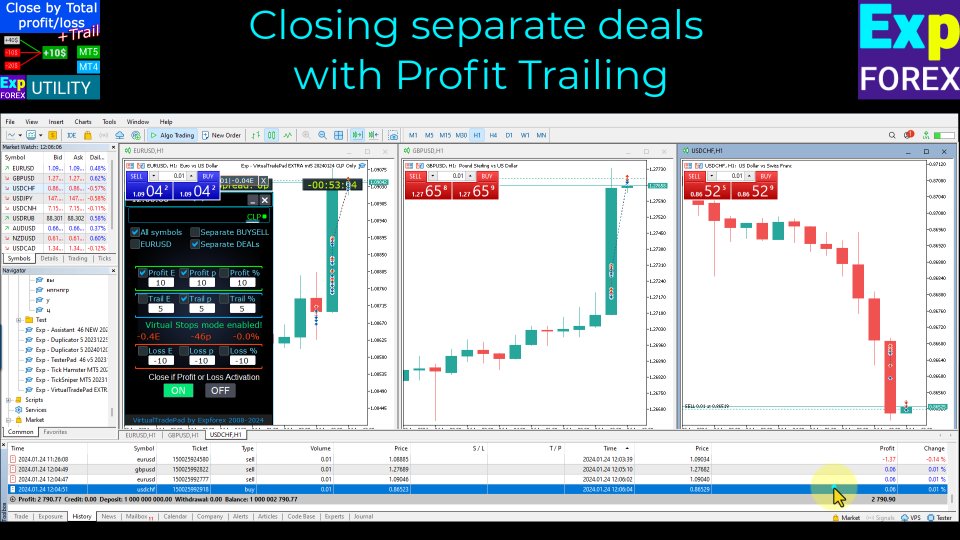
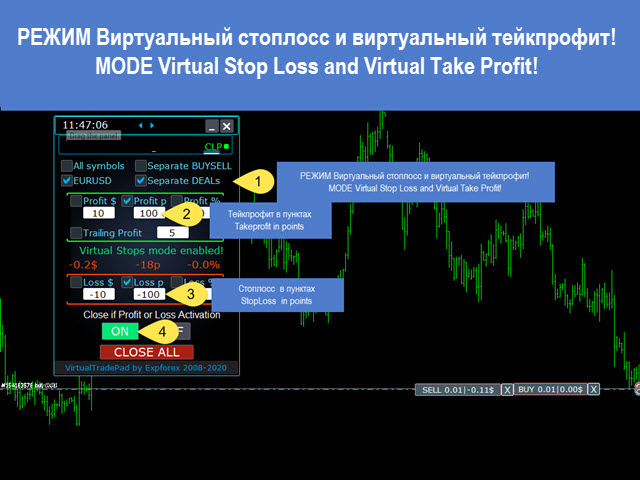
















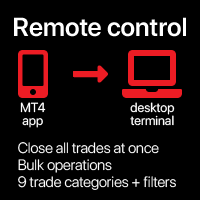






















































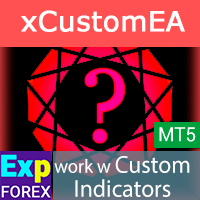









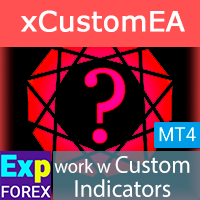





Works as intended.