Panel of MA Mt4
- 유틸리티
- Mikhail Mitin
- 버전: 1.0
The panel shows the relative position of the price and the selected moving averages (MA) for the selected timeframes and symbols.
You can simultaneously control:
- up to 3 symbols;
- up to 6 periods;
- up to 10 different Moving Averages.
Version for MetaTrader 4: https://www.mql5.com/ru/market/product/28281
Version for MetaTrader 5: https://www.mql5.com/ru/market/product/28096
Parameters
- NUM_BAR - number of the bar to analyze (set a value greater than 0 to work on closed bars).
- timeframe_1....timeframe_6 - working timeframes (if set to "current", the timeframe will not be used).
- symbol_1....symbol_3 - names of used symbols (if the field is left blank, the symbol will not be used).
- weight_MIN_for_total - the "TOTAL" field shows the sum of the signals for each timeframe, for each symbol, with the signal weight taken into account. This parameter sets the minimum value for outputting the result to "TOTAL".
- Ma_period_1...Ma_period_10 - MA periods.
- Ma_method_1...Ma_method_10 - MA methods.
- Ma_price_1...Ma_price_10 - MA applied prices.

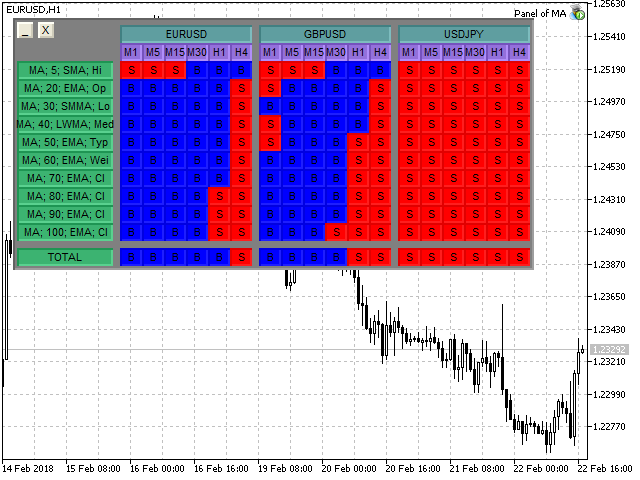





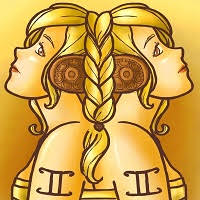






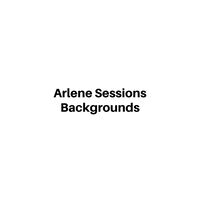





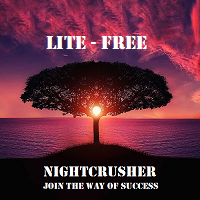





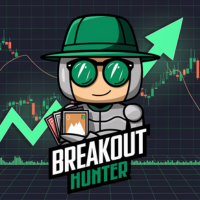







































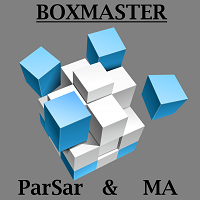
























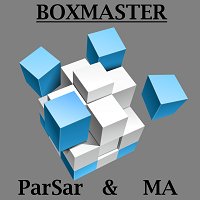
사용자가 평가에 대한 코멘트를 남기지 않았습니다