YouTubeにあるマーケットチュートリアルビデオをご覧ください
ロボットや指標を購入する
仮想ホスティングで
EAを実行
EAを実行
ロボットや指標を購入前にテストする
マーケットで収入を得る
販売のためにプロダクトをプレゼンテーションする方法
MetaTrader 4のための自動売買ロボット

10 部中 3 部のみ残り 399 ドルです! その後、価格は 499 ドルに引き上げられます。
- REAL SIGNAL(6 か月以上アクティブな Real Signal): デフォルト設定: https://www.mql5.com/en/signals/2276213 Gold Scalping AI は人工知能を使用する EA です多くの指標のデータを分析する技術。そこから、EA は注文を入力するための最適なオプションを持つことになります。Gold Scalping AI の最大の違いは、EA が他の EA よりもはるかに優れたリスク/報酬比を制御できることです。これは、エントリ ポイントを制御し、オープン オーダーを管理するための一連のツールのおかげで可能になりました。EA はすべての注文にストップ ロスを使用し、危険な取引方法は使用しません。グリッド、マーチンゲールなどはありません... Gold Scalping AI は私が使用している EA の 1 つです。長年にわたってファンド管理アカウントを使用して取引しています。EA の最も最適化されたバージョンを正式にリリ

ご紹介 Quantum Empire EA は 、有名な GBPUSD ペアの取引方法を変革する画期的な MQL5 エキスパート アドバイザーです。 13年以上の取引経験を持つ経験豊富なトレーダーのチームによって開発されました。
IMPORTANT! After the purchase please send me a private message to receive the installation manual and the setup instructions.
***Quantum Emperor EA を購入すると、Quantum Wizard、Quantum StarMan、または Quantum Gold Emperor を無料で手に入れることができます!*** 詳細については個別にお問い合わせください。 新しい Live Signal V5: ここをクリック
MT5バージョン: ここをクリック 量子EAチャネル: ここをクリック
10 回購入するごとに価格が 50 ドル上がります。最終価格 1999 ドル
クォンタムエ

Introducing our advanced Scalping Forex Robot. The scalping algorithm is built to spot high-probability entry and exit points, ensuring that every trade is executed with the highest chance of success within the M1 timeframe . The best pair to use with the Scalping Robot is XAUUSD . This robot is perfect for traders who prefer the scalping method and want to take advantage of rapid price movements without having to manually monitor the charts. It is suitable for both beginners looking fo

The GBPUSD Robot MT4 is an advanced automated trading system meticulously designed for the specific dynamics of the GBP/USD currency pair. Utilizing advanced technical analysis, the robot assesses historical and real-time data to identify potential trends , key support and resistance levels, and other relevant market signals specific to GBP/USD. The Robot opens positions every day, from Monday to Friday, and all positions are secured with Take Profit, Stop Loss, Trailing Stop, Break-Even

The Bitcoin Robot MT4 is engineered to execute Bitcoin trades with unparalleled efficiency and precision . Developed by a team of experienced traders and developers, our Bitcoin Robot employs a sophisticated algorithmic approach (price action, trend as well as two personalized indicators) to analyze market and execute trades swiftly with M5 timeframe , ensuring that you never miss out on lucrative opportunities. No grid, no martingale, no hedging, EA only open one position at the sa

EA Gold Stuffは、金取引のために特別に設計されたExpert Advisorです。 この作業は、ゴールドスタッフインジケーターを使用した注文の開始に基づいているため、アドバイザーはトレンドに従うことを意味する"トレンドフォロー"戦略に従って動作します。
重要! 指示とボーナスを得るために購入後すぐに私に連絡してください! トレンド スキャナーの強力なサポートを利用して、無料のインジケーターを入手し、プライバシーを守ります。あーみー! リアルタイムの結果はここで見ることができます
パラメータ
新しいシリーズを開く-新しいシリーズの注文の開始をオン/オフします。 開始ロット-開始ロット。 トレードバイ-Expert Advisorが購入できるようにします。 トレード売り-Expert Advisorが売ることを許可します。 ヘッジを使用する-機能が有効になっている場合、アドバイザーは買いと売りの両方の方向を取引し、機能が無効になっている場合、アドバイザーは一方向 マネー Manadgementを使用-オン/自動ロット計算の使用をオフにします。 オートロットオー

発売プロモーション: 現在の価格で残っているのはわずか数コピーです! 最終価格:1,700ドル 1 EAを無料で取得(2つの取引口座用)-> 購入後に連絡してください Instruction Blog Link to Channel
ZenFlowへようこそ! ZenFlowは、変化する市場トレンドに正確かつ迅速に適応するよう設計された高度なEAです。XAUUSD( or GOLD)シンボルの取引に最適化されており、1つのチャートでのみ実行するべきです。このEAは、偽のシグナルをフィルタリングしながら最適なエントリーポイントを特定するモメンタムベースのインジケーターと組み合わせた洗練されたトレンドフォロー戦略を使用しています。トレーリングストップロス機能は、リスクを有効に管理しながら利益を確保するのに役立ちます。 最先端の技術で構築されたこのEAは、特にトレンド市場で効率的であり、取引の実行精度が高いことを保証します。内蔵のリスク管理システムには、ダイナミックなロットサイズ、ストップロス、テイクプロフィット、トレーリングストップが含まれており、すべてがあなたの資本を守りながら取引の

1 copies left for $225 Next price --> $299 Diamond PRO is enhanced powerful version of Diamond for advanced traders. Pro version includes optimized cores, new impoved entry points filters, new multistage profit closure algorithm and сontains number of external control parameter that allows build and fine tune own tradind decisions and algorithms. The system provides more accurate market entries, analyzes and filters upcoming economic news, contains spread protection and an advanced position

Aura Neuron は、Aura シリーズのトレーディング システムを引き継ぐ独特のエキスパート アドバイザーです。高度なニューラル ネットワークと最先端のクラシック トレーディング戦略を活用することで、Aura Neuron は優れた潜在的パフォーマンスを備えた革新的なアプローチを提供します。完全に自動化されたこのエキスパート アドバイザーは XAUUSD (GOLD) などの通貨ペアを取引するように設計されています。1999 年から 2023 年まで、これらのペアで一貫した安定性が実証されています。このシステムは、マーチンゲール、グリッド、スキャルピングなどの危険な資金管理手法を回避しているため、あらゆるブローカーの条件に適しています。Aura Neuron は、多層パーセプトロン (MLP) ニューラル ネットワークを搭載しており、これを利用して市場のトレンドと動きを予測します。MLP はフィードフォワード人工ニューラル ネットワーク (ANN) の一種で、特に単一の隠し層で構成されている場合は「バニラ」ニューラル ネットワークと呼ばれることがよくあります。MLP には、入力

The EUR/USD Multi-Strategy Trading Robot MT4 is an advanced tool designed to optimize trading by combining 3 key systems: daily trading, volume analysis, and Fibonacci retracement levels. This robot works by integrating these different approaches to create a more dynamic and adaptable strategy for trading the EUR/USD pair . EA adapts to different market conditions, this makes it an ideal solution for traders looking to enhance their trading strategy with a powerful, multi-faceted approach.

SPECIAL BIG DISCOUNT! ->> Buy Forex GOLD Investor with -60% OFF! NOTE: Promo price: $197 (Regular Price: $497) - The offer ends soon! Live Signal Account: https://www.mql5.com/en/signals/2276118 Forex GOLD Investor is one of the best expert advisors developed to trade on GOLD(XAUUSD) in the forex market. Forex GOLD Investor consists of 2 trading systems . The first one is based on scalping trading strategy and the second system has time based dependency which opens up to 2 trades at a time. I

EA Gold Isis – 安全で効果的な金取引ソリューション \ ローンチプロモーション 現在の価格で残りわずか1本 次回価格:$498 最終価格:$1998 ライブシグナル MT5バージョン こんにちは。私はEA Gold Isis、Diamond Forex Groupファミリーの2番目のEAで、金(XAU/USD)取引専用に設計されています。優れた機能と安全性を重視した設計で、トレーダーの皆様に持続可能で効果的な金取引体験を提供します。
EA Gold Isisの特徴
- 動的ストップロス(SL):EAは、最近のローソク足の価格範囲に基づいてストップロスを設定します。これにより、SLが市場の状況に柔軟に対応し、変動する市場でも効果的に口座を保護します。
- 多様な取引戦略:EAには3つの取引戦略が搭載され、それぞれ最大3つのポジションを同時に開くことができます。合計で最大9つの取引が可能です。
- 柔軟なトレーリングストップ:トレーリングストップによる利益確保機能が含まれています。この機能は、個々の好みに応じてカスタマイズ可能です

需要と供給の 原理に基づいた 完全に自動化された EA 。 完全に自動化された 需給アドバイザー を提供する 最初の企業。 今では 取引は 簡単になり、取引戦略を完全に制御できるようになりました。 便利な取引チャートパネルを通じて。 15,000 行を超えるコード を含む 高品質のアルゴリズム取引ソフトウェアを入手できます。 プロップファームチャレンジで取引する最良の方法は、資格のあるトレーダーになるためのすべての手順に従うことです。
ProBot 供給と需要 EA ガイド || 取引パネルの使い方 || 自動操舵
購入後にメッセージを送ってください。 方向 指示器をお送りします。価格は 199 ドルですが、 購入後は完全に 無料で 受け取ることができます。
需要と供給における取引モード EA ProBot
手動取引: 供給エリアと需要エリアの横にあるエリア ラベルをクリックして、マーク/制限取引を手動で行うことができます。これを行うには、入力パラメータで手動取引を有効にし、取引パネルの「購入」ボタンと「販売」ボタンを無効にする必要があります。 半自動取引: 価格が特定の領域

Golden Rhythm - ニュース保護機能付き適応型トレーディング Golden Rhythm - ボラティリティを簡単にマスター Access the expert details here . Please join our channel here .
最先端の技術を活用して、Golden Rhythmを楽しもう! このEAはボラティリティのある市場に適応するよう最適化されており、トレーダーにリスクを管理しながらパフォーマンスを最大化するためのツールを提供します。初心者でも、先進的な機能を求めるプロトレーダーでも、Golden Rhythmは一貫した利益を得るための旅をサポートします。
Golden Rhythmの使い始め方: Gold (XAUUSD)などの最高の取引シンボルから選択します。 推奨時間枠 H1 を使用して、単一の Gold (XAUUSD) チャートにGolden Rhythmを適用します。 最初は デフォルト入力 を使用してEAに慣れ、自分の好きなリスク設定に調整します。
Golden Rhythm? ワンチャートソリューション Golden Rh

ChatGPT TurboによるAI駆動テクノロジー Infinity EA は、GBPUSD および XAUUSD 向けに設計された高度な取引エキスパート アドバイザーです。安全性、一貫したリターン、無限の収益性に重点を置いています。マーチンゲールやグリッド取引などの高リスク戦略に依存する他の多くの EA とは異なり、Infinity EA は、機械学習に組み込まれたニューラル ネットワーク、ChatGPT の最新バージョンによって提供されるデータ分析 AI ベースのテクノロジーに基づく、規律ある収益性の高いスキャルピング戦略を採用し、全体的な取引体験を卓越したものにします。 6,000 人を超えるメンバーが参加する MQL5 コミュニティ に参加して、他のトレーダーとつながりましょう。最新の製品アップデート、ヒント、独占コンテンツを常に入手しましょう。 MT5バージョン Infinity EAの設定方法 特徴
Infinity EA は AI 主導のスキャルピング戦略を活用します。 EA はリアルタイムのデータ分析のために ChatGPT-4 Turbo と統合されています。 I

Aurum AI – 金取引(XAU/USD)のための人工知能の力 取引における技術の可能性をすべて体験してください! Aurum AI は、金市場で安定的かつ安全に運用するために設計された画期的なエキスパートアドバイザーです。人工知能の力、正確なトレンド分析、厳格なリスク管理を組み合わせて、すべての取引が最大限の効果を発揮できるようにします。 プロモーション Discount - 50%. 1 copies available at a price of $225 高リスクのライブシグナル
(最大ドローダウン20%まで) Aurum AI購入特典 – フラクタルシステムを使用するGoldPrime AIアドバイザー!
(テストを見る) Aurum AIを購入して、GoldPrime AIを無料で手に入れましょう – 市場に存在しない唯一のアドバイザーです!
Aurum AI購入者のみ利用可能です。 特典の受け取り方法 購入後にご連絡いただければ、特典をお送りいたします。
Aurum AIの主な利点: グローバルトレンドを分析: トレンド方向に厳密に従って取引を行います。 安全な方

We proudly present our cutting-edge robot, the Big Forex Players EA designed to maximize your trading potential, minimize emotional trading, and make smarter decisions powered by cutting-edge technology. The whole system in this EA took us many months to build, and then we spent a lot of time testing it. This unique EA includes three distinct strategies that can be used independently or in together. The robot receives the positions of the biggest Banks (p ositions are sent from our databa

Titan Gold AI Titan Gold AI — XAU/USDのための強力なエキスパートアドバイザー 多くのAurum AIユーザーからの要望に応え、 Titan Gold AI を開発しました。これは、金(XAU/USD)の取引のための革新的なロボットです。Titan Gold AIは、実績のある戦略と高度な人工知能技術を組み合わせており、信頼性が高く効果的な取引ツールとなっています。 Titan Gold - 重要なお知らせ 重要なお知らせ Titan Gold は 2025年1月1日 に公開されました。 正直に申し上げますと、すべてのトレードシステムには不利な市場環境が存在します。1月と2月は本EAにとって厳しい時期でしたが、 安定性とアルゴリズムの安全性 が最大の強みです。 本EAは ほぼ同じレベルのストップロス(SL)とテイクプロフィット(TP) を使用しており、これによりこの2か月間で 一切の損失が発生しませんでした 。このことが、本EAの信頼性と優れたリスク管理を証明しています。
リアルタイムのシグナルを確認! 今後、市場環境が好転すれば、 Titan Go

EAブラックドラゴンはブラックドラゴンインジケーターで動作します。エキスパートアドバイザーはインジケーターの色で取引を開始し、注文のネットワークを構築したり、ストップロスで作業したりすることができます。
実際の作業の監視、およびその他の開発については、https:// www.mql5.com/en/users/mechanic/sellerを参照してください 。
ここですべての設定を見つけることができます!推奨事項
通貨ペアEURUSDGBPUSD 時間枠M15 推奨保証金1000ドルまたはセント 推奨設定デフォルト設定入力パラメータ 初期ロット-初期ロット; ロット乗数-後続の注文のロット乗数。 自動ロット-自動ロット計算を有効/無効にします。 自動ロットサイズ-自動ロットが有効になっている場合にアドバイザーがロットを使用するデポジットの金額。 距離-注文間の距離。 最大ロット-アドバイザーが開くことができる最大ロット。 利益を得る-利益を得る; ストップロス-ポイントでストップロス。 トレイルスタート-トレーリングストップがアクティブ化されたポイントでの利益。

HFT Prop Firm EAは、その独特のロゴからGreen Manとも呼ばれており、高頻度取引(HFT)戦略を許可するプロプライエタリトレーディング会社(prop firms)の課題や評価を克服するために特別に作成されたエキスパートアドバイザー(EA)です。 期間限定:HFT Prop Firm EAを購入すると、$198相当の無料ユーティリティがもらえます MT5バージョン: https://www.mql5.com/en/market/product/117386 HFTチャレンジパフォーマンスモニター($200から開始): ブローカー:IC Markets アカウント番号:66603384 サーバー:ICmarketsSC-Demo06 パスワード:Greenman ブローカー:IC Markets アカウント番号:21718043 サーバー:ICmarketsSC-Demo02 パスワード:Greenman 結果1: https://c.mql5.com/31/1055/hft-prop-firm-ea-screen-4333.gif 結果2: https://c.mq

Goldex AI:今日の成功は明日の果実となる ライブシグナル > IC Markets Real: Goldex AI ハイリスクセット マニュアルと設定ファイル:マニュアルと設定ファイルを受け取るには、購入後にご連絡ください。 価格: 開始価格は499ドルで、10回販売されるごとに199ドル上がります。 コピー可能数:8 Goldex AI - ニューラルネットワーク、トレンド、プライスアクションを備えた高度なトレーディングロボット。 Goldex AIは、金のサポートとレジスタンスをブレイクするプライスアクションを利用する高性能取引ロボットで、市場のニューヨークセッションの動きを最大限に利用することで、可能な限り高い利益を得ることができます。 このロボットは、インテリジェント・リカバリーと呼ばれる戦略を持っており、損失が発生した後、その可能性のある損失を短期間で回復するために、より大きなロットをオープンします。 Goldex AIにはスマート・ニュース・フィルターが内蔵されており、中程度のインパクトのニュースがない日をフィルタリングし、取引を無効にします。Goldex AIは

Expert Advisor は、不採算ポジションを回復するために設計されたシステムです。 著者のアルゴリズムは、負けポジションをロックし、それを多くの別々の部分に分割し、それぞれを別々に決済します。簡単なセットアップ、ドローダウンの場合のローンチ遅延、ロック、他の Expert Advisor の無効化、トレンド フィルタリングによる平均化、負けポジションの部分決済が 1 つのツールに組み込まれています。 グループ全体でのみ注文をクローズするグリッド戦略とは対照的に、より低い預金負荷で損失を減らすことができ、損失をより安全に処理できるようにするのは、部分的に損失をクローズすることです。 注文が復元される方法: 1 EA は、選択した商品の他のウィンドウを閉じて、不採算の EA をオフにします (オプション)。 2 EA は、処理されたすべての注文のテイクプロフィットとストップロスのレベルをリセットし、対応する識別子を持つ保留中の注文を削除します。 3 EA は、利益を利用して不採算注文の一部をカバーし、総ポジション量を減らすために、すべての処理された採算性のある注文をクローズします

概要 CoreX G EAは、外国為替市場の複雑さに対応するために特別に設計された高度な取引システムです。最先端のニューラルネットワーク、高度な機械学習技術、および統合されたビッグデータ戦略を活用することで、CoreX Gは取引において卓越した精度とセキュリティを提供します。このエキスパートアドバイザー(EA)は、技術的な優秀さとプレミアムなカスタマーサポートにより際立ち、ユーザーが質問や懸念に常に対応できるようサポートします。
信号: Live Signal Live Signal 2 Blog: CoreX G EA この戦略は非常にユニークなので、ライセンスの数を制限して販売したいと考えています。そのため、販売を制限するために価格は着実に上昇します。 次の価格は 790米ドル です 。 ブローカー 任意のブローカー、 ECN / ZERO スプレッドを推奨 レバレッジ 1:20 から 入金 最低 200 ドル シンボル XAUUSD タイムフレーム H1
ビッグデータ統合と取引戦略 ビッグデータはCoreX Gの戦略の基盤です。膨大な量の過去およびリアルタイム

Bitcoin Smart EA は、独自の MAFilling Trend インジケーターで動作します。これは非常にシンプルですが効率的な戦略であり、独自の柔軟な設定により、この EA は非常に汎用性が高く、 取引に最適な結果を生み出すのに役立ちます。m15 または m30 の時間枠では、暗号通貨だけでなく、あらゆる通貨や金でも非常にうまく機能します。 リアルタイムの結果はここで確認できます。 個人ボーナスを獲得するには、購入後すぐにご連絡ください。 設定・マニュアルはこちら 設定 Open new series - オン / オフ 新しい一連の注文の開始 Trade Buy - アドバイザーに購入を許可する Trade Sell - アドバイザーに販売を許可する Support manual orders - 手動注文の真偽をサポートします Max Orders - 許可される最大注文数 Order Comment - 注文コメント名 Start lots - 初回スタートロット Use Money Management - 自動ロット計算の使用のオン/オフ Autolot -

Eternal Engineは、複数の指標とグリッドおよびマーチンゲール戦略を組み合わせた高度なEAです。その主な特徴は、エントリーポイントの正確な管理であり、複雑な市場環境でも優れたパフォーマンスを発揮します。Eternal Engine EAは多くの取引機会を提供し、スプレッドに対する感度が低く、厳格なエントリーポイント管理によって各取引を正確に実行します。この戦略は実際の取引でその効果が証明されており、1年以上の低ドローダウンのリアルタイムシグナルを提供しています。初心者から経験豊富なトレーダーまで、Eternal Engine EAは優れた取引体験を提供します。 MT5 マニュアル
signal: https://www.mql5.com/en/signals/2220467 次の価格: $699 setfile: High risk Medium risk Low risk 特徴: 適切な通貨ペア: GBPUSD, EURUSD, AUDCAD, AUDNZD 読み込み時間枠: 任意 終日取引 カスタマイズ可能なグリッド距離とボリュームマルチプライヤー 同時に

現在のプロモーション: 残り 1 個 549$ 最終価格: 999$ NEW: Choose 1 EA for free! (for 2 trade account numbers) プロモーション ブログ で「 究極の EA コンボ パッケージ」 をチェックしてください 。
LIVE SIGNAL
Bitcoin Scalp Pro は市場で唯一の取引システムです。 サポートとレジスタンスレベルのブレイクアウトを取引することにより、ビットコイン市場のボラティリティを悪用することに完全に焦点を当てています. EA の焦点は安全性にあります。これは、極端に低いドローダウンと取引の非常に優れたリスク/報酬比につながります。 EA は、ビットコインの実際の価格に基づいて、ストップロス、テイクプロフィット、トレーリングSL だけでなく、エントリーとロットサイズも計算する「スマート適応パラメーター システム」を内部で使用します。 つまり、ビットコインが 6000 または 30000 で取引されている場合、すべてのパラメーターの値が異なります。
EA は 2022 年 6 月以降、実

Important: Please use in accounts with lower swap or swap-free accounts. Real monitoring signals: Signal 1 Contact me after payment to send you the user manual PDF file See the real monitoring signal in my profile. Use only on gold and on the BUY direction. Trading gold is attractive to many traders due to the high volatility and depth of the market. Should we invest in gold or just scalp it? Answering this question is a big challenge for many traders. X trading robot is the answer to this cha

CyNera:あなたの取引、私たちの技術
シグナル >400%: CyNera シグナル >500%: CyNera Turbo
マニュアルとセットファイル: 購入後にご連絡いただければ、マニュアルとセットファイルをお送りします 価格: 価格は販売されたライセンスの数に応じて上昇します 利用可能なコピー: 4 金取引は、市場で最も変動の激しい金融商品であり、精密さ、徹底した分析、そして強力なリスク管理が求められます。CyNeraエキスパートアドバイザーは、これらの要素を巧みに組み合わせ、最適な金取引を実現するために設計された高度なシステムです。CyNeraの高度な戦略と技術は、経験豊富なトレーダーだけでなく、初心者にも、金取引がもたらす独自の課題やチャンスを乗り越えるための支援を提供します。 CyNeraは、金市場の複雑さに対応した信頼できるソリューションを提供します。適応性に優れたインテリジェントな戦略と、多時間枠分析、自動取引調整、そして正確なリスク管理などの高度な機能を組み合わせています。この柔軟性により、CyNeraは市場の急速な変化に即座に対応しつつ、長期的に資本を守る

Forex trading bot ai は、自己学習機能を備えた人工知能ベースのロボットです。このロボットは、設定で指定された入力パラメータに基づいて最初のトレードを開始します。ロボットが実行した各トレードはファイルに記録されます(記憶されます)。その後、ロボットはすべてのクローズされたトレードと、それらがクローズされた条件を分析します。クローズされたトレードの総利益がマイナスの場合、ロボットはそれらのトレードがどのようなパラメータで開始されたかを確認し、トレード結果を改善するためにパラメータを調整します。このようにして、ロボットは継続的に学習し、最も効果的なトレードパラメータを自動的に選択します。ロボットの学習プロセスは、最初の10件のオーダーがクローズされた後に開始されます。ロボットは、最後の100件のトレードを基に学習します。設定内の入力パラメータは、最初の10件のオーダーを開くためだけに必要であり、その後はロボットが自動的に設定を最適化します。したがって、ロボットがチャート上でトレードを行う期間が長ければ長いほど、結果が向上します。 ロボットを購入すると得られるもの: 自動ト

ビットコイン ボット
Btc ボットはストキャスティクス テープ インジケーターを使用し、ビットコインの取引専用に設計されていますが、必要に応じて他の通貨ペアの取引もできます。テープが赤から緑に交差すると、EA は買いを開始し、緑から赤に交差すると、EA は売りを開始します。取引は、利益確定に達するまでマーチンゲール/グリッド スタイルで制御されます。EA にはニュース フィルターが組み込まれており、設定に応じてニュースの前の特定の時間に新しいポジションの入力を停止します。
ペアと時間枠: m15 の btcusd で使用 m15 の xauusd または eurusd、gbpusd、usdcad、audusd などの主要通貨ペアで使用できます
ニュース設定: [ツール]、[オプション]、[エキスパート アドバイザー] に移動し、[リストされた URL の WebRequest を許可する] チェックボックスをオンにしてください。次の URL を追加します: https://sslecal2.investing.com/ https://www.worldtimeserver.

Kamikaze Trading is the latest generation of automated trading robots for the Forex and Gold markets. The EA is programmed with premium algorithms and unique trading strategies that deliver stable performance and low risk. The strategy analyzes price action and price tick patterns, combines scalpers and smart position management and has available risk management options such as Max Stop Loss, Close all at Friday, Trailing, in which Max Stop Loss is often large so that the price has space to mov

Prop Hunter Pro EAは、 HFTおよびスキャルピング を含む6つの精密に作成された戦略を備えた高度なエキスパートアドバイザー(EA)です。これらの戦略のうち3つはプロップファームによって課せられる課題を克服するために設計されており、残りの3つは個人の取引口座で使用するために設計されています。
元の価格 399$ —> 40%割引のみ $229 (4コピー 利用可能 )
ライブでの動作を見るには、以下の口座詳細でMT4にサインインして確認できます:
口座番号: 12634479 | パスワード: PropHunterPro | サーバー: ICmarketsSC-Demo01 | 戦略: PassProp1-HFT
主な特徴
HFTの課題に対応するために設計された3つの戦略: プロップファームの課題を効果的に通過するために設計された3つの戦略で、低ドローダウンとストップロスを備えています。 個人および資金提供口座用の3つの戦略: 他の3つの戦略は、実際の利益を上げるために個人および資金提供口座で使用するために設計されています。 アカウント保護:

Gold Scalping Expert は、地政学的なニュース、パンデミック、経済変動などのさまざまな影響の大きいイベント中の金の反応を利用する、非常にインテリジェントなスマート アルゴリズムです。 このシステムは、人気のジグザグ指標を使用して転換点で未決注文を発注することでブレイクアウト取引を行い、価格がこれらのレベルを超えてブレイクアウトすると注文がトリガーされます。 EA は非常にスマートなトレーリング ストップとダイナミック ストップロスを使用して、マーチンゲール手法を使用せずにアカウントを保護し、リスクを適切に管理します。 リアルタイムの結果はここで確認できます。 個人ボーナスを獲得するには、購入後すぐにご連絡ください。 設定・マニュアルはこちら 設定 Open new series - オン / オフ 新しい一連の注文の開始 Trade Buy - アドバイザーに購入を許可する Trade Sell - アドバイザーに販売を許可する Support manual orders - 手動注文の真偽をサポートします Max Orders - 許可される最大注文数 Max

EA(エキスパートアドバイザー)は、ニューヨークセッション中に市場が動き始めたとき(取引量の増加)にポジションを開きます。このようにして、取引量によってモメンタムが維持され、高い確率で即座に利益確定(Take Profit)を達成できます。 シグナル (292%, 10% DD): https ://www .mql5 .com /en /signals /2274145 ニューヨークセッション中のモメンタムに基づくエントリー EAは、低タイムフレーム上のFVG(フェアバリューギャップ)を使用して隠れたインパルスを検出します。インパルスがニューヨークセッション直前またはセッション中に検出されると、EAはポジションを開きます。 市場の動向に応じたポジション管理 モメンタムがすぐに消失した場合、EAは次の3つの戦略のいずれかを適用します: 特定の価格レベルでストップロスを発動し、取引を停止します。 ストップロスを発動し、逆方向に新しいポジションを開きます。 最初のポジションを追加や削除を行いながら管理し、利益が出るまで取引を続けます。 使用方法 購入後、設定手順の詳細について連絡してく

トライアルをダウンロード
動作原理 EAがアクティブな場合、実行モードパラメータに基づいてチャートを分析します。 チャート上に既存のポジションがない場合、EAはパラメータに基づいて取引を行います。トレンドが上昇トレンドの場合、買い取引を行い、下降トレンドの場合は売り取引を行います。そして、ストップロス変数が0より大きい場合、オープンした取引価格から一定の距離にストップロス注文も設定します。0はストップロスなしを意味します。 チャート上に既存のポジションがあり、最後のポジションが損失の場合、EAは現在の市場価格と注文との間の距離がユーザーが設定した最小距離以上であるかどうかを確認し、それに基づいて取引を行います。ロットサイズはマーチンゲール法を使用して計算され、ストップロス変数が0より大きい場合、オープンした取引価格から一定の距離にストップロス注文も設定します。 Hedging(ヘッジ)がfalseに設定されている場合、EAは一度に1つの方向にしか取引しません。最初のポジションが買い取引の場合、すべての後続のマーチンゲールポジションも買い取引でなければなりません。最初のポジションが売り

Last copy at 399$ -> next price 499$ Dark Algo is a fully automatic Expert Advisor for Scalping Trading on Eurusd . This Expert Advisor is based on the latest generation of algorithm and is highly customizable to suit your trading needs. If you Buy this Expert Advisor you can write a feedback at market and get a second EA for Free , for More info contact me The basic strategy of this EA is built on a sophisticated algorithm that allows it to identify and follow market trends .
T

AI Golden Jet Fighter GTX MT4 は、Meta Trader 4 プラットフォームでの金取引用のシンプルで効率的なエキスパート アドバイザー (EA) です。ニューラル ネットワークを利用して、この EA は金市場 (XAU/USD) でのスキャルピング用に設計されています。AI Golden Jet Fighter GTX の主な戦略は、小さな価格変動を特定し、ポジションを開いて短期間で利益を獲得することに重点を置いています。EA は市場の状況をリアルタイムで分析し、事前に定義されたストップロス レベルとテイクプロフィット レベルで取引を自動的に実行します。また、トレーリング ストップ機能もサポートしているため、市場が有利に動いたときにトレーダーは利益を確定できます。正確性を確保するために、EA はスプレッド フィルターを使用して不利な条件での取引を回避し、スリッページ保護メカニズムを使用して正確な注文を実行します。AI Golden Jet Fighter GTX にはリスク管理機能が含まれており、トレーダーはリスク レベルをアカウント残高のパー

完全に自動化された取引システム。古典的なインジケーターがシグナルとして使用されます MACD 。トレンドインジケーターとオシレーターを組み合わせてエントリーポイントを検出します。平均化、最初と最後のバスケット注文を閉じる機能、および自動ロット計算の機能を使用します。高度なダッシュボードと3種類の通知があります。 Problem solving -> HERE / MT5 version -> HERE / Instruction -> HERE 利点:
完全に自動化された取引システム 簡単なセットアップと直感的なパネルインターフェース キャンドルごとに1つの注文のみを開く機能 内蔵の自動ロット計算 最初と最後のバスケット注文を閉じるための組み込みシステム 通知の3つのタイプ:プッシュ、電子メール、アラート ストラテジー: EAは、インジケーターからシグナルを受信するとポジションを開きます。 -ゼロレベル:「0」マークの速いラインが下から上に交差するとき-買いシグナル、買い注文を開きます。上から下に「0」マークを横切るとき-売りの合図、SELL注

LENA Scalp Lena Scalp シグナルライブ版 = https://www.mql5.com/en/signals/2295107
高度なストップロステクノロジーと人工知能を活用したLena Expert Advisorは、革新的なトレーディング体験を提供します。 Lenaのロボットは、大きなストップロス、マーチンゲール、またはグリッドトレーディングを使用しません。代わりに、市場の状況に適応する動的なストップロスシステムを採用しています。 人工知能による分析は、戦略に基づいた市場の重要な機会を特定するのに役立ちます。 この自動化されたトレーディングソリューションは、経験豊富なトレーダーによって設計された堅実で実証済みのアプローチに基づいており、信頼性と効率性を提供します。
大きな損失制限は使用せず、アクティブ化が無効であることを検出すると、可能な限り最小限の損失で終了し、ライブ口座での取引 (これは人工知能の検出です) を終了します。 完全版を購入すると、 Hijack の無料コピーが送られます。 HiJack: https://www.mql5.c

Gold One MT4 Forexのゴールドトレード愛好者の皆さん、こんにちは。 私たちのロボットへようこそ。ここでは、トップゴールドトレーダーの仲間となることができます。20年以上の精密なForex市場の経験を持つ私たちは、最新世代のトレーディングロボットを誇りを持ってご紹介します。
特徴: プロップファームチャレンジに最適です。 すべての口座サイズに対応しており、少額の資本でも使用可能です。 NO グリッドと NO マーチンゲール 100% 完全自動化 このロボットは、ゴールド専用の最新かつ最先端のインジケーターを使用しており、売買ポイントの特定において比類なき精度を誇ります。これは、Forex市場におけるゴールド取引の革命的な突破口を示しています。この革新は、10年以上にわたる研究、試行錯誤、および広範なテストの結果であり、トップゴールド取引専門家の洞察を取り入れています。複雑なゴールド取引パターンを活用することで、ロボットは完全に自動化された取引をストレスなく監視できるようにし、心の平穏を確保します。長年のテスト結果は、私たちのロボットの優れたパフォーマン

EvoTrade: 市場初の自己学習型トレーディングシステム EvoTradeをご紹介します。これは、最新のコンピュータービジョンとデータ分析技術を駆使して開発されたユニークなトレーディングアドバイザーです。市場初の自己学習型トレーディングシステムであり、リアルタイムで稼働します。EvoTradeは市場状況を分析し、戦略を調整し、変化にダイナミックに適応することで、あらゆる環境で卓越した精度を実現します。 EvoTradeは、Long Short-Term Memory(LSTM)やGated Recurrent Units(GRU)といった高度なニューラルネットワークを活用して時間的依存性を分析し、畳み込みニューラルネットワーク(CNN)を使用して複雑な市場パターンを検出します。また、Proximal Policy Optimization(PPO)やDeep Q-Learningなどの強化学習アルゴリズムを使って、リアルタイムで戦略を適応させます。これらの技術により、EvoTradeは市場の隠れたシグナルを見つけ出し、現在の市場ダイナミクスに正確に対応します。 各トレード後、Evo

The Expert Advisor trades on the signals of the Trend Line PRO indicator. Orders are managed automatically. The EA has a Recovery function that increases the order size if the previous trade was closed with a loss. You can use from 1 to 3 orders at the same time. The Expert Advisor fully complies with the indicator signals and FIFO rules, does not use the grid function, which allows you to start trading with a minimum deposit of $100 The EA has a mobile trading panel for managing auto-trading f

ご紹介 Quantum Gold Empire EA は 、有名な XAUUSD (GOLD) ペアの取引方法を変革する画期的な MQL5 エキスパート アドバイザーです。 13年以上の取引経験を持つ経験豊富なトレーダーのチームによって開発されました。
重要!購入後、インストールマニュアルとセットアップ手順を受け取るためにプライベートメッセージを送ってください。 ***Quantum Gold Empire EA を購入すると、Quantum Trade EA を無料で入手できます!*** 詳細については個別にお問い合わせください。
ライブ信号: ここをクリックしてください
MT5バージョン: ここをクリック 量子EAチャネル: ここをクリック
高度なアルゴリズムを活用したエキスパートアドバイザーは、あらゆる一瞬の機会を活用し、最適なエントリーとエグジットを保証します。 リアルタイムの適応性: 金市場はダイナミックな性質を持っているため、迅速な調整が必要です。当社のアドバイザーは、変化する市場状況にシームレスに適応し、お客様が常に

Introducing the DS Gold Robot, your ultimate companion in navigating the intricate world of XAUUSD trading. Developed with precision and powered by cutting-edge algorithms, DS Gold is a forex robot meticulously crafted to optimize your trading performance with XAUUSD pairs . With its advanced analytical capabilities, DS Gold Robot constantly monitors the gold market, identifying key trends , patterns, and price movements with lightning speed. The DS Gold Robot opens positions every day from

Bonus: By purchasing this Expert, get 1 Expert as a gift (Only for the next 7 buyers) To receive the bonus, send a message after purchase A fully automatic expert
Designed and produced 100% by artificial intelligence, with the world's most advanced technology
All trades have profit and loss limits, with the best and least risky market strategy, without using dangerous strategies such as Martingale and hedges, etc.
A specialist who has been trained by artificial intelligence for years to correct

トレーディングアドバイザーアイスキューブスカルパー- それはデイスカルパー であり、毎日多数の取引を行い、各取引でいくつかのポイントを取ります。 EAの戦略は、RSI指標を使用したトレンドとの取引に基づいています。 EAは乗数ロットによる平均化を使用します。EAを使用する前にこれを理解する必要がありますが、戦略はバックテストとライブ取引の両方でうまく機能しました。 購入する前に、必ずストラテジーテスターでアドバイザーの仕事をテストしてください。 Expert Advisorでリスクを管理するために、平均化する注文の最大数と株式リスクを制限できます。 アドバイザーがどのように機能するかを理解するために、無料のシグナルをサブスクライブして、アドバイザーがどのように機能し、その可能性を理解できるようにすることができます。 ご購入後、必ずご連絡ください。 私はいつも設定を手伝います。また、すべてのバイヤーにとって、 アドバイザーのオンライン監視- https://www.mql5.com/en/signals/author/batudaev?orderby=gain

Recovery Manager Pro は、他のアドバイザーまたは手動でオープンされた注文からのドローダウンを回復するためのシステムです。 RM Pro には、自動的に動的に調整する機能があります。トレーダーはリスクレベルを選択する必要があり、アドバイザーは完全自動モードで動作します。 ドローダウンリカバリモードとスタンバイモードで動作可能!別のアドバイザーがドローダウンを生成した場合、RM Proはそれを無効にし、ポジションをロックし、部分クロージャを使用してデポジットを復元するプロセスを開始します。取引では、アドバイザーはスマートな平均化、ロック、部分クロージングを使用します。アドバイザーはカスタム トレンド インジケーターに取り組んでおり、アドバイザーのすべての購入者がギフトとして受け取ります。 Advisor の主な機能は、スタンバイ モードで動作できることです。別のアドバイザーがドローダウンを生成するとすぐに、RM Pro が注文管理を引き継ぎ、平均注文をオープンし、その後部分的にクローズします。 セットアップ手順: リンク MT5のバージョン:

Stock Indexes EA is a sophisticated trading robot meticulously engineered to capitalize on the dynamics of the US30 . This expert advisor employs advanced algorithms and technical indicators to analyze market trends, identify potential entry and exit points, and execute trades with precision. A news filter has also been added to the robot, which prevents it from opening a position during important economic news , minimizing the risk. In robot, you can also specify the days and hours when the EA

ネットワーク は、人工知能とニューラルネットワークの力を利用して、ニュース中にリリースされたマクロ経済データを分析し、それに基づいて取引決定を行う高度なシステムです。 Expert Advisorは取引にニュース出口を使用するため、ストラテジーテスターでテストすることはできません。
を有効にするには、"ウェブリクエストを許可する"オプションにチェックを入れ、 https://sslecal2.investing.com/ https://www.worldtimeserver.com/ WebRequestのUrlのリストに。 これを行うには、ツール>オプション>Expert Advisorsを開きます。 "リストされたURLのWebRequestsを許可する:"オプションをオンにします。 以下を追加します。"ec.forexprostools.com"、"worldtimeserver.com」を押して「OK」を押します。 EAは指定されたwebサイトからニュースを受け取ります。
リアルタイムの結果はここで見ることができます。
個人的なボーナスを得るため

ADVANCED MULTI SCALPING EA - 完全に自動化されたマルチペア取引システム - 非常に安全で着実に成長しています。
この収益性の高いスキャルピング EA は、現在市場で最も安定したシステムの 1 つです - 1 か月あたり約 70 ~ 100 回の取引が必要です。
EA の使用/テストには、「コメント」セクションの Set_files を使用します。
EA の機能: - 追加のスプレッド設定。 - 調整可能なボラティリティ適応ストップロス。 - ロング/ショートの SWAP 表示。 - 固定 SL オプション。 - システムは安全で、グリッドやマーチンゲールなどの危険な方法は使用していません。各注文には、アカウント保護用の独自の SL があります。 - この EA は非常にユーザーフレンドリーで、Forex のプロと初心者の両方が使用できます。 - ロボットがすべてを自動的に実行します - 必要なのは、適切なリスク (デフォルト 2.2%) で MT4 にインストールし、対応する Set_files を適用して、PC を実行したままにしておくことだけです

The AI Gen ProX Expert Advisor is a powerful solution based on advanced market analysis and data processing technologies. Utilizing cutting-edge algorithms for time series analysis and complex mathematical models, it ensures high accuracy in forecasts and automates trading processes. The EA is designed to combine performance and reliability, making it an effective tool for trading. Real Time Signal GEN PRoX: https://www.mql5.com/ru/signals/2283186 The price of the advisor will increase si
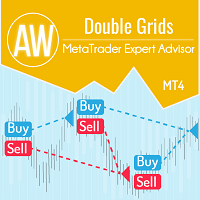
アドバイザー AW Double Grids MT4は、情報取引パネルと簡単なセットアップを備えた、アグレッシブで完全に自動化されたグリッド アドバイザーです。この戦略は、同時双方向作業で構成され、一方向のボリュームを増やします。組み込みの自動ロット計算、ポジション ボリュームの増加のさまざまなバリエーション、およびその他の機能が実装されています。 手順 -> こちら / 問題解決 -> こちら / MT5 バージョン -> こちら
アドバイザーの取引方法: AW Double Grids は、反対方向の注文のペアを使用して双方向の取引を実行します。 AW Double Grids は、 反対方向の 2 つの注文を開くことで取引を開始します。利益のある注文をクローズした後、アドバイザーは再度 2 つの注文を開き、開いている方向のボリュームを増やします。開いている注文がある場合、アドバイザーは設定に応じて TakeProfit をポイント単位で変更できます。TakeProfit は動的または固定にすることができます。 入力パラメータ: メイン設定 Size_of_the

SPECIAL BIG DISCOUNT ->> Buy Infinity Trader EA with -60% OFF! NOTE: Promo price: $197 (Regular Price: $497) - The offer ends soon! Infinity Trader EA Live Results: https://www.mql5.com/en/signals/2290275 Infinity Trader EA seamlessly integrates the strengths of Chat GPT and Gemini AI, providing unparalleled market insights and in-depth fundamental analysis. It actively adapts to ever-changing market conditions, identifying statistically significant price patterns with remarkable predictive po

DCA PRO TREND - SNIPER
トレンドおよびスナイパー モジュールを使用したドル コスト平均法。
DCA Pro Trend - Sniper は、マルチタイムフレーム取引、マルチシンボル取引 (株式、指数、エネルギー、債券、金属、商品、暗号通貨) に適用できます。
購入後に「ファイル セット」を取得するには、必ず私にメッセージを送信してください。 メッセージ構造の例: DCA Pro Trend - Sniper 口座取引: セント口座 ブローカー: ICMarket-EU 残高: 10.000 セント (米国) レバレッジ: 1:500 シンボル取引: XAUUSD
機能: ニュース取引 (赤のニュースのみ、黄色と赤のニュース、ニュース OFF) ストップ注文 (価格変更) による範囲の拡大、ON/OFF の選択が可能 ボリューム取引: ボリューム開始は変更可能 DCA 方法: 固定、フィビナッチによる増加、倍数による増加、算術による増加 スマート トレーリング ストップ すべてのポジションの自動利益確定 目標利益の設定: ロボットは利益目標に達した場合、
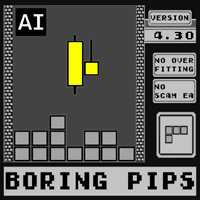
ほとんどのエキスパートアドバイザーがバックテストのパフォーマンスは完璧でも、実際の取引では効果的でない理由について考えたことはありますか? 最もありそうな答えは過学習です。多くの EA は利用可能な過去のデータに完璧に適応するように作成されていますが、構築されたモデルに一般化能力がないため、将来を予測することができません。 一部の開発者は、過学習の存在を知らないか、知っていても防止する方法を持っていません。他の人はそれをバックテスト結果を美化するためのツールとして利用し、統計的な有意性を考慮せずに数十の入力パラメータを追加し、取引戦略を過去のデータに過度に合わせ、自分の EA が将来において同様のパフォーマンスを達成できると他の人に納得させようとします。 もし興味があって、過学習についてより深く理解したい場合は、こちらの私の記事を参照してください。 Avoiding Over-fitting in Trading Strategy (Part 1): Identifying the Signs and Causes Avoiding Over-fitting in Trading S

ローンチプロモーション: 現在の価格で残りわずかです! 最終価格: 990ドル 新着: Goldbot One を購入すると、EA を 1 つ無料で選択できます!! (取引アカウント 2 つ分)
公開グループに参加する: ここをクリック 究極のコンボディール -> こちらをクリック LIVE SIGNAL
金市場向けに設計された非常に洗練された取引ロボット、 Goldbot One を ご紹介します。 Goldbot One はブレイクアウト取引に重点を置いており、サポート レベルとレジスタンス レベルの両方を活用して、最適な取引機会を特定します。 このエキスパート アドバイザーは、変動の激しい貴金属市場で効率性、信頼性、戦略的優位性を求めるトレーダー向けに作成されています。 注目すべき事実: サンプル外データにおける EA のパフォーマンスは、最適化に使用されるサンプル内データと完全に一致しています。 サンプル期間は 2016 年から 2023 年です。 戦略の確認に使用されたサンプル外データは 2004 年から 2016 年および 2024 年
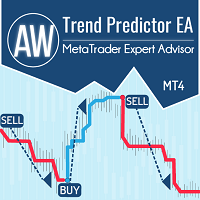
AWトレンドプレディクターEA-トレンドインジケーターシグナルAWトレンドプレディクターを使用して取引するエキスパートアドバイザー。インジケーター戦略TakeProfitおよびStopLossを使用します。マルチタイムフレームフィルタリングを使用できます。インジケーターによって計算された固定のStopLossまたはStopLossがあります。時間ベースの作業と平均化は機能的に可能です。 Instruction and description -> HERE / MT5 version -> HERE 利点:
現在のボラティリティに基づいてインジケーターによって計算された固定StopLossまたは動的StopLossを使用します 時間通りに働き、滑りと最大の広がりを制限する機能を持っています あらゆる種類の取引商品で動作します 手動で開いた位置の追跡に適しています 任意の時間枠で動作します。M15以上の時間枠で動作することをお勧めします より高い時間枠または長期間のインジケーターによってトレンドをフィルタリングする機能が含まれています オプションで平均化を使用できます 入力

Expert Gold Luck is an automated trading robot dedicated to the Gold market (XAUUSD) programmed with advanced and unique algorithms. The EA identifies strong market fluctuations and momentum to search for trading signals, combining the entry stop method in 2 directions to identify the main momentum direction, from which to choose a suitable entry direction. Available trading orders Stop Loss and Trailing to control risk and optimize performance. The EA is simple to set up and use. Just start wit
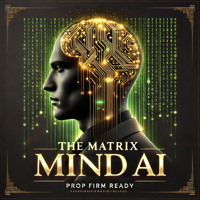
The Matrix Mind AI: 外国為替取引の新基準 The Matrix Mind AIは、外国為替市場での可能性を拡大するために設計された革新的な取引アドバイザーです。行列分解モデルに基づいて、市場データを深く分析し、隠れたパターンを発見し、戦略開発のためのユニークな機会を提供します。 リアルシグナル:
https ://www .mql5 .com /en /signals /2277247 価格オファー: 最初の7コピー: $399 次の価格: $499 The Matrix Mind AIの主な特徴 行列分解を基盤とする分析 特異値分解(SVD)や主成分分析(PCA)などの高度なアルゴリズムを活用し、大規模なデータセットを分解して、通貨ペア、時系列、市場動向間の重要な相関関係を特定します。 テキストおよびグラフィックAIとの明確な違い テキスト分析やデータの可視化に限定されるプラットフォームとは異なり、The Matrix Mind AIは実際の市場条件に合わせて設計されています。そのアルゴリズムは複数の要因を考慮し、より正確で関連性の高い洞察を提供します。

Indicementへようこそ! プロップファーム準備完了! -> セットファイルを ここからダウンロード ローンチプロモーション: 現在の価格で残りわずかです! 最終価格: 990ドル NEW: Choose 1 EA for FREE! (limited to 2 trading account numbers) 究極のコンボディール -> こちらをクリック 公開グループに参加する: ここをクリック LIVE SIGNAL
INDICEMENT は、 専門的な取引アルゴリズムの作成における私の 15 年間の経験をインデックス市場にもたらします。 EA は、最適なエントリー価格を見つけるために非常によく考えられたアルゴリズムを使用し、取引のリスクを分散するために内部で複数の戦略を実行します。 すべての取引にはストップロスとテイクプロフィットがありますが、リスクを最小限に抑え、各取引の可能性を最大化するために、トレーリング ストップロスとトレーリング テイクプロフィットも使用します。 このシステムは、重要なサポート レベルとレジスタンス レベルのブレイクアウトをトレード

Stoh EA は、ストキャスティクス インジケーターの 2 つの異なるストキャスティクス パラメーターの潜在能力を最大限に活用して、買われすぎと売られすぎのレベルの正確な取引シグナルを捕捉します。EA は、ストキャスティクス パラメーターに基づくカスタマイズ可能なエントリー戦略、グリッドやマーチンゲール戦略などの高度な機能、およびより穏やかな市場時間帯での取引を可能にします。 推奨ペア: eurusd、audusd、gbpusd、nzdusd などのすべての主要ペア、および m5 時間枠での audcad、nzdcad、eurnzd、eurcad などのマイナー ペア。
開始時間 – EA の開始時間
開始分 – EA の開始分
終了時間 – EA の終了時間
終了分 – EA の終了分
ロット – 取引を開始する最初のロット
可変ロットを使用
0.01 ロットごとのフリー マージン
乗算 – 1.5 などの乗数
最大ロット – 許可される最大ロット
利益確定 – ポイントでの利益確定
ポイントでのストップ ロス (0: 使用しない) – ポイントでのストップ

Lock is a powerful tool for saving a trader's money. Instead of the traditional stop loss, you can now use this robot. The robot will place a pending lock — a counter order. When the price moves sharply against the trader, the lock becomes a market one, and therefore the loss does not increase, but freezes at the same level. The main position is saved and will bring profit as soon as the lock closes. Each position is locked by a separate lock. The number of positions is not limited.
The robot c

The XG Gold Robot MT4 is specially designed for Gold. We decided to include this EA in our offering after extensive testing . XG Gold Robot and works perfectly with the XAUUSD, GOLD, XAUEUR pairs. XG Gold Robot has been created for all traders who like to Trade in Gold and includes additional a function that displays weekly Gold levels with the minimum and maximum displayed in the panel as well as on the chart, which will help you in manual trading. It’s a strategy based on Price

!! 最新バージョン2.05にアップデートして、さらに高速なパフォーマンスを実現してください!! スマートファンデッドHFTは、2024年1月29日の市場オープンで、低ボラティリティにもかかわらず、KORTANA FXの100Kチャレンジを突破しました。 スクリーンショットセクションをチェックしてください。証拠をそこに置きました。 重要:2024年1月29日までのKORTANA FXの暗号支払いに対する40%の独占割引をお見逃しなく。 スマートファンデッドHFT EAでトレーディングの可能性を解き放ちましょう! VPS不要 / 設定ファイル不要 / プラグアンドプレイを楽しむ 限定時間のプロモーション価格 2024年2月1日に価格が上がります!! https://www.youtube.com/watch?v=56FKxI-noI4 最初の満足なクライアントの結果が添付されています。今日、自分自身でFAST FOREX FUNDINGの50Kチャレンジを突破しました。以下に結果を添付しました)) トレーダーの皆さん、こんにちは、 私のトレーディングの

Hamster Scalpingは、スキャルピングとマルタンガールの愛好家のために2つのモードを使用する完全に自動化された取引アドバイザーです。 RSIインジケーターとATRフィルターが入力として使用されます。
実際の作業の監視、およびその他の開発については、https:// www.mql5.com/en/users/mechanic/sellerを参照してください 。
一般的な推奨事項
良好な実行と2〜5ピップのスプレッドを備えたブローカーには、非常に高速なVPSサーバーが必要です。pingが3以下であることが望ましいです。
ここで最適化された設定
入力パラメータ
EAは、4桁と5桁の両方の引用符で機能します。入力パラメータでは、5文字の値をポイントで示し、すべてを4文字で自動的に再計算します。
戦略の選択-グリッドアルゴリズムをユーザーの選択に追加できます。 新しいサイクル-オン/オフ。新しいサイクルがオフの場合、EAはシリーズを閉じた後に新しいサイクルを開きません。 トレードバイ-アドバイザーはバイのみをトレードすることができます。 トレードセル-アドバイザー

Bitcoin Lab EA は、潜在的な買われすぎまたは売られすぎの状態を識別するために使用される商品チャネル インデックス (CCI) インジケーターを使用します。インジケーターがレベル 0 を超えると買い、レベル 0 を下回ると売りになります。取引は、利益確定に達するまでマーチンゲール/グリッド スタイルで制御されます。EA にはニュース フィルターが組み込まれており、設定に応じてニュース前の特定の時間に新しいポジションの入力を停止します。
ペアと時間枠: m15 または m30 の btcusd で使用 m15 の xauusd または eurusd、gbpusd、usdcad、audusd、audcad、nzdcad、nzdusd などの主要通貨ペアで使用できます
ニュース設定: [ツール]、[オプション]、[エキスパート アドバイザー] に移動し、[リストされた URL の WebRequest を許可する] チェックボックスをオンにしてください。次の URL を追加します: https://sslecal2.investing.com/ https://www.wo

トレンドの反転に基づいて動作する完全自動の高度な取引ロボット。必要に応じて、グリッド戦略を使用することができます。カート最大積載量に達した場合の3種類の通知と位置ロックを内蔵。
M15タイムフレームのEURUSDには、デフォルト設定が推奨されます。 機能と利点: 同時に2つの方向で作業する能力 いくつかの段階で時間通りに作業する組み込み機能 ブローカーには見えない仮想StopLossを使用します 現在のトレンドの活動に基づく作業のアルゴリズム 内蔵の自動ロット計算 すべてのタイプの通知を使用します 位置を自動的にロックし、アドバイザーを無効にする機能 バスケット内の後続の注文のTakeProfitを減らす 現在のトレンドを考慮した、または段階的な開始注文の調整 MT5 version -> HERE / Problem solving -> HERE 入力変数の詳細な説明と説明 -> ここに アドバイザーの取引方法: -まず、取引時に、現在のトレンドアクティビティが考慮されます(「メイントレンドフィルター」変数)。小さいほど、反転の可能性が高くなり、EAが開

2 copies left for $175. Next price --> $249 EA Gold NRJ is 100% automated trading system with long term stable growth strategy. The EA works on popular instrument XAUUSD (GOLD). The Ea does not use averaging, martingale, grid. Safe trading with low drawdown. Only one trade per time. Each trade includes take profit and stop loss. FIFO compartible. The Ea can work with any small or large deposits.
Easy to use, just set risk or own fixed lot.
Download settings
Key features: smart entry point

発売プロモーション: 990 ドルではなく 34 9 ドルのみ! このプロモーション価格での販売は残りわずかです。 弊社のプロモーション ブログ で「 究極の EA コンボ パッケージ」 を必ずチェックしてください 。
JOIN PUBLIC GROUP: Click here
ライブ結果は低リスク ライブ結果は高リスク
STABILITY PRO へようこそ : 市場で最も先進的で安定した低リスクのグリッド システムの 1 つです。 この EA は、使用する外国為替ペアの利用可能な全履歴に対してストレス テストが行われています。 以下のスクリーンショットでわかるように、これらのストレス テスト中、EA は 2007 年から今日まで毎月利益を上げていました。 EA は高度な SVG アルゴリズム (スマート バリアブル グリッド) を使用しており、固定距離でのグリッド取引を追加しませんが、市場の動きを分析してグリッドの位置を決定します。 私はこの EA で良好なリスク/報酬比と強力な回復係数を得るために多大な努力を払ってきました。 したがって、リスクとドローダウンを

ゴールドドラゴンなしグリッド! マーチンゲールはダメだ! ダフ屋ではありません! Itトレンドexpert advisor。
Gold Dragonは、特定の市場パターンを活用し、ブレイクアウトの前に形成される市場統合の期間を特定する戦略を使用しています。 EAは、これらの統合レベルの上下に保留中の注文を配置し、これらの吹き出物の間に重要な価格の動きをキャプチャするのに非常に効果的です。 EAは、複数の注文を配置することができますが、マーチンゲールシステムではなく、利益を最大化し、まだあなたのアカウントを保護するために、動的なSL
私はeaやセットをtelegram it詐欺で販売しないように注意してください。 すべての設定はここでブログで無料です。 重要! 指示とボーナスを得るために購入後すぐに私に連絡してください!
私の他のプロダクトと同様、実質操作の監視はここに見つけることができます: https://www.mql5.com/en/users/mechanic/seller  ;
入力値
*新しいシリーズを開く–True/False–EAは別の
MetaTraderマーケットは自動売買ロボットとテクニカル指標を販売するための最もいい場所です。
魅力的なデザインと説明を備えたMetaTraderプラットフォーム用アプリを開発するだけでいいのです。マーケットでプロダクトをパブリッシュして何百万ものMetaTraderユーザーに提供する方法をご覧ください。
取引の機会を逃しています。
- 無料取引アプリ
- 8千を超えるシグナルをコピー
- 金融ニュースで金融マーケットを探索
新規登録
ログイン