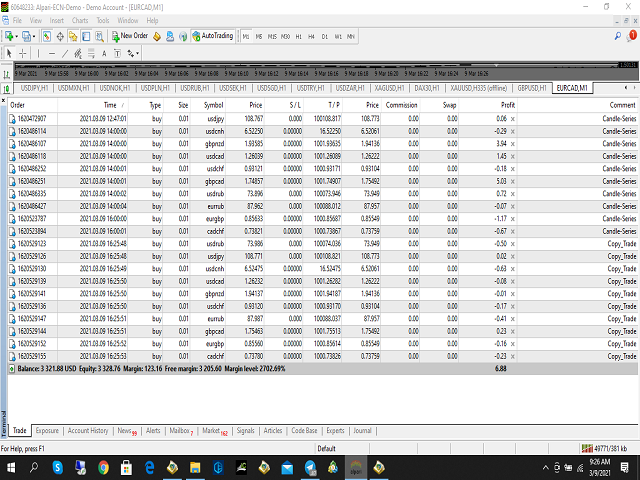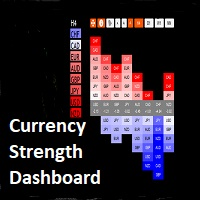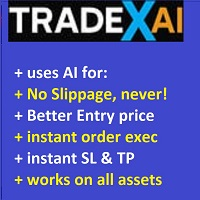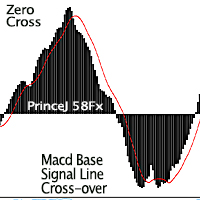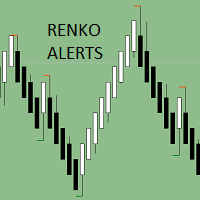Copy Trade Same Account
- ユーティリティ
- Jermaine Wedderburn
- バージョン: 1.0
- アクティベーション: 5
Purpose:
IF you are apart of a signal group or have a losing strategy this tool is perfect for you.
This Expert Adviser is a Trade Copier which Copies Trades on the same account,
It takes trades in the same direction or opposite direction.
You can set 100% for same trade size or 200% to double up, while the same percentage rule also work for the stop-loss and take profit distances.
input:
Copy All or By Magic
Take only new trades = False;
Take same direction of existing trade or counter_direction
Take percentage of the same Trade Size = 100%
Take percentage of the same Trade TP_percent = 100%
Take percentage of the same Trade SL_percent = 100%
Set Profit Target in Percentage = 0.0%
Set trade comment = "Copy_Trade"
Close copy and original Trade close_both = True
Copy Trade Magic number=