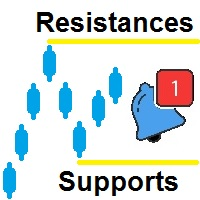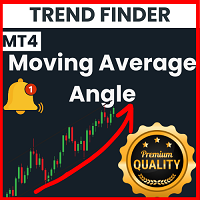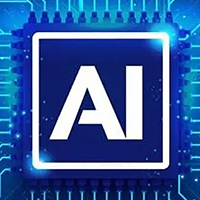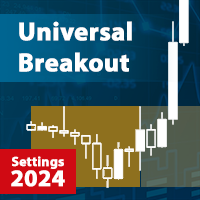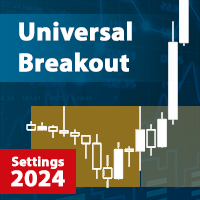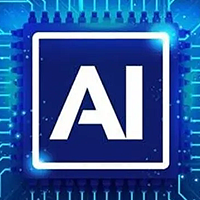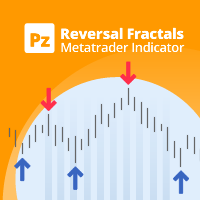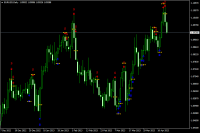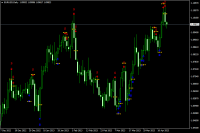Gli argomenti più popolari sul forum:
- Apprendimento automatico e Reti Neurali 418 nuovi commenti
- L'apprendimento automatico nel trading: teoria, modelli, pratica e algo-trading 25 nuovi commenti
I più venduti sul Market:
Articolo pubblicato “Impara come progettare un sistema di trading tramite Chaikin Oscillator”.

Benvenuti nel nostro nuovo articolo della nostra serie sull'imparare a progettare un sistema di trading tramite gli indicatori tecnici più popolari. Attraverso questo nuovo articolo, impareremo come progettare un sistema di trading tramite l'indicatore Chaikin Oscillator.
3 nuovi segnali ora disponibile in abbonamento:
I prodotti gratuiti più scaricati:
I più venduti sul Market:
Gli articoli più letti questo mese
Come testare un trading robot prima di acquistarlo
L'acquisto di un robot di trading su MQL5 Market ha un netto vantaggio rispetto a tutte le altre opzioni simili: un sistema automatizzato offerto può essere accuratamente testato direttamente nel terminale MetaTrader 5. Prima dell'acquisto, un Expert Advisor può e deve essere eseguito con attenzione in tutte le modalità sfavorevoli nel Tester strategico integrato per ottenere una comprensione completa del sistema.

Come acquistare un robot di trading dal Market MetaTrader e installarlo?
Un prodotto del Market MetaTrader può essere acquistato sul sito MQL5.com o direttamente dalle piattaforme di trading MetaTrader 4 e MetaTrader 5. Scegli il prodotto che desideri e che si adatta al tuo stile di trading, pagalo utilizzando il tuo metodo di pagamento preferito e attiva il prodotto.

Sviluppare un Expert Advisor per il trading da zero (Parte 16): Accesso ai dati sul web (II)
Conoscere come inserire dati dal Web in un Expert Advisor non è così scontato. Non è così facile farlo, senza comprendere tutte le possibilità offerte da MetaTrader 5.
I codici sorgente più scaricati questo mese
- Cryptos_V1 - MetaTrader 4 Expert for ETH Crypto EA for ETH/USD pair.
- Support and Resistance Indicator This Indicator shows the potential breakout/stop levels.
- Candle Time End and Spread The indicator displays the current spread and the time till closing the bar (candlestick) at the same time.
Gli argomenti più popolari sul forum:
- Imparare ONNX per il trading 137 nuovi commenti
- L'apprendimento automatico nel trading: teoria, modelli, pratica e algo-trading 4 nuovi commenti
- EA in VPS 1 nuovo commento
2 nuovi segnali ora disponibile in abbonamento:
| Crescita: | 42.24 | % |
| Equity: | 2 349.72 | USD |
| Saldo: | 2 349.72 | USD |
I prodotti gratuiti più scaricati:
I più venduti sul Market:
Gli articoli più letti questa settimana
Come testare un trading robot prima di acquistarlo
L'acquisto di un robot di trading su MQL5 Market ha un netto vantaggio rispetto a tutte le altre opzioni simili: un sistema automatizzato offerto può essere accuratamente testato direttamente nel terminale MetaTrader 5. Prima dell'acquisto, un Expert Advisor può e deve essere eseguito con attenzione in tutte le modalità sfavorevoli nel Tester strategico integrato per ottenere una comprensione completa del sistema.

Sviluppare un Expert Advisor per il trading da zero (Parte 17): Accesso ai dati sul web (III)
In questo articolo continuiamo a considerare come ottenere dati dal web e utilizzarli in un Expert Advisor. Questa volta procederemo allo sviluppo di un sistema alternativo.

Impara come progettare un sistema di trading tramite la Deviazione Standard
Ecco un nuovo articolo della nostra serie su come progettare un sistema di trading con gli indicatori tecnici più popolari nella piattaforma di trading MetaTrader 5. In questo nuovo articolo, impareremo come progettare un sistema di trading tramite l'indicatore Deviazione Standard.
I codici sorgente più scaricati questa settimana
- Trade Sessions Indicator This indicator is based on DRAW_FILLING buffers. The input parameters are absent, the TimeTradeServer(), TimeGMT() functions are used.
- Candle Time End and Spread The indicator displays the current spread and the time till closing the bar (candlestick) at the same time.
- Auto TP multiplied by SL Th Expert will set the TP based on the SL manually set using the input multiplier. Using this you can set 2,3,4 etc times the SL set.
I più venduti sul Market:
5 nuovi segnali ora disponibile in abbonamento:
| Crescita: | 166.31 | % |
| Equity: | 1 558.51 | USD |
| Saldo: | 3 527.08 | USD |
Gli argomenti più popolari sul forum:
- L'apprendimento automatico nel trading: teoria, modelli, pratica e algo-trading 32 nuovi commenti
- Domande dai principianti MQL5 MT5 MetaTrader 5 11 nuovi commenti
- Calcolo lotto di apertura 2 nuovi commenti
I prodotti gratuiti più scaricati:
I più venduti sul Market:
2 nuovi argomenti sul forum:
Nuove pubblicazioni nel CodeBase
- Equity and Balance as an indicator for MT5 This is a very easy-to-use indicator that displays the changes in Equity and balance of the trading account as it dynamically moves. Particularly useful on the back tester and good for beginners to read this very easy MQL5 code.
- Dynamic Trailing Stop Loss and Profit Target Management This code snippet implements a dynamic risk management strategy for existing trades. It focuses on closing trades based on profit or loss thresholds and employs a trailing stop loss to lock in profits as the trade moves favorably. The strategy helps manage risk and enhance profitability in a streamlined manner.
- Ma Price Cross (Custom Time) Buys when price breaks above the MA and Sells when price breaks below the MA. User can choose the time range (server time) to trade in.
- Strongest Pair Indicator This will return the pair with the most growth in the user input start time and end time
I più venduti sul Market:
I prodotti gratuiti più scaricati:
Gli argomenti più popolari sul forum:
- L'apprendimento automatico nel trading: teoria, modelli, pratica e algo-trading 26 nuovi commenti
- Domande dai principianti MQL5 MT5 MetaTrader 5 6 nuovi commenti
- Ottimizzazione Cloud non parte 1 nuovo commento
I più venduti sul Market:
I prodotti gratuiti più scaricati:
I più venduti sul Market:
3 nuovi segnali ora disponibile in abbonamento:
Nuove pubblicazioni nel CodeBase
- Expert Advisor for Opening Multiple Buy and Sell Orders Based on User Input This MT5 Expert Advisor opens multiple buy and sell orders based on user input, featuring a simple interface with Buy and Sell buttons. The EA calculates lot size, checks the spread against slippage, and places orders accordingly. It is essential to test this EA in a demo account before using it in live trading.
- VPS Trailing Stop Service VPS Trailing Stop Service
- CheckTrades This code initializes the necessary objects and input parameters, and defines a CheckTrades() function that calculates the risk and profit amounts based on the account balance and user input. It then iterates through open orders and checks if the current profit or loss meets the user-defined thresholds, and closes the position if necessary
2 nuovi argomenti sul forum:
I prodotti gratuiti più scaricati:
I più venduti sul Market:
Gli articoli più letti questo mese
Come testare un trading robot prima di acquistarlo
L'acquisto di un robot di trading su MQL5 Market ha un netto vantaggio rispetto a tutte le altre opzioni simili: un sistema automatizzato offerto può essere accuratamente testato direttamente nel terminale MetaTrader 5. Prima dell'acquisto, un Expert Advisor può e deve essere eseguito con attenzione in tutte le modalità sfavorevoli nel Tester strategico integrato per ottenere una comprensione completa del sistema.

Come acquistare un robot di trading dal Market MetaTrader e installarlo?
Un prodotto del Market MetaTrader può essere acquistato sul sito MQL5.com o direttamente dalle piattaforme di trading MetaTrader 4 e MetaTrader 5. Scegli il prodotto che desideri e che si adatta al tuo stile di trading, pagalo utilizzando il tuo metodo di pagamento preferito e attiva il prodotto.

Operazioni con matrici e vettori in MQL5
Le matrici e i vettori sono stati introdotti in MQL5 per un’operatività efficiente con soluzioni matematiche. I nuovi tipi offrono metodi integrati per creare codice conciso e comprensibile, vicino alla notazione matematica. Gli array offrono ampie possibilità, ma ci sono molti casi in cui le matrici sono molto più efficienti.
I codici sorgente più scaricati questo mese
- Support and Resistance Indicator This Indicator shows the potential breakout/stop levels.
- Candle Time End and Spread The indicator displays the current spread and the time till closing the bar (candlestick) at the same time.
- b-clock Show minutes and seconds left before new candle is appeared.
I più venduti sul Market:
I prodotti gratuiti più scaricati:
Nuove pubblicazioni nel CodeBase
- Risk Calculator Calculates the risk in the account currency for a given trading volume of the selected symbol at different time periods.
- Multi SellLimitOrders & Multi SellStopOrders Multi Selllimit and Sellstop orders are script files that enable traders to place multiple orders with ease. These orders allow traders to enter the market at a specific price level, or at a specified number of pips away from the current market price, with stop-loss and take-profit levels. By default, the pips value is set to 400, which means the trade will be placed 400 pips away from the current market price for a 5-digit broker. Moreover, the multi Selllimit and Sellstop orders offer traders the flexibility to customize their trading strategies. Traders can set the stop-loss level to zero if they do not use stop-loss, and can choose between a target price or a pip-based entry. This level of flexibility allows traders to tailor their trading strategies to their specific needs, which can result in better trading outcomes.
- Multi_BuyLimitOrders & Multi_BuyStopOrders Multi buylimit and buystop orders are script files that enable traders to place multiple orders with ease. With just one command, traders can place multiple buylimit or buystop orders using either a target price or pips. By default, the pips value is set to 400, which means the trade will be placed 400 pips away from the current market price for a 5-digit broker. This setup includes stop-loss and take-profit levels, which can be adjusted based on the trader's preferences. Notably, these orders come with a level of flexibility that enables traders to fine-tune their trading strategies. For instance, a trader can opt to set the stop-loss level to zero if they do not use stop-loss.
- Multi SellOrders To assist traders who wish to open multiple sell orders quickly, a script file has been developed that allows them to execute a large number of trades with just one command. The default take profit and stop loss values are set in 5-digit broker format, but for traders using a 4-digit broker, the default must be TP=40 and SL=20. Num_of_Sell is the number of trades to execute. This script file can be extremely useful for traders who want to take advantage of market conditions quickly and efficiently. By simplifying the process of opening multiple sell orders, it can save traders valuable time and allow them to focus on other aspects of their trading
- Multi BuyOrders To assist traders who wish to open multiple buy orders quickly, a script file has been developed that allows them to execute a large number of trades with just one command. The default take profit and stop loss values are set in 5-digit broker format, but for traders using a 4-digit broker, the default must be TP=40 and SL=20. Num_of_Buy is the number trades the trader wish to open instantly. This script file can be extremely useful for traders who want to take advantage of market conditions quickly and efficiently. By simplifying the process of opening multiple buy orders, it can save traders valuable time and allow them to focus on other aspects of their trading strategy.
- Multi SellLimitOrders & Multi SellStopOrders Multi Selllimit and Sellstop orders are script files that enable traders to place multiple orders with ease. These orders allow traders to enter the market at a specific price level, or at a specified number of pips away from the current market price, with stop-loss and take-profit levels. By default, the pips value is set to 400, which means the trade will be placed 400 pips away from the current market price for a 5-digit broker. Moreover, the multi Selllimit and Sellstop orders offer traders the flexibility to customize their trading strategies. Traders can set the stop-loss level to zero if they do not use stop-loss, and can choose between a target price or a pip-based entry. This level of flexibility allows traders to tailor their trading strategies to their specific needs, which can result in better trading outcomes.
- Multi_BuyLimitOrders & Multi_BuyStopOrders Multi buylimit and buystop orders are script files that enable traders to place multiple orders with ease. With just one command, traders can place multiple buylimit or buystop orders using either a target price or pips. By default, the pips value is set to 400, which means the trade will be placed 400 pips away from the current market price for a 5-digit broker. This setup includes stop-loss and take-profit levels, which can be adjusted based on the trader's preferences. Notably, these orders come with a level of flexibility that enables traders to fine-tune their trading strategies. For instance, a trader can opt to set the stop-loss level to zero if they do not use stop-loss.
- Multi SellOrders To assist traders who wish to open multiple sell orders quickly, a script file has been developed that allows them to execute a large number of trades with just one command. The default take profit and stop loss values are set in 5-digit broker format, but for traders using a 4-digit broker, the default must be TP=40 and SL=20. Num_of_Sell is the number of trades to execute. This script file can be extremely useful for traders who want to take advantage of market conditions quickly and efficiently. By simplifying the process of opening multiple sell orders, it can save traders valuable time and allow them to focus on other aspects of their trading strategy.
- Multi BuyOrders To assist traders who wish to open multiple buy orders quickly, a script file has been developed that allows them to execute a large number of trades with just one command. The default take profit and stop loss values are set in 5-digit broker format, but for traders using a 4-digit broker, the default must be TP=40 and SL=20. Num_of_Buy is the number trades the trader wish to open instantly. This script file can be extremely useful for traders who want to take advantage of market conditions quickly and efficiently. By simplifying the process of opening multiple buy orders, it can save traders valuable time and allow them to focus on other aspects of their trading strategy.
3 nuovi segnali ora disponibile in abbonamento:
Articolo pubblicato “Impara come progettare un sistema di trading tramite la Deviazione Standard”.

Ecco un nuovo articolo della nostra serie su come progettare un sistema di trading con gli indicatori tecnici più popolari nella piattaforma di trading MetaTrader 5. In questo nuovo articolo, impareremo come progettare un sistema di trading tramite l'indicatore Deviazione Standard.
Gli argomenti più popolari sul forum:
- L'apprendimento automatico nel trading: teoria, modelli, pratica e algo-trading 57 nuovi commenti
- Domande dai principianti MQL5 MT5 MetaTrader 5 26 nuovi commenti