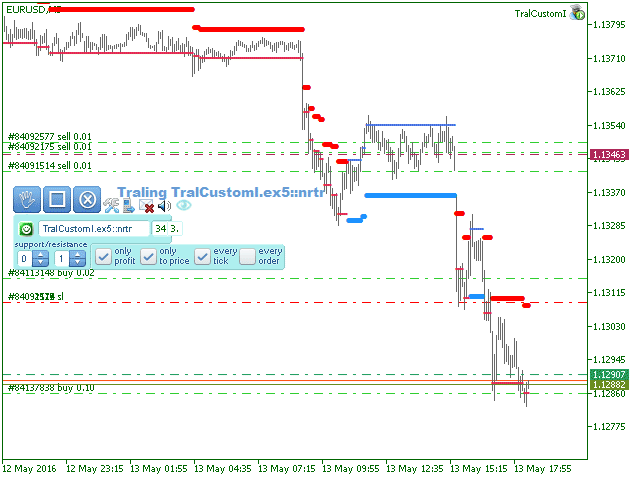Andrej Nikitin / Profilo
- Informazioni
|
12+ anni
esperienza
|
96
prodotti
|
91
versioni demo
|
|
48
lavori
|
10
segnali
|
0
iscritti
|
You can specify symbol, time interval and magic number.
https://www.mql5.com/en/market/product/86
https://www.mql5.com/en/market/product/3066
https://www.mql5.com/en/market/product/7235
https://www.youtube.com/watch?v=gQmmg6I-HrM&feature=youtu.be
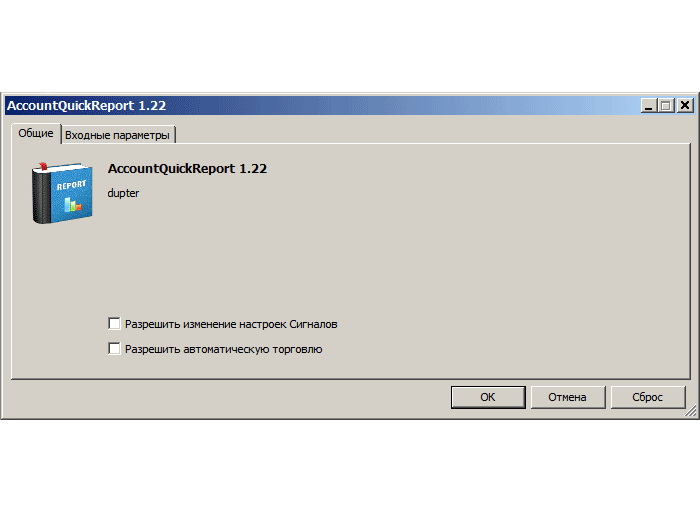
The Expert Advisor modifies the Stop Loss order position opened for the instrument of the current chart based on indicator values. https://www.mql5.com/ru/market/product/3005
https://www.youtube.com/watch?v=tcxZuMdOIpg

The Expert Advisor modifies the Stop Loss orders of positions opened for the instrument of the current chart based on the custom indicator values. https://www.mql5.com/en/market/product/16400
https://www.youtube.com/watch?v=7s4k-B94xLc
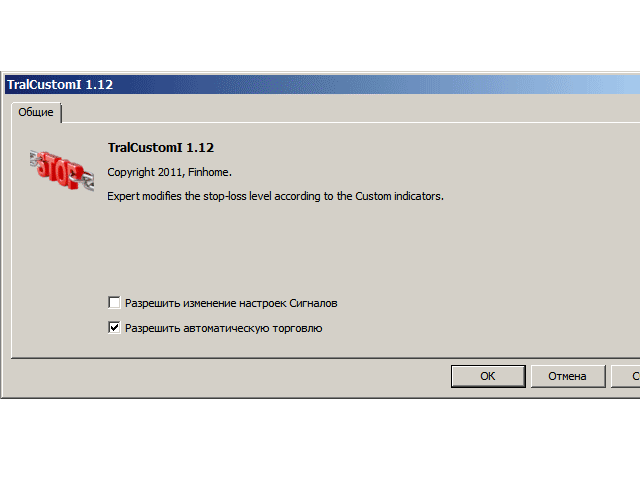
This simple indicator helps defining the most probable trend direction, its duration and intensity, as well as estimate the possible range of price fluctuations. You can see at a glance, at which direction the price is moving, how long the trend lasts and how powerful it is. All this makes the indicator an easy-to-use trend trading system both for novice and experienced traders. Parameters Period - averaging period for the indicator calculation. Deviation - indicator deviation. Lag - calculation
This simple indicator helps defining the most probable trend direction, its duration and intensity, as well as estimate the possible range of price fluctuations. You can see at a glance, at which direction the price is moving, how long the trend lasts and how powerful it is. All this makes the indicator an easy-to-use trend trading system both for novice and experienced traders. Parameters Period - averaging period for the indicator calculation. Deviation - indicator deviation. Lag - calculation
https://www.mql5.com/ru/market/product/3137
https://www.mql5.com/ru/market/product/22402
https://www.youtube.com/watch?v=rPepl5CGvIE
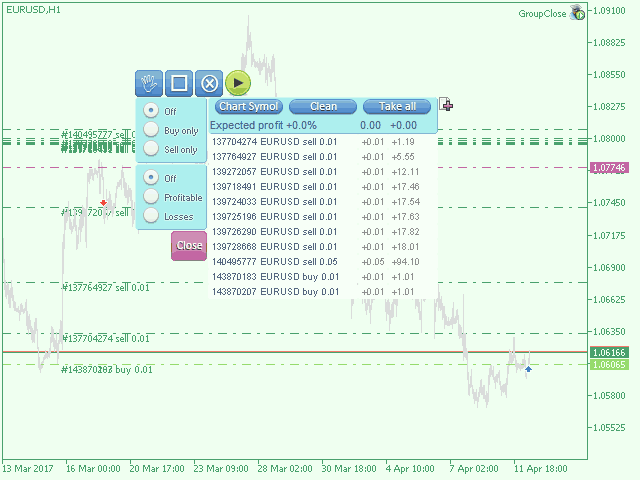
The EA performs trade operations of closing position groups. Positions are grouped by type. It is possible to select orders by the profit (loss) value. It is possible to form the closure groups manually. You can set a value for automatic closure of a positions group after reaching a certain profit/loss level or price level. The additional functions of the EA are called using the hot keys: SHIFT+A - show/hide Auto exit options. SHIFT+S - show/hide Settings panel. SHIFT+V - sound ON/OFF. SHIFT+I -
Hasty is an intraday trading system making profit during short-term price movements. The Expert Advisor has been optimized for working on EURUSD. However, it can successfully work with other currency pairs as well. You can examine the Expert Advisor's trading statistics for different brokers and symbols in the MetaTrader 4 Trading Signals sections. Parameters Risk management: enter volume - volume for entry. If the value is greater than 0 - number of lots, if less than 0 - percentage of
Добавлена возможность составления отчета по сделкам с определенным magic-номером.
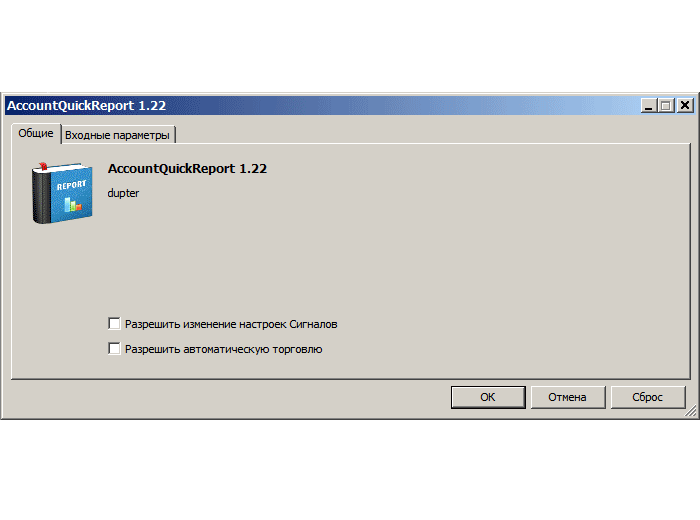
for MT4: https://www.youtube.com/watch?v=1xVeG2U7OP8
https://www.mql5.com/ru/market/product/4160
for MT5: https://www.youtube.com/watch?v=10vA-wErCeY
https://www.mql5.com/ru/market/product/2182
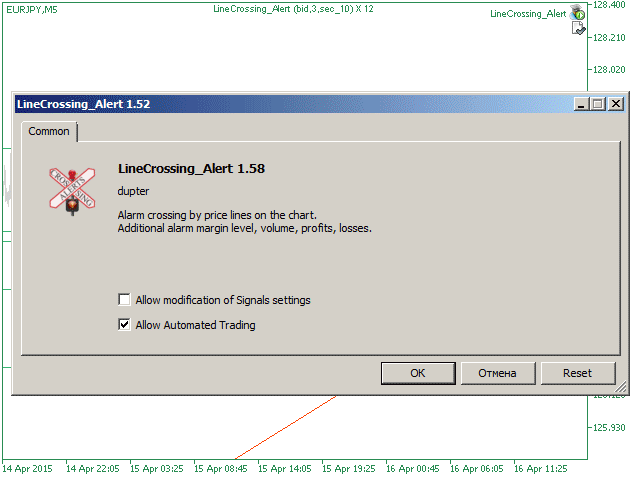
The indicator displays in a separate window a price chart as Heiken Ashi candlesticks with a periodicity below a minute. Available periods (seconds): 30, 20, 15, 12, 10, 6, 5, 4, 3, 2, 1. It is possible to select the base price for calculations. Parameters Time frames - the period of candlesticks in seconds. Price levels count - the number of price levels on a chart. Applied price - the price used in calculations. Buffer number: 0 - Heiken Ashi Open, 1 - Heiken Ashi High, 2 - Heiken Ashi Low, 3
для MT5: https://www.youtube.com/watch?v=10vA-wErCeY
https://www.mql5.com/ru/market/product/2182
для MT4: https://www.youtube.com/watch?v=1xVeG2U7OP8
https://www.mql5.com/ru/market/product/4160
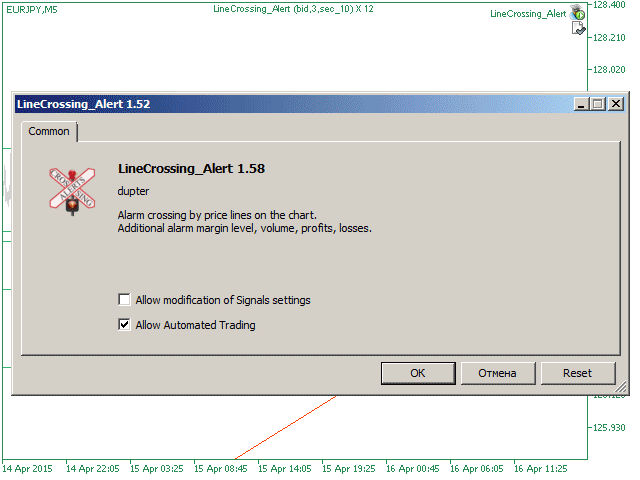
The indicator displays in a separate window a price chart as bars or Japanese candlesticks with a periodicity below a minute. Available periods (seconds): 30, 20, 15, 12, 10, 6, 5, 4, 3, 2, 1. The display mode (bars or candlesticks) is switched by clicking on the chart. Parameters Period in seconds - the period of bars in seconds Price levels count - the number of price levels on a chart Buffer number: 0 - Open, 1 - High, 2 - Low, 3 - Close, 4 - Color
Tick Advisor is an intraday trading system that tries to profit during the price rollback. Martingale can be enabled, but you should be extremely careful (take profit often and at a proper time!). You can examine the Expert Advisor's trading statistics for different brokers and symbols in the MetaTrader 4 Trading Signals sections. Parameters Risk management: enter volume - a volume for entry If the value is greater than 0 - number of lots, if less than 0 - percentage of available funds, if equal
The new version 1.10.
Added panel group orders/position processing https://www.youtube.com/watch?v=nWhhfbvrNwE
The Expert Advisor modifies the Stop Loss orders of positions opened for the instrument of the current chart based on the custom indicator values. It is possible to use both the default settings or your own. Integrates NRTR (Nick Rypock Trailing Reverse) , Moving Average indicators and linear regression channel. Attention! To use the adviser, you must have minimal knowledge! Namely, to be able to look into the indicator code. You need to know the indicator buffer number in which support values
Please, update to version 1.56:
Added and sorted the "hot keys".
SHIFT + A - show / hide the EA settings.
SHIFT + 1 - Brief trading report for the current symbol.
SHIFT + 2 - Brief trading report for all symbols.
SHIFT + 3 - Brief trading report for all but the current symbols.
SHIFT + 4 - summary report on account activity.
SHIFT + 5 - summary report on trading days (all symbols).
SHIFT + 6 - summary report on trading days (current symbol).
SHIFT + M - open a margin grid in a separate window.
SHIFT + I - Account Information.
SHIFT + S - Symbol Information.
SHIFT +? - Help.
https://www.youtube.com/watch?v=ZdJj9d2VVyQ
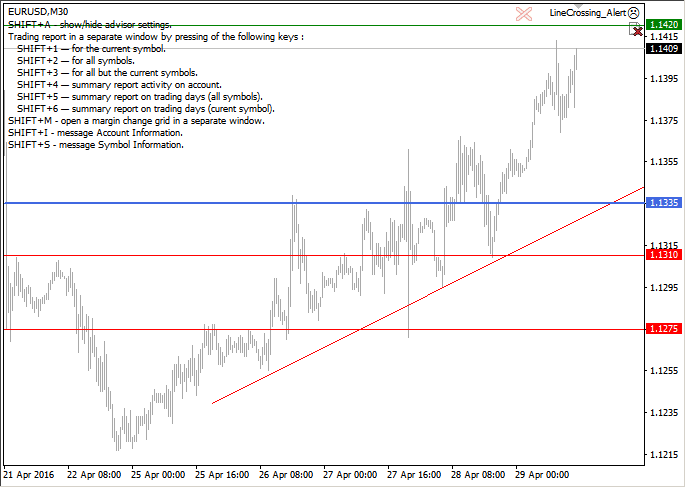
https://www.youtube.com/watch?v=wBm5EiwE-QU
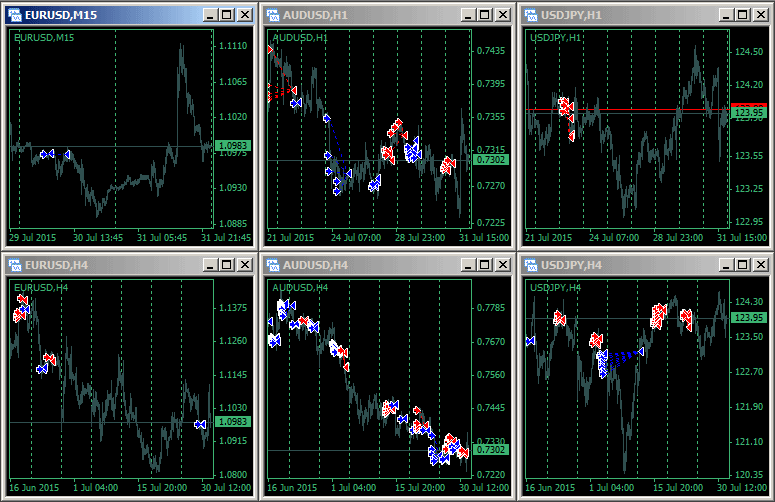
The script clears the chart window from labels of order tracing. It removes labels of only closed orders. It clears charts in all windows opened in the terminal. Parameters: Symbol: clear charts of the specified symbol. If not said, clear charts in all windows. Last Data : orders with a date of closure which goes after the specified one will not be deleted. If not said, tracing of all closed orders will be deleted. Confirmation : True - confirmation of chart clearance for each window, False -