Order Symbols Based On Indicator Value plus Alert
- Indicatori
- Runwise Limited
- Versione: 1.3
- Aggiornato: 19 luglio 2019
- Attivazioni: 5
Allows symbols/currency pairs to be ordered based on a configured indicator, with the best performing symbols shown at the top. This helps you to select the symbol with better prospects from a given list of symbols. Can optionally alert when a symbol moves into the top two (configurable). Also shown is the number of pips that the symbol has moved in its current direction, allowing you to tell if you've 'missed the boat'. Further, a graph is shown, per symbol, of the indicator value over time allowing you to spot trends or see if the value was higher earlier. Multiple timeframes can be also shown to give the complete picture.
All information is displayed on chart with an interactive control panel.
The indicator is also compatible with our Strategy Automator EA, which can alert/trade when your trading rules match. By incorporating this indicator, the EA will only alert/trade if the symbol is in the top three, for example.
Input Properties
- Important_alertOn - If true then will alert when a symbol moves into top two (configurable)
- Important_alertTopNumber - Alert threshold, e.g. if 3 then will alert when symbol moves into top three symbols
- Important_Period - Period of indicator capture
- Imporant_symbolAutoBrokerNamingForCurrencyPairs - If true then will attempt to convert currency pairs, in Imporant_symbolsToRank, into the naming convention that the broker uses. Set this to false if wishing to order non currency pair symbols.
- Imporant_symbolsToRank - Comma separated list of symbols that should be shown. Can include non currency pairs, but set Imporant_symbolAutoBrokerNamingForCurrencyPairs to false.
- Main_alertResetPoint - Controls when an alert should happen again
- Main_captureTimerIntervals - Controls how frequently indicator values are captured
- Main_drawBackground - If true then will draw background rectangle
- Main_expressPipsMovedAsPercentOfADR - If true then will convert pips to a percentage for the symbol's Average Daily Range
- Main_fontSizeNum - Font size used for pips and indicator value
- Main_graphBarsToShow - Bars (candles) to show of indicator value in graph. Increase to make graph cover longer time period.
- Main_graph* - Various graphs display settings
- Main_indicatorColorIndex - Color (line) index to capture from indicator and use for ordering (see video). If indicator uses multiple colors then can comma separate. If colors are for sell and buy then place sell index first.
- Main_indicatorDisplayDigits - Digits after decimal point when displaying indicator value
- Main_indicatorGraphMax - Max value of indicator that is used for top of graph
- Main_indicatorGraphMin - Min value of indicator that is used for bottom of graph
- Main_indicatorGridLines - Comma separated indicator values that will show as dotted lines on graph
- Main_indicatorMidPointVal - Indicator value that give the transition from buy to sell. If AUTO then will work with indicators where mid point is 0,4.5 or 50.
- Main_indicatorName - Indicator name (as appears in Navigator). Note, if purchased from Market then will need to include Market\ in name.
- Main_indicatorInterpretation - If As-Is then just read indicator value as-is. However, if Convert to Min/Max then converts indicator value to be between min and max, rather than its actual value.
- Main_indicatorProperties - Input properties to indicator, comma separated. If blank then will use default. Note, string inputs are not support and should be passed as 0.
- Main_maxBarsToSearch - Maximum bars to look back, for example, when finding price at which indicator cross from buy to sell, which is used in the pips moved output
- Main_showIndicatorValueAsUsedForOrdering - If true then will show indicator value on table
- Main_storeOrderInGlobalVariables - If true then will output symbols order rank value to a global variable. This allows an EA to use the value, e.g. our Strategy Automator.
- Main_timerFrequencyMS - How often (in miliseconds) the indicator processes data
- Color_graph* - Colors for various parts of the graph
- Box_* - Corner and position of box
- Gen_* - Controls other aspects of the GUI display and alerting (see Gen_alert*)
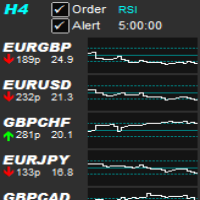
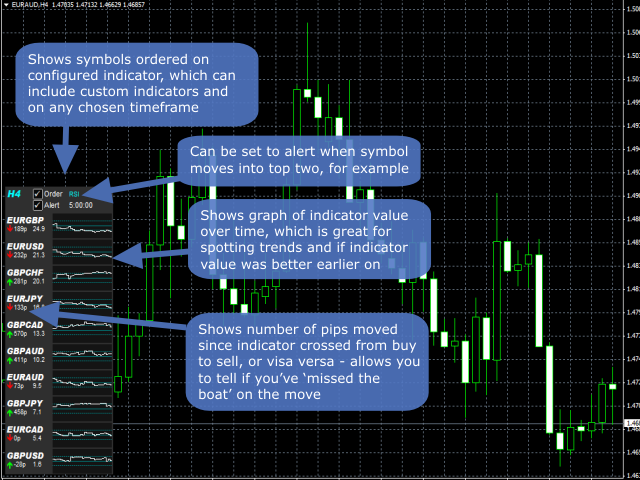







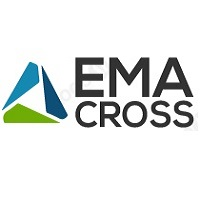








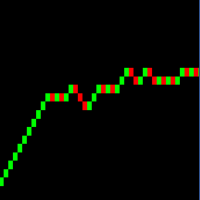



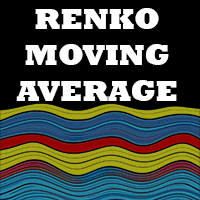









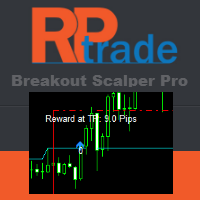



































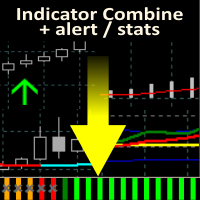
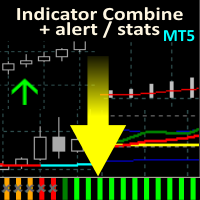


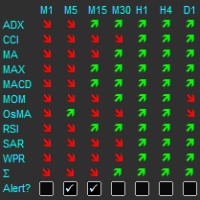
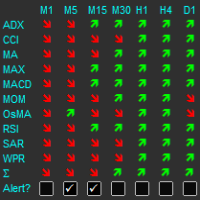
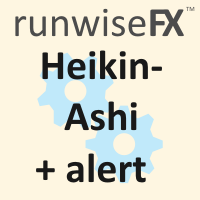


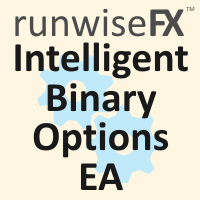







very interesting indicator. i