The News Filter MT5
- Utilità
- Leolouiski Gan
- Versione: 1.3
- Aggiornato: 24 agosto 2024
- Attivazioni: 10
Selezione di notizie
- La fonte delle notizie è ottenuta dal calendario economico di Forex Factory.
- La selezione può essere basata su qualsiasi numero di valute come USD, EUR, GBP, JPY, AUD, CAD, CHF, NZD e CNY.
- La selezione può anche essere basata sull'identificazione delle parole chiave, come Non-Farm (NFP), FOMC, CPI e altro ancora.
- Possibilità di selezionare quali livelli di impatto delle notizie filtrare, che vanno dall'impatto basso, medio, all'alto.
- Modalità automatica in cui vengono selezionate solo le notizie relative al grafico.
- La fonte delle notizie viene aggiornata automaticamente ogni ora per garantire i dati delle ultime notizie.
- Ingressi separati per ogni livello di impatto delle notizie per determinare il numero di minuti prima e dopo la pubblicazione delle notizie che si desidera filtrare.
Scelte di gestione degli ordini
- Chiusura delle posizioni aperte prima delle notizie con l'opzione di ripristinarle successivamente.
- Cancellazione degli ordini in sospeso prima delle notizie con l'opzione di ripristinarli successivamente.
- Rimozione dei livelli di stop-loss e take-profit prima delle notizie con l'opzione di ripristinarli successivamente.
- Spostamento dei livelli di stop-loss e take-profit prima delle notizie con l'opzione di ripristinarli successivamente. Questa funzione è particolarmente utile se si desidera stringere o estendere i livelli di stop-loss e take-profit per far fronte all'aumento della volatilità durante le notizie.
- Facile selezione degli ordini da gestire in base al simbolo del grafico, ai numeri magici e ai commenti.
Altre funzioni
- Rilevamento automatico degli expert advisor su un grafico filtrato. Anche i grafici manuali senza expert advisor sono rilevati automaticamente.
- Blocca gli altri expert advisor dall'apertura di nuove posizioni durante le notizie rimuovendoli durante una notizia in corso.
- Ogni grafico filtrato può avere i propri input specifici e unici per il filtraggio.
- Rilevamento automatico del GMT del tuo broker e del computer per visualizzare le notizie in tempo del server o in tempo locale.
- Visualizzazione interattiva delle notizie che mostra le notizie passate e future con i loro titoli.
- Traccia linee verticali durante il tempo delle notizie, codificate a colori in base al loro livello di impatto.
- La visualizzazione interattiva dei grafici attualmente filtrati è disponibile, consentendo di visualizzare i loro input specifici nel terminale.
- Sistema di notifica utile che consente di scegliere quali notifiche inviare direttamente alla tua app mobile MT4, comprese le notifiche sulle notizie e quelle sull'amministrazione degli ordini.
Si prega di notare che questo prodotto non funziona nel tester di strategia. Per valutare correttamente il prodotto prima dell'acquisto, è possibile scaricare la versione demo dal post del blog di seguito.
The News Filter + Link per il download
Configurazione
- Collegare The News Filter a qualsiasi nuovo grafico vuoto. Questo sarà il grafico principale utilizzato per visualizzare tutti i grafici attualmente filtrati.
- Collegare "Filter This" a qualsiasi grafico che si desidera filtrare. Se collegato a un grafico senza consulente esperto, verrà automaticamente filtrato come configurazione manuale. Se collegato a un grafico con un consulente esperto, rileverà automaticamente il consulente esperto.
- Cliccare su "Filter Selected" sul grafico principale.
Questo è tutto ciò che devi fare per filtrare le notizie da qualsiasi grafico desideri. Per istruzioni e dimostrazioni più dettagliate, consulta il video YouTube fornito. Acquista oggi The News Filter e finché ci saranno notizie sul mercato, userai questo prodotto.

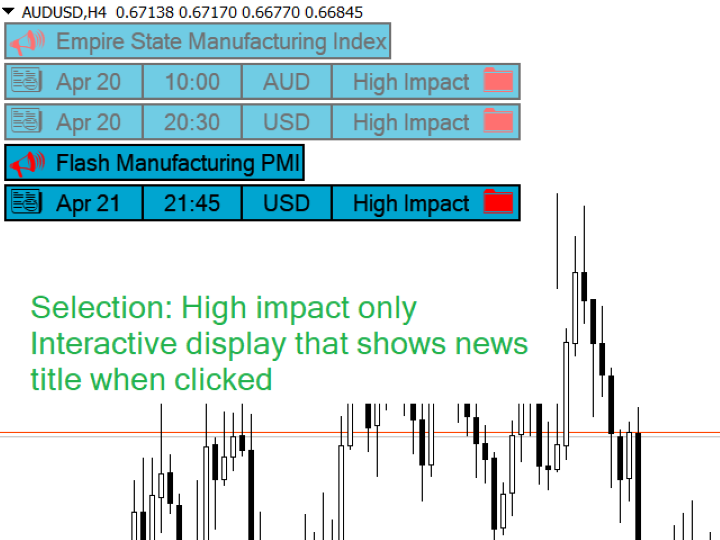
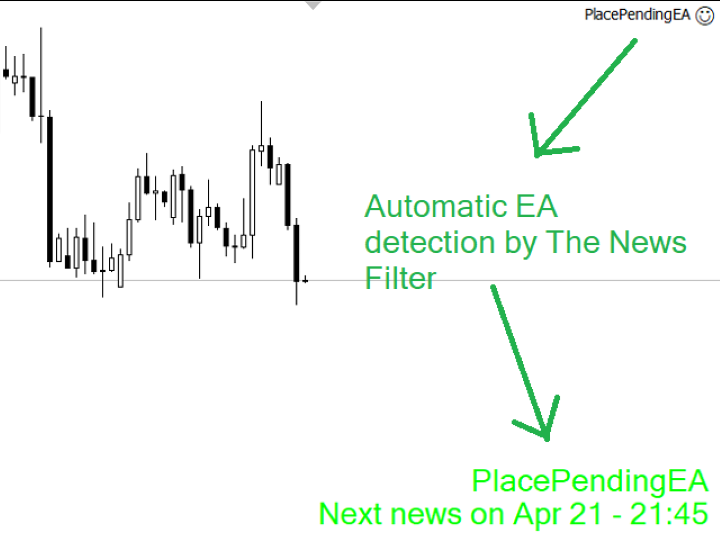
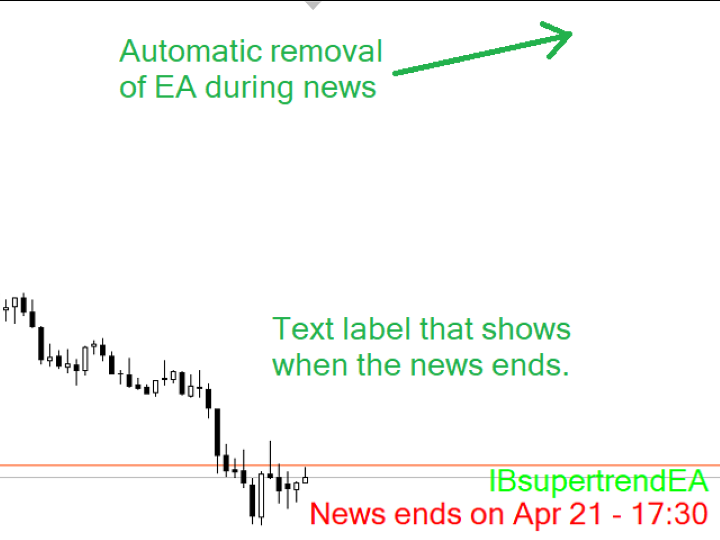
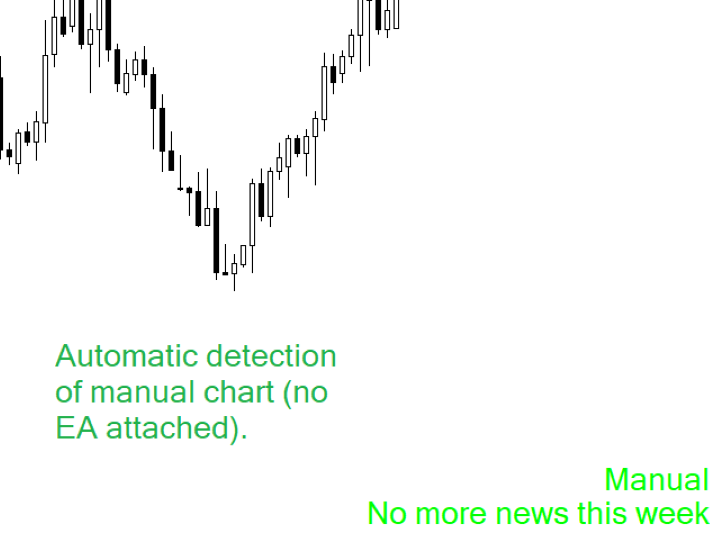
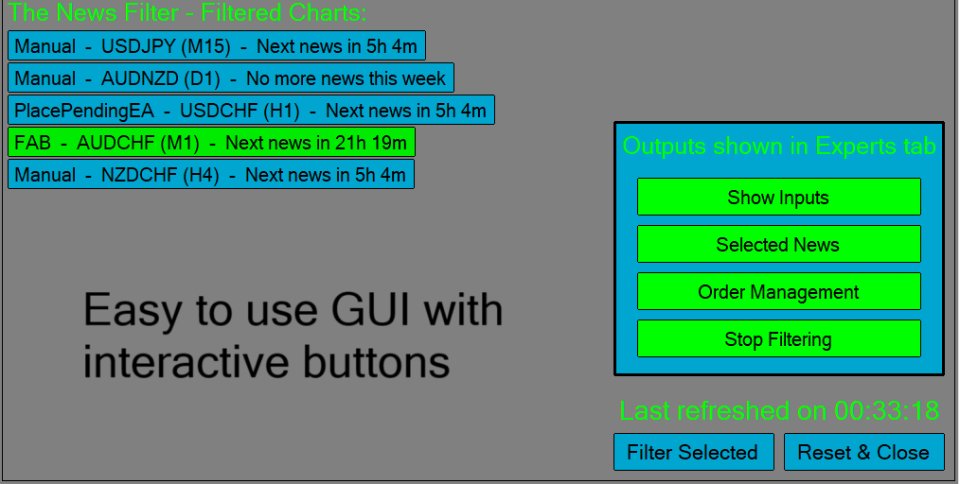
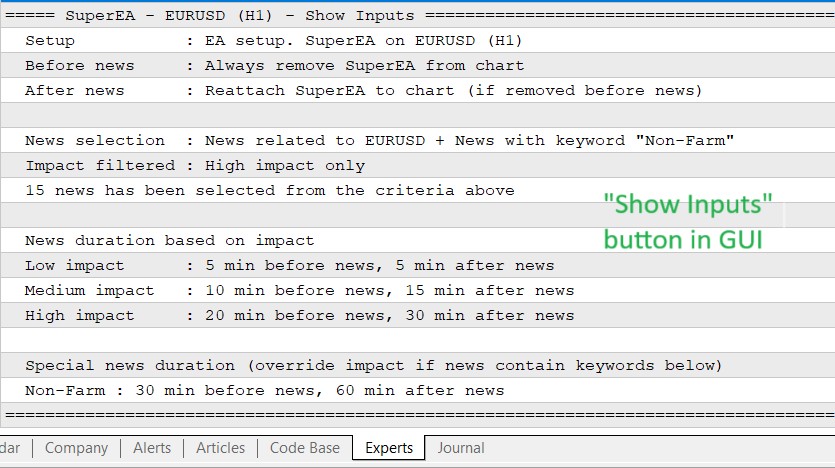
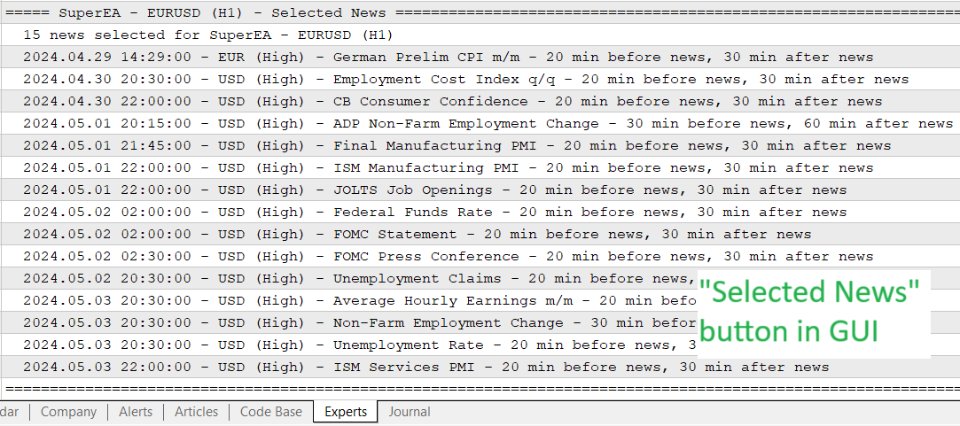
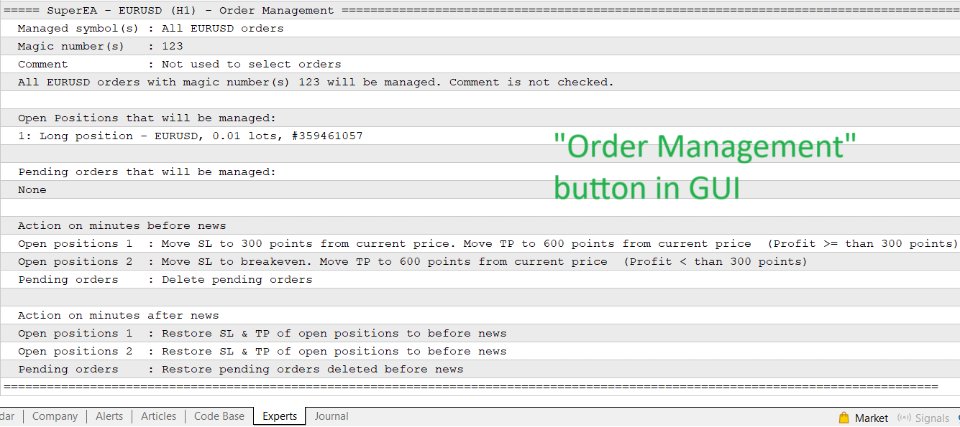
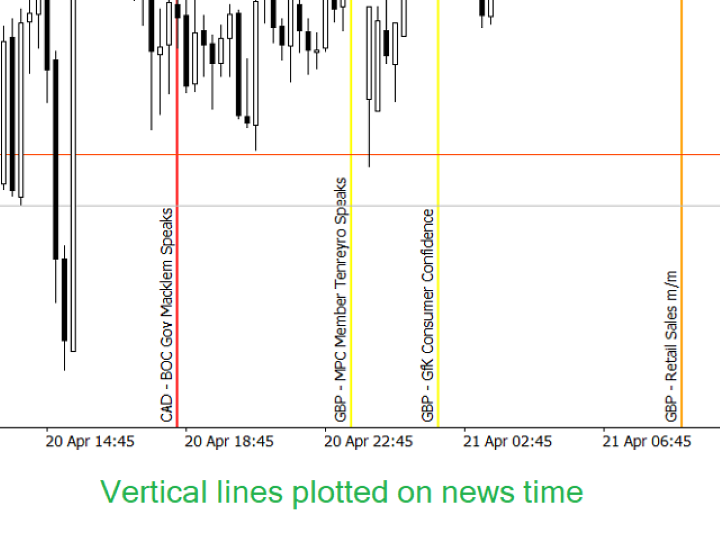
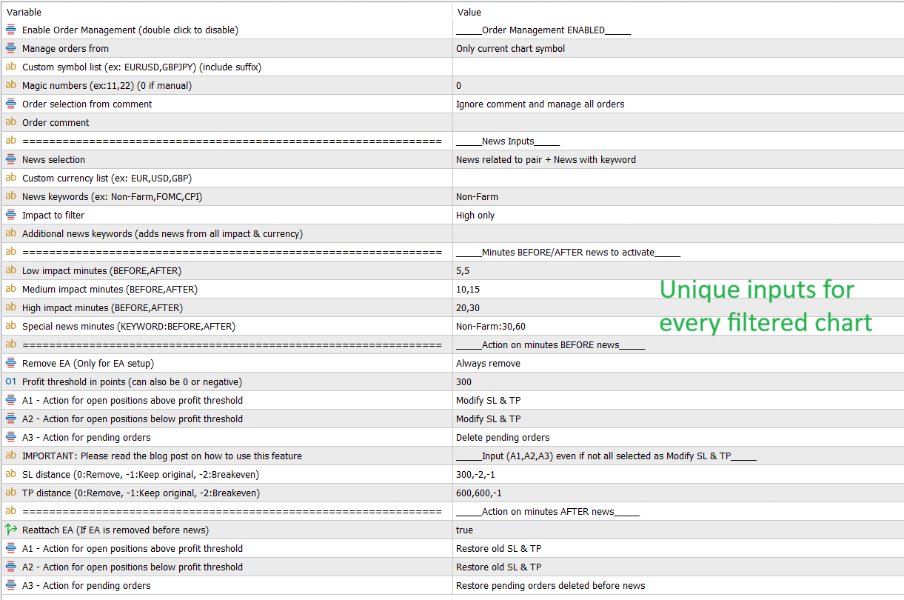
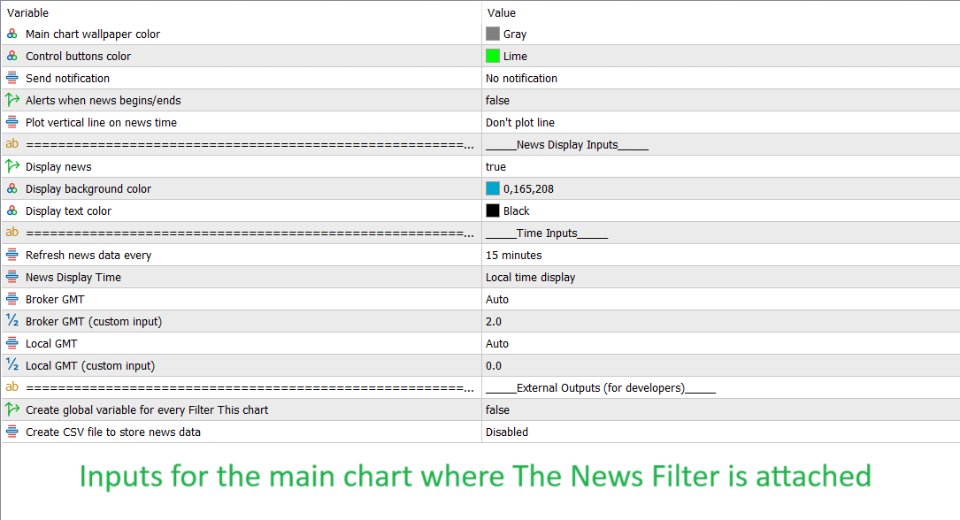
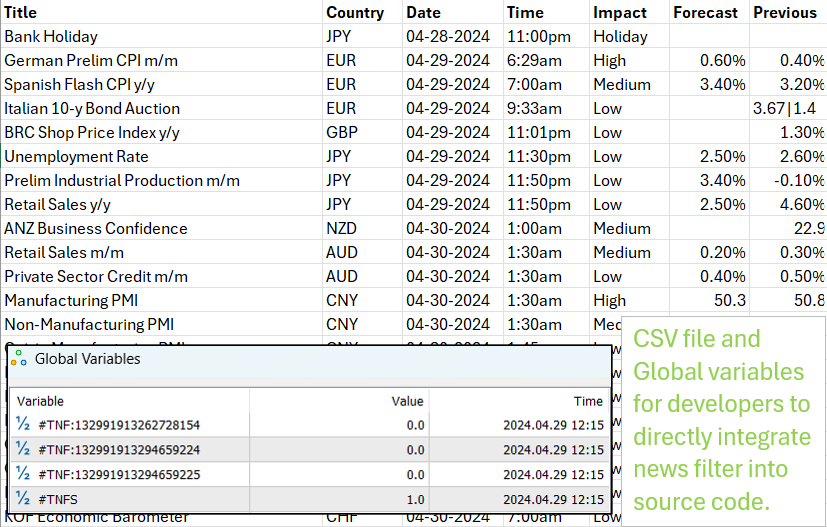


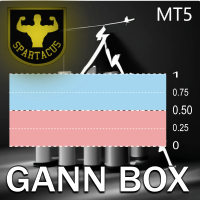


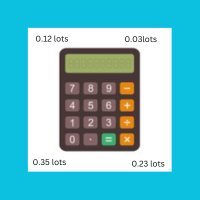






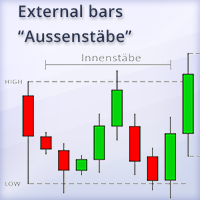















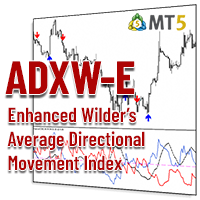
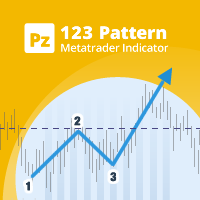

































A very useful tool for the Forex market to avoid volatile prices for news releases.