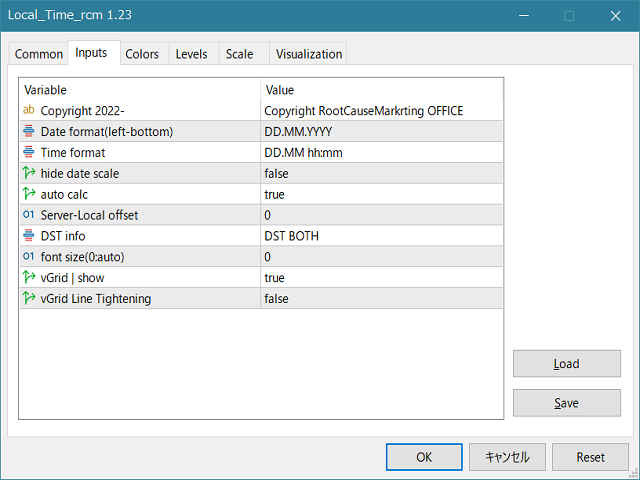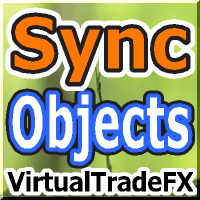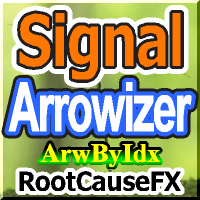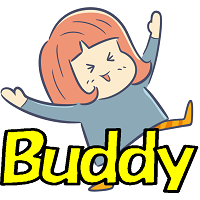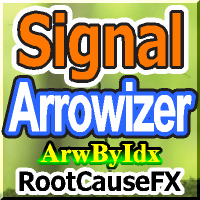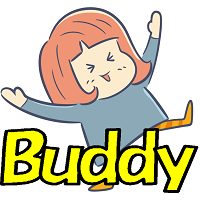LocalTime Add or replace time scale
- Utilità
- Sajiro- Yoshizaki
- Versione: 1.25
- Aggiornato: 26 maggio 2023
Questo strumento aggiunge una scala temporale originale con una differenza di tempo specificata o calcolata automaticamente nella parte inferiore del grafico.
Utilizzando questo utile strumento, puoi migliorare la leggibilità del grafico e ridurre lo stress mentale visualizzandolo in un formato orario familiare a te o al tuo paese.
Anche se non è necessario calcolare le differenze di orario, la semplice sostituzione della scala temporale predefinita con Local_Time può migliorare la leggibilità del grafico.
Local_Time supporta vari formati di ora come "GG.MM hh:mm", "GG MMM hh:mm", "MM-GG hh:mm", "MM/GG hh:mm", "GG hh:mm", " hh:mm" ed è progettato per essere utilizzato da persone di diversi paesi.
Con impostazioni flessibili dei parametri, puoi personalizzare Local_Time in base alle tue esigenze, eliminando la scala temporale predefinita, calcolando automaticamente o manualmente le differenze di orario, regolando l'ora legale e regolando l'intervallo tra le scale.
Se viene creata una finestra secondaria sotto Local_Time, apparirà una barra rossa, che può essere cliccata per spostarla in basso.
Fare riferimento allo screenshot per l'immagine del prodotto.
Utilizzando questo utile strumento, puoi migliorare la leggibilità del grafico e ridurre lo stress mentale visualizzandolo in un formato orario familiare a te o al tuo paese.
Anche se non è necessario calcolare le differenze di orario, la semplice sostituzione della scala temporale predefinita con Local_Time può migliorare la leggibilità del grafico.
Local_Time supporta vari formati di ora come "GG.MM hh:mm", "GG MMM hh:mm", "MM-GG hh:mm", "MM/GG hh:mm", "GG hh:mm", " hh:mm" ed è progettato per essere utilizzato da persone di diversi paesi.
Con impostazioni flessibili dei parametri, puoi personalizzare Local_Time in base alle tue esigenze, eliminando la scala temporale predefinita, calcolando automaticamente o manualmente le differenze di orario, regolando l'ora legale e regolando l'intervallo tra le scale.
Se viene creata una finestra secondaria sotto Local_Time, apparirà una barra rossa, che può essere cliccata per spostarla in basso.
Fare riferimento allo screenshot per l'immagine del prodotto.
how to use
https://www.mql5.com/en/blogs/post/752455