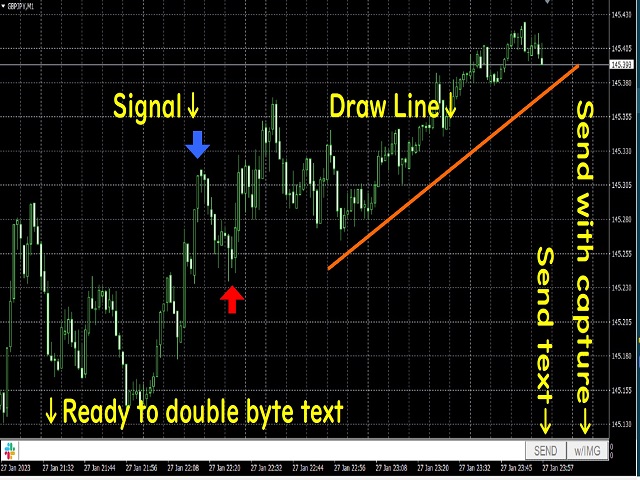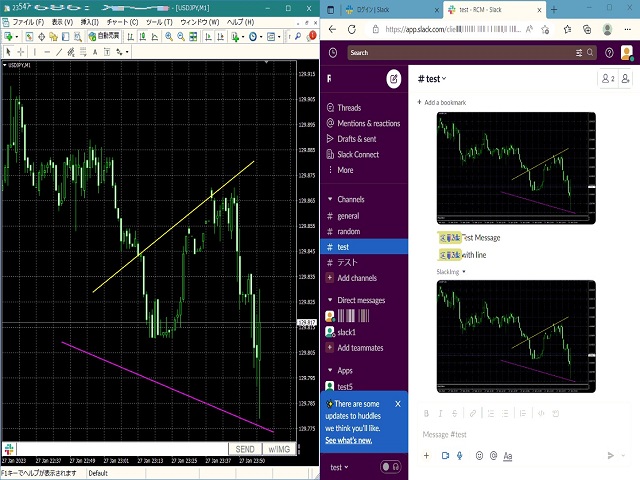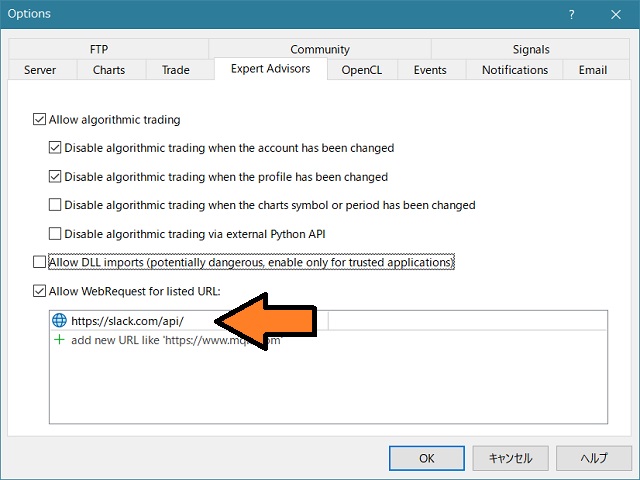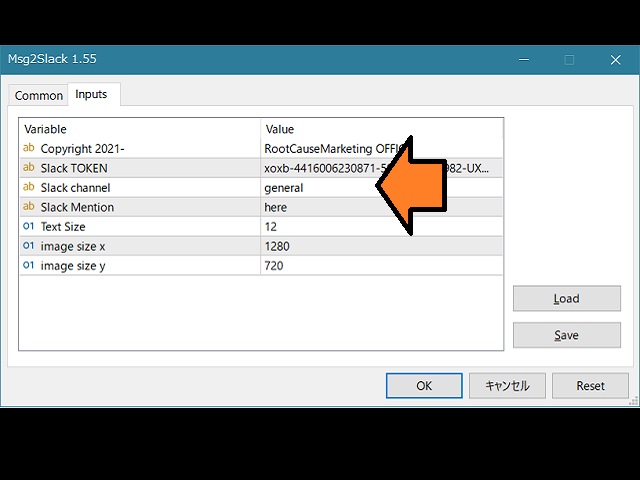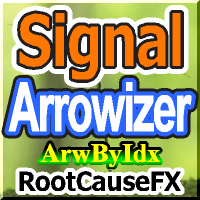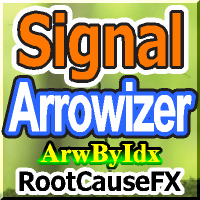Msg2Slack MT4 Post to Slack
- Utilità
- Sajiro- Yoshizaki
- Versione: 1.55
Msg2Slack è lo strumento che invia messaggi dalle caselle di testo MT4/MT5 a Slack. Con un solo clic sul pulsante situato sul lato destro della casella di testo, puoi inviare facilmente immagini di testo e grafici al tuo canale Slack. Anche se disegni linee, segni, commenti e altro sul grafico, l'immagine verrà pubblicata.
Sia che tu voglia inviare messaggi a te stesso o a un gruppo, questo strumento semplice ma potente rende incredibilmente facile catturare immagini cartografiche e inviare messaggi al volo.
Lo strumento Msg2Slack viene visualizzato nella parte inferiore del grafico. Inserisci semplicemente il tuo messaggio e fai clic sul pulsante a destra per pubblicare il tuo messaggio o un messaggio con un'immagine.
Mentre il livello di utilità varia da persona a persona, chiunque utilizzi Slack per la comunicazione può trarre vantaggio dalla capacità di Msg2Slack di inviare immagini cartografiche istantaneamente.
Ottieni lo Slack API TOKEN e impostalo come parametro per questo strumento.
Puoi anche usare lo Strategy Tester per verificarne il funzionamento.
Sia che tu voglia inviare messaggi a te stesso o a un gruppo, questo strumento semplice ma potente rende incredibilmente facile catturare immagini cartografiche e inviare messaggi al volo.
Lo strumento Msg2Slack viene visualizzato nella parte inferiore del grafico. Inserisci semplicemente il tuo messaggio e fai clic sul pulsante a destra per pubblicare il tuo messaggio o un messaggio con un'immagine.
Mentre il livello di utilità varia da persona a persona, chiunque utilizzi Slack per la comunicazione può trarre vantaggio dalla capacità di Msg2Slack di inviare immagini cartografiche istantaneamente.
Ottieni lo Slack API TOKEN e impostalo come parametro per questo strumento.
Puoi anche usare lo Strategy Tester per verificarne il funzionamento.