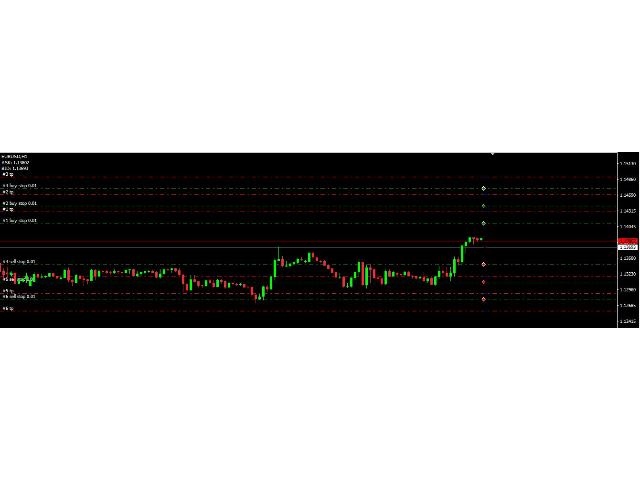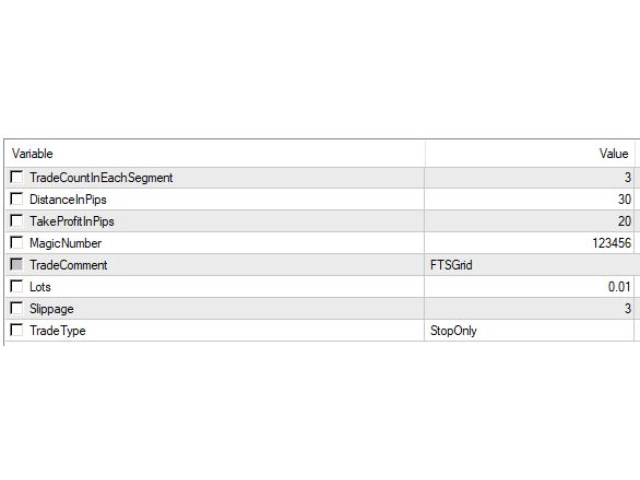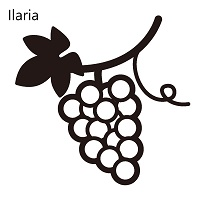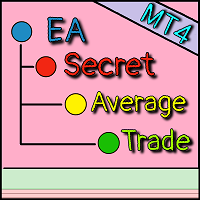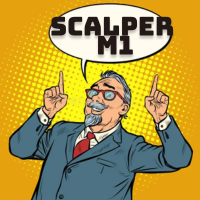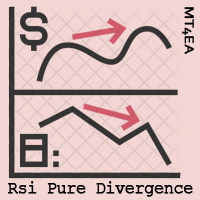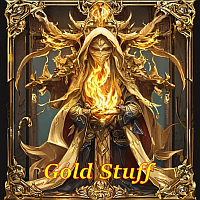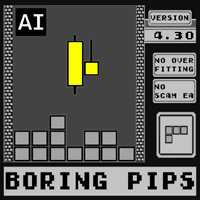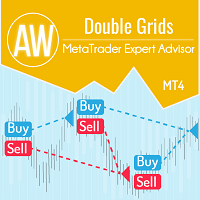PlaceGridTrades
- Experts
- Mohamed Shamiq Meshood Abdul Cader
- Versione: 1.6
- Attivazioni: 5
PlaceGridTrades – Version 1.04
Welcome.
Have you ever wanted an easy way to open 1, 2, 3, n trades in a grid fashion in one go, each with its own take profit, with a configurable distance been each trade?
Did you ever want the flexibility to open either STOP or LIMIT trades?
Did you even want an additional flexibility to open trades with a unique magic number and trade comment so that you can put all your trades into one unique basket?
If you did then you have come to the right place.
PlaceGridTrades does exactly that. This was a tool created by me to help me in my trade placement. It has evolved with time and will continue to evolve based on your feedback and suggestions.
Look at the main features described below:
Ability to open 1 to many trades based on the following criteria.
- Open SellOnly and BuyOnly trades (Stop and Limit Grid)
- Open StopOnly and LimitOnly trades (Buy and Sell)
- Open SellStop, SellLimit, BuyStop, BuyLimit trades.
- Open all types of trades (EA will open both Buy, Sell, Limit and Stop trades) based on the distance specified.
Here are the main parameters:
- TradeCountInEachSegment (integer), 1 to any number.
- DistanceInPips (Integer) any number. Distance between each trade in the Grid of the same TradeType.
- TakeProfitInPips (Integer) any number. Take profit for each trade regardless of the TradeType.
- MagicNumber (Integer) any number. Unique magic number for all trades open in one iteration. If this is left unchanged all basket of trades will have the same unique number.
- TradeComment (String). Comment set for each trade in one iteration. If this is left unchanged all basket of trades will have the same comment. The trade number in the grid will be appended to the comment.
- Lots (Double). Lots for each trade in the grid.
- Slippage (Integer). Maximum pips in slippage.
- TradeType (enum). Can be any of the following values:
- SellOnly
- BuyOnly
- StopOnly
- LimitOnly
- SellStop
- SellLimit
- BuyStop
- BuyLimit
- AllTypes
Below please find a few practical examples and corresponding settings.
| TradeType – BuyStop DistanceInPips – 20 TradeCountInEachSegment – 3 TakeProfitInPips - 30 | 3 BuyStop orders will be open 20, 40 and 60 pips in distance from the ASK with a take profit set at 30 pips for each trade. Say current market is at 1.0000. The following 3 BuyStop Trades will be open:
BuyStop at 1.0040 with TP at 1.0070 BuyStop at 1.0060 with TP at 1.0090 |
| TradeType – StopOnly DistanceInPips – 20 TradeCountInEachSegment – 2 TakeProfitInPips - 30 | 2 BuyStop and 2 SellStop orders will be open 20 and 40 pips distance from the ASK (for Buy) and BID (for Sell) with a take profit of 30 pips for each trade. For the purpose of this example assume that both the BID and ASK is at 1.0000. The following trades will be open:
BuyStop at 1.0020 with TP at 1.0050 BuyStop at 1.0040 with TP at 1.0070 SellStop at 0.9980 with TP at 0.9950 SellStop at 0.9960 with TP at 0.9930 |
| TradeType – AllTypes DistanceInPips – 20 TradeCountInEachSegment – 1 TakeProfitInPips - 30 | 1 BuyStop, 1 BuyLimit, 1 SellStop and 1 SellLimit will be open 20 pips apart from the current market. For the purpose of this example assume that both the BID and ASK is at 1.0000. The following trades will be open:
BuyStop at 1.0020 with TP at 1.0050 SellStop at 0.9980 with TP at 0.9950 BuyLimit at 0.9980 with TP at 1.0010 SellLimit at 1.0020 with TP at 0.9990 |
- All trades will have the MagicNumber and TradeComment placed with the trades.
- The lot size will be as set with the Lots parameter.
- The EA will automatically adjust for 4- and 5-digit brokers. You do not have to change the pip variables to cater to this.
- The EA must be removed once the trades are placed. It won’t repeat the cycles of placing trades UNLESS the time frame is changed or MetaTrader 4 is closed and reopened in which case the EA will reset and replace the trades based on the current market position. So it is always a good idea to remove the EA once the iteration is complete.